Meta Business Suite offers a comprehensive platform for managing your business's online presence, and one of its standout features is the ability to generate and manage leads effectively. This article delves into how you can leverage Meta Business Suite to capture, nurture, and convert leads, ultimately driving growth and success for your business. Discover the tools and strategies that can transform your lead management process.
Leads in Meta Business Suite
Meta Business Suite offers a comprehensive solution for managing leads effectively. With this tool, businesses can capture, organize, and nurture leads from various sources in one centralized location. The platform integrates seamlessly with Facebook and Instagram, allowing for streamlined lead generation and management processes.
- Easy lead capture from ads and forms
- Automated lead organization and categorization
- Integration with CRM systems
- Customizable lead nurturing workflows
- Real-time analytics and reporting
By utilizing Meta Business Suite, businesses can ensure that no potential customer is overlooked. The platform's automation features save time and reduce manual effort, allowing sales teams to focus on converting leads into customers. With detailed analytics, businesses can track the performance of their lead generation efforts and make data-driven decisions to optimize their strategies.
Overview of Leads
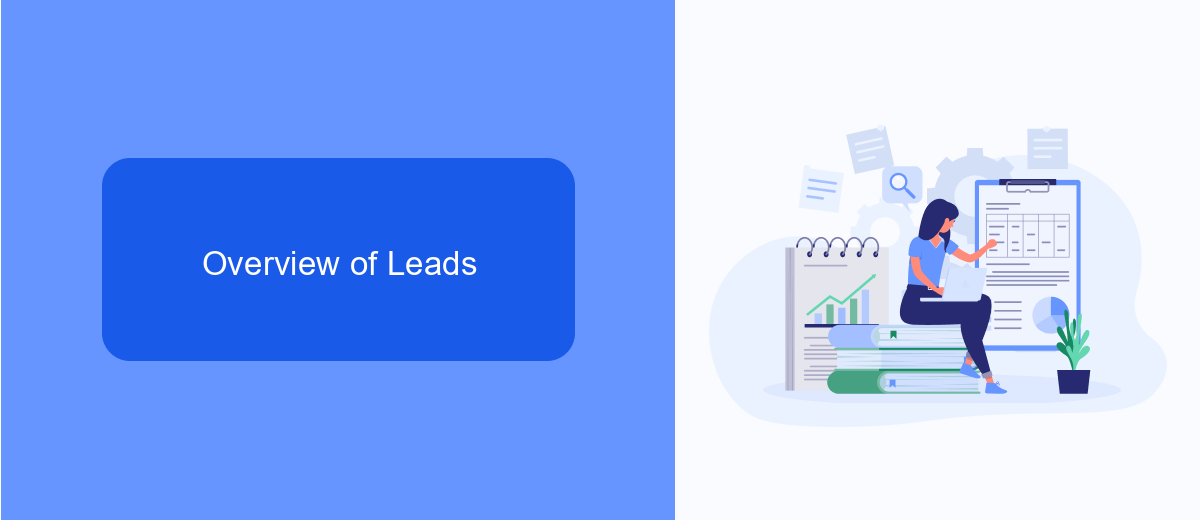
Leads in Meta Business Suite are crucial for businesses looking to capture and manage potential customer information effectively. This tool allows businesses to create and track lead forms, which can be used to gather contact details and other relevant information from interested users. By integrating lead forms directly into your Facebook and Instagram campaigns, you can streamline the process of capturing leads and ensure that your marketing efforts are reaching the right audience.
To further enhance lead management, businesses can leverage services like SaveMyLeads. This platform facilitates seamless integration between Meta Business Suite and various CRM systems, ensuring that captured leads are automatically transferred to your preferred CRM for follow-up. By automating this process, SaveMyLeads helps businesses save time and reduce the risk of losing valuable lead information. With these tools, businesses can efficiently manage their leads, optimize their marketing strategies, and ultimately increase their conversion rates.
Creating and Managing Leads
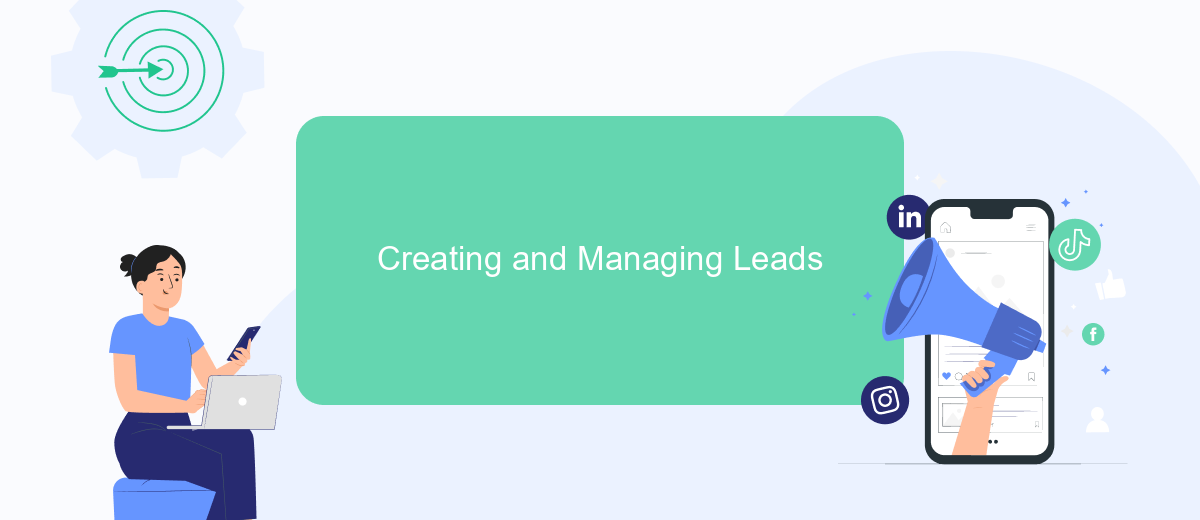
Creating and managing leads in Meta Business Suite is an essential process for businesses looking to streamline their customer acquisition efforts. With intuitive tools and detailed analytics, you can efficiently handle your leads and convert them into loyal customers.
- Navigate to the Leads Center in Meta Business Suite.
- Click on "Create Lead" and fill out the necessary information.
- Assign the lead to a team member for follow-up.
- Track the status and progress of the lead in real-time.
- Use the analytics tools to measure lead performance and adjust strategies accordingly.
By following these steps, businesses can ensure a seamless lead management process, boosting their chances of converting potential clients into actual customers. Additionally, leveraging Meta Business Suite's robust features allows for better organization and more insightful decision-making.
Analyzing and Qualifying Leads
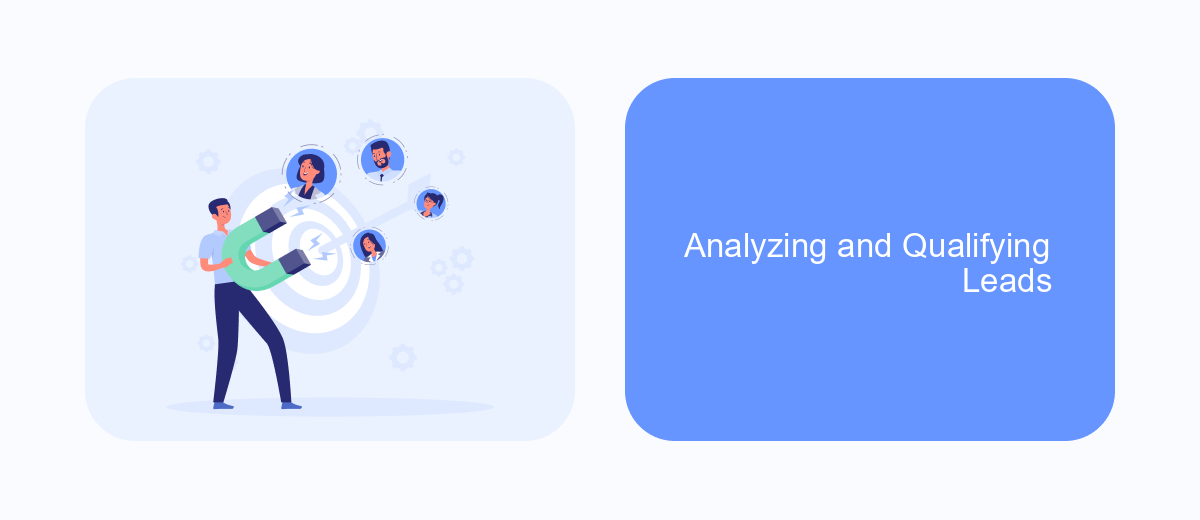
Analyzing and qualifying leads in Meta Business Suite is essential for maximizing your marketing efforts. By understanding the quality and potential of each lead, you can prioritize your outreach and tailor your strategies to achieve better conversion rates.
First, examine the data collected from your lead forms. Look for key indicators such as demographics, engagement history, and expressed interests. These insights will help you identify which leads are more likely to convert into customers.
- Review lead demographics and geographic information.
- Analyze past interactions and engagement levels.
- Assess the specific interests or needs expressed by the lead.
Once you've analyzed the data, qualify your leads by categorizing them into different segments. This segmentation allows you to create targeted marketing campaigns that address the specific needs of each group. By focusing your efforts on the most promising leads, you can improve your overall marketing efficiency and drive better results.
Automating Lead Generation
Automating lead generation in Meta Business Suite can significantly enhance your marketing efforts by streamlining the process of capturing and managing leads. By leveraging automation tools, businesses can save time and reduce the manual workload associated with lead generation. One effective way to achieve this is by integrating your Meta Business Suite with external services that specialize in lead automation.
For instance, SaveMyLeads offers a seamless integration solution that connects your Meta Business Suite with various CRM systems, email marketing platforms, and other essential tools. This service automatically transfers new leads from your Meta campaigns to your chosen platforms, ensuring that no potential customer is overlooked. By automating these processes, you can focus more on nurturing relationships and converting leads into loyal customers, ultimately driving growth and increasing efficiency.
FAQ
How can I access my leads in Meta Business Suite?
Can I automate the process of managing leads in Meta Business Suite?
How do I download leads from Meta Business Suite?
Can I integrate Meta Business Suite with my CRM system?
What should I do if I am not receiving leads in Meta Business Suite?
You probably know that the speed of leads processing directly affects the conversion and customer loyalty. Do you want to receive real-time information about new orders from Facebook and Instagram in order to respond to them as quickly as possible? Use the SaveMyLeads online connector. Link your Facebook advertising account to the messenger so that employees receive notifications about new leads. Create an integration with the SMS service so that a welcome message is sent to each new customer. Adding leads to a CRM system, contacts to mailing lists, tasks to project management programs – all this and much more can be automated using SaveMyLeads. Set up integrations, get rid of routine operations and focus on the really important tasks.
