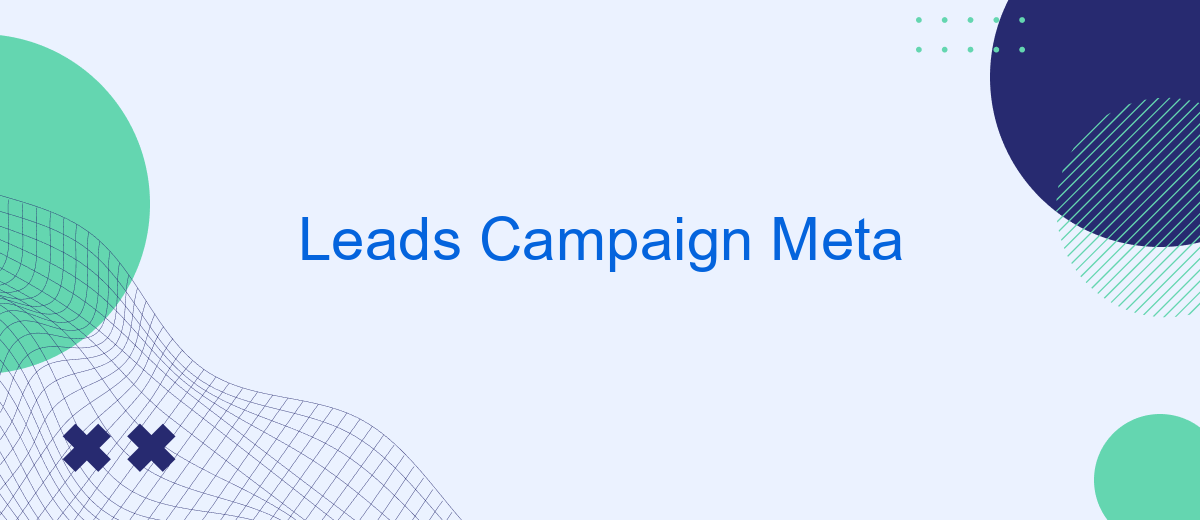In today's digital age, generating quality leads is crucial for business growth and success. A well-executed leads campaign can significantly boost customer acquisition and retention. This article delves into the strategies, tools, and best practices for creating an effective Leads Campaign Meta, helping you optimize your efforts and achieve your marketing goals. Discover how to turn potential prospects into loyal customers.
What is Leads Campaign Meta?
A Leads Campaign Meta is a strategic approach used in digital marketing to attract and capture potential customer information, also known as leads. This type of campaign is designed to generate interest in a product or service, encouraging users to provide their contact details for further engagement. By utilizing various online platforms and tools, businesses can effectively target and convert prospects into leads.
- Targeted advertising: Utilizing data-driven insights to reach the right audience.
- Landing pages: Creating optimized pages that encourage users to submit their information.
- Lead magnets: Offering valuable content or incentives in exchange for contact details.
- Follow-up strategies: Implementing automated emails or personalized messages to nurture leads.
Effective Leads Campaign Meta requires a combination of creativity, analytical skills, and strategic planning. By focusing on the needs and preferences of the target audience, businesses can enhance their lead generation efforts and ultimately drive higher conversion rates. This approach not only increases the chances of acquiring new customers but also builds a solid foundation for long-term relationships and business growth.
How to Create and Use Leads Campaign Meta

Creating and using Leads Campaign Meta involves a few strategic steps to ensure you effectively capture and manage potential customer information. First, define your campaign goals and identify your target audience. Use tools like Facebook Ads Manager or Google Ads to set up your campaign, ensuring that you configure the lead form to capture essential details such as name, email, and phone number. Craft compelling ad creatives and messages that resonate with your audience, encouraging them to share their information.
Once your campaign is live, it's crucial to manage and integrate the leads you collect efficiently. Services like SaveMyLeads can automate this process by connecting your lead generation forms with your CRM or email marketing tools, ensuring that no lead falls through the cracks. This integration helps streamline your workflow, allowing you to focus on nurturing leads and converting them into customers. Monitor your campaign's performance regularly, making necessary adjustments to optimize results and maximize ROI.
Benefits of Using Leads Campaign Meta

Leads Campaign Meta is a powerful tool that offers numerous advantages for businesses looking to optimize their lead generation efforts. By leveraging this tool, companies can streamline their marketing strategies and achieve better results in a shorter amount of time.
- Targeted Audience: With Leads Campaign Meta, you can precisely target your audience based on demographics, interests, and behaviors, ensuring that your marketing efforts reach the right people.
- Improved Conversion Rates: By focusing on a more relevant audience, the likelihood of converting leads into customers significantly increases.
- Cost Efficiency: Targeting the right audience means less money wasted on uninterested individuals, leading to a more cost-effective campaign.
- Comprehensive Analytics: The tool provides detailed insights and analytics, helping you to understand what works and what doesn’t, allowing for continuous improvement.
In conclusion, utilizing Leads Campaign Meta can greatly enhance the efficiency and effectiveness of your marketing campaigns. By focusing on targeted audiences, improving conversion rates, and providing valuable insights, this tool can help businesses achieve their lead generation goals more efficiently.
Tips for Optimizing Leads Campaign Meta
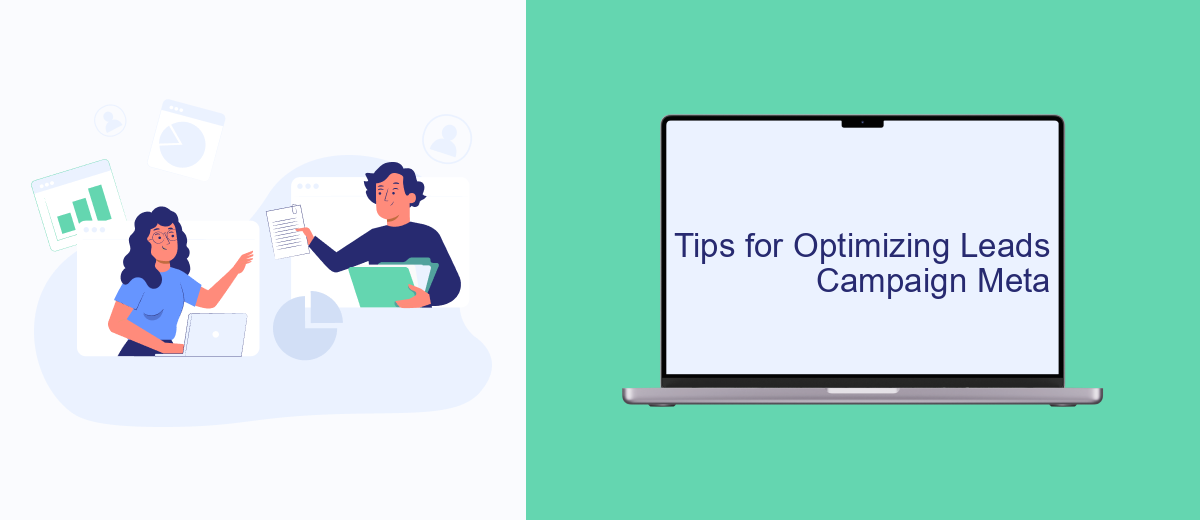
Optimizing your Leads Campaign Meta requires a strategic approach to ensure maximum engagement and conversion. Start by clearly defining your target audience and understanding their needs and preferences. This will help you tailor your meta descriptions and titles to attract the right leads.
Next, focus on creating compelling and concise meta descriptions that highlight the unique value proposition of your offering. Use actionable language and include a strong call-to-action to encourage users to click through to your landing page.
- Use relevant keywords to improve search engine visibility.
- Ensure your meta titles are under 60 characters to avoid truncation.
- Keep meta descriptions under 160 characters for optimal display.
- Incorporate emotional triggers to resonate with your audience.
- Regularly test and update your meta tags based on performance data.
Finally, don't forget to monitor the performance of your campaign meta tags. Use analytics tools to track click-through rates and engagement metrics, and adjust your strategy accordingly. Continuous optimization is key to maintaining a successful leads campaign.

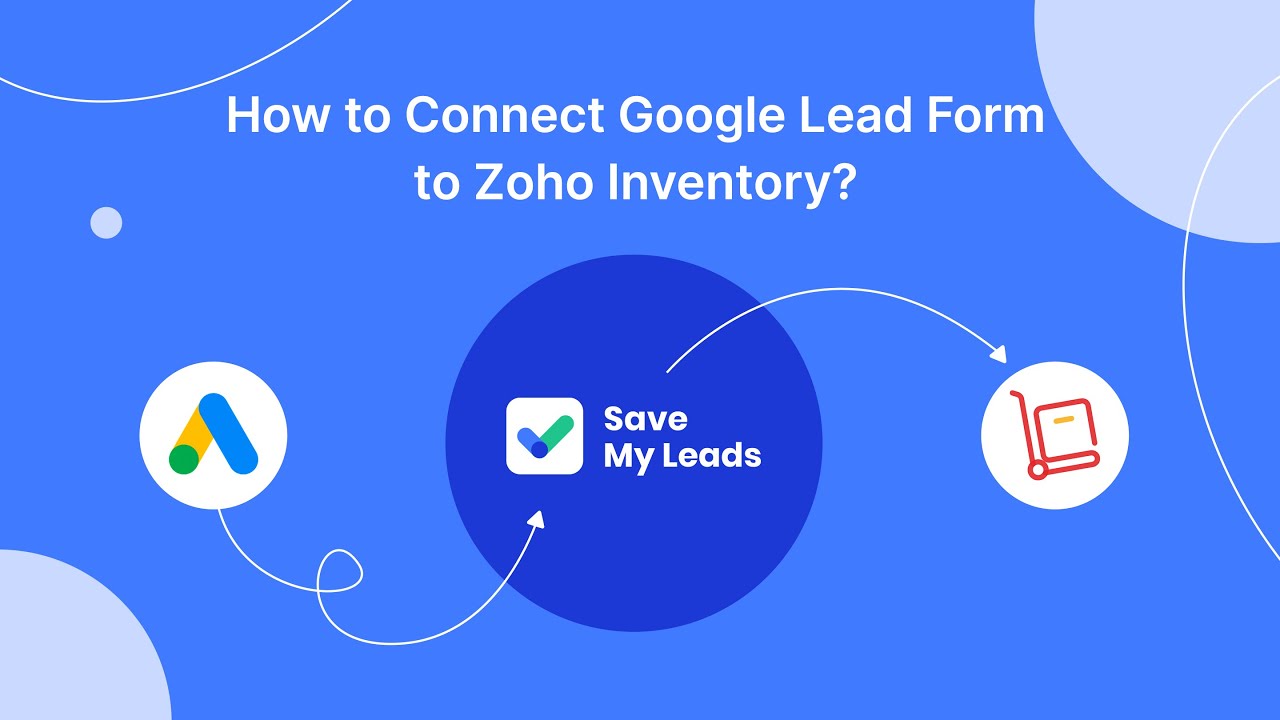
Case Study: Using Leads Campaign Meta to Improve Lead Generation
Our client, a mid-sized e-commerce company, was struggling with lead generation despite a robust online presence. They decided to implement a Leads Campaign Meta strategy to enhance their efforts. By leveraging detailed audience insights and precise targeting options, they were able to create highly personalized ad campaigns. This approach not only increased their lead quality but also significantly reduced their cost per lead. Within three months, their lead generation improved by 45%, and their conversion rates saw a 30% uptick.
One of the key components of their success was the integration of the SaveMyLeads service. This tool allowed them to automate the transfer of leads from their ad campaigns directly into their CRM system, ensuring no lead was lost and follow-ups were timely. The seamless integration facilitated by SaveMyLeads helped streamline their workflow, allowing the sales team to focus on nurturing leads rather than manual data entry. This improvement in operational efficiency contributed to a more responsive and effective lead management process.
FAQ
What is a Leads Campaign in Meta?
How do I create a Leads Campaign in Meta?
What kind of information can I collect through a Leads Campaign?
How can I automate the process of managing leads collected from a campaign?
What are some best practices for optimizing a Leads Campaign in Meta?
Use the SaveMyLeads service to improve the speed and quality of your Facebook lead processing. You do not need to regularly check the advertising account and download the CSV file. Get leads quickly and in a convenient format. Using the SML online connector, you can set up automatic transfer of leads from Facebook to various services: CRM systems, instant messengers, task managers, email services, etc. Automate the data transfer process, save time and improve customer service.