Leads Ads on Meta platforms, such as Facebook and Instagram, offer businesses a powerful tool to capture potential customers' information seamlessly. By simplifying the lead generation process, these ads enable companies to grow their customer base efficiently. This article explores the benefits, best practices, and strategies for optimizing Leads Ads to maximize engagement and conversion rates in your marketing campaigns.
Meta Lead Ads Overview
Meta Lead Ads are a powerful tool for businesses to capture potential customers' information directly from their ads on platforms like Facebook and Instagram. By simplifying the lead generation process, these ads help companies increase their customer base and improve conversion rates. The ads are designed to be user-friendly, ensuring a seamless experience for users to submit their information.
- Customizable lead forms to gather specific information
- Integration with CRM systems for efficient data management
- Mobile-optimized to enhance user experience on smartphones
- Automated follow-up options to nurture leads
- Detailed analytics to measure campaign performance
By leveraging Meta Lead Ads, businesses can effectively reach their target audience and streamline the process of collecting valuable customer data. This approach not only saves time but also increases the likelihood of converting leads into loyal customers. With the ability to customize forms and integrate with existing systems, Meta Lead Ads offer a versatile solution for modern marketing strategies.
Benefits of Using Meta Lead Ads

Using Meta Lead Ads offers businesses an effective way to capture high-quality leads directly from their Facebook and Instagram campaigns. By allowing users to submit their information without leaving the platform, it minimizes friction and increases conversion rates. This seamless experience not only enhances user satisfaction but also ensures that businesses can quickly gather valuable customer data to drive their marketing strategies.
Moreover, Meta Lead Ads can be easily integrated with various CRM systems and marketing tools, streamlining the lead management process. Services like SaveMyLeads facilitate these integrations by automatically transferring lead data to your preferred CRM or email marketing platform. This automation saves time and reduces the risk of errors, enabling businesses to focus on nurturing leads and converting them into customers. Overall, Meta Lead Ads provide a powerful solution for businesses looking to optimize their lead generation efforts and achieve better results.
Creating High-Converting Meta Lead Ads

Creating high-converting Meta Lead Ads requires a strategic approach to engage your target audience effectively. By focusing on key elements such as compelling visuals, clear messaging, and seamless user experience, you can significantly increase your conversion rates.
- Design Eye-Catching Visuals: Use high-quality images or videos that resonate with your audience and grab their attention instantly.
- Craft Persuasive Copy: Write clear and concise headlines and descriptions that highlight the benefits and value of your offer.
- Optimize the Lead Form: Keep the form short and simple, asking only for essential information to reduce friction and improve completion rates.
- Utilize Targeting Options: Leverage Meta's advanced targeting features to reach the most relevant audience for your ads.
- Test and Iterate: Continuously A/B test different elements of your ads to identify what works best and make data-driven improvements.
By following these steps, you can create Meta Lead Ads that not only attract attention but also drive meaningful conversions. Remember, the key is to continuously refine your approach based on performance data and audience feedback.
Tracking and Measuring Meta Lead Ads Performance
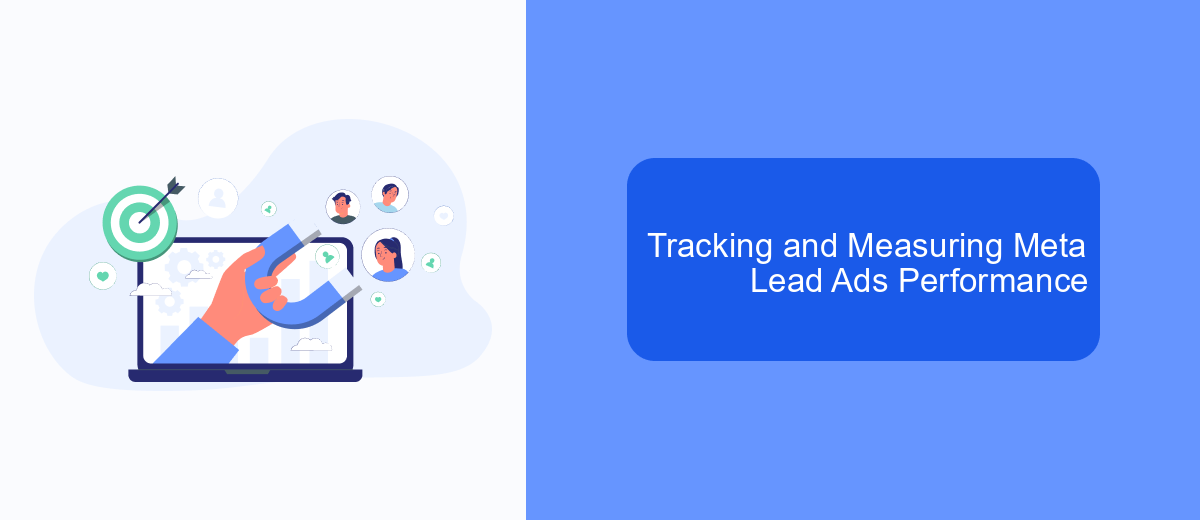
Tracking and measuring the performance of your Meta Lead Ads is crucial for optimizing your ad campaigns and ensuring you are getting the best return on investment. Start by integrating Meta Pixel on your website to capture user interactions and conversions. This allows you to track the customer journey from the ad click to the final conversion.
In addition to Meta Pixel, leverage Meta's Ads Manager to analyze key performance metrics such as click-through rates (CTR), conversion rates, and cost per lead. These metrics provide valuable insights into how well your ads are performing and where improvements can be made.
- Set up custom conversions to track specific actions users take after clicking on your ad.
- Use A/B testing to compare different ad creatives and targeting options.
- Monitor audience demographics to understand who is engaging with your ads.
By consistently tracking and analyzing these metrics, you can make data-driven decisions to refine your ad strategies. This will help you achieve better engagement and higher conversion rates, ultimately leading to more successful lead generation campaigns.
Integrating Meta Lead Ads with SaveMyLeads
Integrating Meta Lead Ads with SaveMyLeads can significantly streamline your lead management process. Meta Lead Ads are an effective tool for capturing potential customers directly from Facebook and Instagram. However, managing these leads manually can be time-consuming and prone to errors. SaveMyLeads offers an automated solution that seamlessly transfers your leads from Meta Lead Ads to your CRM, email marketing platform, or other applications, ensuring you never miss an opportunity to engage with your prospects.
To integrate Meta Lead Ads with SaveMyLeads, start by creating an account on the SaveMyLeads platform. Once registered, select the Meta Lead Ads integration from the list of available services. Follow the step-by-step instructions to connect your Meta account and configure the data mapping according to your preferences. This setup allows you to automate the lead transfer process, enabling real-time synchronization and efficient lead management. By leveraging SaveMyLeads, you can focus more on nurturing relationships and converting leads, rather than getting bogged down by administrative tasks.
FAQ
What are Leads Ads on Meta?
How can I create a Leads Ad on Meta?
What kind of information can I collect through Leads Ads?
How do I integrate Leads Ads with my CRM?
Are Leads Ads effective for all types of businesses?
What do you do with the data you get from Facebook lead forms? Do you send them to the manager, add them to mailing services, transfer them to the CRM system, use them to implement feedback? Automate all of these processes with the SaveMyLeads online connector. Create integrations so that new Facebook leads are automatically transferred to instant messengers, mailing services, task managers and other tools. Save yourself and your company's employees from routine work.
