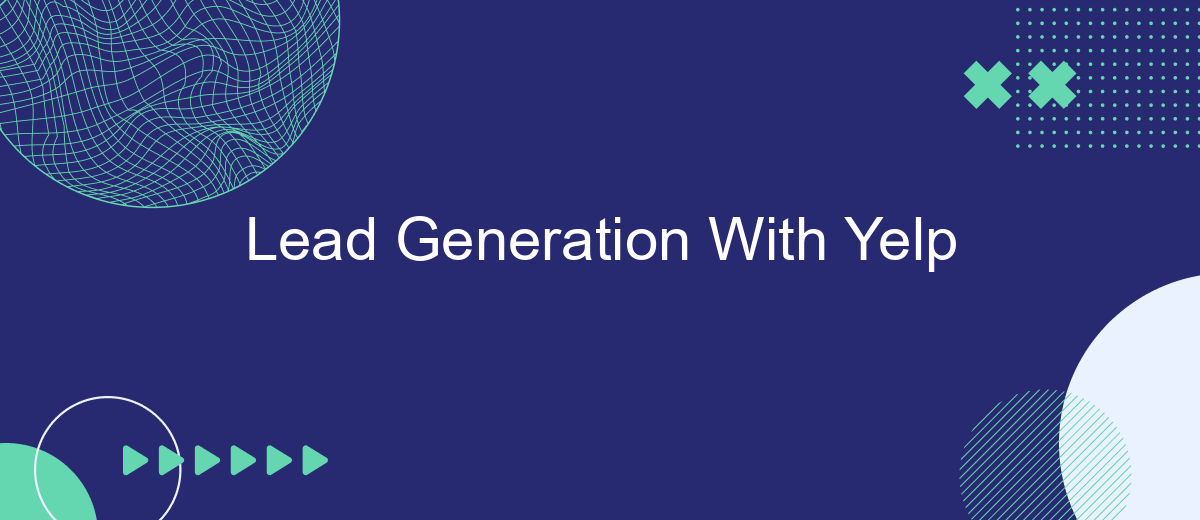Lead generation is a crucial aspect of growing any business, and leveraging platforms like Yelp can significantly boost your efforts. With millions of users searching for local services daily, Yelp offers a unique opportunity to connect with potential customers. This article explores effective strategies for utilizing Yelp to generate leads and enhance your business's visibility and credibility.
Lead Generation Using Yelp
Yelp is a powerful platform for lead generation, especially for local businesses. By optimizing your Yelp profile, you can attract potential customers and convert them into leads. Start by ensuring that your profile is complete and up-to-date with accurate business information, high-quality photos, and positive customer reviews.
- Complete your Yelp profile with detailed business information.
- Encourage satisfied customers to leave positive reviews.
- Utilize high-quality images to showcase your products or services.
- Monitor and respond to customer reviews promptly.
- Leverage Yelp Ads to increase visibility and attract more leads.
Integrating Yelp with other lead management tools can streamline the process further. Services like SaveMyLeads can automate the transfer of leads from Yelp to your CRM or email marketing platform, ensuring no potential customer slips through the cracks. By leveraging these strategies and tools, businesses can effectively generate and manage leads through Yelp.
Customer Segmentation on Yelp

Customer segmentation on Yelp involves categorizing potential leads based on various criteria to enhance targeted marketing strategies. Yelp provides a wealth of data, including user reviews, ratings, and demographics, which can be analyzed to identify distinct customer segments. By understanding these segments, businesses can tailor their marketing efforts to meet the specific needs and preferences of different groups, resulting in more effective lead generation.
Integrating services like SaveMyLeads can streamline the process of customer segmentation on Yelp. SaveMyLeads automates the collection and analysis of Yelp data, allowing businesses to quickly identify and target high-potential customer segments. This integration not only saves time but also ensures that marketing campaigns are data-driven and precisely targeted, ultimately leading to higher conversion rates and more efficient use of marketing resources.
Yelp Review Management

Managing your Yelp reviews effectively is crucial for maintaining a positive online presence and attracting potential leads. A proactive approach to Yelp review management can significantly enhance your business reputation and customer trust.
- Respond promptly to all reviews, whether positive or negative. Timely responses show that you value customer feedback and are committed to improving your services.
- Encourage satisfied customers to leave positive reviews. A higher number of positive reviews can improve your overall rating and attract more potential clients.
- Use tools like SaveMyLeads to automate the process of monitoring and responding to reviews. This can save time and ensure that no review goes unnoticed.
- Address negative reviews constructively. Apologize for any inconvenience caused and offer solutions to rectify the issues. This demonstrates your dedication to customer satisfaction.
By implementing these strategies, you can effectively manage your Yelp reviews, enhance your business reputation, and generate more leads. Utilizing integration services like SaveMyLeads can streamline the process, ensuring that you stay on top of your online presence without missing a beat.
Creating an Optimized Yelp Profile
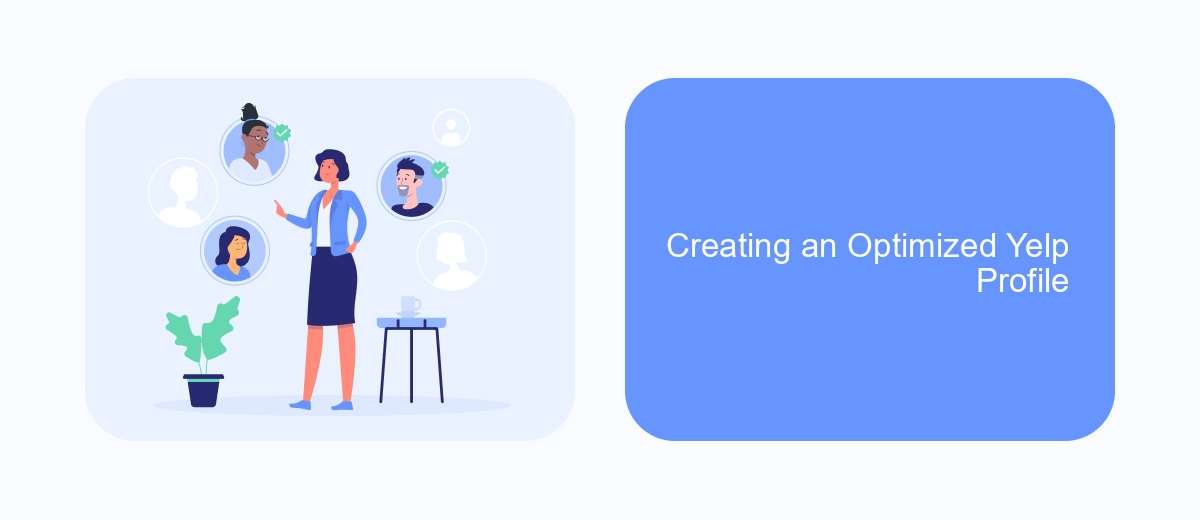
Creating an optimized Yelp profile is crucial for effective lead generation. Start by ensuring that your business information is complete and accurate. This includes your business name, address, phone number, and website URL. Detailed and precise information helps potential customers find and trust your business.
High-quality photos are another essential component. Upload images that showcase your products, services, and the ambiance of your business. Photos can make a significant difference in attracting potential leads and encouraging them to choose your business over competitors.
- Complete business details: name, address, phone, website
- High-quality photos of products and services
- Encourage satisfied customers to leave positive reviews
- Regularly update your profile with new information and offers
Additionally, integrating your Yelp profile with lead management tools can streamline your workflow. Services like SaveMyLeads can automatically capture leads from Yelp and integrate them into your CRM, ensuring no potential customer is missed. Regularly updating your profile and engaging with reviews can further enhance your online presence and lead generation efforts.
Integrating Yelp with SaveMyLeads
Integrating Yelp with SaveMyLeads can significantly streamline your lead generation process by automating data transfer between Yelp and your CRM or email marketing tools. SaveMyLeads provides a user-friendly interface that allows you to set up this integration without any coding skills. Simply connect your Yelp account to SaveMyLeads, and you can start capturing leads directly from Yelp reviews, business inquiries, and other interactions.
Once the integration is in place, SaveMyLeads will automatically transfer the collected data to your chosen platforms, ensuring that no potential lead is missed. This seamless flow of information not only saves you time but also enhances the accuracy and efficiency of your lead management strategy. By leveraging the power of SaveMyLeads, you can focus on nurturing relationships and converting leads into loyal customers, while the system handles the tedious task of data synchronization.
FAQ
How can I generate leads using Yelp?
What are some best practices for optimizing my Yelp business profile?
How can I track and manage leads from Yelp effectively?
What should I include in my Yelp business description to attract more leads?
How can I encourage customers to leave reviews on Yelp?
You probably know that the speed of leads processing directly affects the conversion and customer loyalty. Do you want to receive real-time information about new orders from Facebook and Instagram in order to respond to them as quickly as possible? Use the SaveMyLeads online connector. Link your Facebook advertising account to the messenger so that employees receive notifications about new leads. Create an integration with the SMS service so that a welcome message is sent to each new customer. Adding leads to a CRM system, contacts to mailing lists, tasks to project management programs – all this and much more can be automated using SaveMyLeads. Set up integrations, get rid of routine operations and focus on the really important tasks.