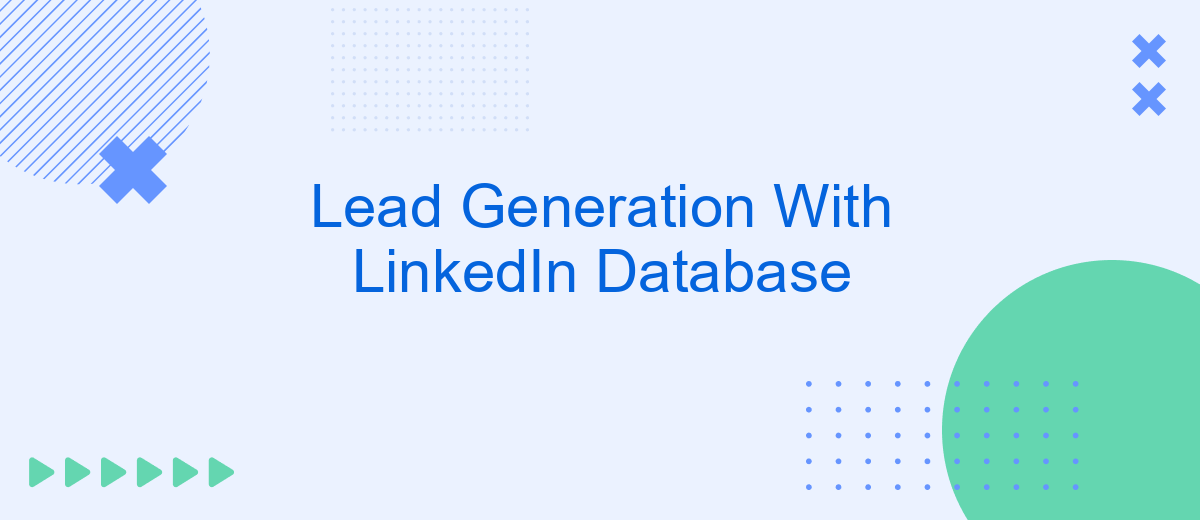In today's competitive business landscape, effective lead generation is crucial for sustained growth. Leveraging LinkedIn's extensive database can significantly enhance your outreach efforts. This article explores strategies to harness LinkedIn's vast network to identify and engage potential clients, providing actionable insights to optimize your lead generation process and drive business success. Discover how to transform LinkedIn connections into valuable business opportunities.
Identify Target Audience
Identifying your target audience on LinkedIn is crucial for effective lead generation. To start, consider the demographics and characteristics of your ideal customers. Analyze their job titles, industries, company sizes, and geographic locations. This will help you narrow down your search and focus on the most relevant prospects.
- Job Titles: Identify specific roles that align with your product or service.
- Industries: Focus on sectors that are most likely to benefit from your offerings.
- Company Sizes: Determine whether your target is small businesses, mid-sized companies, or large enterprises.
- Geographic Locations: Consider the regions or countries where your potential clients are based.
Once you have a clear understanding of your target audience, use LinkedIn's advanced search filters to find and connect with potential leads. Additionally, integrating tools like SaveMyLeads can streamline your lead generation process by automating data collection and management, ensuring you never miss an opportunity to engage with a prospect.
Build a LinkedIn Database
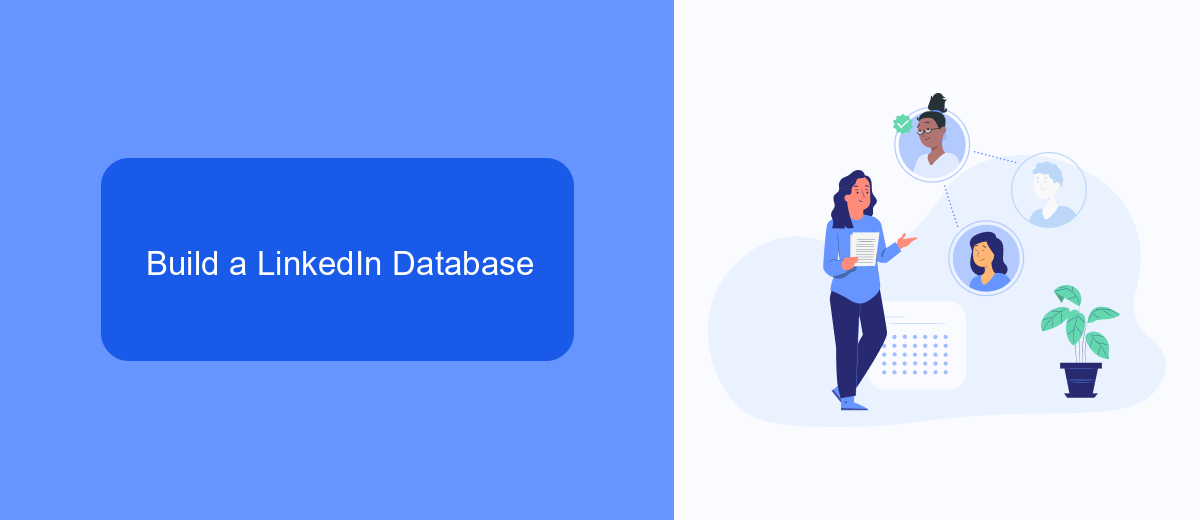
Building a robust LinkedIn database is essential for effective lead generation. Start by identifying your target audience and using LinkedIn's advanced search filters to locate potential leads. Utilize criteria such as industry, job title, company size, and location to narrow down your search. Connect with these individuals by sending personalized connection requests, ensuring your message is relevant and engaging. Regularly update your database to include new connections and remove outdated information to maintain its accuracy.
To streamline the process, consider integrating tools like SaveMyLeads. This service automates the collection of lead data from LinkedIn, allowing you to effortlessly sync it with your CRM or email marketing platform. SaveMyLeads ensures that your database is always up-to-date by automatically capturing new leads and updating existing records. By leveraging such integration tools, you can focus more on building relationships and less on manual data entry, ultimately enhancing the efficiency of your lead generation efforts.
Use LinkedIn Filters to Refine Database
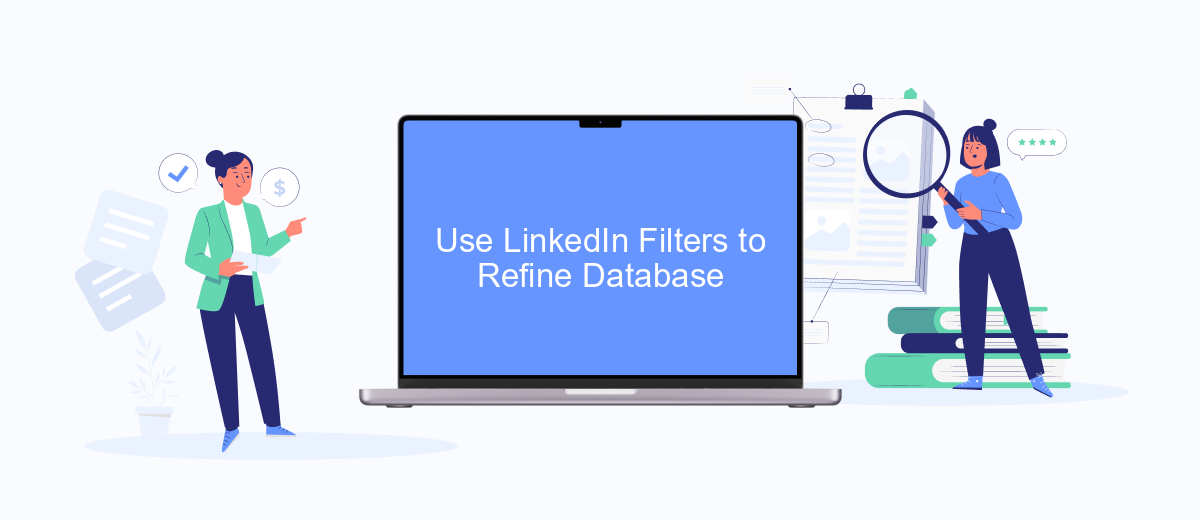
Using LinkedIn filters can significantly enhance your lead generation efforts by allowing you to refine your database and target the most relevant prospects. By leveraging these filters, you can focus on specific criteria that align with your ideal customer profile, ensuring a more efficient and effective outreach strategy.
- Location Filter: Narrow down your search to specific regions or cities to find leads in your target market.
- Industry Filter: Focus on particular industries that are most likely to benefit from your products or services.
- Company Size Filter: Target companies of a specific size, whether you're looking for small businesses or large enterprises.
- Job Title Filter: Identify decision-makers or individuals in key roles within your target companies.
- Connection Level Filter: Prioritize leads based on your existing network, focusing on 1st and 2nd-degree connections for warmer introductions.
By strategically using these filters, you can build a highly targeted and refined database of leads. For an even more streamlined process, consider integrating LinkedIn with lead management tools like SaveMyLeads, which can automate data collection and synchronization, saving you time and maximizing your lead generation efforts.
Export LinkedIn Leads
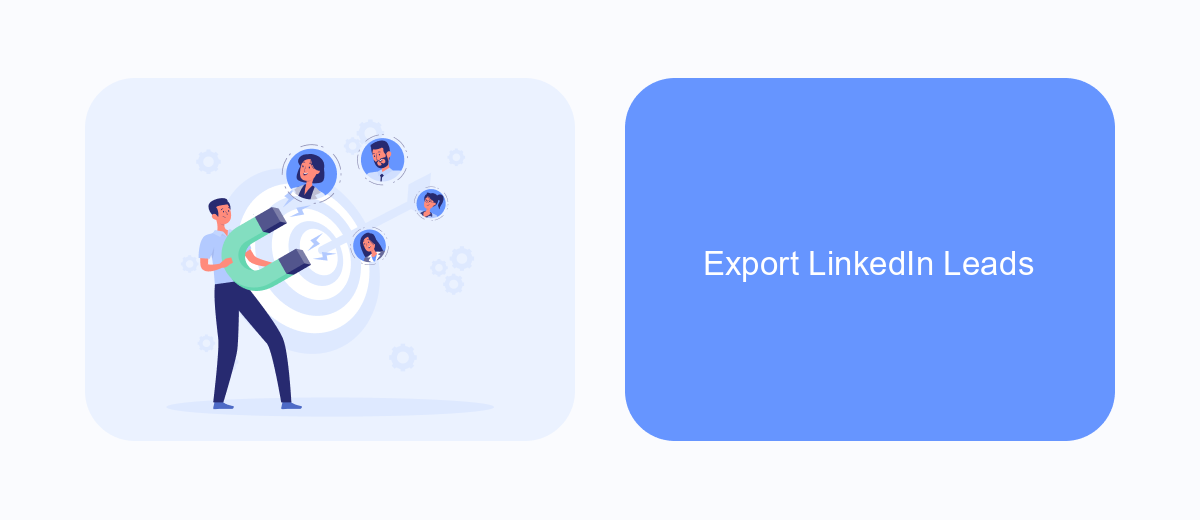
Exporting LinkedIn leads is a crucial step in your lead generation strategy. It allows you to manage and analyze your collected data efficiently. LinkedIn provides several ways to export leads, ensuring you have the flexibility to choose the method that best suits your needs.
First, navigate to your LinkedIn Sales Navigator or LinkedIn Ads account, depending on where your leads are stored. From there, you can access the lead lists or campaigns you have created. LinkedIn offers built-in export options, but for more advanced needs, integrating with third-party services can be beneficial.
- Go to your LinkedIn Sales Navigator or Ads account.
- Select the lead list or campaign you wish to export.
- Click on the export button and choose your preferred format (CSV, Excel, etc.).
- For automated exports, consider using services like SaveMyLeads to streamline the process.
Using a service like SaveMyLeads can automate the export process, saving you time and ensuring your lead data is always up-to-date. This integration allows you to seamlessly transfer your LinkedIn leads to your CRM or other marketing tools, making your lead management process more efficient and effective.
Automate Lead Generation with SaveMyLeads
SaveMyLeads provides a seamless solution for automating your lead generation efforts on LinkedIn. By integrating LinkedIn with various CRM systems, email marketing platforms, and other essential tools, SaveMyLeads ensures that your leads are captured, organized, and nurtured efficiently. This automation eliminates the need for manual data entry, allowing your team to focus on converting leads into customers rather than getting bogged down with administrative tasks.
Setting up SaveMyLeads is straightforward and requires no coding skills. With a user-friendly interface, you can configure workflows that automatically transfer lead information from LinkedIn to your preferred applications. The platform supports a wide range of integrations, making it versatile and adaptable to your unique business needs. By automating the lead generation process, SaveMyLeads helps you maximize your outreach efforts, ensuring that no potential lead slips through the cracks.
FAQ
What is Lead Generation with LinkedIn Database?
How can I automate lead generation on LinkedIn?
Is it legal to use LinkedIn data for lead generation?
What are the benefits of using LinkedIn for lead generation?
How do I ensure the quality of leads from LinkedIn?
Would you like your employees to receive real-time data on new Facebook leads, and automatically send a welcome email or SMS to users who have responded to your social media ad? All this and more can be implemented using the SaveMyLeads system. Connect the necessary services to your Facebook advertising account and automate data transfer and routine work. Let your employees focus on what really matters, rather than wasting time manually transferring data or sending out template emails.