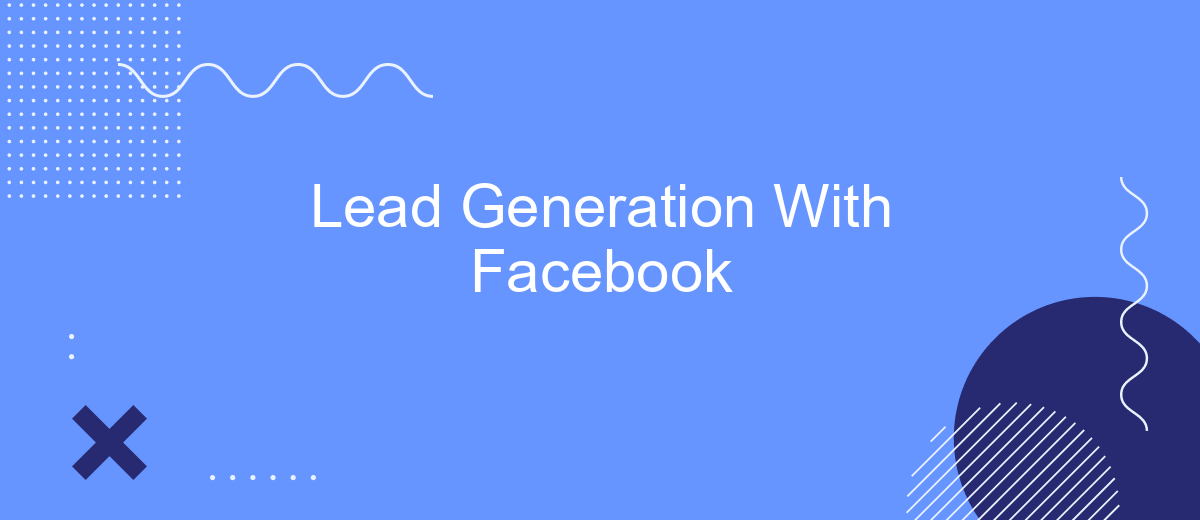Lead generation is a crucial aspect of any business's marketing strategy, and Facebook offers a powerful platform to achieve this goal. With its vast user base and advanced targeting options, businesses can effectively reach and engage potential customers. This article will explore the best practices and strategies for generating high-quality leads using Facebook, helping you maximize your marketing efforts and grow your business.
Lead Generation With Facebook
Lead generation with Facebook is a powerful strategy to attract potential customers and grow your business. By utilizing Facebook's vast user base and advanced targeting options, businesses can effectively reach their desired audience. Optimizing your Facebook page, creating engaging content, and running targeted ads are essential steps in this process.
- Optimize your Facebook page with relevant information and a clear call-to-action.
- Create engaging and shareable content to attract and retain followers.
- Utilize Facebook Ads to target specific demographics and interests.
- Use lead generation forms to collect user information directly from Facebook.
- Integrate with services like SaveMyLeads to automate lead management and follow-ups.
By following these steps, businesses can effectively generate and manage leads through Facebook. Integrating tools like SaveMyLeads can streamline the process, ensuring that you capture and nurture leads efficiently. This approach not only saves time but also increases the likelihood of converting leads into loyal customers.
Facebook Lead Ads

Facebook Lead Ads is an effective tool designed to streamline the process of collecting leads directly from your target audience on Facebook. Unlike traditional ads that redirect users to a landing page, Facebook Lead Ads allow users to submit their information through a pre-filled form without leaving the platform. This seamless experience significantly reduces the friction and increases the likelihood of lead submission, making it a powerful asset for businesses looking to grow their customer base.
To further enhance the efficiency of your lead generation efforts, consider integrating Facebook Lead Ads with automation services like SaveMyLeads. SaveMyLeads allows you to automatically transfer collected leads to your CRM, email marketing tools, or other business applications in real-time. This ensures that your sales team can promptly follow up with new leads, improving response times and conversion rates. By leveraging both Facebook Lead Ads and integration services, you can optimize your lead generation strategy and maximize the return on your advertising investment.
SaveMyLeads Integration

Integrating SaveMyLeads with your Facebook lead generation campaigns can significantly streamline your workflow and enhance your results. SaveMyLeads is a powerful tool that automates the process of transferring leads from Facebook to your CRM or other applications, saving you time and ensuring no lead is overlooked.
- Sign up for a SaveMyLeads account and connect it to your Facebook account.
- Choose the Facebook page and lead form you want to integrate.
- Select the CRM or application where you want your leads to be sent.
- Map the fields from your Facebook lead form to the corresponding fields in your CRM or application.
- Activate the integration and start receiving leads automatically.
By using SaveMyLeads, you can ensure that your lead data is always up-to-date and instantly accessible in your preferred platform. This seamless integration helps you respond to new leads more quickly, improving your chances of converting them into customers. SaveMyLeads not only simplifies the lead management process but also enhances your overall marketing efficiency.
Lead Nurturing
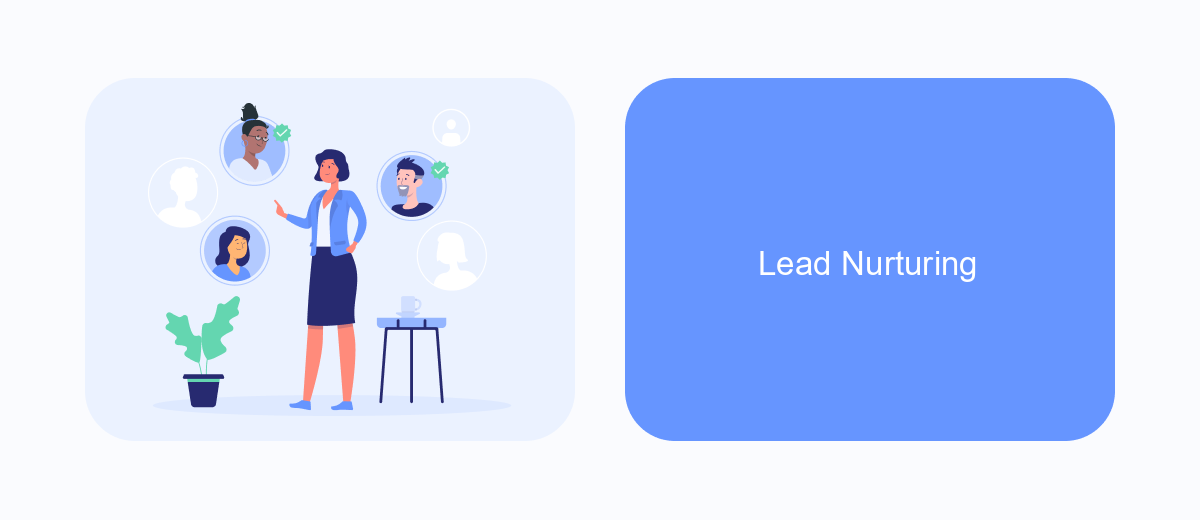
Lead nurturing is a crucial aspect of any successful lead generation strategy. Once you have captured leads through Facebook, it's essential to build relationships with them and guide them through the sales funnel. This involves providing valuable content, personalized communication, and timely follow-ups to keep your leads engaged and interested in your offerings.
Effective lead nurturing requires a well-thought-out plan and the right tools. One such tool is SaveMyLeads, which helps automate the integration of Facebook lead ads with your CRM or email marketing platform. By using SaveMyLeads, you can ensure that your leads are automatically captured and nurtured without manual intervention, saving you time and effort.
- Send personalized email campaigns based on lead behavior and preferences.
- Use automated workflows to follow up with leads at the right time.
- Segment your leads to provide more targeted and relevant content.
- Monitor lead engagement and adjust your strategy accordingly.
By leveraging tools like SaveMyLeads and implementing a robust lead nurturing strategy, you can significantly increase your chances of converting leads into loyal customers. Remember, the key to successful lead nurturing is consistency, personalization, and providing value at every touchpoint.
- Automate the work with leads from the Facebook advertising account
- Empower with integrations and instant transfer of leads
- Don't spend money on developers or integrators
- Save time by automating routine tasks
Campaign Optimization
Optimizing your lead generation campaign on Facebook is crucial for maximizing your return on investment. Start by analyzing your audience insights to ensure you are targeting the right demographics. Use Facebook's A/B testing tools to experiment with different ad creatives, headlines, and calls to action. Monitor key metrics such as click-through rates, conversion rates, and cost per lead to identify which elements are performing well and which need adjustment.
Additionally, integrating your Facebook lead generation with automation tools can streamline the process and improve efficiency. Services like SaveMyLeads can automatically transfer leads from Facebook to your CRM or email marketing platform, ensuring no lead is lost and enabling quick follow-up. Regularly review and refine your campaign based on performance data, and stay updated with Facebook's latest features and best practices to stay ahead of the competition.
FAQ
What is lead generation with Facebook?
How do I create a lead generation ad on Facebook?
What are Facebook Lead Ads?
How can I automate my lead generation process on Facebook?
What metrics should I track to measure the success of my Facebook lead generation campaign?
You probably know that the speed of leads processing directly affects the conversion and customer loyalty. Do you want to receive real-time information about new orders from Facebook and Instagram in order to respond to them as quickly as possible? Use the SaveMyLeads online connector. Link your Facebook advertising account to the messenger so that employees receive notifications about new leads. Create an integration with the SMS service so that a welcome message is sent to each new customer. Adding leads to a CRM system, contacts to mailing lists, tasks to project management programs – all this and much more can be automated using SaveMyLeads. Set up integrations, get rid of routine operations and focus on the really important tasks.