In today's digital age, attracting and converting website visitors into potential customers is crucial for business growth. A robust lead generation tool can significantly enhance this process by capturing valuable visitor information and nurturing leads through targeted marketing efforts. This article explores the essential features, benefits, and best practices of using a lead generation tool for your website to maximize conversion rates and drive business success.
Lead Generation Tool for Website
Implementing a lead generation tool for your website can significantly enhance your ability to capture and convert potential customers. These tools are designed to engage visitors, collect their contact information, and nurture them through your sales funnel. By leveraging the right lead generation tool, you can streamline your marketing efforts and improve your conversion rates.
- Pop-up forms to capture visitor information
- Landing pages optimized for conversions
- Live chat to engage with visitors in real-time
- Automated email follow-ups
- Integration with CRM systems
One of the essential aspects of a lead generation tool is its ability to integrate seamlessly with other marketing and sales platforms. For instance, SaveMyLeads offers a robust solution for automating lead data transfer between various services, ensuring that your leads are promptly followed up on and effectively managed. By automating these processes, you can save time, reduce manual errors, and focus on converting leads into customers.
Integration with Your Website
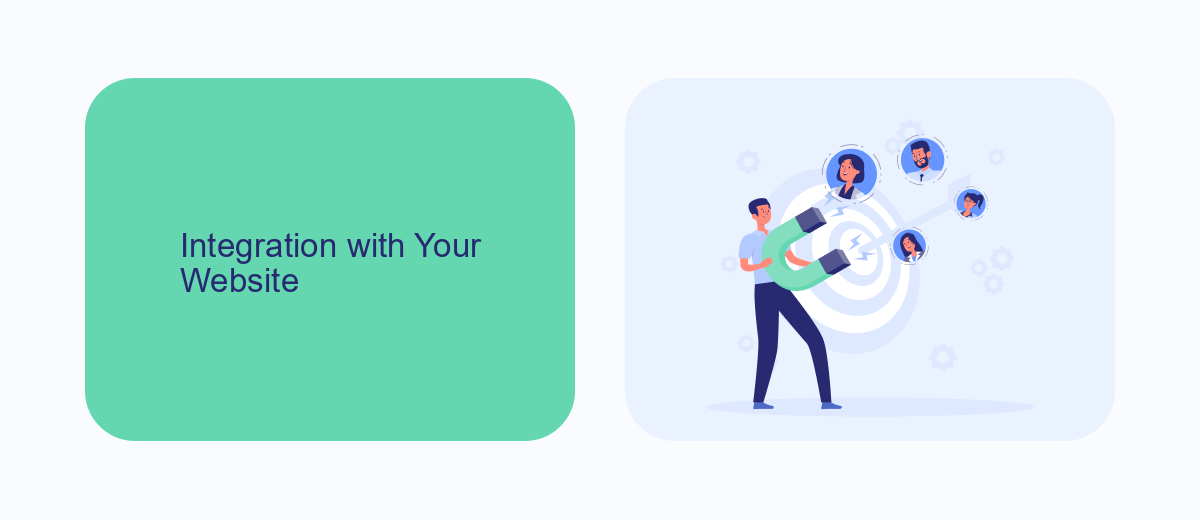
Integrating a lead generation tool with your website is a seamless process that can significantly enhance your marketing efforts. Most tools offer simple integration methods, such as embedding a code snippet into your website's HTML or using a dedicated plugin for popular content management systems like WordPress. This ensures that your website can start capturing leads almost instantly, without requiring extensive technical knowledge.
For those looking to streamline the integration process further, services like SaveMyLeads can be invaluable. SaveMyLeads allows you to automate the transfer of captured lead data to various CRM systems, email marketing platforms, and other tools you use for nurturing leads. This not only saves time but also ensures that your lead data is always up-to-date and accessible in the right place. With easy-to-follow guides and robust customer support, integrating your lead generation tool has never been easier.
Automate Lead Capture

Automating lead capture on your website can significantly increase efficiency and ensure no potential lead is missed. By leveraging advanced tools, you can streamline the process and focus more on converting leads into customers.
- Integrate a lead capture form on your website to collect essential information from visitors.
- Use tools like SaveMyLeads to automate the transfer of captured leads to your CRM or email marketing platform.
- Set up automated responses to acknowledge receipt of the lead and provide immediate engagement.
SaveMyLeads simplifies the integration process by connecting your lead capture forms with various third-party services without requiring extensive coding knowledge. This ensures that every lead is automatically and accurately recorded, allowing your sales team to act quickly and efficiently. By automating these processes, you can enhance your lead management strategy and improve overall conversion rates.
Customizable Forms
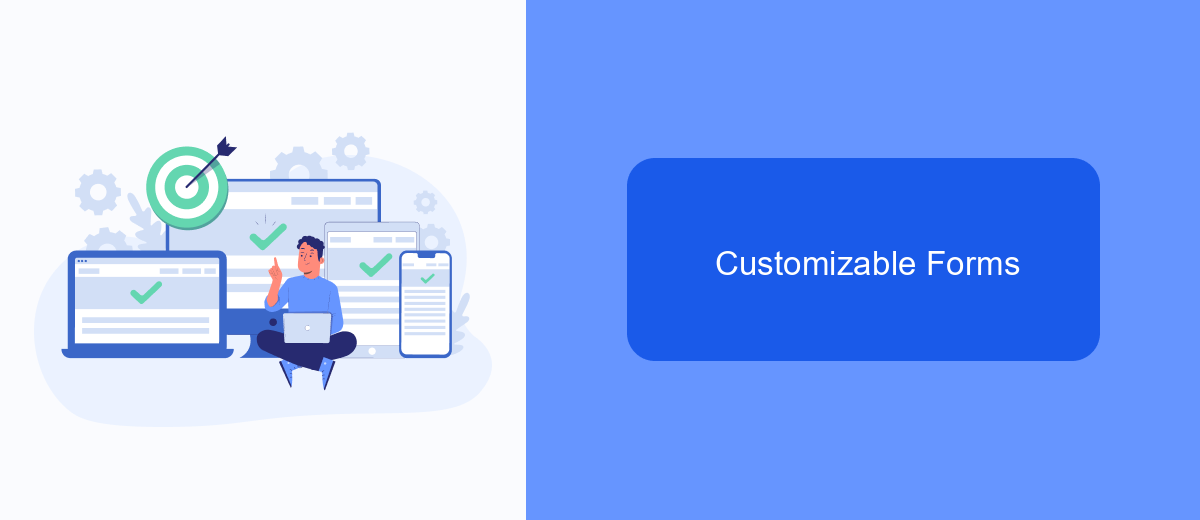
Customizable forms are an essential component of any effective lead generation tool for websites. They allow businesses to tailor their data collection methods to better suit their specific needs and target audience. By offering a range of customization options, these forms can help capture more relevant information from potential leads, ultimately improving the quality of the leads generated.
One of the key benefits of customizable forms is their flexibility. Businesses can easily modify the appearance, fields, and functionality to match their branding and marketing goals. This ensures a seamless user experience and increases the likelihood of form completion.
- Adjustable form fields to capture specific information
- Custom branding options to maintain consistency
- Conditional logic to streamline the user experience
- Integration with various CRM and email marketing tools
Additionally, using a service like SaveMyLeads can further enhance the effectiveness of customizable forms. SaveMyLeads allows for seamless integration with multiple platforms, automating the process of transferring lead data to your CRM or email marketing system. This not only saves time but also ensures that all collected data is accurately and efficiently managed.
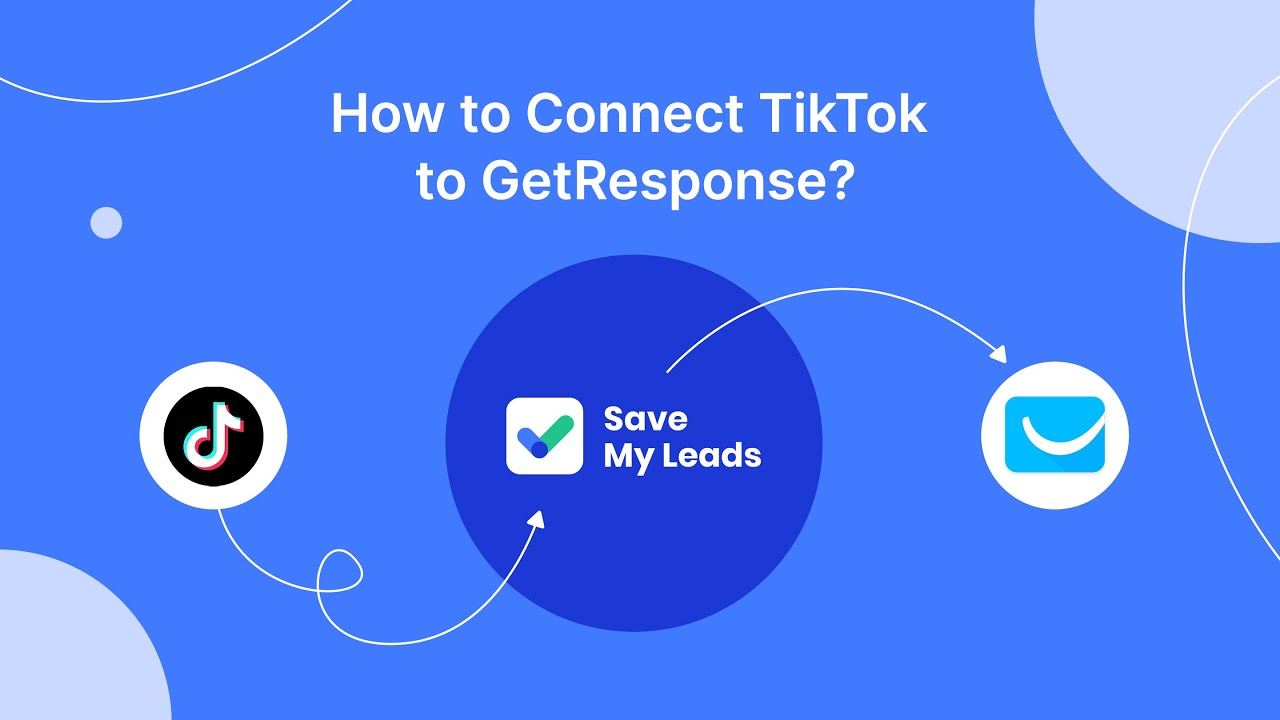

Lead Qualification and Scoring
Lead qualification and scoring are critical components in the lead generation process, ensuring that your sales team focuses on the most promising prospects. By analyzing various factors such as demographic information, engagement levels, and behavioral data, businesses can assign scores to leads, determining their likelihood to convert. This method allows for a more efficient allocation of resources and a higher conversion rate, ultimately driving better results for your marketing efforts.
Integrating tools like SaveMyLeads can further streamline this process. SaveMyLeads automates the transfer of lead data between different platforms, ensuring that all relevant information is available for accurate scoring. By connecting your lead generation tool to CRM systems and other marketing applications, you can maintain a seamless flow of data, enhancing the accuracy of your lead qualification and scoring efforts. This integration not only saves time but also improves the overall efficiency of your lead management strategy.
FAQ
What is a lead generation tool for a website?
How does a lead generation tool work?
Can I automate the lead generation process on my website?
How do I integrate a lead generation tool with my existing systems?
What are the benefits of using a lead generation tool for my website?
If you use Facebook Lead Ads, then you should know what it means to regularly download CSV files and transfer data to various support services. How many times a day do you check for new leads in your ad account? How often do you transfer data to a CRM system, task manager, email service or Google Sheets? Try using the SaveMyLeads online connector. This is a no-code tool with which anyone can set up integrations for Facebook. Spend just a few minutes and you will receive real-time notifications in the messenger about new leads. Another 5-10 minutes of work in SML, and the data from the FB advertising account will be automatically transferred to the CRM system or Email service. The SaveMyLeads system will do the routine work for you, and you will surely like it.
