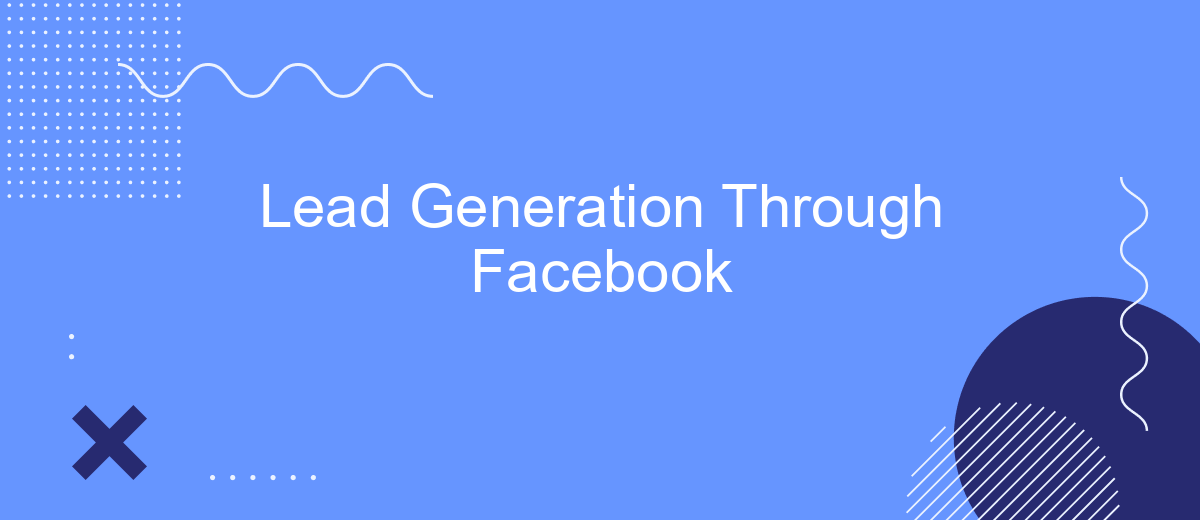Lead generation through Facebook has become a cornerstone for businesses seeking to expand their customer base in the digital age. Leveraging Facebook's vast user network and advanced targeting options, companies can effectively reach potential clients, engage them with compelling content, and convert interest into actionable leads. This article explores strategies and best practices for maximizing lead generation on this powerful social media platform.
Understand Your Audience
Understanding your audience is the cornerstone of successful lead generation through Facebook. Knowing who your potential customers are, their interests, and their online behavior allows you to tailor your content and ads to meet their needs effectively. Begin by analyzing your current customer base and identifying common characteristics such as age, gender, location, and interests. Utilize Facebook Insights to gather data on your audience's engagement with your page and posts.
- Analyze demographic data of your current followers.
- Use Facebook Insights to track engagement metrics.
- Create detailed buyer personas based on the gathered data.
- Monitor competitors to understand their audience strategies.
Once you have a clear understanding of your audience, you can leverage tools like SaveMyLeads to automate the process of capturing and managing leads. This service integrates seamlessly with Facebook, allowing you to collect lead information directly from your ads and sync it with your CRM or email marketing platform. By understanding and utilizing these insights, you can create more targeted and effective campaigns that resonate with your audience and drive higher conversion rates.
Create High-Quality Content

Creating high-quality content is essential for effective lead generation through Facebook. Start by understanding your target audience and their pain points. Develop content that addresses these issues and provides valuable solutions. This could be in the form of blog posts, videos, infographics, or even interactive content like quizzes. Ensure your content is engaging, informative, and visually appealing to capture the attention of potential leads.
Consistency is key when it comes to high-quality content. Regularly update your Facebook page with fresh content to keep your audience engaged. Utilize tools like SaveMyLeads to streamline your lead generation process by automating data transfer from Facebook to your CRM system. This not only saves time but also ensures that no potential lead is missed. By combining high-quality content with efficient tools, you can significantly enhance your lead generation efforts on Facebook.
Run Targeted Advertising

Running targeted advertising on Facebook is a powerful way to reach your ideal audience and generate high-quality leads. By leveraging Facebook's advanced targeting options, you can ensure your ads are seen by users who are most likely to be interested in your products or services.
- Define your target audience: Use Facebook's audience insights to understand your potential customers' demographics, interests, and behaviors.
- Create compelling ad content: Design eye-catching visuals and write persuasive copy that resonates with your target audience.
- Set your budget and bid strategy: Determine how much you're willing to spend and choose a bidding strategy that aligns with your campaign goals.
- Monitor and optimize: Regularly review your ad performance and make necessary adjustments to improve results.
- Use integration tools: Consider using services like SaveMyLeads to automate lead data transfer from Facebook ads to your CRM or email marketing platform.
By following these steps, you can maximize the effectiveness of your Facebook advertising campaigns and achieve better lead generation results. Remember to continually test and refine your approach to stay ahead of the competition and keep your audience engaged.
Use Lead Generation Tools (Like SaveMyLeads)

Using lead generation tools can significantly streamline your Facebook marketing efforts. These tools help automate the process of collecting and managing leads, ensuring you don't miss out on potential customers. One such tool is SaveMyLeads, which allows you to integrate Facebook Lead Ads with various CRM systems and email marketing platforms.
SaveMyLeads offers an intuitive interface that makes it easy to set up and manage your integrations. By automating the lead collection process, you can focus on nurturing relationships and converting leads into paying customers. Here are some key features of SaveMyLeads:
- Automated lead data transfer to CRM and email marketing platforms
- Real-time notifications for new leads
- Customizable integration settings
- Comprehensive analytics and reporting
Incorporating SaveMyLeads into your Facebook lead generation strategy can save you time and effort, allowing you to concentrate on more critical aspects of your business. By leveraging such tools, you can maximize the efficiency and effectiveness of your lead generation campaigns on Facebook.
Monitor and Optimize Your Campaigns
Monitoring and optimizing your Facebook lead generation campaigns are crucial for achieving the best results. Begin by regularly reviewing key performance metrics such as click-through rates, conversion rates, and cost per lead. Utilize Facebook's built-in analytics tools to gain insights into the performance of your ads and identify areas for improvement. Pay attention to audience engagement and adjust your targeting parameters to ensure you are reaching the right demographics.
Optimization also involves testing different ad creatives and copy to determine what resonates best with your audience. A/B testing can help you compare different versions of your ads to see which ones perform better. Additionally, consider integrating automation tools like SaveMyLeads to streamline your lead management process. SaveMyLeads can help you automatically transfer leads from Facebook to your CRM, ensuring you can follow up quickly and efficiently. By continuously monitoring and optimizing your campaigns, you can maximize your ROI and drive more qualified leads.
FAQ
How can I generate leads through Facebook?
What are Facebook Lead Ads?
How can I optimize my Facebook Lead Ads for better performance?
How do I integrate Facebook leads with my CRM or email marketing tool?
What metrics should I track to measure the success of my Facebook lead generation efforts?
If you use Facebook Lead Ads, then you should know what it means to regularly download CSV files and transfer data to various support services. How many times a day do you check for new leads in your ad account? How often do you transfer data to a CRM system, task manager, email service or Google Sheets? Try using the SaveMyLeads online connector. This is a no-code tool with which anyone can set up integrations for Facebook. Spend just a few minutes and you will receive real-time notifications in the messenger about new leads. Another 5-10 minutes of work in SML, and the data from the FB advertising account will be automatically transferred to the CRM system or Email service. The SaveMyLeads system will do the routine work for you, and you will surely like it.