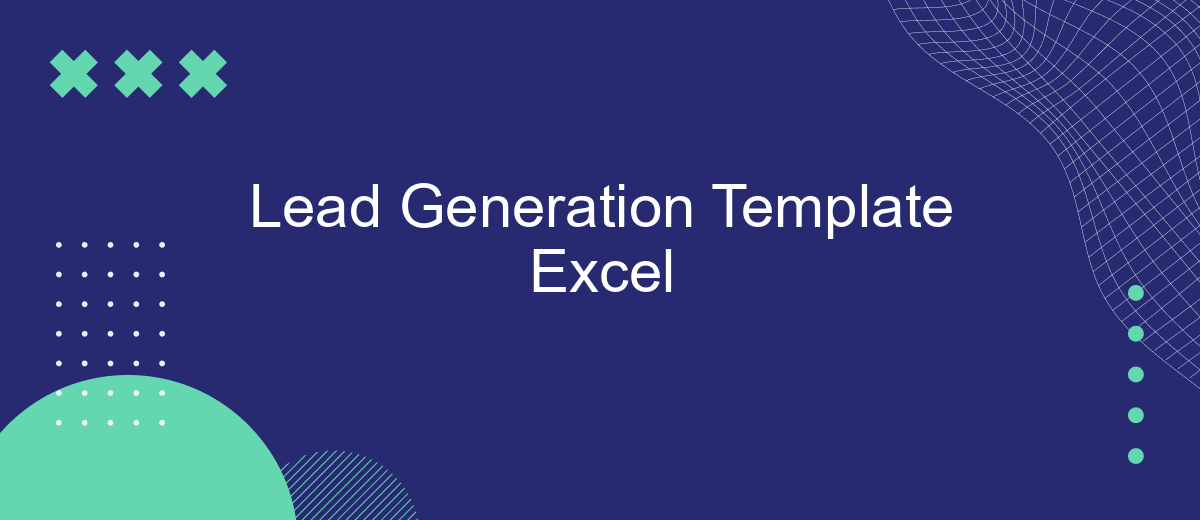Creating an effective lead generation strategy is crucial for any business looking to expand its customer base. An Excel lead generation template offers a streamlined way to organize and track potential leads, ensuring no opportunity is missed. This article will guide you through the benefits and features of using an Excel template to enhance your lead generation efforts.
What is Lead Generation Template Excel?
A Lead Generation Template Excel is a powerful tool designed to help businesses systematically collect and organize potential customer information. This template simplifies the process of tracking leads, ensuring that no potential customer is overlooked and that follow-ups are timely and effective. By using an Excel template, businesses can streamline their lead management process, making it easier to analyze data and make informed decisions.
- Centralized data collection
- Easy to customize and update
- Improved data analysis
- Enhanced follow-up efficiency
Integrating lead generation templates with services like SaveMyLeads can further enhance the process. SaveMyLeads allows for seamless data transfer from various sources directly into your Excel template, automating the lead collection process and reducing manual input errors. This integration ensures that your lead data is always up-to-date and readily available for analysis and action.
Benefits of Lead Generation Template Excel
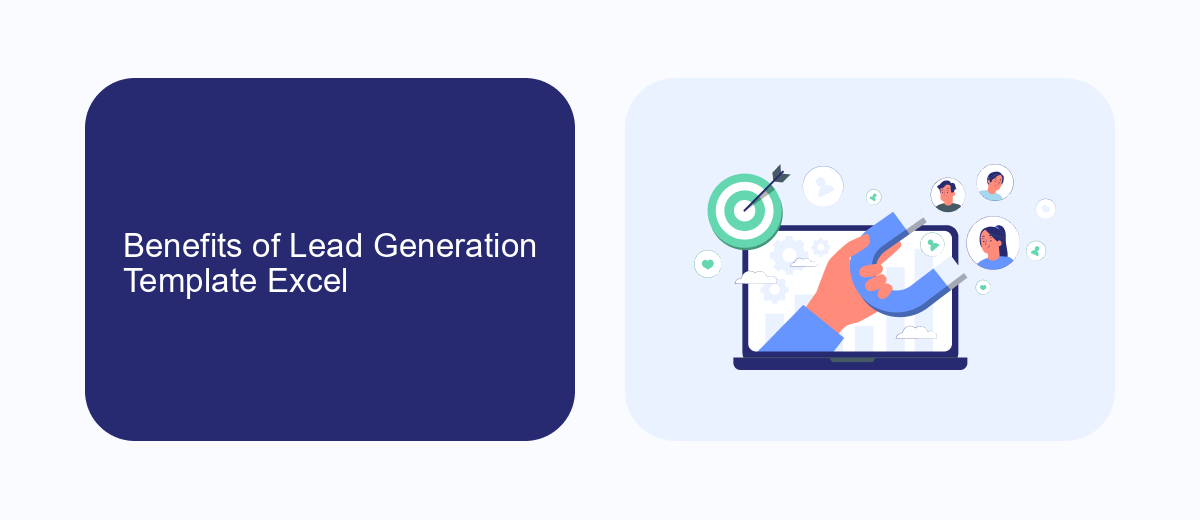
Utilizing a Lead Generation Template in Excel offers several significant benefits for businesses looking to streamline their marketing efforts. First and foremost, it provides a structured and organized way to collect and manage leads, ensuring that no potential customer slips through the cracks. With customizable fields, businesses can tailor the template to fit their specific needs, making it easier to track essential information such as contact details, source of the lead, and follow-up actions. This level of organization can significantly enhance the efficiency and effectiveness of lead management processes.
Moreover, integrating your Lead Generation Template with automation tools like SaveMyLeads can further amplify its benefits. SaveMyLeads allows seamless integration with various platforms, automatically transferring lead data from forms, social media, or other sources directly into your Excel template. This not only saves time but also reduces the risk of manual entry errors, ensuring that your lead data is accurate and up-to-date. By leveraging such integrations, businesses can focus more on nurturing leads and converting them into customers, rather than being bogged down by administrative tasks.
How to Use Lead Generation Template Excel
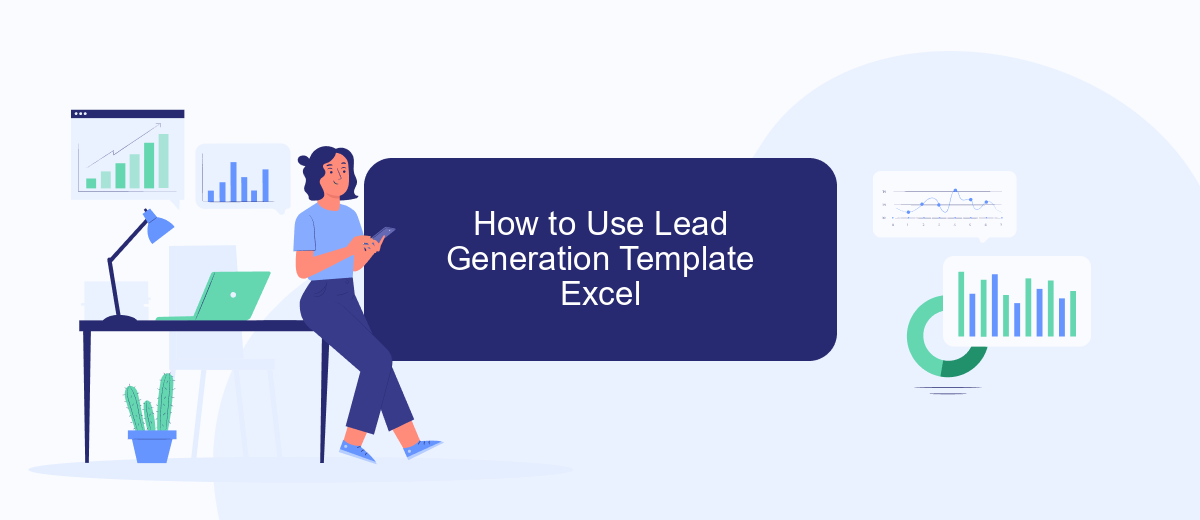
Using a Lead Generation Template in Excel can significantly streamline your process of collecting and managing potential customer information. Follow these steps to make the most out of your template:
- Download and Open the Template: Start by downloading the Lead Generation Template Excel file and open it in your Excel application.
- Customize Fields: Modify the existing fields to match your specific lead generation needs. Common fields include Name, Email, Phone Number, Company, and Source.
- Input Data: Manually enter the information you collect from various lead sources into the appropriate fields in the template.
- Automate Data Entry: Use a service like SaveMyLeads to automate the data entry process. SaveMyLeads allows you to integrate various lead sources directly into your Excel template, saving you time and reducing errors.
- Analyze and Follow Up: Utilize Excel's built-in tools to analyze the data, create charts, and set reminders for follow-ups with potential leads.
By following these steps, you can efficiently manage your lead generation efforts and ensure that no potential customer slips through the cracks. Integrating a service like SaveMyLeads can further enhance your workflow, making the process seamless and more effective.
Features of Lead Generation Template Excel
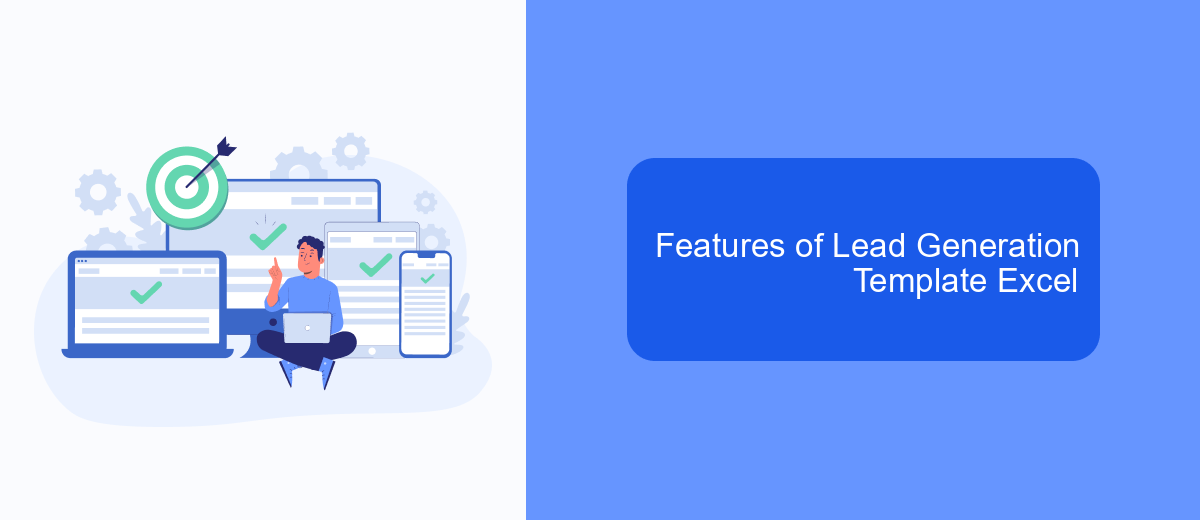
Lead Generation Template Excel is a powerful tool designed to streamline and enhance your lead generation process. It offers a structured approach to capturing, organizing, and analyzing potential leads, making it easier for businesses to convert prospects into customers.
One of the standout features of this template is its user-friendly interface, which allows even those with minimal Excel experience to navigate and utilize its functionalities effectively. The template is pre-formatted with essential fields and formulas, saving you time and ensuring consistency in your lead data.
- Customizable fields to match your specific lead criteria
- Automated lead scoring to prioritize high-potential leads
- Integration capabilities with services like SaveMyLeads for seamless data transfer
- Real-time analytics and reporting to track lead performance
- Pre-built charts and graphs for visual data representation
By incorporating these features, the Lead Generation Template Excel not only simplifies the lead management process but also enhances the accuracy and efficiency of your marketing efforts. Integrating with services like SaveMyLeads further automates the workflow, ensuring that your lead data is always up-to-date and accessible.
- Automate the work with leads from the Facebook advertising account
- Empower with integrations and instant transfer of leads
- Don't spend money on developers or integrators
- Save time by automating routine tasks
Alternatives to Lead Generation Template Excel
While Excel templates for lead generation are widely used, there are several alternatives that can streamline and enhance the process. One such alternative is CRM (Customer Relationship Management) software like HubSpot, Salesforce, or Zoho CRM. These platforms offer advanced features for capturing, tracking, and nurturing leads. They provide automated workflows, detailed analytics, and integration with various marketing tools, making them a robust solution for businesses looking to optimize their lead generation efforts.
Another effective alternative is leveraging specialized lead generation services such as SaveMyLeads. This platform enables seamless integration of various applications and services, allowing for automated lead capture and management. By connecting your lead generation tools with SaveMyLeads, you can automate the process of collecting and organizing leads from multiple sources, ensuring no potential customer is overlooked. This not only saves time but also improves the accuracy and efficiency of your lead generation strategy.
FAQ
What is a Lead Generation Template in Excel?
How can I customize the Lead Generation Template to fit my business needs?
Can I automate the process of filling in the Lead Generation Template?
How do I ensure the data in my Lead Generation Template is kept secure?
What are the benefits of using a Lead Generation Template in Excel?
Would you like your employees to receive real-time data on new Facebook leads, and automatically send a welcome email or SMS to users who have responded to your social media ad? All this and more can be implemented using the SaveMyLeads system. Connect the necessary services to your Facebook advertising account and automate data transfer and routine work. Let your employees focus on what really matters, rather than wasting time manually transferring data or sending out template emails.