Lead generation is a crucial aspect of any successful business strategy, and having the right tools can make all the difference. A well-organized lead generation spreadsheet can streamline your efforts, helping you track potential customers and measure the effectiveness of your campaigns. In this article, we'll explore the key components of an effective lead generation spreadsheet and how to use it to maximize your outreach.
Lead Generation Spreadsheet Basics
Lead generation spreadsheets are essential tools for tracking and managing potential customer data. These spreadsheets help businesses organize information efficiently and streamline the lead generation process. Understanding the basics can significantly improve your ability to capture and convert leads.
- Contact Information: Collect names, email addresses, phone numbers, and company details.
- Lead Source: Identify where the lead came from, such as social media, referrals, or advertising campaigns.
- Lead Status: Track the progress of each lead, from initial contact to conversion.
- Follow-Up Dates: Schedule and record follow-up interactions to ensure timely communication.
- Notes: Include any additional information or special requirements related to the lead.
Integrating your lead generation spreadsheet with automation tools like SaveMyLeads can further enhance efficiency. SaveMyLeads allows you to automatically transfer lead data from various sources into your spreadsheet, ensuring that no potential customer is overlooked. This integration saves time and reduces the risk of human error, making your lead management process more effective.
Collecting and Organizing Leads
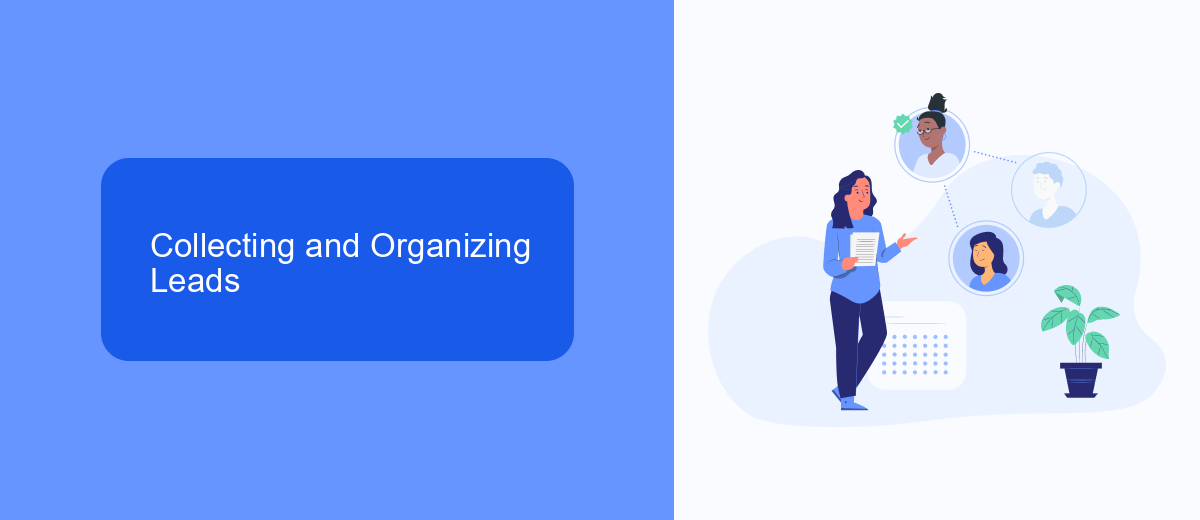
Effective lead generation begins with collecting and organizing leads systematically. Start by identifying the key sources of your leads, whether they come from social media, email campaigns, website forms, or other channels. Use a spreadsheet to capture essential details such as name, email, phone number, company, and source of lead. This ensures that all relevant information is easily accessible and can be sorted or filtered based on various criteria, helping you prioritize and manage your leads more efficiently.
To streamline the process further, consider integrating your lead collection tools with a service like SaveMyLeads. SaveMyLeads allows you to automate the transfer of lead data from various platforms directly into your spreadsheet or CRM system. This reduces manual entry errors and saves time, ensuring that your leads are organized in real-time. By leveraging such integrations, you can maintain an up-to-date and well-organized lead database, enabling your sales team to focus on converting leads into customers.
Lead Nurturing and Segmentation
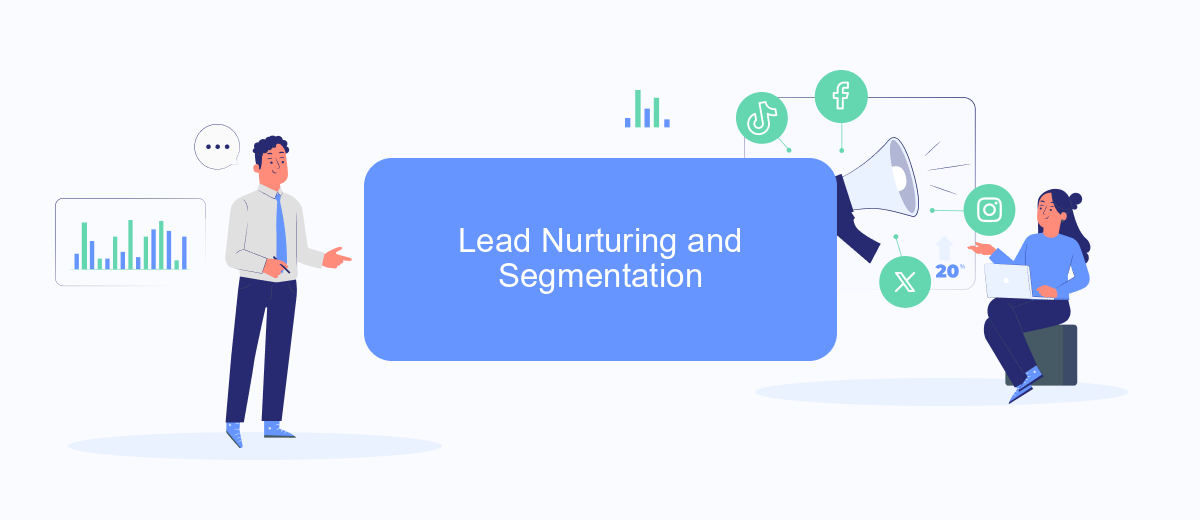
Effective lead nurturing and segmentation are crucial for converting prospects into loyal customers. By categorizing leads based on their behavior, interests, and engagement levels, you can tailor your communication strategies to meet their specific needs and preferences. This personalized approach helps build stronger relationships and enhances the likelihood of conversion.
- Identify key segments: Classify leads into distinct groups such as new leads, engaged leads, and inactive leads.
- Develop targeted content: Create personalized email campaigns, social media posts, and other content tailored to each segment.
- Automate processes: Use tools like SaveMyLeads to integrate your CRM with marketing automation platforms, ensuring timely and relevant communication.
By nurturing leads through segmented communication, you can provide value at every stage of the buyer's journey. Leveraging services like SaveMyLeads allows for seamless integration and automation, ensuring that no lead falls through the cracks. This strategic approach not only improves conversion rates but also fosters long-term customer loyalty.
Lead Analysis and Reporting
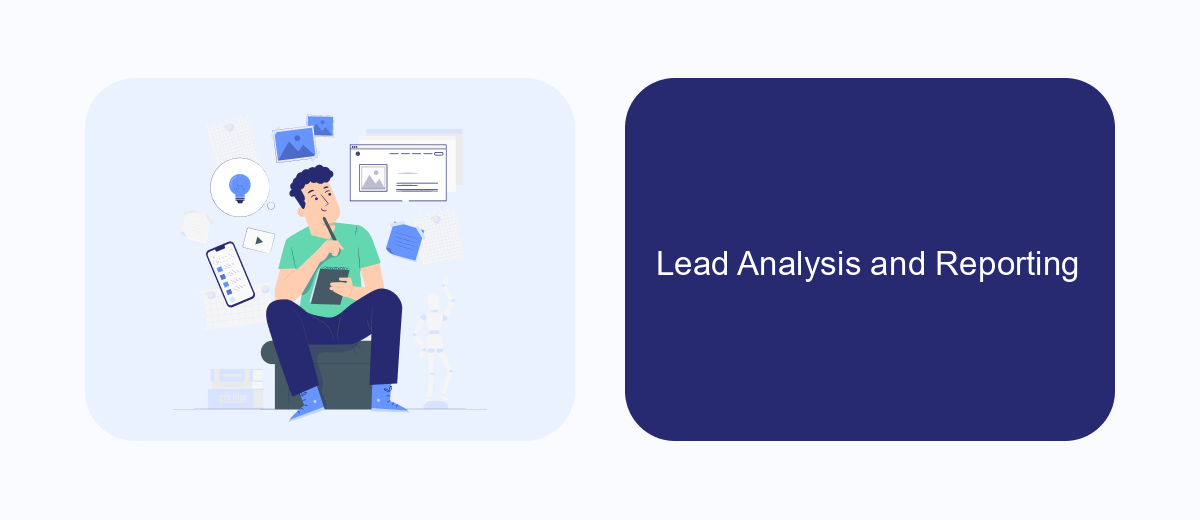
Efficient lead analysis and reporting are critical components of any successful lead generation strategy. By thoroughly examining the data collected, businesses can gain valuable insights into their lead sources, conversion rates, and overall campaign performance. This enables them to make informed decisions and optimize their marketing efforts.
To effectively analyze and report on leads, it is essential to use the right tools and techniques. A comprehensive lead generation spreadsheet can help track and organize data, making it easier to identify trends and patterns. Additionally, integrating your lead data with other systems can provide a more holistic view of your marketing performance.
- Track lead sources and channels
- Monitor conversion rates
- Analyze lead demographics
- Generate detailed reports
By leveraging services like SaveMyLeads, businesses can automate the integration of lead data from various sources, ensuring accuracy and consistency. This not only saves time but also enhances the quality of the insights derived from the data. Ultimately, effective lead analysis and reporting can drive better decision-making and improve overall marketing outcomes.
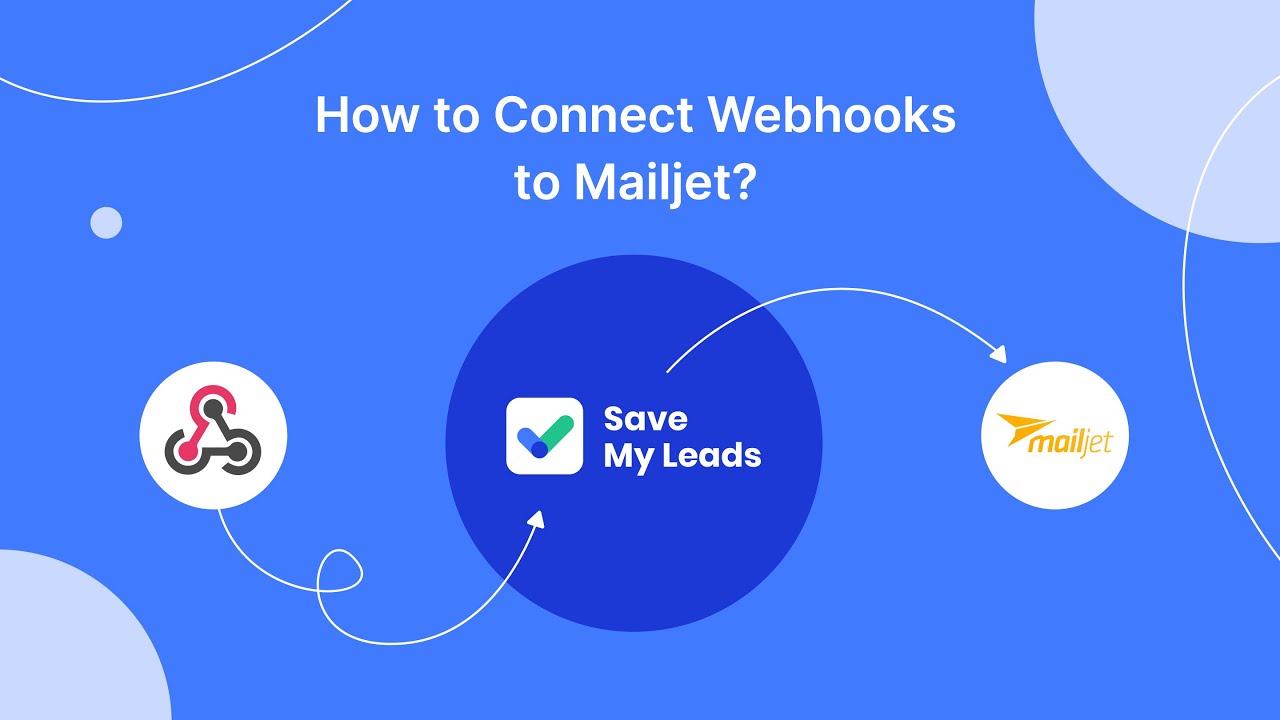
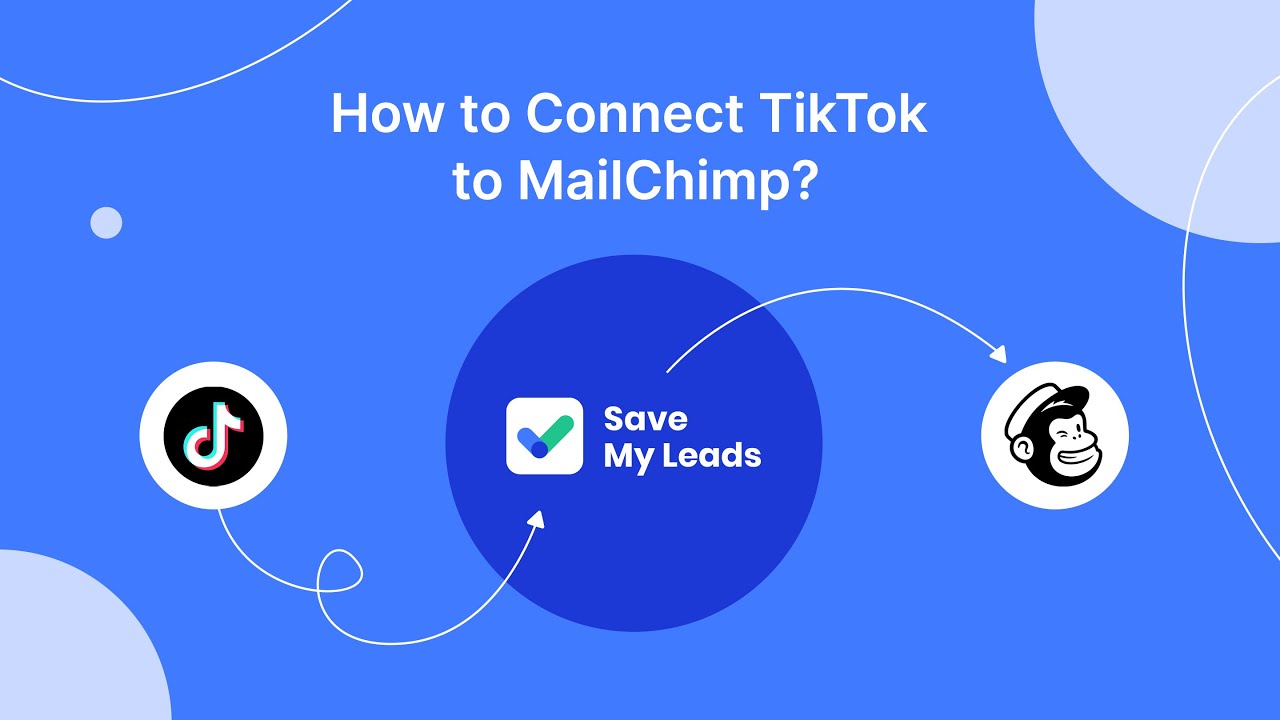
Integration with SaveMyLeads
Integrating your lead generation spreadsheet with SaveMyLeads can streamline your workflow and enhance your data management capabilities. SaveMyLeads is an automation platform that allows you to connect various applications and services without the need for coding. By linking your lead generation spreadsheet to SaveMyLeads, you can automate the process of capturing, organizing, and transferring lead data to your CRM or other marketing tools.
Setting up the integration is straightforward. First, sign up for a SaveMyLeads account and select the applications you want to connect. Next, configure the data mapping between your lead generation spreadsheet and the target application. SaveMyLeads offers a user-friendly interface that guides you through each step, ensuring that your data flows seamlessly between platforms. This integration not only saves time but also reduces the risk of manual errors, allowing you to focus on converting leads into customers.
FAQ
What is a Lead Generation Spreadsheet?
How can I automate data entry into my Lead Generation Spreadsheet?
What kind of information should be included in a Lead Generation Spreadsheet?
How do I keep my Lead Generation Spreadsheet organized?
Can I integrate my Lead Generation Spreadsheet with my CRM?
What do you do with the data you get from Facebook lead forms? Do you send them to the manager, add them to mailing services, transfer them to the CRM system, use them to implement feedback? Automate all of these processes with the SaveMyLeads online connector. Create integrations so that new Facebook leads are automatically transferred to instant messengers, mailing services, task managers and other tools. Save yourself and your company's employees from routine work.
