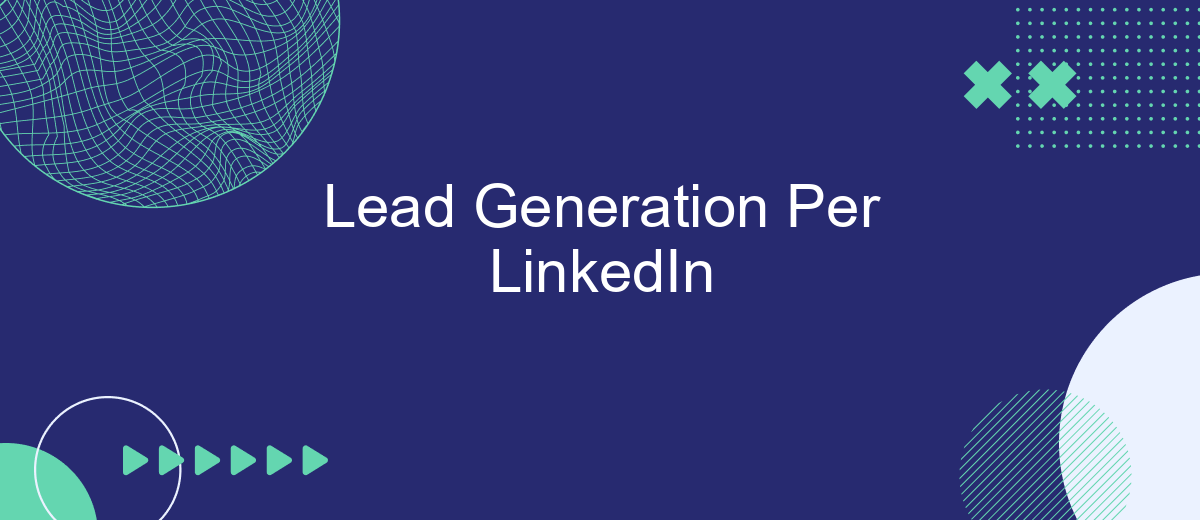In today's digital age, LinkedIn has emerged as a powerful tool for lead generation, offering businesses unparalleled access to a vast network of professionals. By leveraging LinkedIn's advanced features and vast user base, companies can effectively identify, connect, and engage with potential clients, driving growth and expanding their market reach. This article explores key strategies for optimizing lead generation on LinkedIn.
Identify Your Target Audience
Identifying your target audience on LinkedIn is crucial for effective lead generation. Begin by analyzing your current customer base to understand who benefits most from your product or service. This analysis will help you create a buyer persona, which is a detailed description of your ideal customer.
- Demographics: Age, gender, location, and job title
- Industry: Specific sectors where your audience is employed
- Interests: Topics and activities that engage your audience
- Behavior: Online habits and LinkedIn activity
Once you have a clear understanding of your target audience, you can leverage LinkedIn’s advanced search filters to find potential leads that match your criteria. Additionally, consider using tools like SaveMyLeads to automate the process of capturing and organizing lead information. This will streamline your efforts and ensure you focus on the most promising prospects, ultimately increasing your lead generation efficiency.
Optimize Your LinkedIn Profile

Optimizing your LinkedIn profile is crucial for effective lead generation. Start by ensuring your profile picture is professional and your headline clearly states what you do and the value you bring. Use relevant keywords in your summary and experience sections to improve searchability. Additionally, personalize your LinkedIn URL and make sure your contact information is up to date. This will make it easier for potential leads to find and connect with you.
Another important aspect is to showcase your skills and endorsements. Regularly update your skills and seek endorsements from colleagues and clients. Don't forget to request recommendations, as they add credibility to your profile. To streamline lead generation, consider using integration services like SaveMyLeads. This tool can automatically transfer leads from LinkedIn to your CRM, ensuring you never miss an opportunity to connect with potential clients. By optimizing your LinkedIn profile and utilizing integration tools, you can significantly enhance your lead generation efforts.
Create Valuable Content
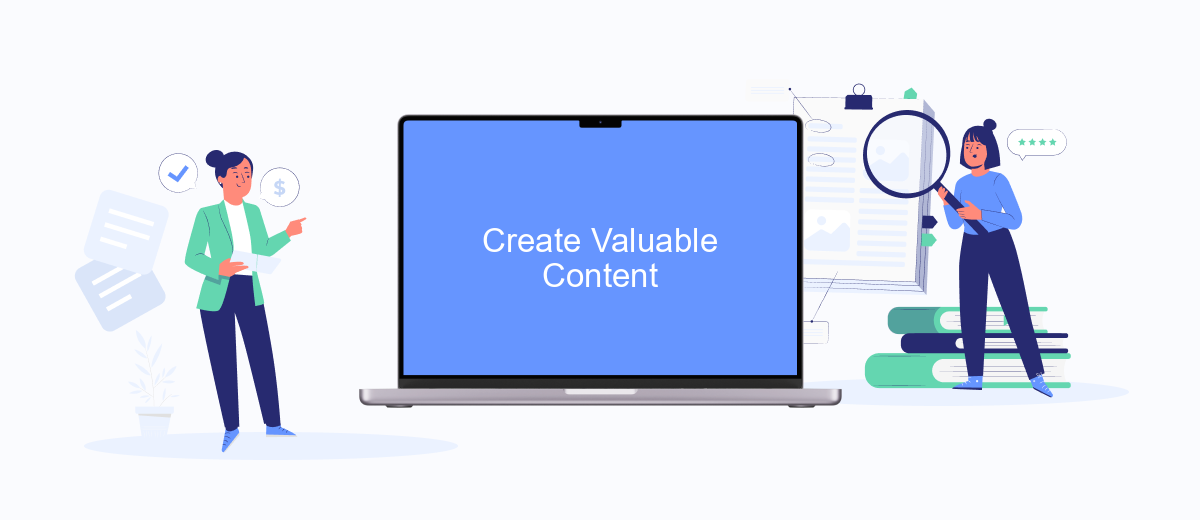
Creating valuable content is essential for successful lead generation on LinkedIn. High-quality content not only attracts potential leads but also establishes your credibility and authority in your industry. To achieve this, focus on addressing the pain points and interests of your target audience.
- Identify your audience's needs: Conduct thorough research to understand what your target audience is looking for and tailor your content to meet those needs.
- Create engaging and informative posts: Use a mix of text, images, videos, and infographics to keep your audience engaged and informed.
- Leverage LinkedIn's publishing platform: Share in-depth articles, case studies, and whitepapers to showcase your expertise and provide value to your connections.
- Utilize SaveMyLeads for seamless integration: Automate your lead generation process by integrating LinkedIn with your CRM or email marketing tools using SaveMyLeads, ensuring you never miss a potential lead.
By consistently producing valuable content, you can build a loyal following and attract high-quality leads on LinkedIn. Remember to engage with your audience by responding to comments and messages, and continuously analyze your content's performance to refine your strategy.
Engage with Your Audience
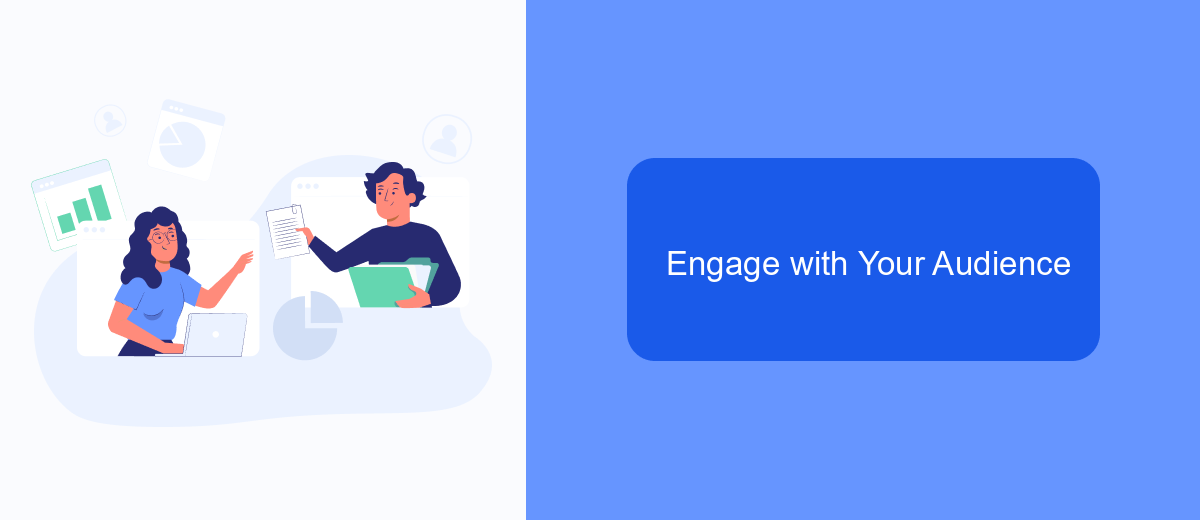
Engaging with your audience on LinkedIn is a critical step in the lead generation process. By actively participating in conversations and providing valuable insights, you can establish yourself as a thought leader in your industry and build meaningful relationships with potential leads.
Start by responding to comments on your posts and joining relevant groups where your target audience is active. Share content that resonates with their interests and challenges. Personalize your messages to make your interactions more genuine and impactful.
- Respond to comments and messages promptly
- Join and participate in LinkedIn groups
- Share relevant and valuable content
- Personalize your outreach messages
Using tools like SaveMyLeads can streamline your engagement efforts by automating lead capture and follow-up processes. This allows you to focus more on creating meaningful interactions rather than getting bogged down by administrative tasks. By leveraging such integrations, you can ensure that no potential lead slips through the cracks, maximizing your chances of converting them into loyal customers.
- Automate the work with leads from the Facebook advertising account
- Empower with integrations and instant transfer of leads
- Don't spend money on developers or integrators
- Save time by automating routine tasks
Use SaveMyLeads for Lead Generation
SaveMyLeads is an invaluable tool for enhancing your lead generation efforts on LinkedIn. By automating the process of collecting and managing leads, SaveMyLeads allows you to focus on nurturing relationships and closing deals. This platform seamlessly integrates with LinkedIn, enabling you to capture leads directly from your LinkedIn campaigns and transfer them to your CRM or email marketing tools without any manual intervention.
Setting up SaveMyLeads is straightforward and user-friendly. With just a few clicks, you can connect your LinkedIn account and configure the data flow to your preferred applications. The service supports a wide range of integrations, ensuring that your lead data is always up-to-date and readily accessible. By leveraging SaveMyLeads, you can streamline your lead generation process, reduce the risk of data entry errors, and ensure that no potential lead slips through the cracks.
FAQ
What is LinkedIn lead generation?
How can I effectively generate leads on LinkedIn?
What are some best practices for LinkedIn lead generation?
How can I automate LinkedIn lead generation?
Is LinkedIn Sales Navigator worth it for lead generation?
Use the SaveMyLeads service to improve the speed and quality of your Facebook lead processing. You do not need to regularly check the advertising account and download the CSV file. Get leads quickly and in a convenient format. Using the SML online connector, you can set up automatic transfer of leads from Facebook to various services: CRM systems, instant messengers, task managers, email services, etc. Automate the data transfer process, save time and improve customer service.