In today's digital landscape, LinkedIn has emerged as a powerful platform for lead generation, offering unparalleled access to professionals across various industries. By leveraging LinkedIn's unique features and tools, businesses can effectively target, engage, and convert potential clients. This article explores key strategies and best practices for maximizing lead generation on LinkedIn, helping you to grow your network and drive business success.
Identify Target Audience
Identifying your target audience on LinkedIn is crucial for effective lead generation. Begin by defining the specific characteristics of your ideal customer. Consider factors such as industry, job title, company size, and geographic location. This helps in narrowing down the vast LinkedIn user base to a more manageable and relevant subset.
- Industry: Identify the sectors that are most likely to benefit from your product or service.
- Job Title: Focus on decision-makers and influencers within the targeted companies.
- Company Size: Determine whether your offering is best suited for small businesses, mid-sized companies, or large enterprises.
- Geographic Location: Consider the regions where your product or service is most applicable and in demand.
Utilize LinkedIn's advanced search filters to refine your audience further. Additionally, integrating tools like SaveMyLeads can automate the process of capturing and managing leads, ensuring that you can focus more on engaging with your target audience effectively. By clearly understanding who your target audience is, you can tailor your messaging and outreach efforts to resonate more effectively with them.
Craft Engaging Content
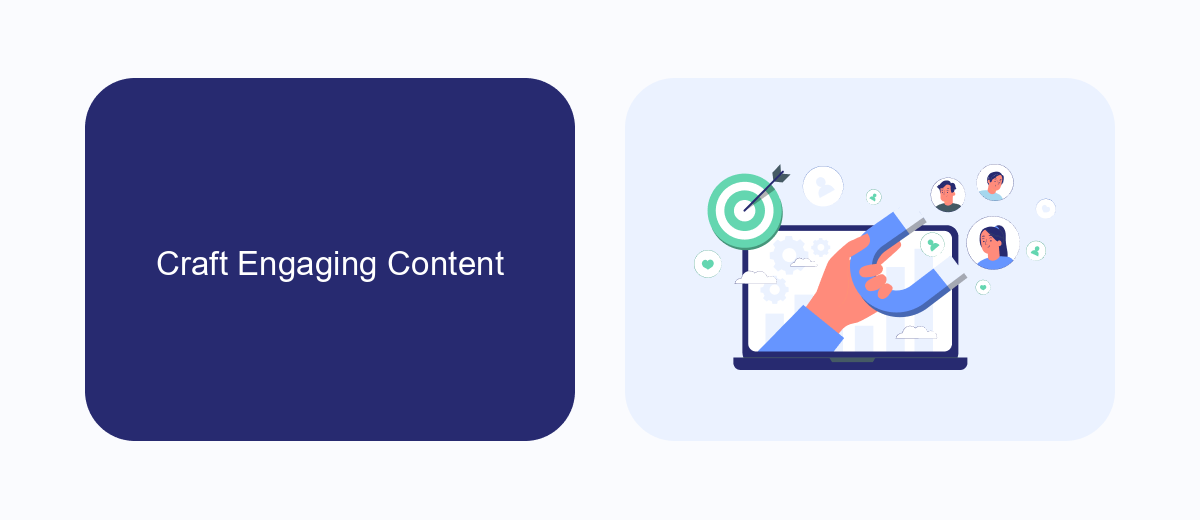
Creating engaging content on LinkedIn is essential for successful lead generation. Start by understanding your audience's needs and pain points, then tailor your content to address them. Use a mix of informative articles, eye-catching visuals, and compelling videos to capture attention. Share valuable insights, industry trends, and practical tips that your audience can apply. Consistency is key, so maintain a regular posting schedule to keep your audience engaged and coming back for more.
Leverage LinkedIn's features such as polls, LinkedIn Stories, and live videos to interact with your audience in real-time. Encourage discussions by asking questions and responding to comments promptly. If you're using tools like SaveMyLeads, you can automate lead capture from LinkedIn, ensuring you never miss an opportunity to connect. By integrating SaveMyLeads, you can streamline your workflow, allowing you to focus more on crafting high-quality content and less on manual data entry.
Utilize LinkedIn Groups and Events

Leveraging LinkedIn Groups and Events can significantly enhance your lead generation efforts. By participating in groups relevant to your industry, you can connect with like-minded professionals and potential leads. Sharing valuable content and engaging in discussions can position you as an authority in your field.
- Join relevant LinkedIn Groups: Search for groups related to your industry and join those with active discussions and a substantial number of members.
- Engage actively: Participate in group discussions by commenting on posts, sharing your insights, and posting valuable content.
- Create your own group: If you can't find a suitable group, consider creating your own to gather a community of professionals interested in your niche.
- Attend and host events: Participate in LinkedIn Events to network with industry peers. Hosting your own events can also attract potential leads.
Using tools like SaveMyLeads can streamline your lead generation process by automating data collection from LinkedIn Groups and Events. This allows you to focus on building relationships and engaging with your audience rather than manually tracking interactions. By effectively utilizing LinkedIn Groups and Events, you can foster meaningful connections and drive your lead generation efforts forward.
Leverage SaveMyLeads Integrations
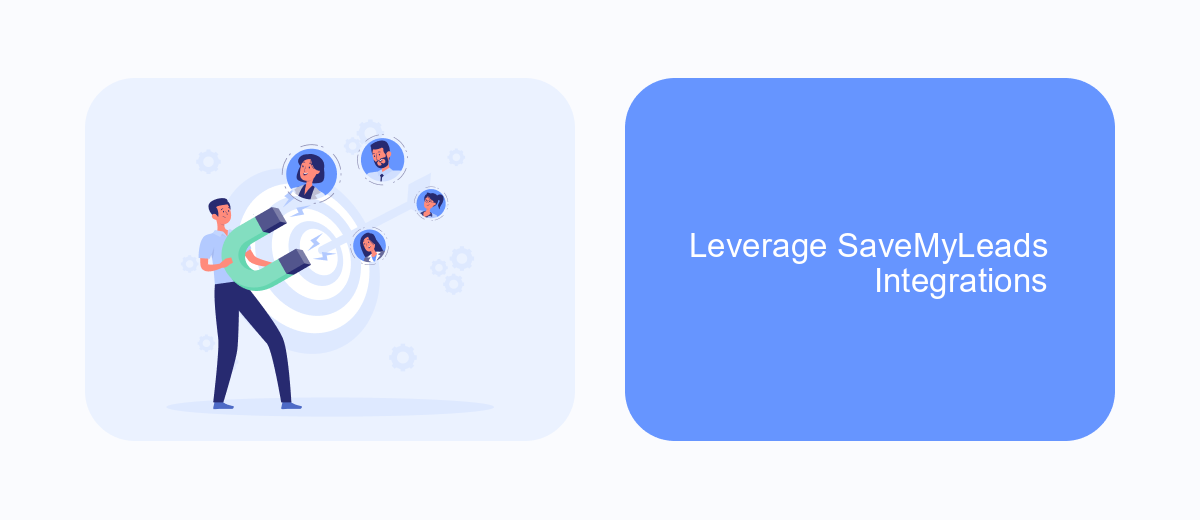
Integrating SaveMyLeads into your LinkedIn lead generation strategy can significantly streamline your workflow and improve efficiency. SaveMyLeads offers a powerful and user-friendly platform that allows you to automate the process of capturing and managing leads from LinkedIn, ensuring that no opportunity is missed.
By leveraging SaveMyLeads, you can set up automatic data transfers from LinkedIn to your CRM or other marketing tools, reducing manual data entry and minimizing the risk of errors. This integration supports a wide range of applications, making it versatile and adaptable to your specific needs.
- Automate lead capture from LinkedIn to your CRM
- Reduce manual data entry and errors
- Seamlessly integrate with various marketing tools
- Customize workflows to match your business processes
Incorporating SaveMyLeads into your lead generation efforts on LinkedIn not only saves time but also ensures that your sales and marketing teams have immediate access to the most up-to-date information. This integration empowers your team to focus on nurturing leads and closing deals, rather than getting bogged down with administrative tasks.
Track and Optimize Results
Once you've implemented your lead generation strategies on LinkedIn, it's crucial to track and optimize your results to ensure maximum efficiency. Start by monitoring key metrics such as click-through rates, conversion rates, and engagement levels. LinkedIn's built-in analytics tools can provide valuable insights into your campaign performance. Regularly reviewing these metrics will help you identify what's working and what needs improvement.
To further streamline the process, consider integrating services like SaveMyLeads, which can automate data collection and synchronization across various platforms. This will not only save you time but also ensure that your data is accurate and up-to-date. By continuously tracking and optimizing your lead generation efforts, you can make informed decisions and adjust your strategies to achieve better results over time.
FAQ
How can I generate leads on LinkedIn effectively?
What type of content should I share to attract leads?
How often should I post on LinkedIn to maintain engagement?
Can I automate my lead generation process on LinkedIn?
How do I measure the success of my lead generation efforts on LinkedIn?
SaveMyLeads is a simple and effective service that will help you automate routine tasks and optimize business processes. Stop wasting time uploading leads from Facebook manually – you can do it automatically, saving a lot of time and money. Eliminate routine from workflows and achieve more with minimal investment of money, effort and human resources.
