In today's competitive business landscape, generating quality leads is crucial for sustained growth and success. The Lead Generation Map serves as a comprehensive guide for businesses to navigate the complexities of lead acquisition. By employing strategic methodologies and leveraging advanced tools, this map aims to streamline the process, ensuring that companies can effectively target and convert potential customers into loyal clients.
Lead Generation Map Overview
Lead Generation Map is a strategic tool designed to streamline the process of identifying and converting potential customers. By visualizing the journey from initial contact to final sale, businesses can optimize their lead generation efforts and improve overall efficiency.
- Identify target audience and demographics
- Map out touchpoints and customer interactions
- Implement tracking and analytics tools
- Integrate with CRM and marketing automation systems
- Evaluate and refine lead generation strategies
Utilizing services like SaveMyLeads can significantly enhance the effectiveness of your Lead Generation Map. SaveMyLeads allows seamless integration with various platforms, automating the lead capture and nurturing process. This ensures that no potential lead is overlooked and helps in maintaining a consistent flow of prospects through the sales funnel.
Benefits of Using a Lead Generation Map
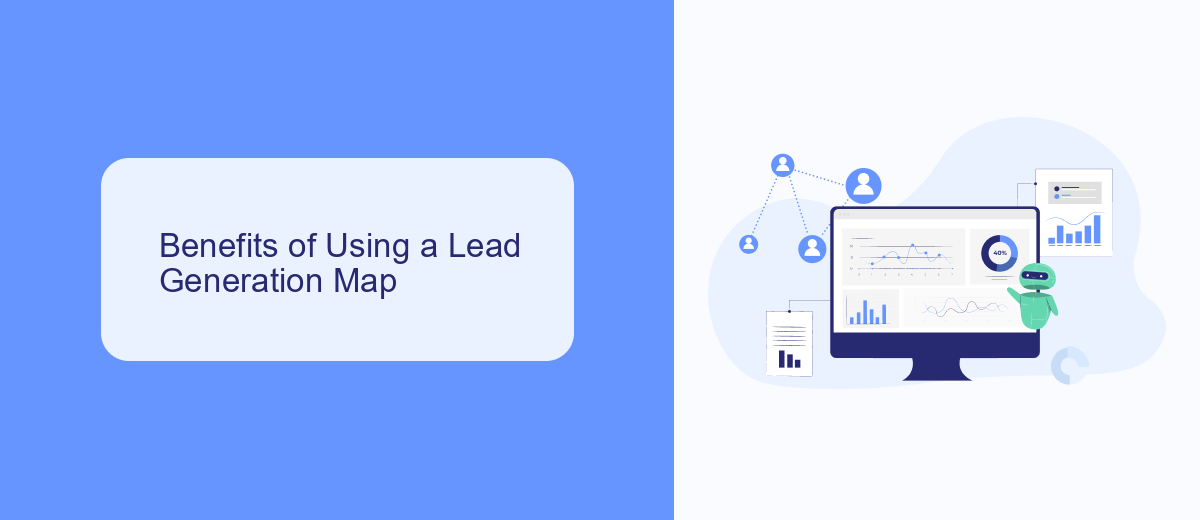
Implementing a Lead Generation Map offers numerous benefits for businesses seeking to optimize their marketing strategies. By visualizing the entire lead generation process, companies can identify bottlenecks and areas for improvement. This comprehensive overview allows for better allocation of resources, ensuring that marketing efforts are focused on the most effective channels. Additionally, a Lead Generation Map helps in tracking the performance of various campaigns, enabling data-driven decisions that can enhance lead quality and conversion rates.
Another significant advantage is the ability to streamline integrations with various marketing tools and platforms. Services like SaveMyLeads facilitate seamless integration, automating the lead capture process from multiple sources into a single system. This not only saves time but also reduces the risk of human error, ensuring that no potential lead is overlooked. By utilizing such services, businesses can maintain a consistent flow of high-quality leads, ultimately driving growth and profitability.
How to Create an Effective Lead Generation Map

Creating an effective lead generation map is crucial for any business looking to grow its customer base. The process involves several steps to ensure that you are targeting the right audience and converting leads into customers efficiently.
- Identify Your Target Audience: Understand who your ideal customers are by analyzing demographics, behaviors, and preferences.
- Develop a Value Proposition: Clearly articulate what makes your product or service unique and why it's valuable to your target audience.
- Create Engaging Content: Produce content that addresses the needs and pain points of your audience. This can include blog posts, videos, and social media updates.
- Set Up Lead Capture Mechanisms: Use forms, landing pages, and calls-to-action to collect contact information from potential leads.
- Automate and Integrate: Utilize tools like SaveMyLeads to automate data collection and integrate it seamlessly with your CRM and marketing platforms.
By following these steps, you can create a comprehensive lead generation map that not only attracts potential customers but also nurtures them through the sales funnel. Remember, the key to success is continuous optimization and leveraging the right tools to streamline your processes.
Integrating SaveMyLeads with Your Lead Generation Map

Integrating SaveMyLeads with your lead generation map can significantly streamline your workflow and enhance your lead management process. SaveMyLeads is a powerful tool that automates the transfer of leads from various sources to your CRM or other marketing platforms, allowing you to focus on converting leads into customers.
To get started, first create an account on SaveMyLeads and connect it to your lead generation sources. This could include social media platforms, landing pages, or any other channels where you collect leads. Once connected, SaveMyLeads will automatically capture and transfer the data to your desired destination.
- Create an account on SaveMyLeads.
- Connect your lead generation sources.
- Configure the data transfer to your CRM or marketing platform.
- Monitor and optimize the integration for better performance.
By integrating SaveMyLeads with your lead generation map, you can ensure that no lead is lost and that all data is accurately and efficiently transferred. This seamless integration not only saves time but also enhances your ability to nurture and convert leads, ultimately boosting your overall marketing effectiveness.
- Automate the work with leads from the Facebook advertising account
- Empower with integrations and instant transfer of leads
- Don't spend money on developers or integrators
- Save time by automating routine tasks
Best Practices for Lead Generation Mapping
To effectively implement lead generation mapping, it's crucial to start by clearly defining your target audience. Identify the demographics, behaviors, and needs of your ideal customer. This information will guide your mapping process and ensure that your efforts are directed toward attracting the most relevant leads. Additionally, segment your audience based on these characteristics to tailor your approach and improve the effectiveness of your lead generation strategies.
Another best practice is to leverage automation tools such as SaveMyLeads to streamline your lead management process. SaveMyLeads can help you integrate various platforms and services, ensuring that your leads are captured and organized efficiently. By automating repetitive tasks, you can focus on nurturing relationships and converting leads into customers. Regularly review and update your lead generation map to reflect changes in the market and customer behavior, ensuring that your strategies remain effective and relevant.
FAQ
What is a Lead Generation Map?
Why is a Lead Generation Map important for my business?
How can I automate my lead generation process?
What are the key components of a successful Lead Generation Map?
How do I measure the effectiveness of my Lead Generation Map?
You probably know that the speed of leads processing directly affects the conversion and customer loyalty. Do you want to receive real-time information about new orders from Facebook and Instagram in order to respond to them as quickly as possible? Use the SaveMyLeads online connector. Link your Facebook advertising account to the messenger so that employees receive notifications about new leads. Create an integration with the SMS service so that a welcome message is sent to each new customer. Adding leads to a CRM system, contacts to mailing lists, tasks to project management programs – all this and much more can be automated using SaveMyLeads. Set up integrations, get rid of routine operations and focus on the really important tasks.

