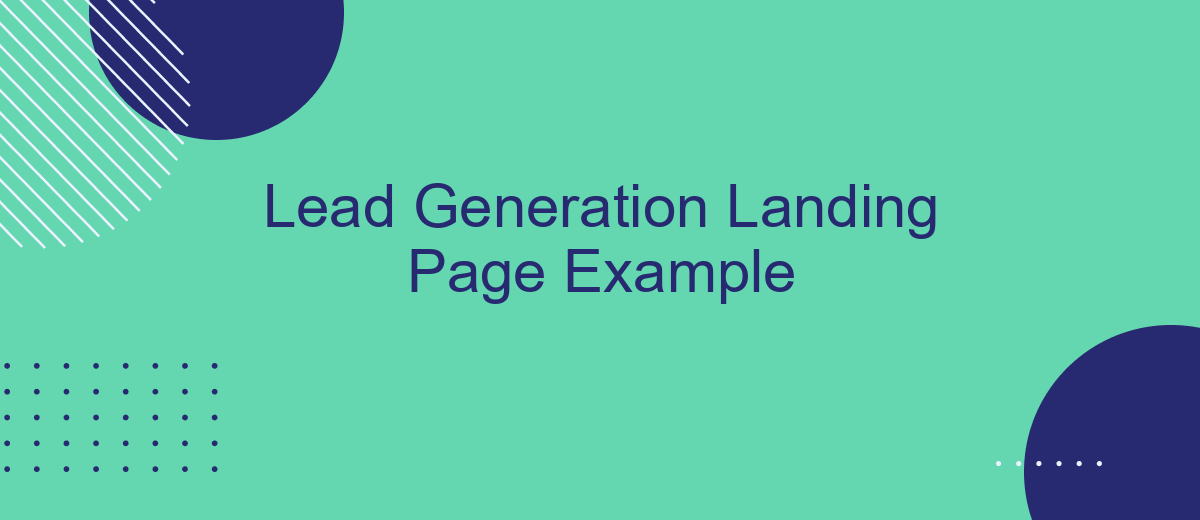Creating an effective lead generation landing page is crucial for converting visitors into potential customers. A well-designed landing page not only captures attention but also encourages action. In this article, we will explore a prime example of a lead generation landing page, highlighting key elements and best practices that can help you maximize conversions and grow your business.
Headline and Value Proposition
Your headline is the first impression visitors get when they land on your page. A compelling headline grabs attention and clearly communicates the value of your offer. It should be concise, engaging, and specific to your target audience. For example, "Boost Your Sales with Our Proven Lead Generation Strategies" is a headline that speaks directly to potential clients looking to improve their sales performance.
- Highlight the unique benefits of your product or service.
- Use action-oriented language to motivate visitors.
- Ensure it aligns with the needs and desires of your target audience.
Your value proposition should support your headline by explaining why your offer is the best solution for your visitors. It should address their pain points and show how your service can solve their problems. Implementing tools like SaveMyLeads can streamline your lead generation process by automating integrations, saving you time and increasing efficiency. This makes your offer even more attractive and valuable to potential clients.
Lead Capture Form

The lead capture form is a crucial element of any lead generation landing page. It should be strategically placed above the fold, ensuring maximum visibility for visitors. The form should be simple and concise, asking for only the most essential information, such as name, email, and phone number. This minimizes friction and increases the likelihood of completion. Additionally, using a compelling call-to-action (CTA) button, such as "Get Started" or "Download Now," can significantly boost conversion rates.
To enhance the efficiency of your lead capture form, consider integrating it with automation tools and CRM systems. Services like SaveMyLeads can streamline this process by automatically transferring captured leads into your preferred CRM or email marketing platform. This not only saves time but also ensures that your leads are promptly followed up. By leveraging such integrations, you can maintain a seamless workflow and focus on nurturing your leads into valuable customers.
Call-to-Action
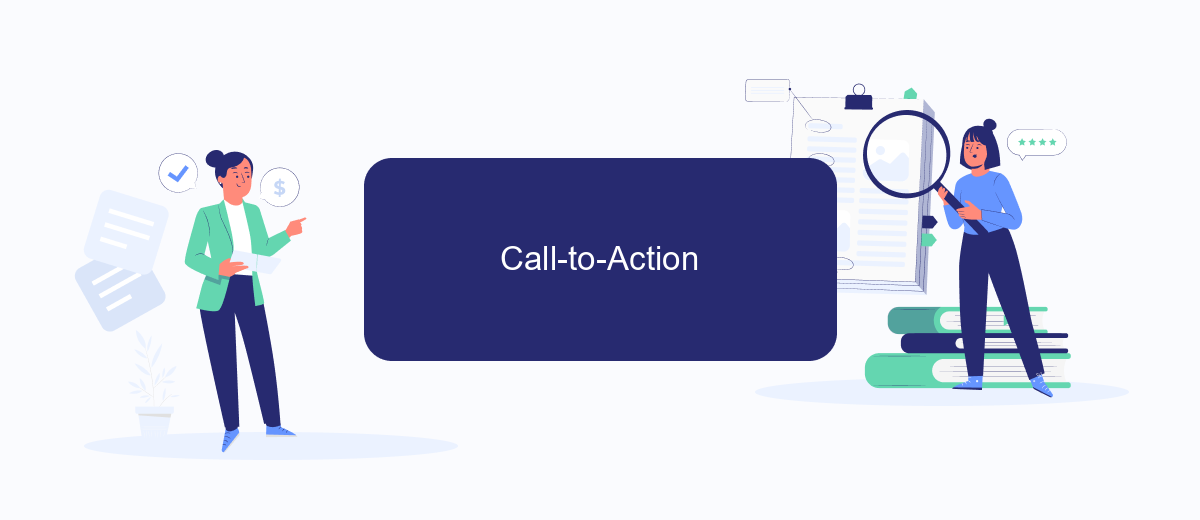
Creating an effective Call-to-Action (CTA) is crucial for converting visitors into leads. Your CTA should be clear, compelling, and easy to follow. To achieve this, consider the following steps:
- Use action-oriented language: Phrases like "Get Started Now," "Download Free Guide," or "Join Our Newsletter" encourage immediate action.
- Make it visually appealing: Use contrasting colors, bold fonts, and strategic placement on your landing page to make the CTA stand out.
- Ensure it’s mobile-friendly: With an increasing number of users accessing content via mobile devices, make sure your CTA buttons are easily clickable on smaller screens.
- Offer value: Clearly communicate what the user will gain by taking the action. For example, "Sign Up for Exclusive Tips" or "Access Premium Content."
- Test and optimize: Regularly A/B test different versions of your CTA to see which performs best and make necessary adjustments.
Integrating your CTA with services like SaveMyLeads can further enhance its effectiveness by automating lead capture and follow-up processes. This ensures that no potential lead slips through the cracks and allows you to focus on nurturing relationships with your audience. By following these steps and leveraging the right tools, you can significantly improve your lead generation efforts.
Confirmation Message and Next Steps
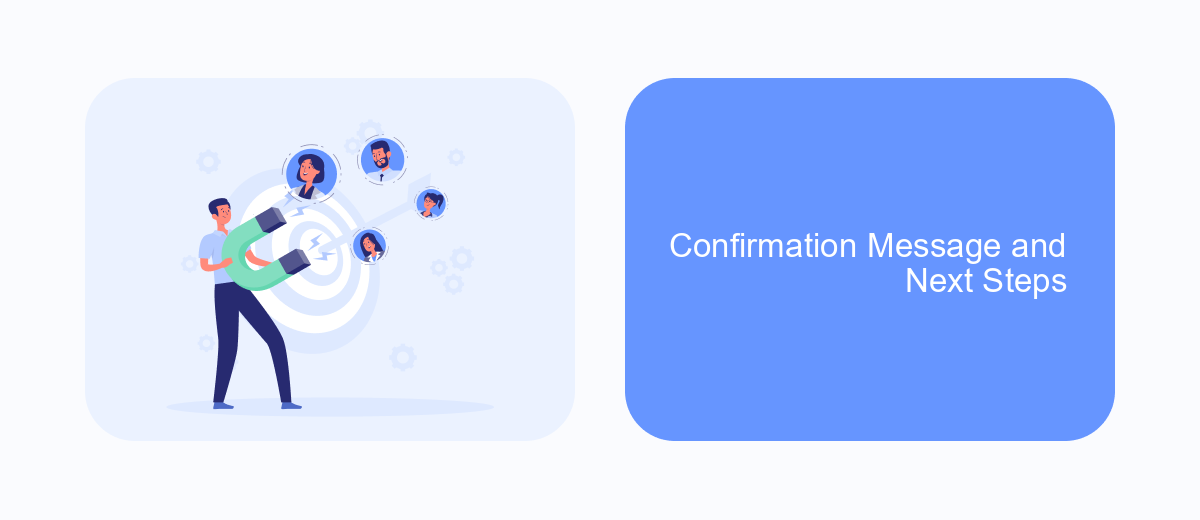
After a user submits their information on your lead generation landing page, it's crucial to provide a clear and concise confirmation message. This reassures the user that their information has been received and sets expectations for the next steps. A well-crafted confirmation message can enhance user experience and increase trust in your brand.
Your confirmation message should thank the user for their submission and let them know what to expect next. This could include details about how soon they will be contacted, or any other relevant information. Additionally, consider integrating automated follow-up systems to streamline the process and ensure timely communication.
- Thank the user for their submission.
- Inform them of the next steps.
- Provide an estimated timeline for follow-up.
- Offer additional resources or information.
Utilizing tools like SaveMyLeads can help automate the integration of your lead generation data with various CRM systems, ensuring that no lead falls through the cracks. By automating these processes, you can focus on nurturing your leads and converting them into loyal customers.
- Automate the work with leads from the Facebook advertising account
- Empower with integrations and instant transfer of leads
- Don't spend money on developers or integrators
- Save time by automating routine tasks
Lead Nurturing and Automation
Lead nurturing is a crucial aspect of any successful lead generation strategy. By consistently engaging with potential customers through personalized content and timely follow-ups, businesses can build strong relationships and guide leads through the sales funnel. Utilizing email campaigns, social media interactions, and targeted ads, companies can keep their prospects informed and interested, ultimately increasing the chances of conversion.
Automation plays a significant role in streamlining the lead nurturing process. Tools like SaveMyLeads can help businesses automate their lead management by integrating various platforms and services, ensuring that no lead falls through the cracks. With SaveMyLeads, you can set up automated workflows to send personalized messages, schedule follow-ups, and track lead interactions, allowing your team to focus on more strategic tasks. This not only saves time but also enhances the efficiency of your lead nurturing efforts.
FAQ
What is a Lead Generation Landing Page?
Why is a Lead Generation Landing Page important?
What elements should be included in a Lead Generation Landing Page?
How can I automate the process of collecting and managing leads from my landing page?
How do I optimize my Lead Generation Landing Page for better conversions?
If you use Facebook Lead Ads, then you should know what it means to regularly download CSV files and transfer data to various support services. How many times a day do you check for new leads in your ad account? How often do you transfer data to a CRM system, task manager, email service or Google Sheets? Try using the SaveMyLeads online connector. This is a no-code tool with which anyone can set up integrations for Facebook. Spend just a few minutes and you will receive real-time notifications in the messenger about new leads. Another 5-10 minutes of work in SML, and the data from the FB advertising account will be automatically transferred to the CRM system or Email service. The SaveMyLeads system will do the routine work for you, and you will surely like it.