Lead generation is a critical aspect of any successful marketing strategy, and Google Analytics offers invaluable insights to optimize this process. By leveraging its robust data analysis capabilities, businesses can track user behavior, identify potential leads, and refine their marketing efforts. This article explores how to effectively use Google Analytics for lead generation, ensuring you capture and convert more high-quality prospects.
What is Google Analytics Lead Generation?
Google Analytics Lead Generation is the process of using Google Analytics to identify and capture potential customers who visit your website. By tracking user behavior and analyzing data, businesses can optimize their marketing strategies to attract more leads and convert them into customers. This involves setting up goals, monitoring key metrics, and understanding the sources of your website traffic.
- Track user behavior to identify potential leads
- Set up goals to measure lead generation success
- Analyze traffic sources to optimize marketing efforts
- Use data-driven insights to improve conversion rates
Integrating Google Analytics with other tools can further enhance your lead generation efforts. For instance, using a service like SaveMyLeads can automate the process of capturing leads from various sources and integrating them into your CRM system. This ensures that you never miss a potential customer and can follow up promptly, increasing the likelihood of conversion.
How to Set Up Lead Generation in Google Analytics

Setting up lead generation in Google Analytics involves a few key steps to ensure you can track and optimize your efforts effectively. First, you need to define what constitutes a lead for your business—this could be form submissions, phone calls, or any other valuable action. Once defined, set up Goals in Google Analytics by navigating to the Admin panel, selecting your desired View, and clicking on Goals. Create a new Goal and choose the appropriate type, such as Destination for a thank-you page after a form submission.
For more advanced tracking, consider integrating Google Analytics with other tools like SaveMyLeads. SaveMyLeads automates the process of capturing and transferring leads from various platforms into your CRM, ensuring no lead is missed. To integrate, follow the instructions provided by SaveMyLeads to connect your lead sources with Google Analytics. This integration helps streamline your lead management process, providing a comprehensive view of your lead generation efforts within Google Analytics.
Tracking Lead Generation Success with GA

Tracking the success of your lead generation efforts with Google Analytics (GA) is essential for optimizing your marketing strategies. By setting up specific goals and tracking key metrics, you can gain valuable insights into the performance of your campaigns and make data-driven decisions.
- Set up Goals: Define what actions constitute a lead for your business, such as form submissions, phone calls, or email sign-ups, and set up these actions as goals in GA.
- Track Events: Use event tracking to monitor user interactions that lead to conversions, such as button clicks, video views, or downloads.
- Analyze Data: Utilize GA reports to analyze the performance of your lead generation channels, identify high-performing sources, and understand user behavior on your site.
- Integrate with Tools: Consider using integration services like SaveMyLeads to automatically sync leads from various platforms into your CRM, ensuring seamless data flow and better lead management.
By effectively tracking and analyzing your lead generation efforts with Google Analytics, you can identify areas for improvement, optimize your marketing strategies, and ultimately drive more qualified leads to your business. Regularly reviewing and adjusting your goals and tracking methods will help you stay ahead in the competitive market.
Optimizing Lead Generation with GA
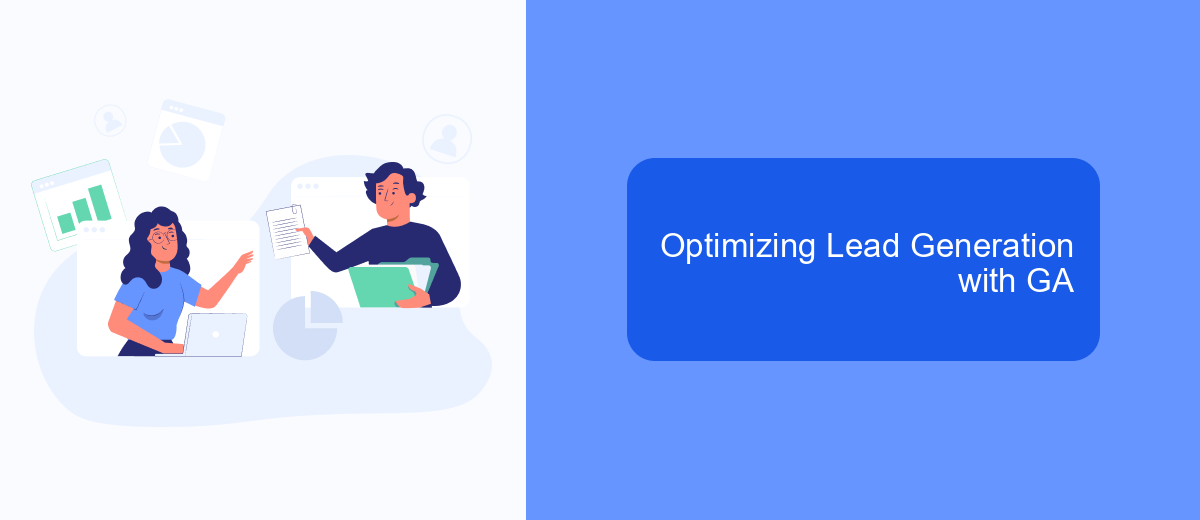
Optimizing lead generation with Google Analytics (GA) involves understanding user behavior and making data-driven decisions. By leveraging GA, businesses can track and analyze various metrics to identify potential leads and optimize their marketing strategies.
One of the key aspects of optimizing lead generation is setting up goals and conversion tracking in GA. This allows businesses to measure the effectiveness of their campaigns and understand which channels are driving the most leads. Additionally, integrating GA with other tools and services, such as SaveMyLeads, can further enhance lead tracking and management.
- Set up goals and conversion tracking to measure lead generation effectiveness.
- Analyze user behavior to identify high-converting traffic sources.
- Use SaveMyLeads to automate lead data collection and integration with CRM systems.
- Regularly review and adjust marketing strategies based on GA insights.
By continuously monitoring and optimizing lead generation efforts with GA, businesses can improve their lead quality and conversion rates. Utilizing tools like SaveMyLeads can streamline the process, ensuring that valuable lead information is efficiently captured and managed.


Integrating SaveMyLeads with Google Analytics
Integrating SaveMyLeads with Google Analytics can significantly enhance your lead generation efforts by streamlining data collection and analysis. SaveMyLeads is a powerful tool that automates the process of capturing and transferring lead information from various sources directly into your Google Analytics account. This integration ensures that all your lead data is centralized, making it easier to track, analyze, and optimize your marketing campaigns.
To set up this integration, simply connect your SaveMyLeads account with Google Analytics using the intuitive interface provided by SaveMyLeads. Once connected, you can customize the data points you want to track and define specific goals and events within Google Analytics. This seamless integration not only saves time but also provides valuable insights into your lead generation performance, helping you make data-driven decisions to improve your marketing strategy.
FAQ
What is Lead Generation in the context of Google Analytics?
How can I track lead generation in Google Analytics?
What metrics are important for lead generation in Google Analytics?
How can I integrate lead generation data from Google Analytics with my CRM?
How do I set up goals in Google Analytics for lead generation?
You probably know that the speed of leads processing directly affects the conversion and customer loyalty. Do you want to receive real-time information about new orders from Facebook and Instagram in order to respond to them as quickly as possible? Use the SaveMyLeads online connector. Link your Facebook advertising account to the messenger so that employees receive notifications about new leads. Create an integration with the SMS service so that a welcome message is sent to each new customer. Adding leads to a CRM system, contacts to mailing lists, tasks to project management programs – all this and much more can be automated using SaveMyLeads. Set up integrations, get rid of routine operations and focus on the really important tasks.
