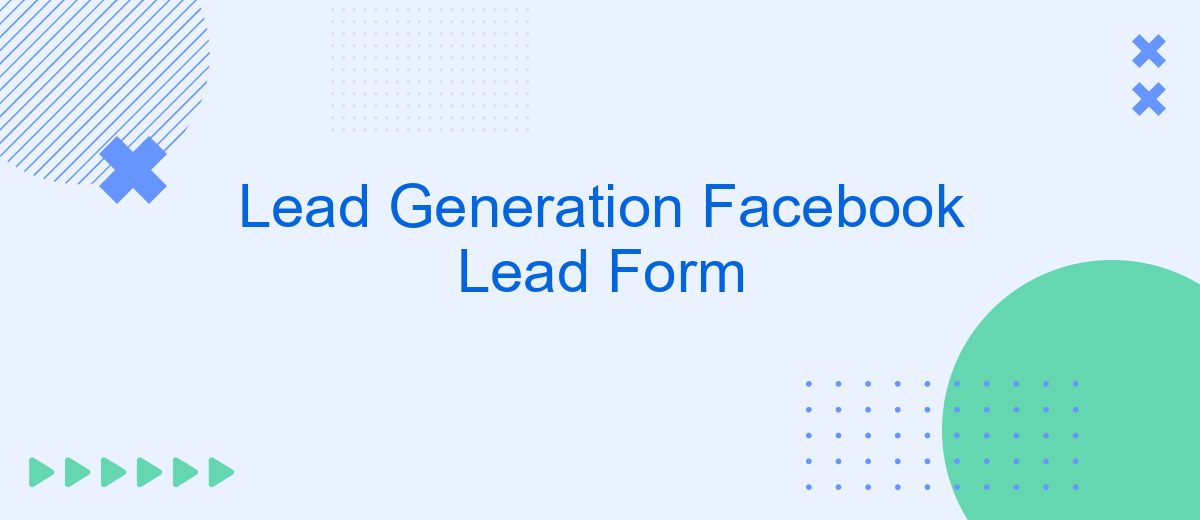Generating high-quality leads is crucial for any business looking to grow, and Facebook Lead Forms offer an efficient way to capture potential customers' information. This article delves into the advantages of using Facebook Lead Forms, how to set them up, and best practices for optimizing your campaigns to ensure you get the most out of your lead generation efforts.
What is a Lead Generation Form?
A Lead Generation Form is a tool used by businesses to collect information from potential customers, typically in exchange for a valuable offer such as a free eBook, webinar, or discount. These forms are designed to capture essential details like name, email address, phone number, and sometimes more specific information relevant to the business's needs.
- Easy to fill out: Forms should be simple and quick to complete.
- Optimized for mobile: Ensure forms are mobile-friendly for better user experience.
- Clear call-to-action: Use a compelling call-to-action button to encourage submissions.
- Privacy assurance: Inform users their data will be kept secure and private.
Integrating lead generation forms with CRM systems and email marketing tools can streamline the process of managing and nurturing leads. Services like SaveMyLeads can automate these integrations, ensuring that the collected data is efficiently transferred to your preferred platforms, allowing you to focus on converting leads into customers.
How to Use Facebook Lead Form?
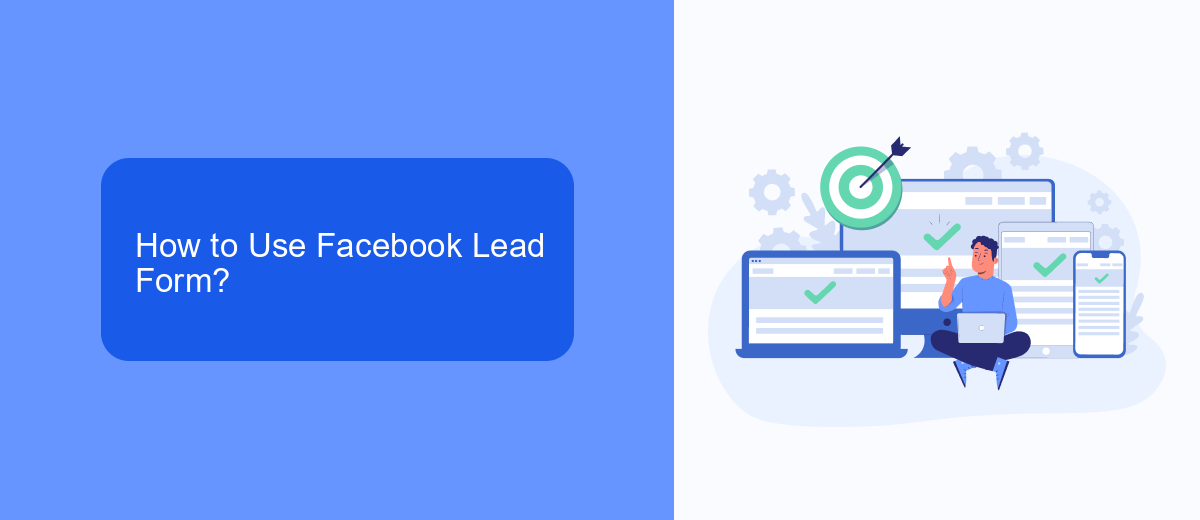
To start using Facebook Lead Forms, first navigate to your Facebook Page and select the "Publishing Tools" option. From there, choose "Forms Library" and click on "Create" to begin designing your form. Customize your form by adding fields such as name, email, phone number, and any other details you require. Make sure to include a compelling description and a clear call-to-action to encourage users to fill out the form. Once your form is ready, integrate it into your Facebook ad campaign by selecting the "Lead Generation" objective.
After setting up your Facebook Lead Form, it's crucial to manage and utilize the collected leads effectively. One efficient way to do this is by using a service like SaveMyLeads. SaveMyLeads allows you to automate the process of transferring lead data from Facebook to your CRM, email marketing tools, or other applications. This ensures that your leads are promptly followed up on, increasing your chances of conversion. Simply connect your Facebook account to SaveMyLeads, configure the necessary integrations, and let the service handle the rest.
Benefits of Using Facebook Lead Form

Facebook Lead Forms offer a streamlined and effective way to capture potential customer information directly through Facebook advertisements. This tool simplifies the lead generation process, making it easier for businesses to collect valuable data without requiring users to leave the platform.
- Ease of Use: Facebook Lead Forms are user-friendly and can be set up quickly, allowing businesses to start capturing leads almost immediately.
- Higher Conversion Rates: Since users don't need to leave Facebook, the chances of capturing their information are significantly higher, leading to better conversion rates.
- Customizable Fields: Businesses can tailor the form fields to collect the most relevant information, ensuring they get the data that matters most to their marketing efforts.
- Integration Capabilities: Tools like SaveMyLeads can automate the process of sending lead data to CRM systems or email marketing platforms, streamlining the entire workflow.
By leveraging Facebook Lead Forms, businesses can efficiently gather high-quality leads and integrate them seamlessly into their existing marketing and sales processes. This not only saves time but also enhances the overall effectiveness of lead generation campaigns.
Limitations of Facebook Lead Form
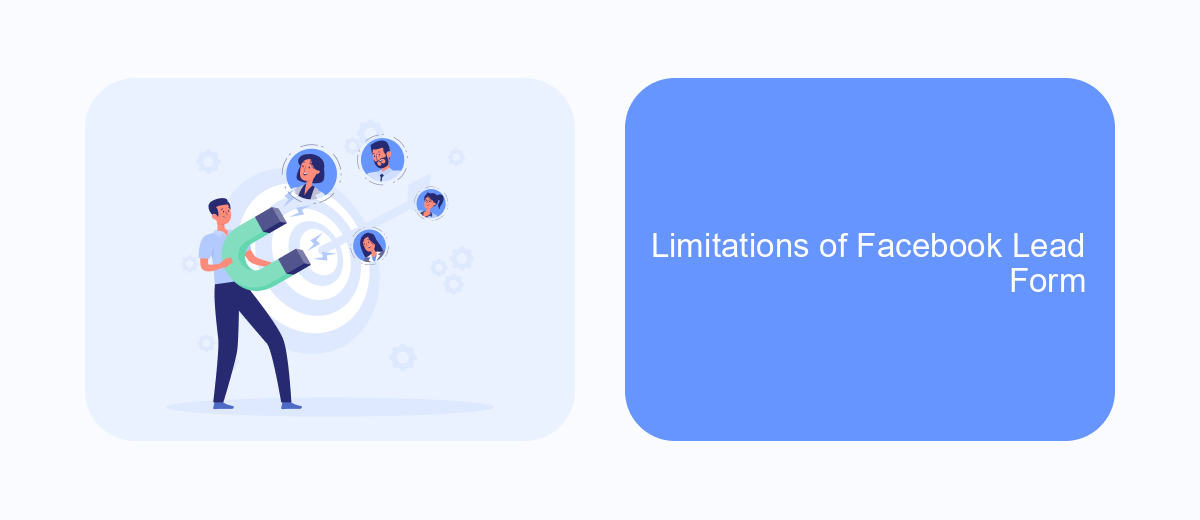
While Facebook Lead Forms offer a convenient way to capture leads directly on the platform, they come with certain limitations that marketers should be aware of. One major drawback is the quality of leads generated through these forms. Since the form is pre-filled with user information, it can sometimes result in lower engagement and less qualified leads.
Another limitation is the lack of customization options. Facebook Lead Forms offer limited fields and design flexibility, which may not suit all business needs. This can hinder the ability to collect specific information that might be crucial for your marketing strategy.
- Limited customization options for form fields and design
- Potential for lower-quality leads due to pre-filled information
- Restricted integration capabilities with third-party CRM systems
- Dependence on Facebook’s algorithm for lead distribution
To overcome some of these limitations, businesses can use integration services like SaveMyLeads. This platform allows seamless integration of Facebook Lead Forms with various CRM systems, enhancing lead management and ensuring that the captured data is efficiently utilized. By leveraging such tools, marketers can mitigate some of the inherent limitations and optimize their lead generation efforts.
Alternatives and Integrations
While Facebook Lead Forms are an effective tool for capturing leads directly from your ads, there are several alternatives and integrations that can enhance your lead generation strategy. Platforms like LinkedIn Lead Gen Forms and Google Ads Lead Form Extensions offer similar functionalities, allowing you to collect lead information seamlessly. These alternatives can be particularly useful if your target audience is more active on these platforms, or if you want to diversify your lead generation channels.
Integrating your Facebook Lead Forms with other tools can significantly streamline your workflow and improve lead management. Services like SaveMyLeads allow you to automatically transfer lead data from Facebook to your CRM, email marketing software, or other applications. This automation not only saves time but also ensures that your leads are promptly followed up, increasing the chances of conversion. By leveraging these integrations, you can create a more efficient and effective lead generation system that maximizes your marketing efforts.
FAQ
What is a Facebook Lead Form?
How do I set up a Facebook Lead Form?
Can I integrate Facebook Lead Forms with my CRM?
What type of information can I collect with a Facebook Lead Form?
How can I ensure the quality of leads from Facebook Lead Forms?
You probably know that the speed of leads processing directly affects the conversion and customer loyalty. Do you want to receive real-time information about new orders from Facebook and Instagram in order to respond to them as quickly as possible? Use the SaveMyLeads online connector. Link your Facebook advertising account to the messenger so that employees receive notifications about new leads. Create an integration with the SMS service so that a welcome message is sent to each new customer. Adding leads to a CRM system, contacts to mailing lists, tasks to project management programs – all this and much more can be automated using SaveMyLeads. Set up integrations, get rid of routine operations and focus on the really important tasks.