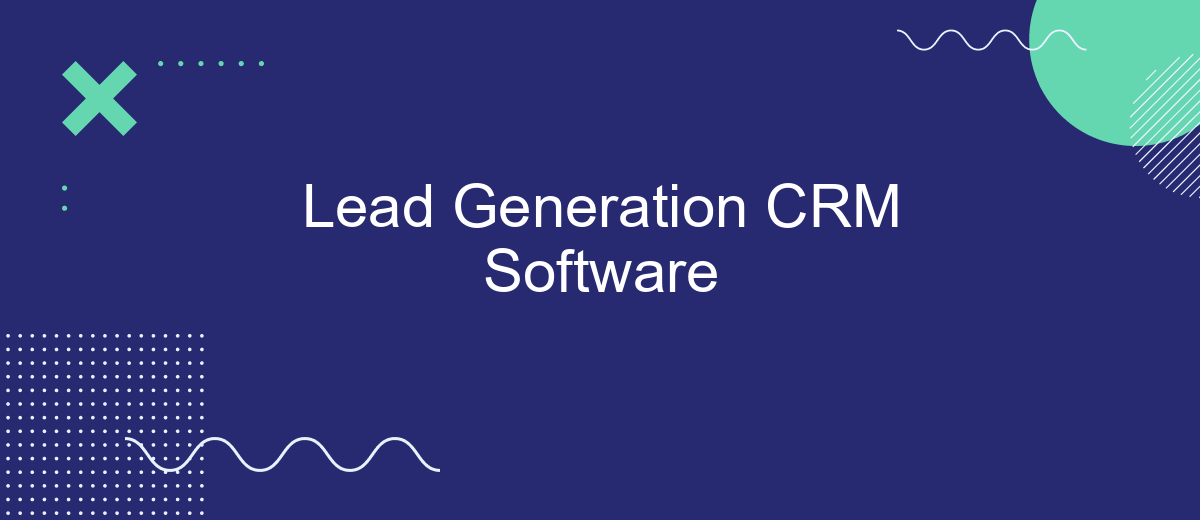In today's competitive business landscape, generating high-quality leads is crucial for sustained growth and success. Lead Generation CRM software offers a comprehensive solution to streamline the process, enabling businesses to efficiently capture, nurture, and convert leads into loyal customers. This article explores the key features, benefits, and best practices for leveraging CRM tools to enhance your lead generation strategy.
Key Features of Lead Generation CRM Software
Lead Generation CRM Software offers a variety of features designed to streamline and enhance the lead generation process. These tools not only help in capturing and managing leads but also ensure that the entire sales pipeline operates efficiently.
- Automated Lead Capture: Seamlessly gather leads from multiple sources such as web forms, social media, and email campaigns.
- Contact Management: Store and organize all contact information in one centralized database for easy access and better communication.
- Lead Scoring: Prioritize leads based on their engagement and potential to convert, allowing sales teams to focus on high-value prospects.
- Integration Capabilities: Utilize services like SaveMyLeads to integrate with various platforms, ensuring smooth data transfer and synchronization.
- Analytics and Reporting: Gain insights into lead performance and campaign effectiveness with detailed reports and analytics.
- Automated Follow-ups: Schedule and automate follow-up emails and messages to nurture leads through the sales funnel.
By leveraging these key features, businesses can optimize their lead generation efforts, improve customer relationships, and ultimately drive higher conversion rates. The integration capabilities, such as those offered by SaveMyLeads, further enhance the software's functionality, making it an indispensable tool for modern sales teams.
Benefits of Using Lead Generation CRM Software

Implementing Lead Generation CRM software can significantly enhance your business's efficiency by streamlining the process of capturing and managing leads. This software centralizes all lead information, making it easier for sales and marketing teams to track interactions and nurture potential customers. By automating repetitive tasks, such as data entry and follow-up emails, your team can focus more on high-value activities, ultimately increasing productivity and conversion rates.
Additionally, Lead Generation CRM software often includes integration capabilities with various marketing and sales tools. For example, using a service like SaveMyLeads, you can seamlessly connect your CRM with other platforms to automate lead import and export processes. This ensures that your lead data is always up-to-date and accessible across different tools, enhancing your ability to make informed decisions. Such integrations not only save time but also reduce the risk of errors, leading to more accurate and reliable lead management.
How to Choose the Right Lead Generation CRM Software
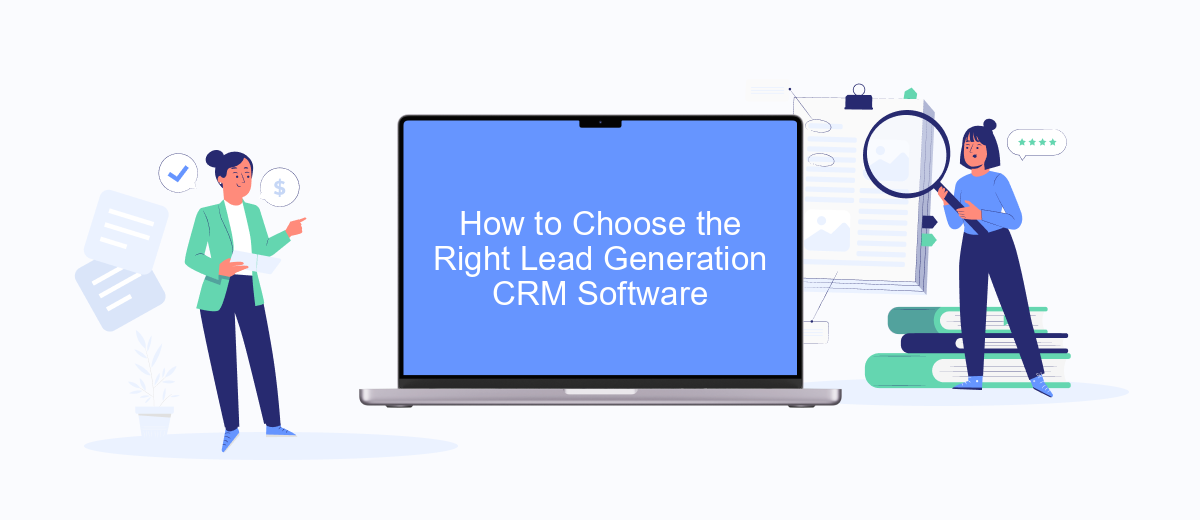
Choosing the right lead generation CRM software is crucial for optimizing your sales process and ensuring efficient customer relationship management. To make an informed decision, consider the following steps:
- Identify Your Needs: Determine the specific features you require, such as email marketing, lead scoring, or sales automation.
- Evaluate Integration Capabilities: Ensure the CRM can seamlessly integrate with your existing tools. Services like SaveMyLeads can facilitate easy integration with various platforms.
- Consider User Experience: Opt for a CRM that is user-friendly and offers a smooth learning curve for your team.
- Check Customization Options: Look for software that allows customization to tailor the CRM to your unique business processes.
- Assess Customer Support: Reliable customer support is essential for resolving issues quickly and efficiently.
By following these steps, you can select a lead generation CRM software that aligns with your business goals and enhances your overall sales strategy. Remember to leverage integration tools like SaveMyLeads to streamline your workflow and maximize productivity.
Integration with Other Tools (SaveMyLeads)
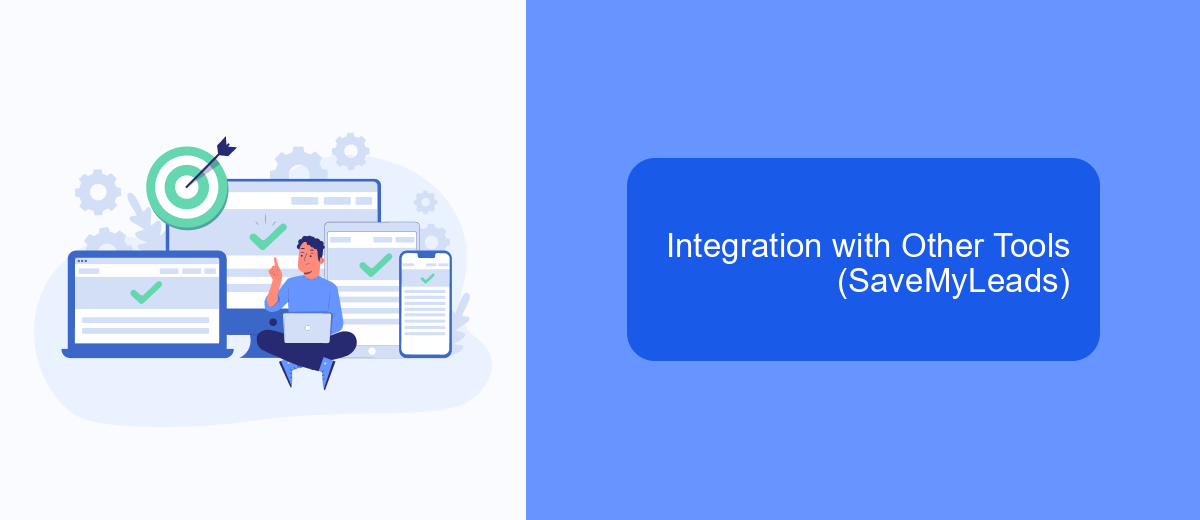
Integration with other tools is crucial for maximizing the efficiency of your Lead Generation CRM Software. By connecting your CRM with various applications, you can streamline workflows, reduce manual data entry, and ensure that all your tools work harmoniously together.
SaveMyLeads is a powerful service that simplifies the process of setting up integrations. With SaveMyLeads, you can easily connect your CRM to a multitude of popular platforms without needing extensive technical knowledge. This service supports seamless integration with tools like email marketing software, social media platforms, and analytics tools.
- Automate lead data transfer between your CRM and email marketing tools.
- Sync social media leads directly into your CRM.
- Integrate with analytics platforms to monitor performance metrics.
By leveraging SaveMyLeads for your integrations, you can enhance your CRM's capabilities and ensure that your lead generation process is as efficient and effective as possible. This not only saves time but also allows you to focus more on nurturing leads and closing deals.

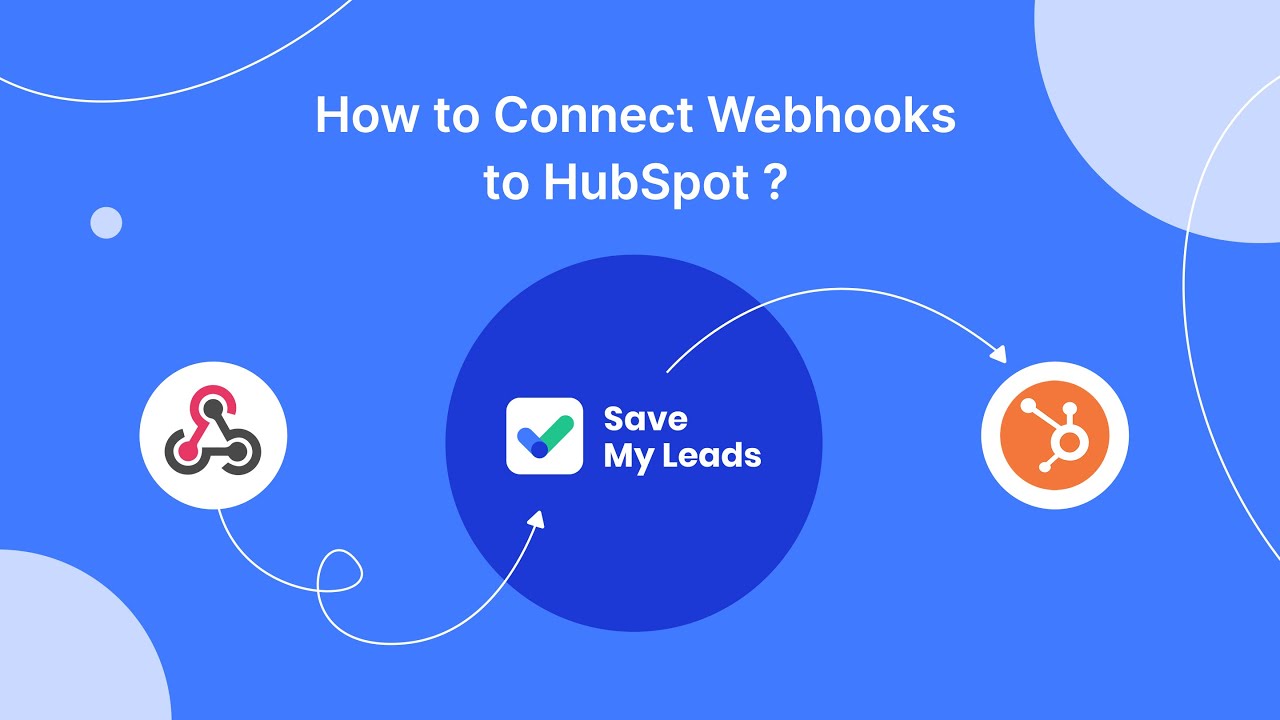
Best Practices for Optimizing Lead Generation CRM Software
To optimize your Lead Generation CRM software, start by ensuring that your data is clean and well-organized. Regularly update and verify contact information to avoid redundancy and inaccuracies. Implement automated workflows to streamline lead nurturing processes, ensuring timely follow-ups and consistent communication. Utilize lead scoring to prioritize high-potential leads, allowing your sales team to focus their efforts more effectively.
Integrate your CRM with other essential tools and platforms to create a seamless workflow. Services like SaveMyLeads can help automate the integration process, connecting your CRM with marketing platforms, email services, and social media channels. This ensures that all lead information is synchronized and easily accessible. Additionally, regularly analyze your CRM data to identify trends and areas for improvement, adjusting your strategies accordingly to maximize lead conversion rates.
FAQ
What is Lead Generation CRM Software?
How does Lead Generation CRM Software improve sales processes?
Can Lead Generation CRM Software integrate with other tools?
What features should I look for in Lead Generation CRM Software?
How can I automate lead generation tasks using CRM software?
What do you do with the data you get from Facebook lead forms? Do you send them to the manager, add them to mailing services, transfer them to the CRM system, use them to implement feedback? Automate all of these processes with the SaveMyLeads online connector. Create integrations so that new Facebook leads are automatically transferred to instant messengers, mailing services, task managers and other tools. Save yourself and your company's employees from routine work.