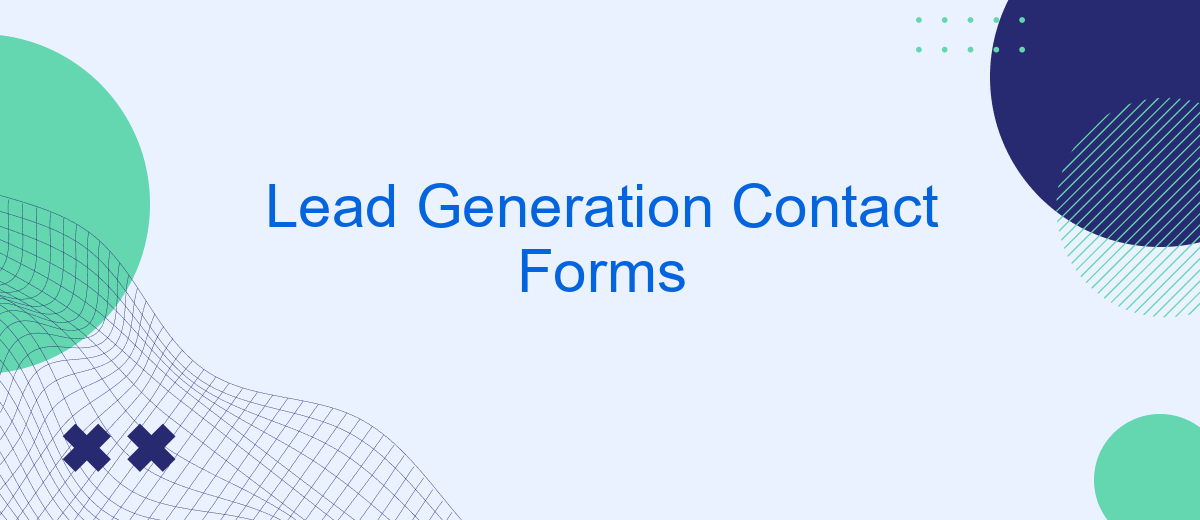Lead generation contact forms are a crucial component of any successful digital marketing strategy. They serve as the primary gateway for converting website visitors into potential customers by capturing essential information. By optimizing these forms, businesses can significantly enhance their conversion rates and improve customer engagement. This article explores the key elements of effective contact forms and offers practical tips for maximizing their impact on lead generation efforts.
Understanding the Importance of Lead Generation Contact Forms
Lead generation contact forms are a crucial component of any successful digital marketing strategy. They serve as the primary method for capturing valuable information from potential customers, allowing businesses to build a database of leads that can be nurtured into loyal clients. By effectively utilizing contact forms, companies can streamline their lead generation efforts and improve their overall conversion rates.
- Efficiently collect user information such as name, email, and phone number.
- Qualify leads by asking specific questions related to customer needs and preferences.
- Enhance user experience through simple and intuitive form designs.
- Integrate with CRM systems for seamless data management and follow-up.
- Enable targeted marketing campaigns by segmenting leads based on collected data.
In summary, lead generation contact forms are indispensable tools for capturing and converting potential customers. They provide businesses with the necessary data to tailor their marketing strategies, ensuring that they reach the right audience with the right message. By prioritizing the design and functionality of these forms, companies can significantly enhance their lead generation capabilities and drive sustainable growth.
Best Practices for Designing High-Converting Contact Forms
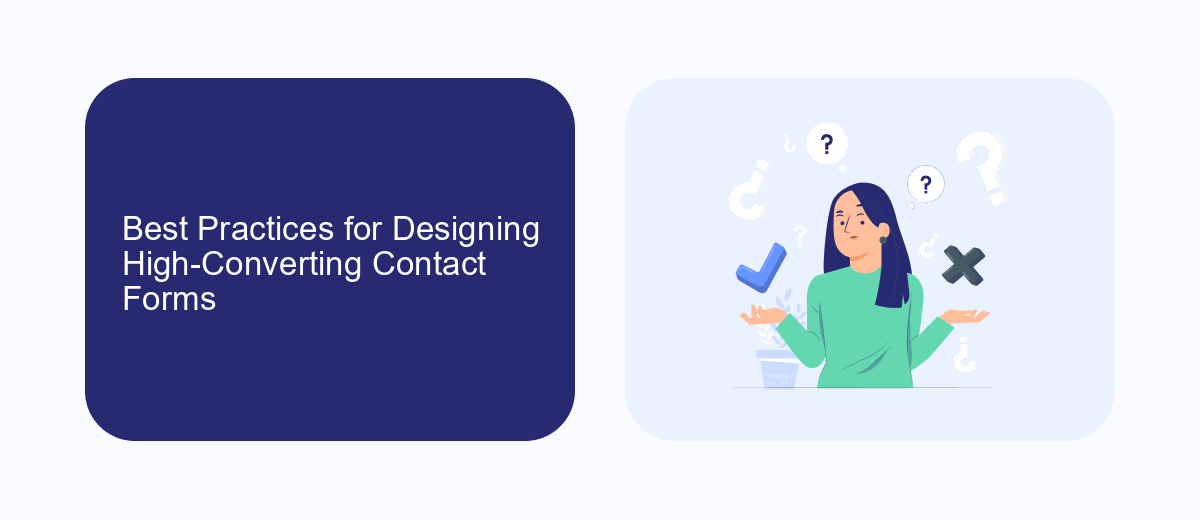
Designing high-converting contact forms requires a focus on simplicity and user experience. Start by minimizing the number of fields to only those essential for your purpose, as lengthy forms can deter users. Employ clear and concise labels and placeholders to guide users through the process effortlessly. Ensure that your form is mobile-friendly, as a significant portion of users will access it via smartphones. The use of contrasting colors for call-to-action buttons can draw attention and encourage submissions. Additionally, offering incentives, such as a free eBook or discount, can boost conversion rates.
Integrating your contact forms with automation tools can enhance efficiency and lead management. Consider using services like SaveMyLeads to automate the transfer of data from your forms to CRM systems or email marketing platforms. This not only saves time but also ensures that leads are promptly followed up on, improving conversion chances. Always test your forms regularly to identify and fix any issues, ensuring a smooth user experience. A/B testing different form designs can also provide insights into what works best for your audience, allowing you to optimize for higher conversions.
Integrating Contact Forms with Your CRM and Marketing Automation

Integrating contact forms with your CRM and marketing automation systems is crucial for optimizing lead management and nurturing strategies. By connecting these tools, you ensure that every lead captured through your forms is automatically funneled into your CRM, allowing for seamless tracking and follow-up. This integration enables your marketing team to personalize communication, improve response times, and ultimately enhance the customer journey.
- Choose a CRM and marketing automation platform that supports integration with your contact forms.
- Use API keys or plugins to establish a connection between your contact forms and CRM system.
- Map the form fields to corresponding fields in your CRM to ensure accurate data transfer.
- Set up automated workflows to nurture leads based on their interactions with your forms.
- Regularly test the integration to ensure data is being captured and processed correctly.
By integrating your contact forms with your CRM and marketing automation tools, you not only streamline the lead capture process but also enhance your ability to engage with potential customers effectively. This strategic alignment helps in creating a more cohesive marketing approach, ensuring that no lead falls through the cracks and that your sales team has the information they need to close deals efficiently.
Analyzing and Optimizing Contact Form Performance
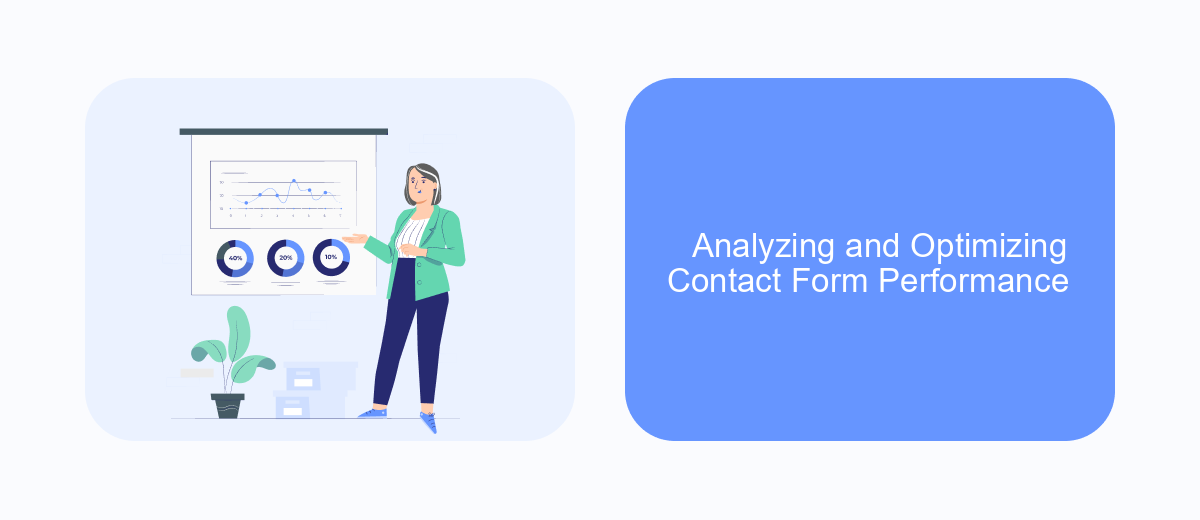
Analyzing and optimizing contact form performance is crucial for enhancing lead generation efforts. By understanding how users interact with your forms, you can identify areas for improvement and increase conversion rates. Start by examining form completion rates and identifying any patterns or drop-off points that may indicate user friction.
Utilize tools like Google Analytics or dedicated form analytics software to gather data on user behavior. This data can help you pinpoint which fields are causing confusion or abandonment. Additionally, A/B testing different form designs and field arrangements can provide insights into what resonates best with your audience.
- Track form submission rates and user interactions.
- Identify fields with high abandonment rates.
- Conduct A/B tests to optimize form layout.
- Analyze user feedback for insights on form usability.
By continuously monitoring and refining your contact forms, you can ensure they remain effective tools for capturing leads. Regular updates based on data-driven insights will help maintain user engagement and improve overall conversion rates, ultimately driving more successful lead generation outcomes.

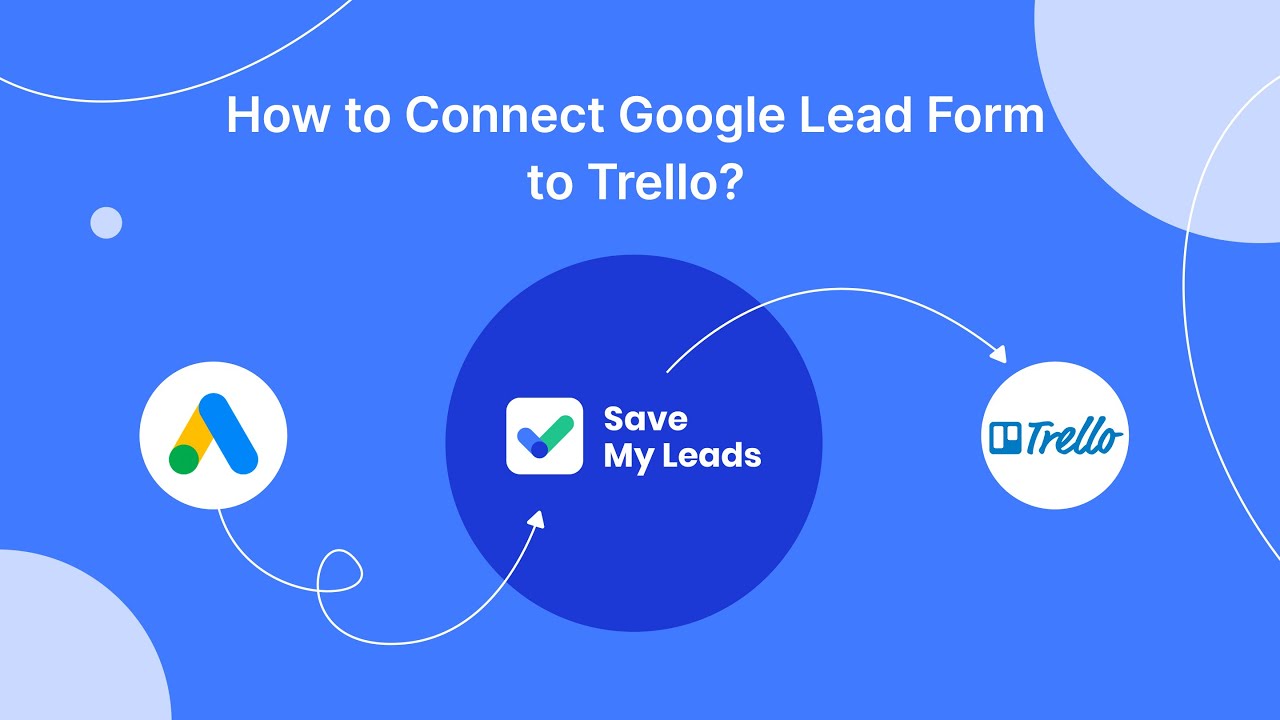
Examples of Effective Lead Generation Contact Forms
Effective lead generation contact forms are crucial for capturing potential customer information and driving conversions. One example is a form that minimizes friction by only asking for essential information, such as name, email, and phone number. This streamlined approach encourages more users to complete the form, as it requires minimal effort. Additionally, incorporating a clear call-to-action button, like "Get Your Free Quote" or "Download Now," can further entice users to submit their details. Ensuring that the form is mobile-friendly is also vital, as many users access websites via their smartphones.
Another example of an effective lead generation form includes integrating automation tools to streamline the lead capture process. Services like SaveMyLeads can automatically transfer the collected data to your CRM or email marketing platform, reducing manual data entry and ensuring timely follow-ups. This integration allows businesses to respond quickly to potential leads, improving the chances of conversion. Additionally, incorporating elements like social proof or trust badges near the form can increase credibility and encourage users to share their information.
FAQ
What is a lead generation contact form?
How can I optimize my lead generation contact form for better conversions?
What should I do with the data collected from lead generation forms?
How can I automate the process of handling leads from contact forms?
What are some common mistakes to avoid with lead generation contact forms?
Would you like your employees to receive real-time data on new Facebook leads, and automatically send a welcome email or SMS to users who have responded to your social media ad? All this and more can be implemented using the SaveMyLeads system. Connect the necessary services to your Facebook advertising account and automate data transfer and routine work. Let your employees focus on what really matters, rather than wasting time manually transferring data or sending out template emails.