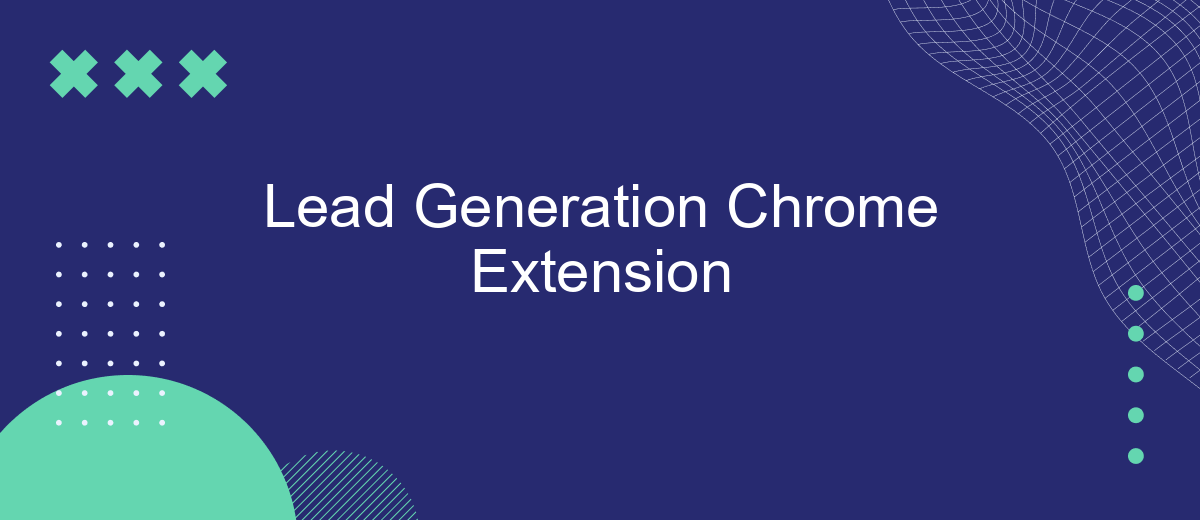In today's competitive digital landscape, generating high-quality leads is crucial for business growth. A Lead Generation Chrome Extension can be a game-changer, streamlining the process of identifying and capturing potential customers. This powerful tool integrates seamlessly with your browser, offering a convenient and efficient way to boost your marketing efforts and drive sales. Discover how this extension can transform your lead generation strategy.
Lead Generation Chrome Extension
Lead generation is a crucial aspect of any business's marketing strategy, and using a Chrome extension can streamline this process significantly. These extensions help you capture and manage leads more efficiently, allowing you to focus on nurturing and converting them into customers.
- Automated data collection from websites and social media platforms
- Seamless integration with CRM tools and email marketing software
- Real-time notifications for new leads
- Customizable lead capture forms
One of the essential features of a good lead generation Chrome extension is its ability to integrate with various services. For example, SaveMyLeads offers an easy way to connect your lead generation tools with over 200 different services, automating the data transfer process. This ensures that your leads are instantly available in your CRM or email marketing platform, allowing you to act on them without delay.
Capabilities of Lead Generation Chrome Extension

Lead Generation Chrome Extensions offer a range of capabilities to streamline and enhance the process of capturing and managing leads. These extensions can automatically scrape contact information from websites, social media platforms, and online directories, allowing users to build comprehensive lead lists effortlessly. They often integrate with popular CRM systems, ensuring that the captured data is seamlessly transferred and organized for further nurturing and follow-up activities.
Moreover, many of these extensions provide advanced features like email tracking, automated follow-ups, and analytics to measure the effectiveness of lead generation campaigns. For instance, integrating with services like SaveMyLeads can further optimize the process by automating data transfer and synchronization between various platforms. This ensures that all lead information is up-to-date and accessible in real-time, enabling sales teams to act swiftly and efficiently. Overall, these capabilities significantly enhance productivity and the potential for successful lead conversion.
Benefits of Using Lead Generation Chrome Extension
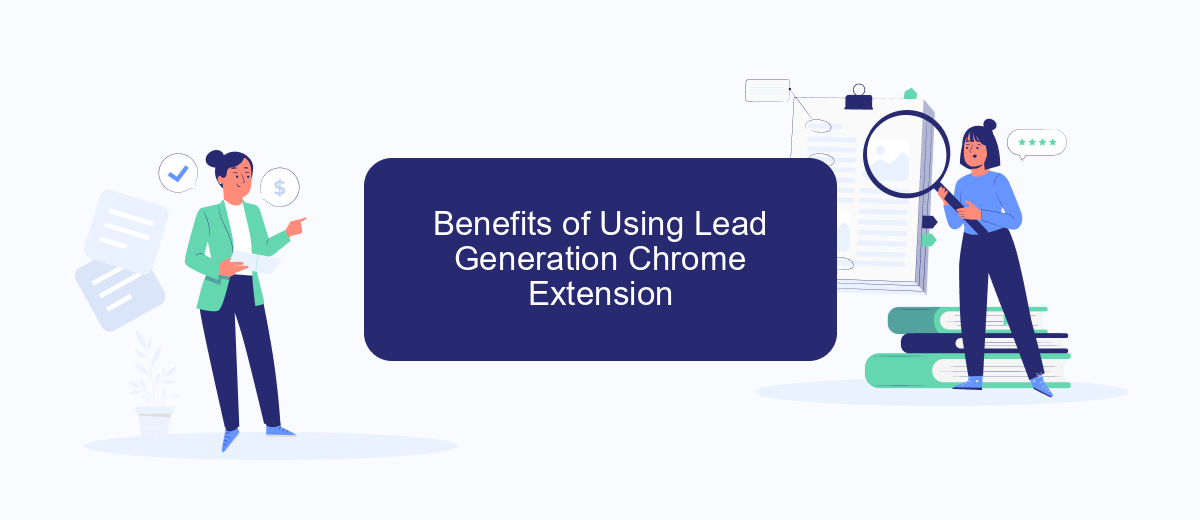
Using a Lead Generation Chrome Extension can significantly enhance your marketing efforts by streamlining the process of collecting and managing leads. These extensions are designed to integrate seamlessly with your browser, allowing you to capture leads directly from websites and social media platforms.
- Efficiency: Quickly gather and organize leads without switching between multiple tools.
- Integration: Easily connect with CRM systems and marketing automation tools, such as SaveMyLeads, to automate workflows and improve data accuracy.
- Real-Time Data: Access up-to-date information, ensuring that your sales and marketing teams are always working with the latest data.
- Cost-Effective: Reduce the need for expensive lead generation services and software by using a simple browser extension.
- User-Friendly: Most extensions are intuitive and easy to use, requiring minimal training for your team.
Overall, a Lead Generation Chrome Extension can be a game-changer for your business, providing a cost-effective and efficient way to capture and manage leads. By leveraging tools like SaveMyLeads, you can further enhance your lead generation strategy, ensuring seamless integration and automation of your marketing processes.
How to Choose the Right Lead Generation Chrome Extension
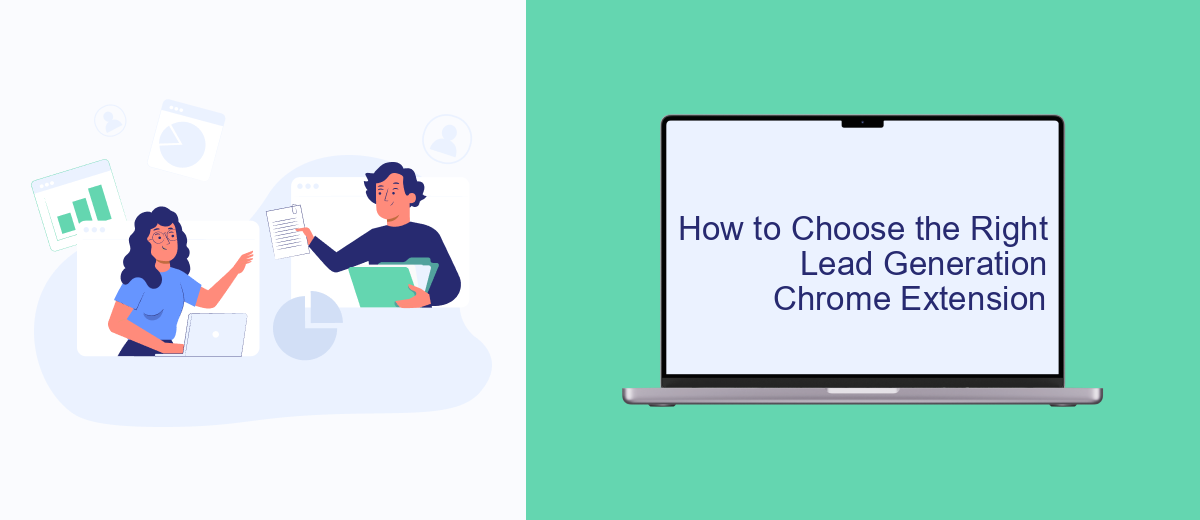
Choosing the right lead generation Chrome extension can significantly impact your marketing efforts. It's essential to find an extension that aligns with your business needs and integrates seamlessly with your existing tools.
First, consider the features offered by the extension. Look for functionalities such as automated lead capture, data enrichment, and CRM integration. These features can save you time and ensure that you have accurate and comprehensive lead information.
- Automated lead capture
- Data enrichment
- CRM integration
- User-friendly interface
- Customer support
Additionally, evaluate how well the extension integrates with other tools you use. For instance, SaveMyLeads can streamline your workflow by automatically transferring leads to your CRM or email marketing platform. This can help you maintain an organized and efficient lead management process.


Best Lead Generation Chrome Extensions
Lead generation is a crucial aspect of any business, and having the right tools can significantly streamline the process. One of the most effective ways to enhance your lead generation efforts is by using Chrome extensions. These extensions can help you capture leads directly from your browser, automate outreach, and integrate with various CRM systems to ensure seamless data management.
Some of the best lead generation Chrome extensions include Hunter, which helps you find and verify email addresses, and LinkedIn Sales Navigator, which offers advanced search filters and lead recommendations. Another powerful tool is SaveMyLeads, which simplifies the integration process between different platforms, allowing you to automate lead data transfer effortlessly. By leveraging these extensions, you can optimize your lead generation strategy, save time, and focus on closing deals.
FAQ
What is a Lead Generation Chrome Extension?
How do I install a Lead Generation Chrome Extension?
Can I integrate a Lead Generation Chrome Extension with my CRM?
What features should I look for in a Lead Generation Chrome Extension?
How can I automate lead management tasks with a Lead Generation Chrome Extension?
Would you like your employees to receive real-time data on new Facebook leads, and automatically send a welcome email or SMS to users who have responded to your social media ad? All this and more can be implemented using the SaveMyLeads system. Connect the necessary services to your Facebook advertising account and automate data transfer and routine work. Let your employees focus on what really matters, rather than wasting time manually transferring data or sending out template emails.