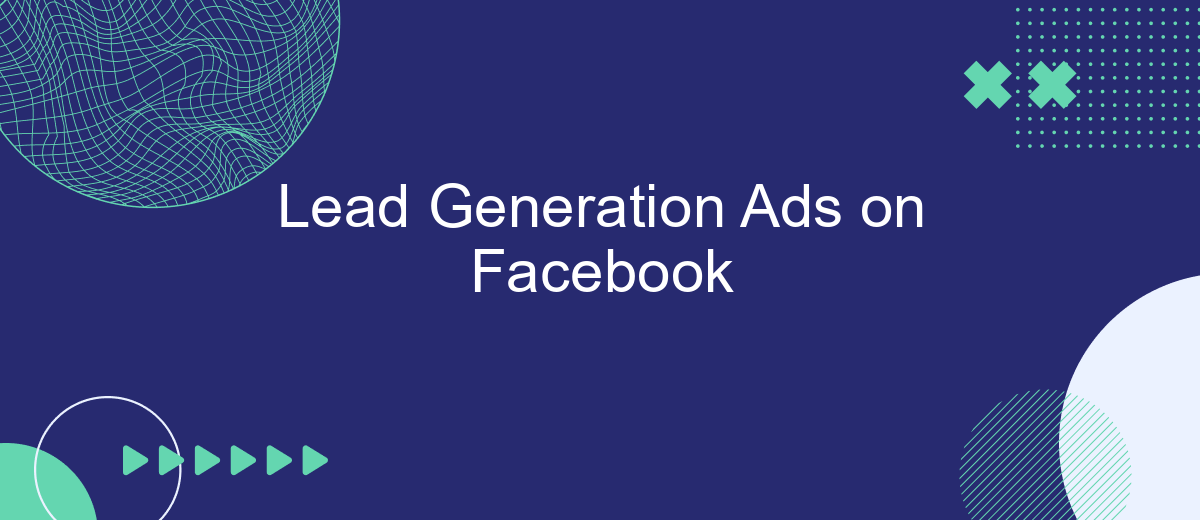In today's digital age, businesses are constantly seeking effective ways to capture potential customers' attention. Lead generation ads on Facebook offer a powerful solution, enabling companies to reach targeted audiences and gather valuable contact information seamlessly. This article explores the strategies and benefits of using Facebook lead ads to boost your marketing efforts and drive business growth.
Lead Generation Ads on Facebook
Lead generation ads on Facebook are a powerful tool for businesses looking to capture potential customer information directly through the platform. These ads are designed to collect leads by offering users a simple and seamless way to submit their contact details without leaving Facebook.
- Customizable forms: Tailor the lead forms to gather specific information relevant to your business.
- Instant follow-up: Use automated responses to engage leads immediately after they submit their details.
- Advanced targeting: Reach your ideal audience by utilizing Facebook's detailed targeting options.
- Integration with CRM: Easily sync collected leads with your CRM system for efficient management.
To streamline the process of managing leads, consider using a service like SaveMyLeads. This tool allows you to automate the transfer of lead data from Facebook to various CRM platforms, ensuring that no potential customer slips through the cracks. By integrating SaveMyLeads, businesses can focus more on nurturing relationships and less on manual data entry.
Target Audience Identification

Identifying the target audience is crucial for the success of Lead Generation Ads on Facebook. Start by analyzing your existing customer base to determine common characteristics such as age, gender, location, and interests. Utilize Facebook's Audience Insights tool to gather data on user behavior and preferences, allowing you to create more accurate audience segments. Additionally, consider creating buyer personas to represent different segments of your target audience, which can help tailor your ad content to meet their specific needs and preferences.
Once your target audience is identified, leverage Facebook's Custom Audiences feature to target users who have already interacted with your brand, such as website visitors or past customers. For more advanced targeting, use Lookalike Audiences to reach new potential customers who share similarities with your existing audience. To streamline the process and ensure your leads are properly managed, consider integrating with services like SaveMyLeads, which automatically transfers leads from Facebook to your CRM or email marketing tools, ensuring a seamless follow-up process and improving conversion rates.
Lead Capture Form Creation

Creating an effective lead capture form on Facebook is crucial for generating high-quality leads. The form should be simple, user-friendly, and designed to collect essential information from potential customers. Here are the steps to create a successful lead capture form:
- Access Facebook Ads Manager and navigate to the Lead Ads section.
- Choose the appropriate campaign objective and select the lead generation option.
- Design your form by adding headline, description, and custom questions to gather necessary information.
- Include a clear call-to-action (CTA) to encourage users to complete the form.
- Set up automated follow-ups and thank-you messages to engage with leads immediately.
Additionally, integrating your lead capture form with CRM tools can streamline your lead management process. Services like SaveMyLeads can help automate the transfer of collected data to your CRM, ensuring no lead is missed and allowing for prompt follow-up actions. This integration can significantly enhance your lead nurturing strategy and improve overall conversion rates.
Integration with SaveMyLeads
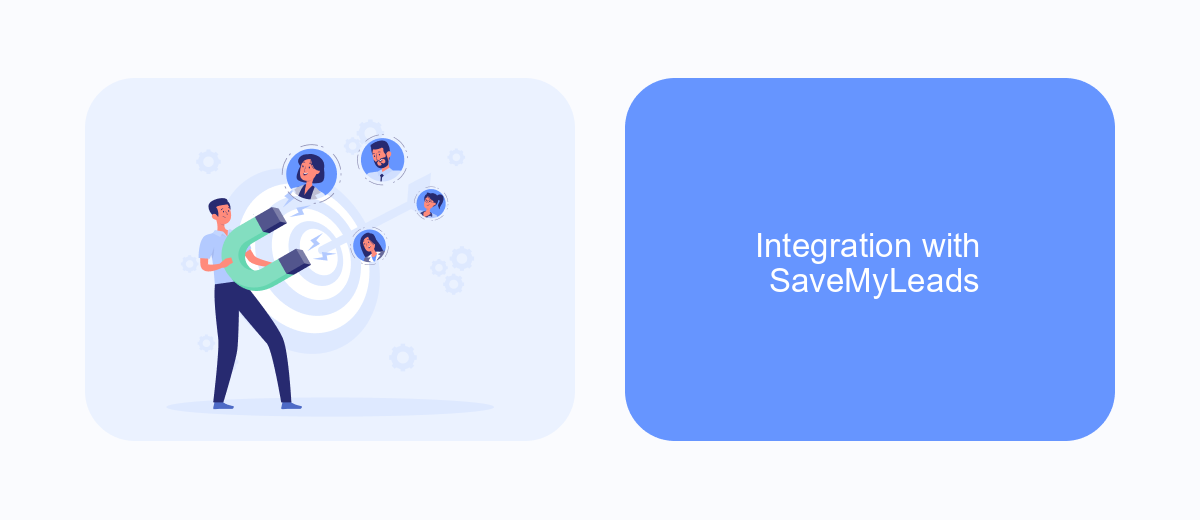
Integrating your Facebook Lead Generation Ads with SaveMyLeads can significantly streamline your lead management process. SaveMyLeads is an automation service that allows you to transfer leads from Facebook directly to your CRM, email marketing software, or other applications without manual intervention.
By setting up this integration, you ensure that all leads collected from your Facebook ads are automatically and instantly sent to the tools you use for nurturing and conversion. This not only saves time but also reduces the risk of losing potential customers due to delays.
- Automated lead transfer from Facebook to your CRM
- Instant notifications of new leads
- Customizable workflows to fit your business needs
- Seamless integration with various third-party applications
Using SaveMyLeads, you can focus more on engaging with your leads and less on the technicalities of data transfer. This integration ensures that your lead generation efforts on Facebook are maximized, providing a smoother and more efficient workflow for your marketing team.
Data Analysis and Optimization
Effective data analysis is crucial for optimizing lead generation ads on Facebook. By meticulously examining metrics such as click-through rates (CTR), conversion rates, and cost per lead (CPL), marketers can identify which ads are performing well and which need adjustment. Tools like Facebook Ads Manager offer comprehensive analytics that help in understanding audience behavior, ad engagement, and overall campaign effectiveness. Regularly reviewing these metrics allows for data-driven decisions, ensuring that ad spend is allocated efficiently to maximize ROI.
Moreover, integrating automation tools like SaveMyLeads can streamline the optimization process. SaveMyLeads enables seamless data transfer between Facebook Lead Ads and various CRM systems, ensuring that leads are promptly followed up. This integration not only saves time but also enhances lead nurturing by providing timely and relevant information to potential customers. By leveraging such tools, businesses can maintain a more organized and efficient lead management system, ultimately improving the effectiveness of their lead generation efforts on Facebook.
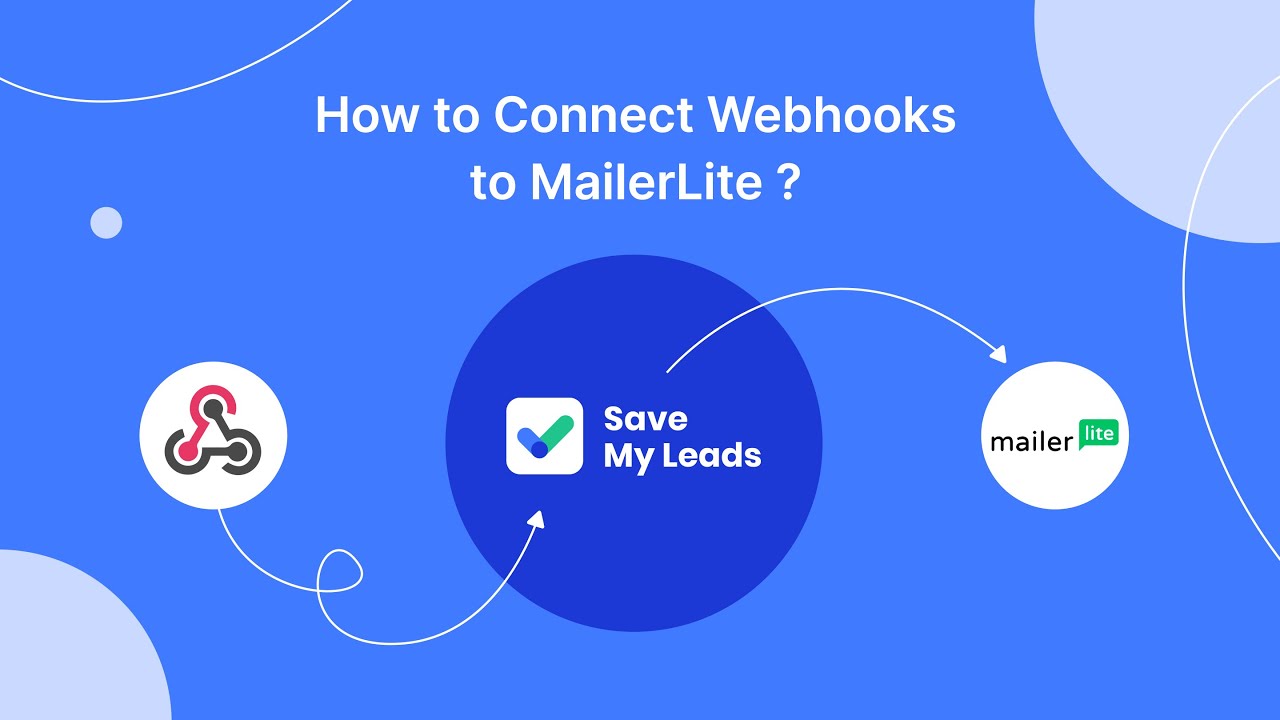
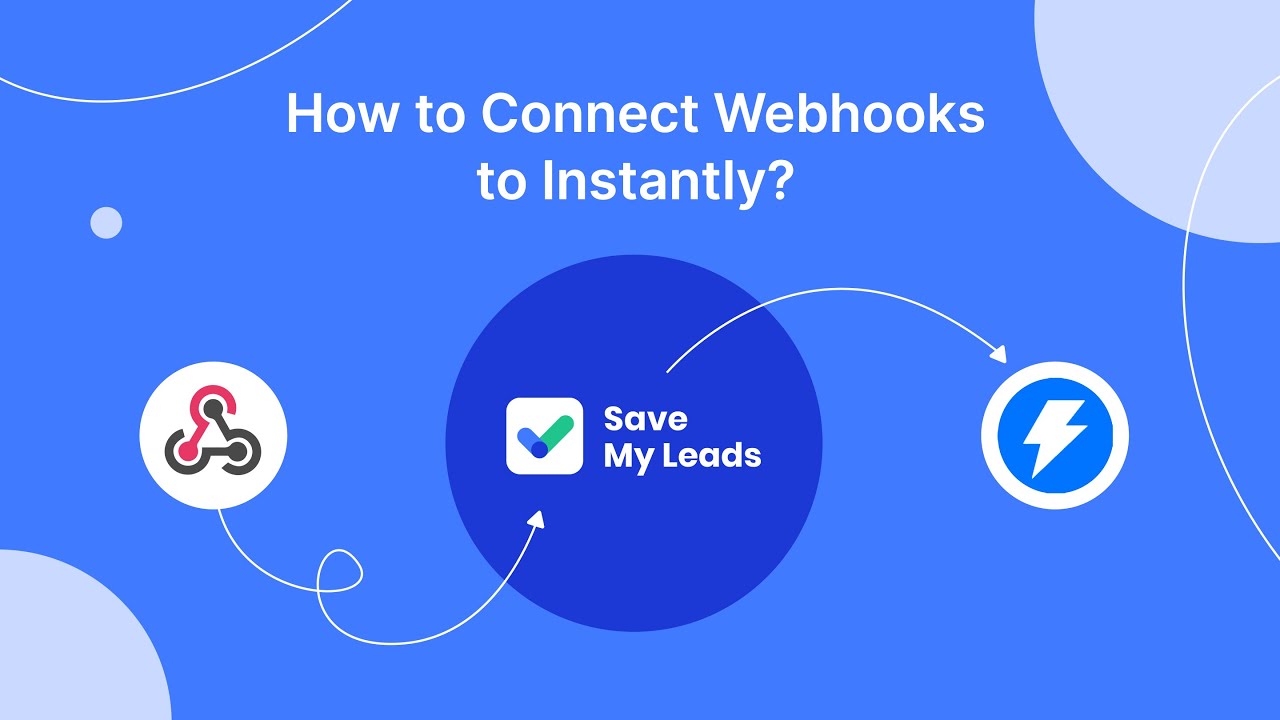
FAQ
What are Lead Generation Ads on Facebook?
How do I create a Lead Generation Ad on Facebook?
How can I access the leads generated from my Facebook ads?
Can I automate the process of collecting and managing leads from Facebook Lead Ads?
What are some best practices for creating effective Lead Generation Ads on Facebook?
Are you using Facebook Lead Ads? Then you will surely appreciate our service. The SaveMyLeads online connector is a simple and affordable tool that anyone can use to set up integrations for Facebook. Please note that you do not need to code or learn special technologies. Just register on our website and create the necessary integration through the web interface. Connect your advertising account with various services and applications. Integrations are configured in just 5-10 minutes, and in the long run they will save you an impressive amount of time.