Lead generation ads on Meta platforms, such as Facebook and Instagram, have become a cornerstone for businesses looking to expand their customer base. These ads are designed to capture user interest and convert it into actionable leads, offering a seamless way to gather valuable customer information. In this article, we'll explore the strategies and best practices for optimizing your lead gen ads on Meta.
Lead Generation Ads in Meta
Lead Generation Ads on Meta platforms, such as Facebook and Instagram, are powerful tools for businesses to capture potential customer information directly within the platform. These ads simplify the process for users by allowing them to submit their details without leaving the app, thereby increasing conversion rates.
- Customizable forms to collect specific information
- Integration with CRM systems for seamless data transfer
- Automated follow-ups and lead nurturing
To maximize the efficiency of Lead Generation Ads, integrating them with services like SaveMyLeads can be highly beneficial. SaveMyLeads automates the process of transferring captured lead data to your CRM or email marketing systems, ensuring no potential customer is overlooked. This integration helps streamline your marketing efforts and improve response times, ultimately leading to higher conversion rates and better customer relationships.
Meta's Audience Targeting Options
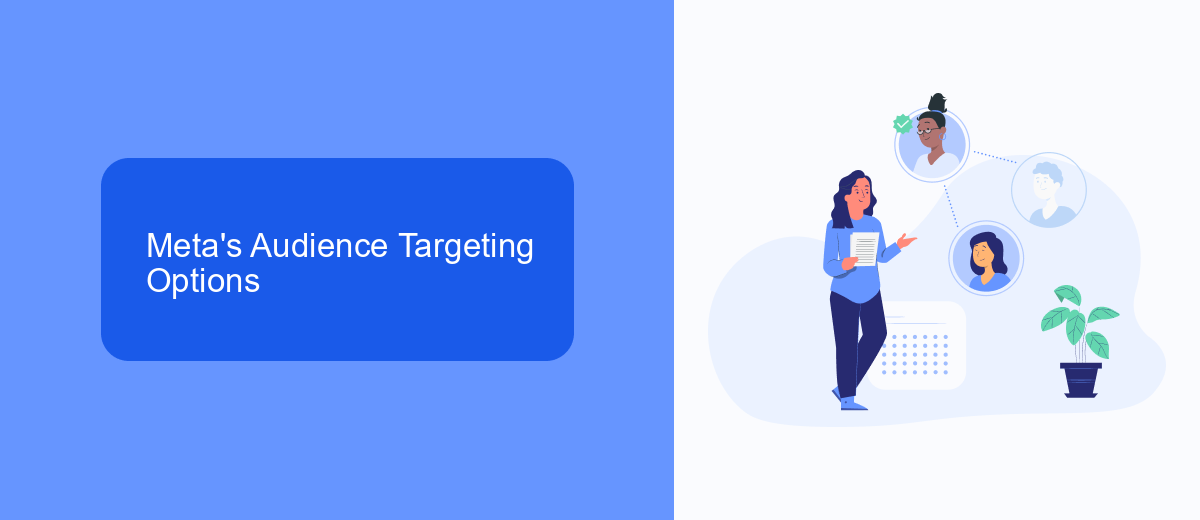
Meta offers a variety of audience targeting options to help advertisers reach their ideal customers. These options include demographic targeting, such as age, gender, and location, as well as interests and behaviors. Advertisers can also use custom audiences to target users who have previously interacted with their business, and lookalike audiences to find new users similar to their existing customers. This level of granularity ensures that ads are shown to the most relevant audience, maximizing the effectiveness of lead generation campaigns.
Additionally, Meta provides advanced tools for integrating with other marketing platforms and services. For instance, SaveMyLeads allows businesses to automate the process of capturing and managing leads from Meta's Lead Gen Ads. By seamlessly connecting Meta with CRM systems and other tools, SaveMyLeads ensures that valuable lead information is promptly and accurately recorded, enabling businesses to follow up with potential customers more efficiently. This integration helps streamline marketing efforts and improves overall campaign performance.
Crafting Effective Lead Forms
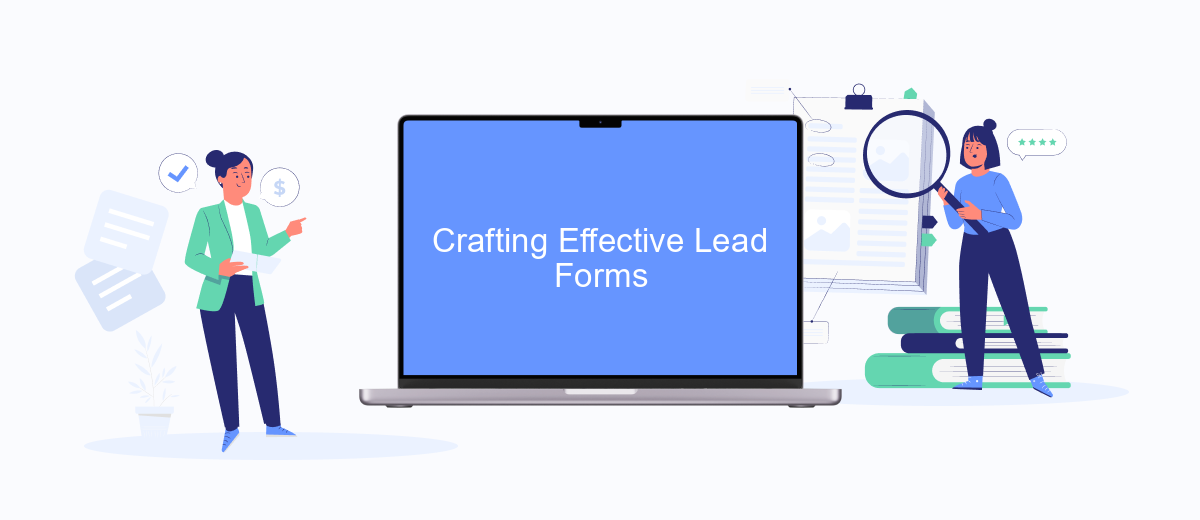
Creating an effective lead form is crucial for maximizing the potential of your Lead Gen Ads on Meta. A well-crafted form not only captures the necessary information but also encourages users to complete it. Here are some key steps to ensure your lead form is optimized:
- Keep it Short: Limit the number of fields to essential information only. The more fields you add, the higher the chance of users abandoning the form.
- Use Clear and Concise Language: Ensure that the questions and instructions are easy to understand. Avoid jargon and be direct.
- Incorporate a Strong Call to Action: Make sure your CTA is compelling and clearly states the benefit of completing the form.
- Optimize for Mobile: Since a significant number of users will access your form via mobile devices, ensure that it is mobile-friendly.
Additionally, integrating your lead forms with CRM systems can streamline the process of managing and nurturing leads. Services like SaveMyLeads can automate the transfer of lead information to your CRM, ensuring that no potential customer falls through the cracks.
Integrating with SaveMyLeads

Integrating your Lead Gen Ads with SaveMyLeads can significantly streamline your lead management process. SaveMyLeads is an automation service that allows you to connect your lead generation ads with various CRM systems and other marketing tools without any coding skills.
By utilizing SaveMyLeads, you can automatically transfer new leads from your Meta ads to your preferred CRM or email marketing platform. This ensures that your sales team can quickly follow up with potential customers, improving your conversion rates and overall efficiency.
- Automate lead transfer to CRM systems like Salesforce, HubSpot, and Zoho.
- Seamlessly integrate with email marketing tools such as Mailchimp and SendGrid.
- Set up custom workflows to match your specific business needs.
- Monitor and analyze lead performance in real-time.
SaveMyLeads offers a user-friendly interface that makes it easy to set up and manage your integrations. With just a few clicks, you can ensure that your lead data flows smoothly from your Meta ads to your sales and marketing platforms, allowing you to focus on what matters most—growing your business.
Analytics and Reporting
Analytics and reporting are crucial for evaluating the effectiveness of your Lead Gen Ads on Meta. By leveraging Meta's built-in analytics tools, you can track key performance indicators (KPIs) such as click-through rates, conversion rates, and cost per lead. These insights allow you to refine your targeting, ad creatives, and bidding strategies to maximize ROI. Additionally, Meta's reporting features enable you to generate detailed reports that can be shared with stakeholders to demonstrate the success of your campaigns.
For more advanced analytics and seamless integration with other platforms, consider using third-party services like SaveMyLeads. SaveMyLeads automates the process of transferring lead data from Meta to your CRM, email marketing tools, or other business applications. This ensures that your sales and marketing teams have real-time access to the latest leads, allowing for quicker follow-ups and improved conversion rates. By integrating SaveMyLeads into your workflow, you can enhance your reporting capabilities and make data-driven decisions with greater efficiency.
FAQ
What are Lead Gen Ads on Meta?
How can I create a Lead Gen Ad on Meta?
What kind of information can I collect with Lead Gen Ads?
How do I integrate Lead Gen Ads with my CRM?
How can I ensure the quality of leads collected through Lead Gen Ads?
SaveMyLeads is a simple and effective service that will help you automate routine tasks and optimize business processes. Stop wasting time uploading leads from Facebook manually – you can do it automatically, saving a lot of time and money. Eliminate routine from workflows and achieve more with minimal investment of money, effort and human resources.
