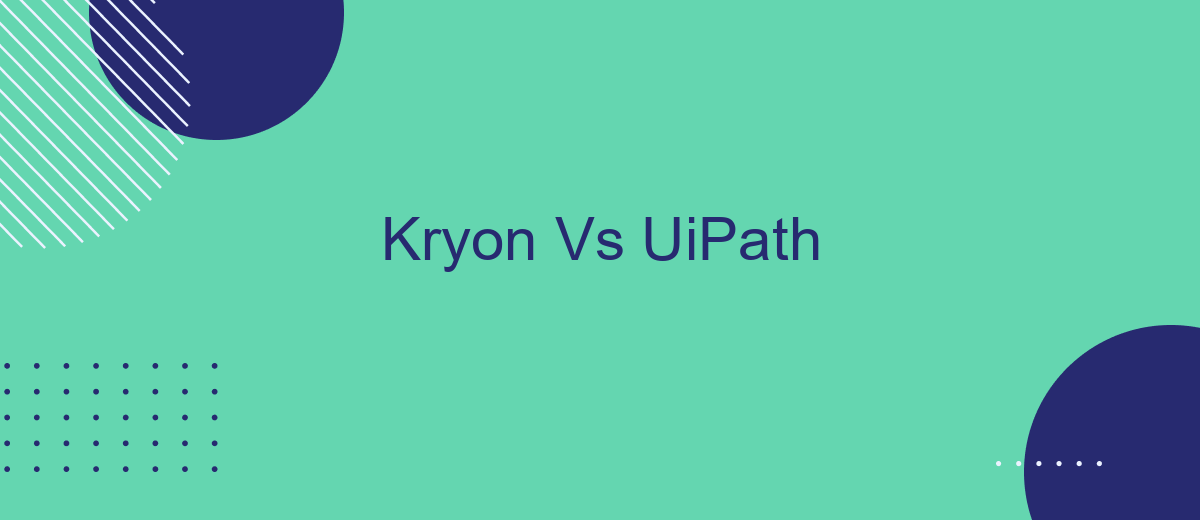In the rapidly evolving field of robotic process automation (RPA), Kryon and UiPath stand out as two industry leaders. Both platforms offer robust solutions for automating repetitive tasks, enhancing productivity, and driving digital transformation. This article delves into a comparative analysis of Kryon and UiPath, exploring their unique features, capabilities, and the specific advantages each brings to the table.
Introduction
In the rapidly evolving world of Robotic Process Automation (RPA), choosing the right platform can significantly impact an organization's efficiency and productivity. Kryon and UiPath are two of the leading RPA solutions, each offering unique features and capabilities. This article aims to provide a comprehensive comparison between Kryon and UiPath to help you make an informed decision.
- User Interface: How intuitive and user-friendly each platform is.
- Integration Capabilities: The ease with which each platform integrates with other software and services.
- Scalability: How well each platform can grow with your business needs.
- Support and Community: The availability of customer support and a community for troubleshooting and advice.
For businesses looking to streamline their integration processes, services like SaveMyLeads can be invaluable. SaveMyLeads automates data transfer between various platforms, thereby enhancing the capabilities of both Kryon and UiPath. By examining these aspects, we hope to guide you in selecting the RPA solution that best fits your organizational requirements.
Capabilities and Functionality
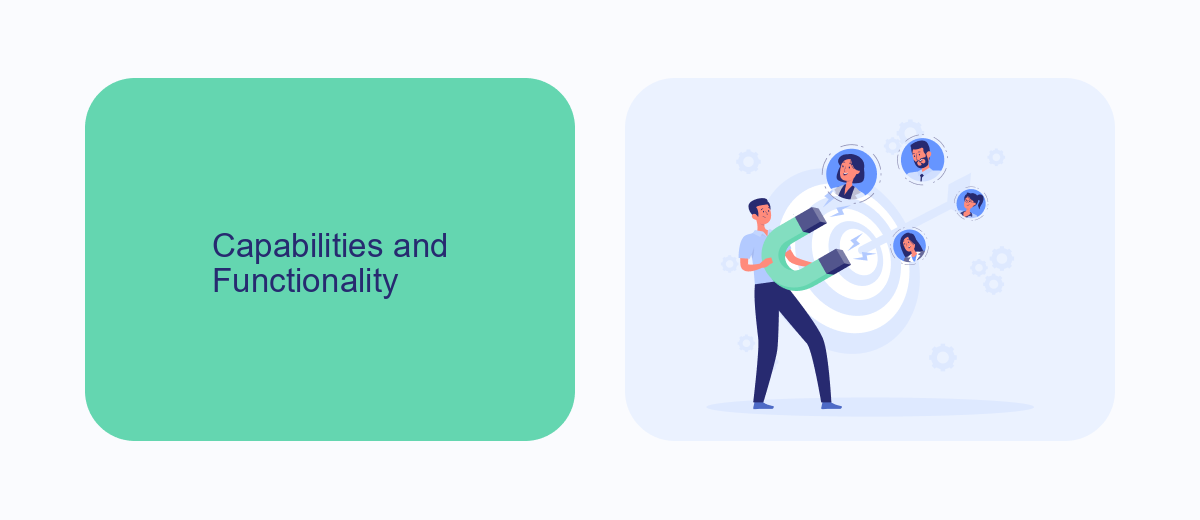
Kryon and UiPath are both leading players in the RPA market, offering robust capabilities that cater to various business needs. Kryon stands out with its unique process discovery tool, which automatically identifies and maps out processes suitable for automation. This feature significantly reduces the time and effort required to implement RPA solutions. Additionally, Kryon's user-friendly platform allows for seamless integration with various third-party applications, enhancing its versatility and ease of use.
UiPath, on the other hand, excels in providing a comprehensive suite of automation tools that span across desktop, web, and mobile applications. Its advanced AI and machine learning capabilities enable more intelligent automation, making it suitable for complex tasks. UiPath also offers extensive integration options, supported by services like SaveMyLeads, which simplify the process of connecting various applications and automating workflows. This makes UiPath a powerful solution for businesses looking to optimize their operations through extensive automation.
User Interface and User Experience
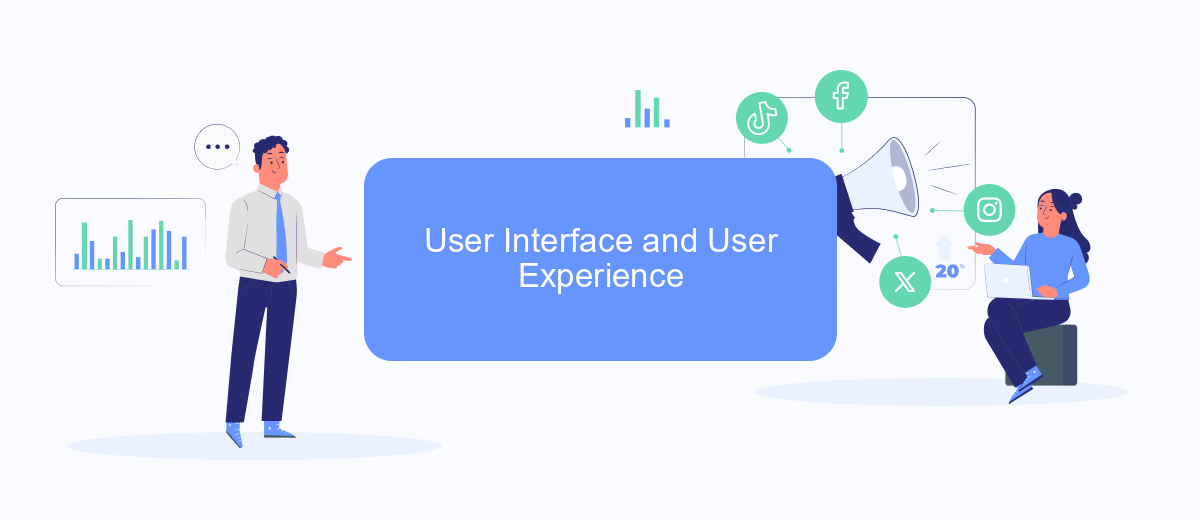
When it comes to user interface (UI) and user experience (UX), both Kryon and UiPath offer robust platforms designed to streamline automation processes. Kryon provides a clean and intuitive interface that is easy to navigate, making it accessible for users with varying levels of technical expertise. On the other hand, UiPath's interface is highly customizable, offering a more complex but powerful environment for experienced users.
- Kryon: Simple and user-friendly dashboard, ideal for beginners.
- UiPath: Highly customizable interface, suited for advanced users.
- Integration: Both platforms support integration with third-party services like SaveMyLeads to enhance automation capabilities.
Overall, Kryon's straightforward UI makes it an excellent choice for organizations seeking quick deployment and ease of use. Conversely, UiPath's detailed and flexible interface is better suited for enterprises that require extensive customization and advanced features. Both platforms ensure a seamless user experience, but the choice ultimately depends on the specific needs and expertise of the users.
Pricing and Licensing
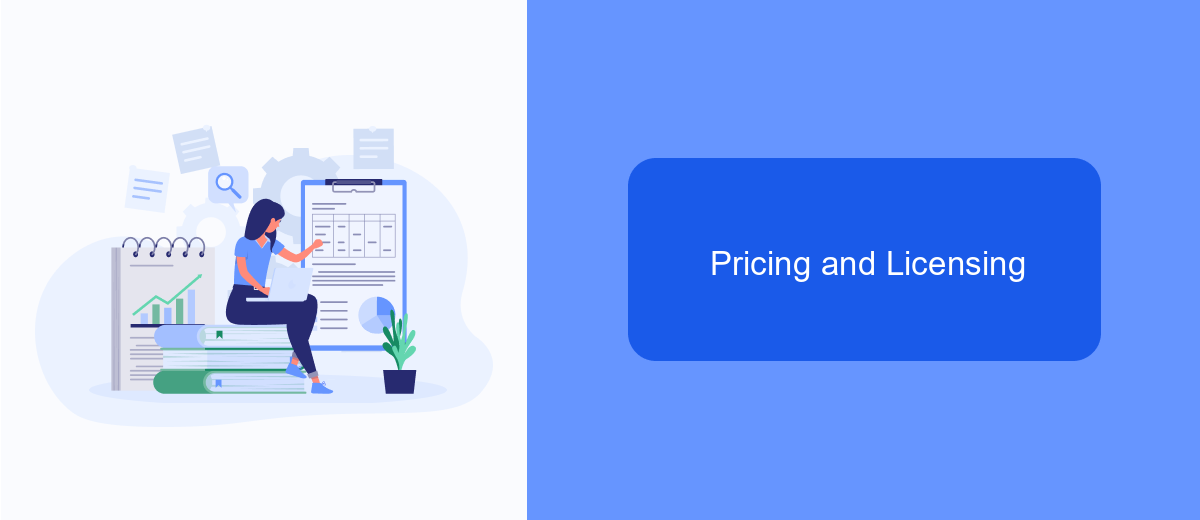
When comparing Kryon and UiPath in terms of pricing and licensing, both platforms offer flexible options to cater to various business needs. Kryon typically provides a more simplified pricing structure, often appealing to small and medium-sized enterprises with a need for straightforward automation solutions.
UiPath, on the other hand, offers a more tiered pricing model, which can be advantageous for larger organizations seeking comprehensive automation capabilities. UiPath's licensing options include Community, Enterprise, and Automation Cloud, each designed to meet different levels of automation requirements and usage.
- Kryon: Simplified pricing, suitable for SMEs.
- UiPath: Tiered pricing, ideal for larger enterprises.
- SaveMyLeads: Integration service to streamline automation processes.
Both Kryon and UiPath offer robust solutions, but the choice between them often comes down to the specific needs and scale of the organization. For businesses looking to integrate various services seamlessly, tools like SaveMyLeads can provide valuable support, ensuring smooth and efficient workflows.
Customer Support and Resources
When it comes to customer support and resources, both Kryon and UiPath offer comprehensive solutions to ensure their users have the help they need. Kryon provides a robust support system that includes a knowledge base, community forums, and direct support channels. Users can access detailed documentation and tutorials to help them navigate through various features and troubleshoot issues. Additionally, Kryon offers training programs and certifications to help users maximize their proficiency with the platform.
UiPath, on the other hand, also excels in customer support with a wide array of resources available. Their support includes extensive documentation, an active community forum, and dedicated customer service. UiPath Academy offers free training courses and certifications, ensuring users are well-equipped to utilize the platform effectively. For those looking to integrate UiPath with other services effortlessly, tools like SaveMyLeads can be incredibly helpful, providing seamless integration solutions to streamline workflows and enhance productivity.
FAQ
What are the main differences between Kryon and UiPath?
Which platform is easier to use for beginners?
How do Kryon and UiPath handle scalability?
Can I integrate third-party applications with Kryon and UiPath?
What kind of support and training resources are available for Kryon and UiPath?
Personalized responses to new clients from Facebook/Instagram. Receiving data on new orders in real time. Prompt delivery of information to all employees who are involved in lead processing. All this can be done automatically. With the SaveMyLeads service, you will be able to easily create integrations for Facebook Lead Ads and implement automation. Set up the integration once and let it do the chores every day.