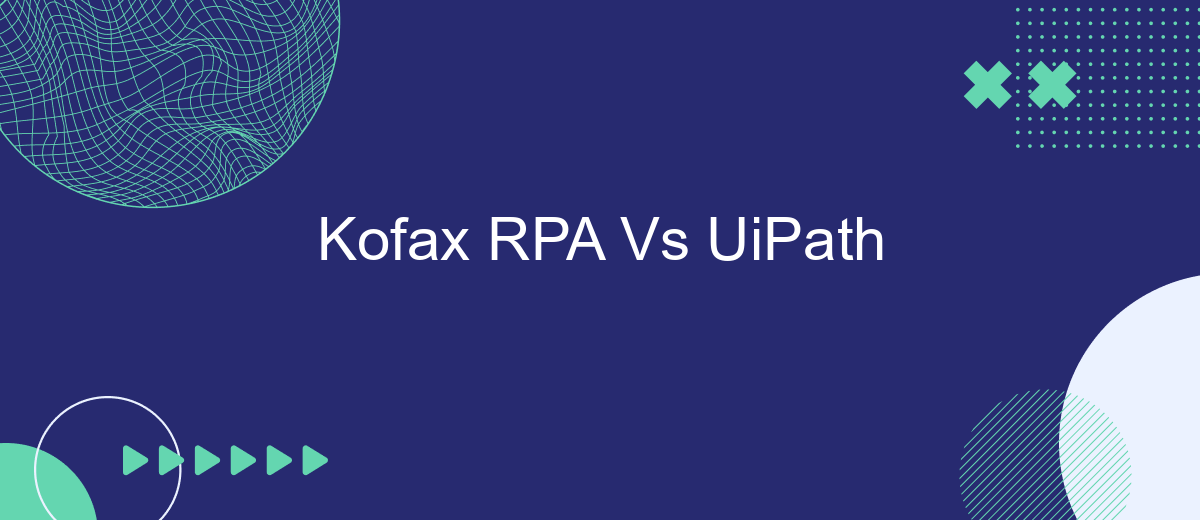When it comes to Robotic Process Automation (RPA), two major players often come into the spotlight: Kofax RPA and UiPath. Both platforms offer robust solutions for automating repetitive tasks, but they differ in features, usability, and overall performance. This article provides a comparative analysis of Kofax RPA and UiPath to help you determine which tool best suits your business needs.
Introduction: Comparing Kofax RPA and UiPath
The rapid evolution of robotic process automation (RPA) has led to the emergence of powerful tools like Kofax RPA and UiPath. These platforms are designed to streamline business processes, reduce human error, and increase efficiency. As organizations seek to optimize their operations, the choice between Kofax RPA and UiPath becomes crucial.
- Kofax RPA: Known for its strong document management capabilities and seamless integration with various enterprise systems.
- UiPath: Renowned for its user-friendly interface, extensive community support, and robust automation features.
Both Kofax RPA and UiPath offer unique advantages, making them suitable for different business needs. While Kofax excels in document-centric processes, UiPath provides a more versatile solution for a wide range of automation tasks. Additionally, integrating these tools with services like SaveMyLeads can further enhance their functionality by automating lead management and other critical business processes.
Key Features and Capabilities

Kofax RPA and UiPath are robust platforms designed to automate repetitive tasks and streamline business processes. Kofax RPA excels in data integration and transformation, offering advanced capabilities for capturing, extracting, and processing data from various sources. It is particularly strong in document-centric processes and provides powerful analytics and reporting features, enabling businesses to gain insights and optimize workflows efficiently.
UiPath, on the other hand, is known for its user-friendly interface and extensive library of pre-built automation components. It supports a wide range of applications and systems, making it versatile for different industries. UiPath also offers strong integration capabilities, and services like SaveMyLeads can further enhance these integrations by automating lead management processes. Additionally, UiPath's AI and machine learning features allow for more intelligent automation, adapting to complex tasks and improving over time.
Pricing and Licensing
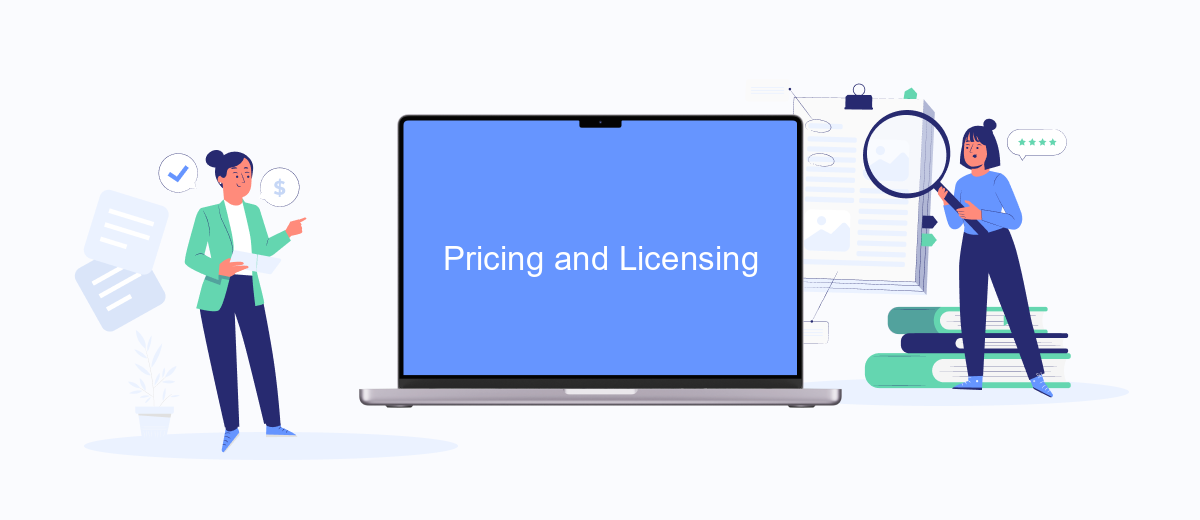
When comparing Kofax RPA and UiPath, pricing and licensing are crucial factors to consider. Both platforms offer flexible pricing models to cater to different business needs, but they do have distinct approaches.
- Kofax RPA: Kofax offers a subscription-based pricing model. The cost varies based on the number of bots, users, and additional features required. They also provide a perpetual licensing option, which involves a one-time payment.
- UiPath: UiPath uses a subscription-based pricing model as well. Their pricing is typically based on the number of robots, attended or unattended, and the level of support and services chosen. UiPath also offers a community edition which is free for small businesses and individual developers.
Both platforms provide scalable solutions, but the choice between them may depend on your specific needs and budget. Additionally, integrating these RPA tools with other services can be streamlined using tools like SaveMyLeads, which simplifies the process of connecting various applications and automating workflows without needing extensive coding skills.
Strengths and Weaknesses
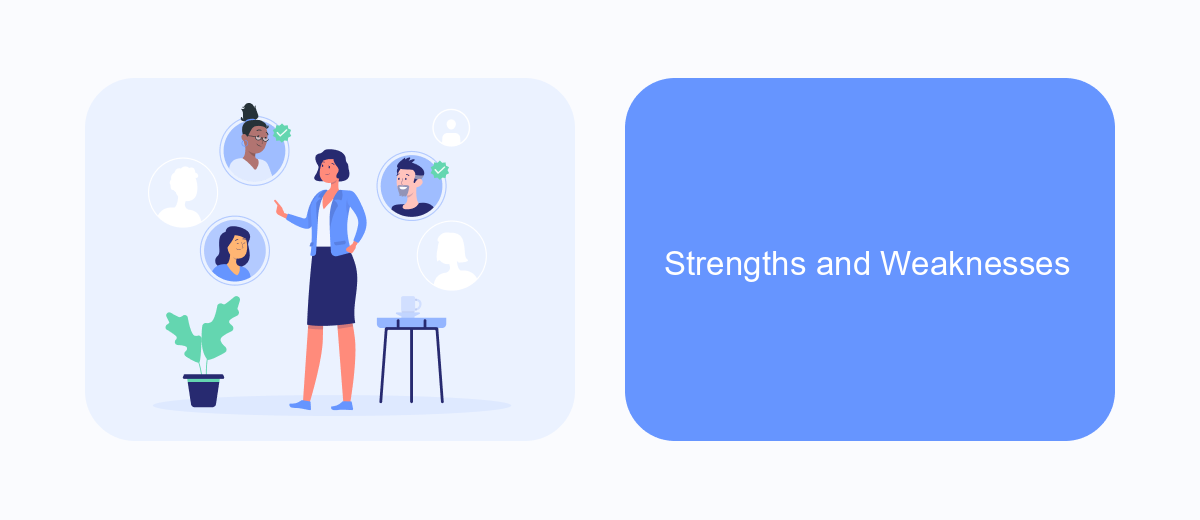
When comparing Kofax RPA and UiPath, both platforms offer distinct strengths and weaknesses that cater to different business needs. Kofax RPA is known for its robust document processing capabilities and seamless integration with enterprise systems. On the other hand, UiPath excels in providing a user-friendly interface and extensive community support, making it accessible for users with varying levels of technical expertise.
One of the key strengths of Kofax RPA is its ability to handle complex data extraction and document management tasks efficiently. UiPath, meanwhile, stands out for its scalability and flexibility, allowing businesses to automate a wide range of processes across different departments. However, both platforms have their limitations, such as Kofax's steeper learning curve and UiPath's higher cost for enterprise-level solutions.
- Kofax RPA Strengths: Advanced document processing, strong enterprise integration.
- Kofax RPA Weaknesses: Steeper learning curve, limited community support.
- UiPath Strengths: User-friendly interface, extensive community support, scalability.
- UiPath Weaknesses: Higher cost at enterprise level, potential over-reliance on community solutions.
In terms of integration, services like SaveMyLeads can simplify the process by enabling seamless connections between various applications. This can be particularly beneficial for businesses looking to enhance the capabilities of their chosen RPA platform without extensive manual configuration.
Conclusion: Choosing the Right RPA Platform
In conclusion, choosing the right RPA platform between Kofax RPA and UiPath largely depends on your specific business needs and goals. Kofax RPA excels in document-centric automation, making it ideal for organizations that deal heavily with document processing and data extraction. On the other hand, UiPath offers a more versatile and user-friendly interface, which is suitable for businesses looking for a comprehensive automation solution with extensive community support and a wide range of integrations.
Additionally, consider the ease of integration with other tools and services. For instance, platforms like SaveMyLeads can significantly enhance your automation capabilities by simplifying the integration process with various apps and services. By carefully evaluating the strengths and limitations of each RPA platform, as well as considering the potential for seamless integrations, you can make a well-informed decision that aligns with your organizational objectives and drives efficiency.
FAQ
What are the main differences between Kofax RPA and UiPath?
Which tool is easier to use for beginners?
How do Kofax RPA and UiPath handle integration with other systems?
What industries benefit the most from Kofax RPA?
Can I use third-party services to help implement and integrate these RPA tools?
Personalized responses to new clients from Facebook/Instagram. Receiving data on new orders in real time. Prompt delivery of information to all employees who are involved in lead processing. All this can be done automatically. With the SaveMyLeads service, you will be able to easily create integrations for Facebook Lead Ads and implement automation. Set up the integration once and let it do the chores every day.