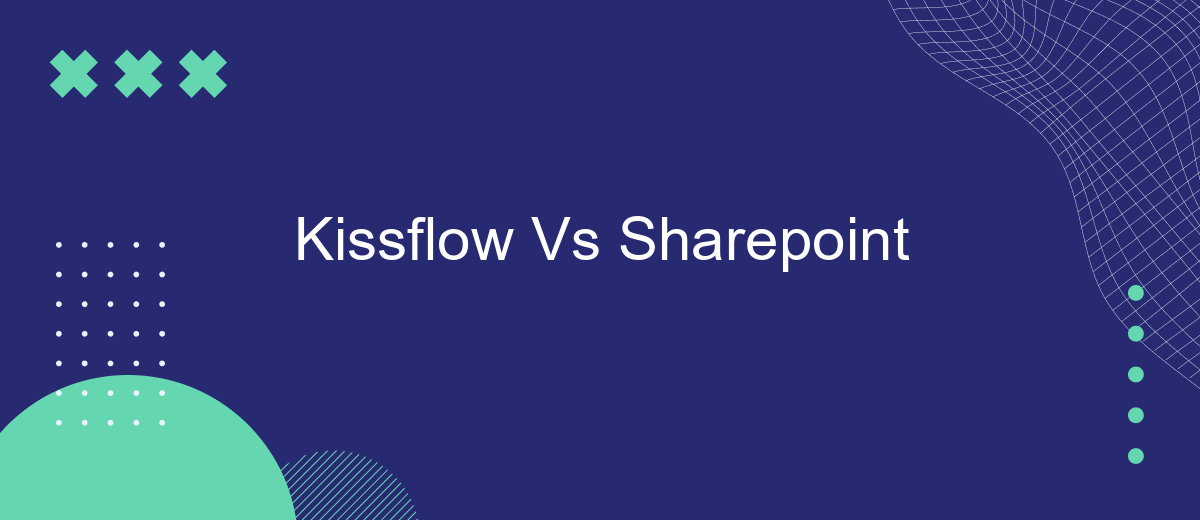When choosing the right platform for workflow automation and collaboration, two names often come up: Kissflow and SharePoint. Both tools offer unique features and capabilities, catering to different business needs. This article delves into a detailed comparison of Kissflow and SharePoint, examining their strengths, weaknesses, and the scenarios where each excels, helping you make an informed decision.
Key Differences
When comparing Kissflow and SharePoint, it's important to understand the key differences that set these two platforms apart. Both are powerful tools for workflow automation and collaboration, but they cater to different needs and user preferences.
- User Interface: Kissflow offers a more intuitive and user-friendly interface, making it easier for non-technical users to create and manage workflows. SharePoint, on the other hand, has a steeper learning curve and is more suited for users with some technical background.
- Integration Capabilities: SharePoint integrates seamlessly with other Microsoft Office 365 applications, making it a go-to choice for organizations already using Microsoft's ecosystem. Kissflow, while also supporting integrations, can benefit from services like SaveMyLeads to connect with a broader range of third-party applications.
- Customization and Flexibility: SharePoint provides extensive customization options, allowing for more tailored solutions. Kissflow focuses on simplicity and ease of use, offering pre-built templates and a drag-and-drop interface for quick setup.
Ultimately, the choice between Kissflow and SharePoint depends on the specific needs of your organization. If ease of use and quick deployment are your priorities, Kissflow is a strong contender. However, if deep integration with Microsoft products and advanced customization are crucial, SharePoint may be the better option.
Pricing

When it comes to pricing, Kissflow offers a straightforward model with tiered plans based on the number of users and features required. Their pricing starts at a basic level for small teams and scales up for larger enterprises, ensuring flexibility and scalability. Additionally, Kissflow provides a free trial, allowing organizations to explore the platform's capabilities before making a commitment.
SharePoint, on the other hand, is part of the Microsoft 365 suite, and its pricing is tied to the various subscription plans offered by Microsoft. This can make it more complex to determine the exact cost, as it depends on the specific Microsoft 365 plan chosen. For businesses looking to integrate various services and automate workflows, tools like SaveMyLeads can be beneficial. SaveMyLeads simplifies the integration process, allowing seamless connectivity between SharePoint and other applications, which can be a cost-effective solution for enhancing productivity.
Features

When comparing Kissflow and SharePoint, it's essential to consider the features each platform offers to determine which one best suits your needs. Both platforms provide robust solutions for workflow automation and collaboration, but they differ in several key areas.
- Workflow Automation: Kissflow offers a user-friendly interface for creating automated workflows without the need for coding. SharePoint also provides workflow automation but often requires more technical expertise.
- Integration Capabilities: Both platforms support various integrations. Kissflow integrates seamlessly with popular third-party applications, while SharePoint offers extensive integration options within the Microsoft ecosystem. For enhanced integration management, services like SaveMyLeads can be utilized to connect both platforms with other tools effortlessly.
- Collaboration Tools: SharePoint excels in providing comprehensive collaboration features, including document management, team sites, and communication channels. Kissflow focuses more on streamlining processes and task management.
Ultimately, the choice between Kissflow and SharePoint depends on your specific requirements and existing infrastructure. Kissflow is ideal for organizations looking for simplicity and ease of use in workflow automation, while SharePoint is better suited for businesses needing advanced collaboration and integration within the Microsoft environment.
Integrations
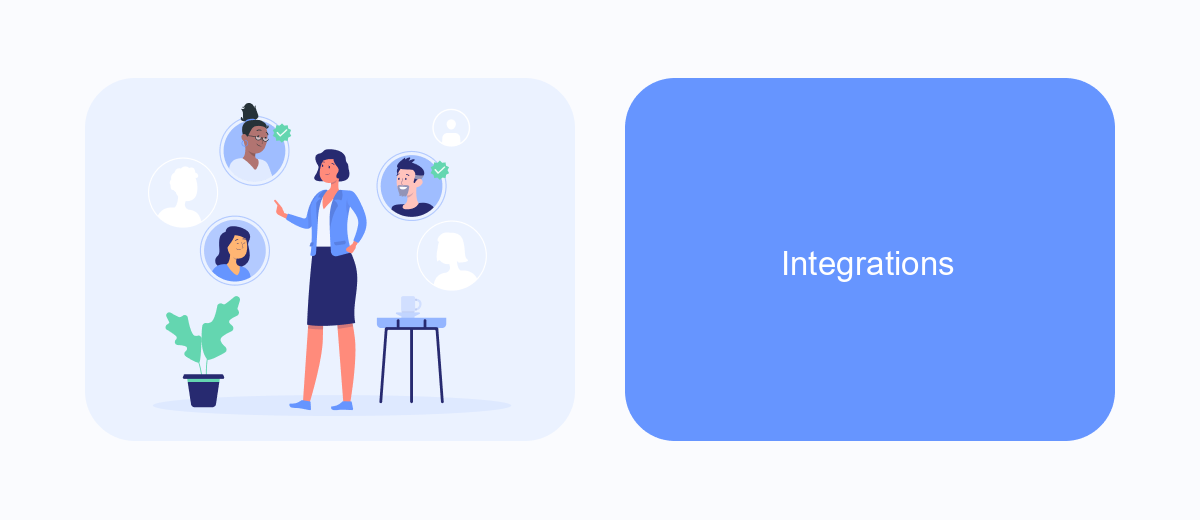
When comparing Kissflow and SharePoint, integrations play a crucial role in determining which platform best suits your business needs. Both platforms offer robust integration capabilities, enabling seamless connectivity with various third-party applications and services.
Kissflow provides a wide range of integrations with popular tools such as Google Workspace, Slack, and Salesforce. This allows users to streamline workflows and improve productivity by connecting their favorite applications directly within the Kissflow environment. Additionally, Kissflow offers API access for custom integrations, ensuring flexibility and adaptability to unique business requirements.
- Google Workspace
- Slack
- Salesforce
- API for custom integrations
SharePoint, on the other hand, integrates seamlessly with the Microsoft 365 suite, making it an ideal choice for organizations already invested in Microsoft's ecosystem. It also supports integration with other enterprise applications through APIs and third-party connectors. Tools like SaveMyLeads can further enhance SharePoint's integration capabilities by automating data synchronization and streamlining workflows across different platforms.
Support
When it comes to support, both Kissflow and SharePoint offer comprehensive resources to assist users. Kissflow provides a dedicated support team that is available 24/7 through email and live chat. Additionally, users can access a rich knowledge base, video tutorials, and community forums to troubleshoot issues and learn best practices. Kissflow's support is known for its quick response times and personalized assistance, ensuring that users can efficiently resolve any problems they encounter.
SharePoint, on the other hand, offers support through Microsoft's extensive support network. Users can access a wide range of documentation, community forums, and video tutorials. Microsoft also provides professional support options, including phone and online assistance, as part of their Office 365 subscription. For businesses looking to integrate third-party applications, services like SaveMyLeads can streamline the process by automating data transfers between SharePoint and other platforms, thereby reducing the need for manual intervention and enhancing overall productivity.
FAQ
What are the main differences between Kissflow and SharePoint?
Can Kissflow and SharePoint be integrated with other applications?
Which platform is better for non-technical users?
How do Kissflow and SharePoint handle document management?
Are there services available to help with automation and integration for these platforms?
What do you do with the data you get from Facebook lead forms? Do you send them to the manager, add them to mailing services, transfer them to the CRM system, use them to implement feedback? Automate all of these processes with the SaveMyLeads online connector. Create integrations so that new Facebook leads are automatically transferred to instant messengers, mailing services, task managers and other tools. Save yourself and your company's employees from routine work.