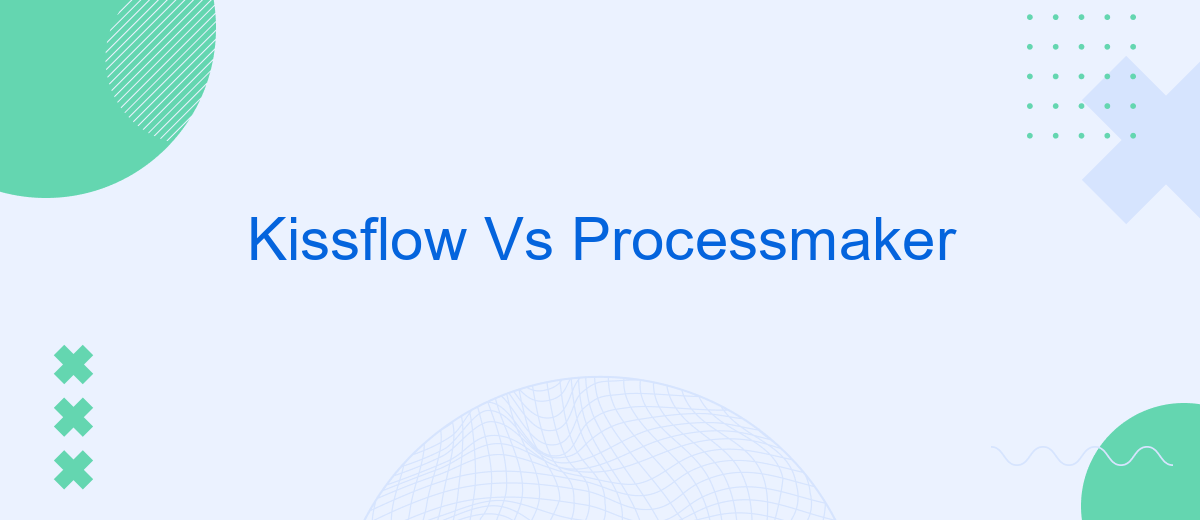When it comes to optimizing business processes, choosing the right workflow automation tool is crucial. Kissflow and ProcessMaker are two popular options, each offering unique features and benefits. This article provides a comparative analysis of Kissflow and ProcessMaker, helping you understand their strengths and weaknesses to make an informed decision for your organization's workflow needs.
Introduction: Overview of Kissflow and Processmaker
Kissflow and ProcessMaker are two prominent platforms designed to streamline business processes and enhance workflow automation. Both tools offer robust features that cater to different organizational needs, making it crucial to understand their unique capabilities and benefits.
- Kissflow: Known for its user-friendly interface and no-code platform, Kissflow allows businesses to automate workflows, manage processes, and collaborate efficiently.
- ProcessMaker: A powerful BPM (Business Process Management) tool that provides extensive customization options and advanced process automation capabilities, ideal for complex workflows.
While both Kissflow and ProcessMaker offer essential features for business process management, they cater to different user preferences and requirements. Kissflow's simplicity and ease of use make it suitable for organizations seeking quick deployment and minimal technical involvement. On the other hand, ProcessMaker's comprehensive customization options are perfect for businesses with intricate and specialized workflow needs. Understanding these distinctions can help organizations choose the right tool to optimize their operations effectively.
Feature Comparison: Capabilities and Functionality

When comparing Kissflow and Processmaker, both platforms offer robust capabilities and functionality for process management. Kissflow excels with its user-friendly interface and no-code platform, making it accessible for users without technical expertise. It provides extensive features such as workflow automation, task management, and real-time analytics, which streamline business processes efficiently. Additionally, Kissflow supports integration with various third-party applications, enhancing its versatility in different business environments.
On the other hand, Processmaker is known for its powerful BPMN 2.0 compliant process modeling and advanced workflow automation capabilities. It offers a more technical approach, catering to users who require detailed customization and complex process designs. Processmaker's integration capabilities are also noteworthy, and tools like SaveMyLeads can further simplify the integration process, allowing seamless data transfer between applications. Both platforms offer unique strengths, making the choice dependent on the specific needs and technical expertise of the organization.
Pricing and Licensing: Cost and Value Comparison

When comparing the pricing and licensing of Kissflow and Processmaker, it's essential to consider the cost-effectiveness and value each platform offers for your business needs. Both platforms provide various plans to cater to different organizational sizes and requirements.
- Kissflow: Kissflow offers a free trial, with paid plans starting from 0/month for the Basic plan. The Advanced plan is priced at 0/month, and the Fully Loaded plan costs ,490/month. These plans include features like workflow automation, project management, and advanced analytics.
- Processmaker: Processmaker also provides a free trial, with pricing starting at ,495/year for the Standard plan. The Professional plan costs ,495/year, while the Enterprise plan is custom-priced based on specific business needs. These plans include features such as low-code development, advanced process analytics, and cloud deployment options.
In terms of value, both platforms offer robust features for process automation and management. However, the choice between them may depend on your budget and specific needs. Additionally, integrating with third-party services like SaveMyLeads can further enhance the capabilities of both platforms by automating lead management and streamlining workflows.
Ease of Use and Implementation: User-friendliness and Deployment
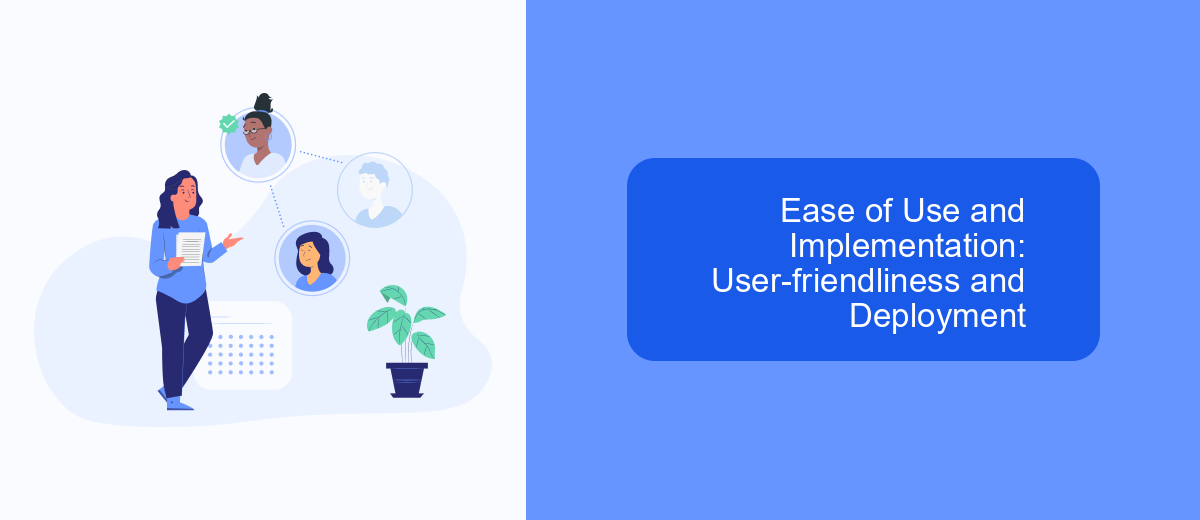
When it comes to ease of use, Kissflow offers a highly intuitive interface that allows users to quickly adapt and start creating workflows without extensive training. The drag-and-drop functionality simplifies the process, making it accessible even for those with minimal technical expertise.
Processmaker, on the other hand, provides a more robust set of features which may require a steeper learning curve. However, it offers comprehensive documentation and support to assist users in mastering the platform. The initial setup and customization might take longer but it ensures a more tailored workflow solution.
- Kissflow: User-friendly drag-and-drop interface
- Processmaker: Comprehensive features with detailed documentation
- Both: Integration capabilities with third-party services
For seamless integration, both platforms support various third-party services. Tools like SaveMyLeads can be particularly useful in automating data transfers between different applications, enhancing the overall deployment process. Ultimately, the choice between Kissflow and Processmaker will depend on your specific needs and the level of customization required.
Customer Support and Community: Assistance and Resources
When it comes to customer support, Kissflow offers a comprehensive help center, including detailed documentation, video tutorials, and a responsive support team available via email and chat. Their community forum allows users to share experiences, ask questions, and find solutions from other users, fostering a collaborative environment. Additionally, Kissflow provides regular webinars and training sessions to help users maximize the platform's potential.
Processmaker, on the other hand, provides robust customer support with a knowledge base, extensive documentation, and a ticketing system for technical assistance. Their community forum is active, enabling users to engage with peers and experts. Processmaker also offers professional services for custom solutions and training. For those looking to streamline integrations, services like SaveMyLeads can be invaluable, simplifying the process of connecting Processmaker with other tools and enhancing workflow automation.
FAQ
What are the key differences between Kissflow and Processmaker?
Can both Kissflow and Processmaker integrate with other tools?
Which platform is better for small to medium-sized businesses?
Are there any services that can help with the automation and integration setup for these platforms?
How do the pricing models of Kissflow and Processmaker compare?
If you use Facebook Lead Ads, then you should know what it means to regularly download CSV files and transfer data to various support services. How many times a day do you check for new leads in your ad account? How often do you transfer data to a CRM system, task manager, email service or Google Sheets? Try using the SaveMyLeads online connector. This is a no-code tool with which anyone can set up integrations for Facebook. Spend just a few minutes and you will receive real-time notifications in the messenger about new leads. Another 5-10 minutes of work in SML, and the data from the FB advertising account will be automatically transferred to the CRM system or Email service. The SaveMyLeads system will do the routine work for you, and you will surely like it.