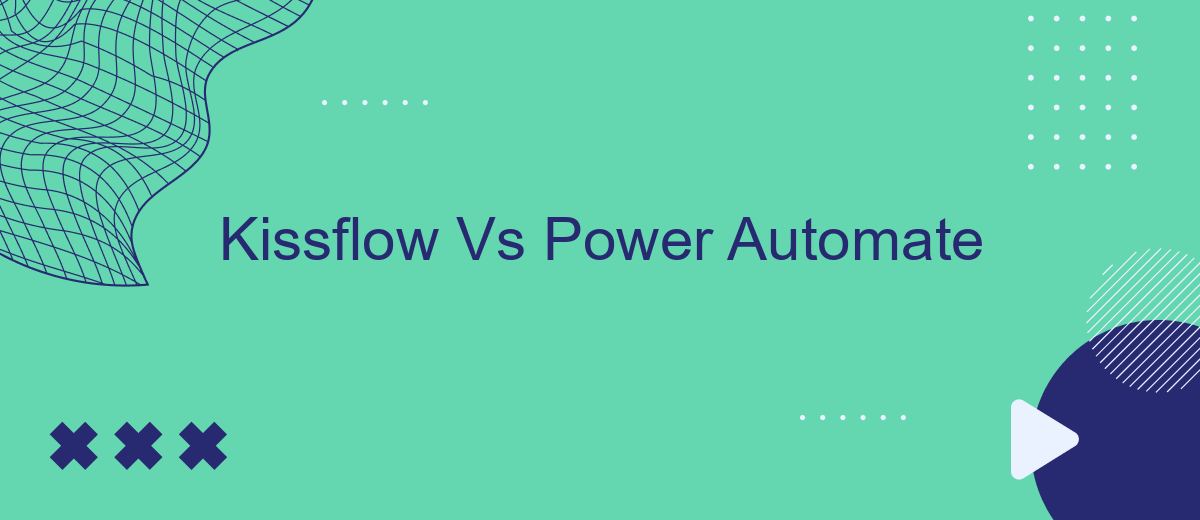When it comes to automating business processes, two major contenders stand out: Kissflow and Power Automate. Both platforms offer robust features designed to streamline workflows, but which one is the right fit for your organization? In this article, we will compare Kissflow and Power Automate, examining their capabilities, ease of use, and overall value to help you make an informed decision.
Introduction
In today's fast-paced business environment, automation tools have become essential for streamlining workflows and improving efficiency. Among the popular options, Kissflow and Power Automate stand out as two robust platforms that offer a wide range of features to help organizations automate their processes. Both tools have their unique strengths, making it crucial to understand their differences to make an informed decision.
- Kissflow: Known for its user-friendly interface and ease of use, Kissflow is ideal for businesses looking for a no-code solution to automate their workflows.
- Power Automate: A product by Microsoft, Power Automate offers extensive integration capabilities and is highly suitable for organizations already using Microsoft 365 and other Microsoft services.
Choosing between Kissflow and Power Automate depends on various factors including your existing tech stack, specific automation needs, and ease of use. Additionally, integrating these tools with other services like SaveMyLeads can further enhance their functionality by enabling seamless data transfer and synchronization across different platforms. Understanding these aspects will help you select the right tool to drive your business automation initiatives.
Key Features and Functionality
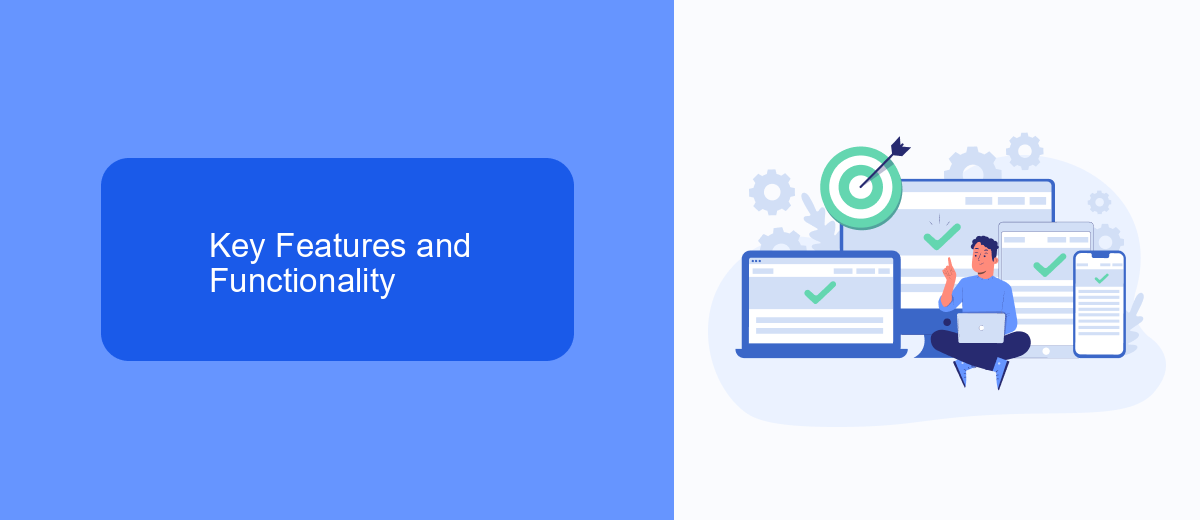
Kissflow offers a comprehensive suite of tools for workflow automation, project management, and process management. It provides a user-friendly interface that allows businesses to design and automate workflows without any coding knowledge. Key features include customizable forms, drag-and-drop workflow design, and real-time analytics. Additionally, Kissflow supports seamless integration with various third-party applications, enhancing its functionality and making it easier for organizations to streamline their processes.
Power Automate, on the other hand, is a robust automation tool from Microsoft, designed to integrate seamlessly with the Microsoft ecosystem. It enables users to create automated workflows between different applications and services. Power Automate's key features include pre-built connectors, AI-driven automation, and advanced data analytics. It also supports integration with external services through connectors like SaveMyLeads, which simplifies the process of connecting various apps and automating tasks. Both platforms offer unique strengths, catering to different business needs and preferences.
Pricing and Plans
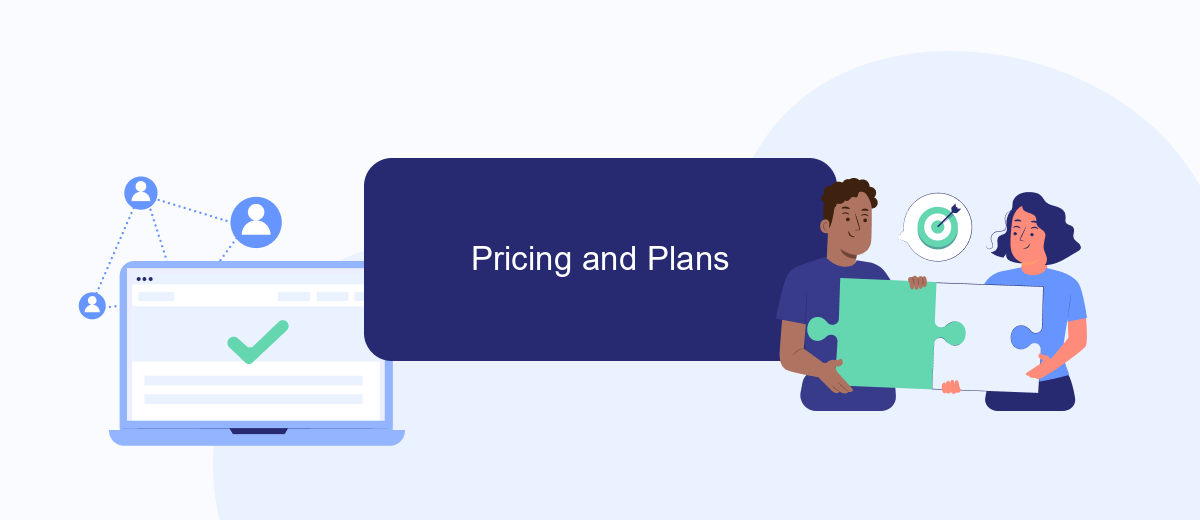
When comparing Kissflow and Power Automate, pricing and plans play a crucial role in decision-making. Both platforms offer a variety of plans to cater to different business needs, but they differ in terms of cost and features.
- Kissflow: Kissflow offers a basic plan starting at per user per month. For more advanced features, their Corporate plan is priced at per user per month, and the Enterprise plan requires custom pricing based on specific requirements.
- Power Automate: Power Automate provides a free plan with limited features. Their premium plans start at per user per month, with the Per Flow plan costing 0 per month, allowing unlimited users to run a single flow.
Both platforms also support integrations with various third-party services. For businesses looking to streamline their integration processes, services like SaveMyLeads can be highly beneficial. SaveMyLeads automates data transfer between different applications, ensuring seamless workflows and saving valuable time.
Ease of Use and Support
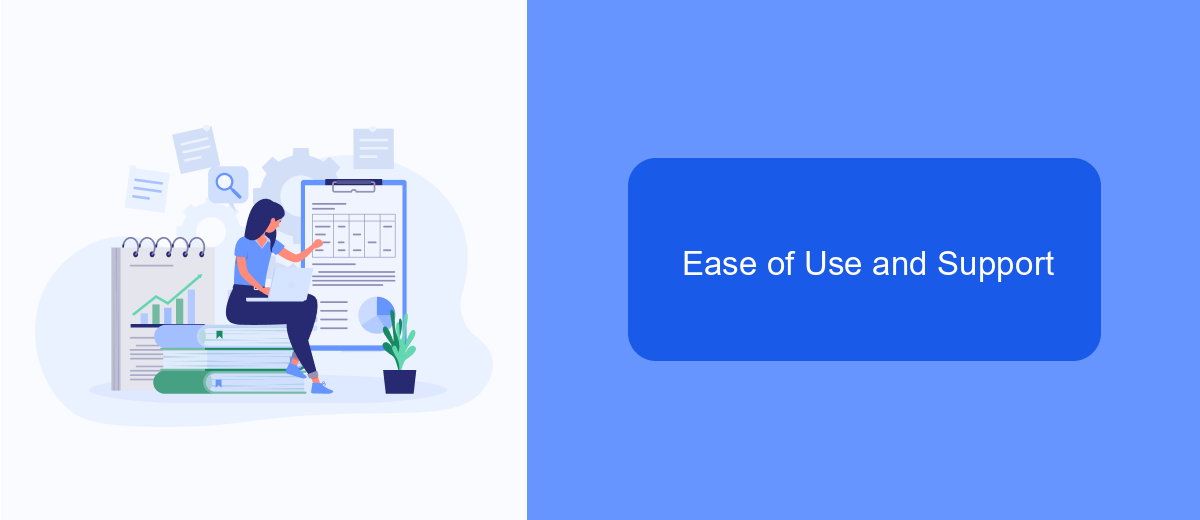
When comparing Kissflow and Power Automate, ease of use is a critical factor to consider. Kissflow offers a user-friendly interface that allows users to create workflows with minimal technical knowledge. Its drag-and-drop functionality simplifies the process, making it accessible even to those who are not tech-savvy.
Power Automate, on the other hand, integrates seamlessly with Microsoft’s suite of products, which can be a significant advantage for those already using Microsoft tools. However, it may require a steeper learning curve for new users due to its extensive features and capabilities.
- Kissflow: Intuitive drag-and-drop interface
- Power Automate: Seamless integration with Microsoft products
- SaveMyLeads: Service to streamline integration setup
Both platforms offer robust support options, including community forums, documentation, and customer service. Kissflow provides dedicated support to help users get started quickly, while Power Automate offers extensive resources through Microsoft's support ecosystem. For those needing additional integration support, SaveMyLeads can be a valuable resource to simplify and automate the process.
Conclusion
In conclusion, both Kissflow and Power Automate offer robust solutions for workflow automation, each with its unique strengths. Kissflow excels in providing a user-friendly interface that simplifies the creation of workflows, making it ideal for organizations seeking an easy-to-use platform. On the other hand, Power Automate integrates seamlessly with Microsoft's suite of products, offering powerful automation capabilities for businesses already embedded in the Microsoft ecosystem.
When considering integration capabilities, services like SaveMyLeads can enhance the functionality of both platforms by enabling seamless data transfers between various applications. This can significantly streamline business processes and improve overall efficiency. Ultimately, the choice between Kissflow and Power Automate will depend on your specific business needs, existing software infrastructure, and the level of customization required. Both tools are capable of transforming your workflow management, so careful evaluation is essential to select the one that best aligns with your organizational goals.
- Automate the work with leads from the Facebook advertising account
- Empower with integrations and instant transfer of leads
- Don't spend money on developers or integrators
- Save time by automating routine tasks
FAQ
What are the primary differences between Kissflow and Power Automate?
Which platform is better for a non-technical user?
Can both platforms integrate with third-party applications?
What are the use cases for each platform?
Are there any services that can help set up these automation tools?
What do you do with the data you get from Facebook lead forms? Do you send them to the manager, add them to mailing services, transfer them to the CRM system, use them to implement feedback? Automate all of these processes with the SaveMyLeads online connector. Create integrations so that new Facebook leads are automatically transferred to instant messengers, mailing services, task managers and other tools. Save yourself and your company's employees from routine work.