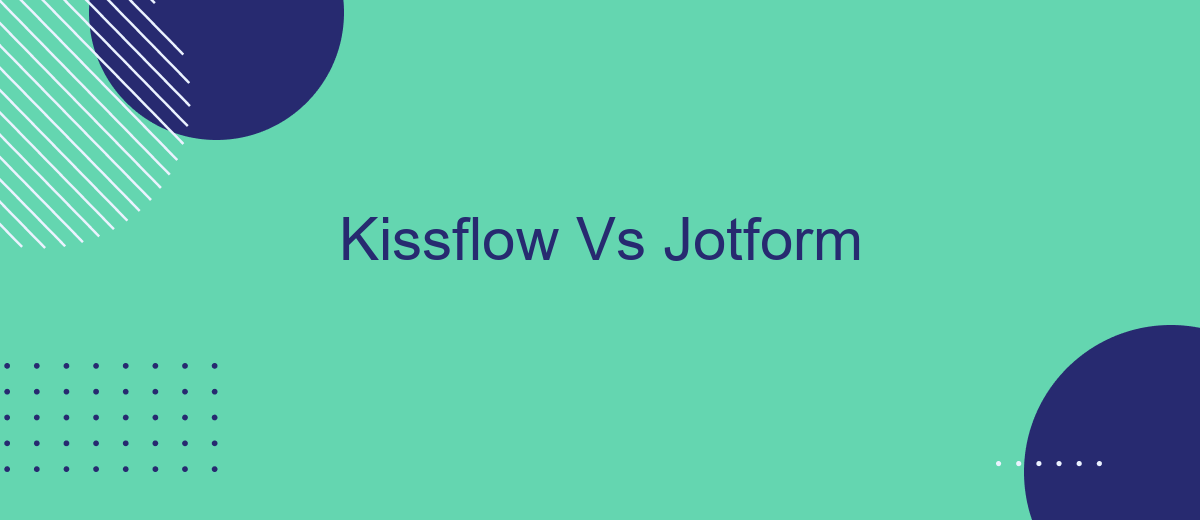When choosing the right tool for your workflow and form automation needs, it's essential to compare key players in the market. Kissflow and Jotform are two popular options, each offering unique features and capabilities. This article delves into a detailed comparison of Kissflow and Jotform, helping you decide which platform best suits your organizational requirements.
Introduction
In today's digital landscape, businesses are constantly seeking efficient tools to streamline their processes and enhance productivity. Two popular platforms that cater to these needs are Kissflow and Jotform. Both offer unique features tailored to different aspects of workflow automation and form creation, making them valuable assets for organizations of all sizes.
- Kissflow: A comprehensive workflow automation tool that simplifies process management and collaboration.
- Jotform: A versatile form builder that allows users to create and manage forms with ease.
Choosing between these two platforms can be challenging, as each offers distinct advantages. Kissflow excels in its ability to automate complex workflows and integrate seamlessly with other business tools. On the other hand, Jotform provides a user-friendly interface for creating custom forms and collecting data efficiently. For those looking to further enhance their integration capabilities, services like SaveMyLeads can be invaluable, offering seamless connectivity between various applications and ensuring a smooth data flow.
Key Features Comparison

Kissflow and Jotform are two powerful tools, each offering unique features tailored to different business needs. Kissflow stands out with its comprehensive workflow automation capabilities, allowing businesses to streamline their processes effortlessly. It offers a user-friendly interface, customizable forms, and robust reporting tools. Additionally, Kissflow integrates seamlessly with various third-party applications, enhancing its functionality and making it a versatile choice for businesses looking to optimize their workflows.
On the other hand, Jotform excels in form creation and data collection. It provides an extensive library of templates and advanced customization options, enabling users to create professional forms with ease. Jotform also supports multiple integrations, including the ability to connect with SaveMyLeads, which automates the transfer of form data to other platforms, ensuring a smooth and efficient data management process. Both platforms offer unique strengths, making them suitable for different business requirements depending on the specific needs of workflow automation or form creation.
Pricing and Plans
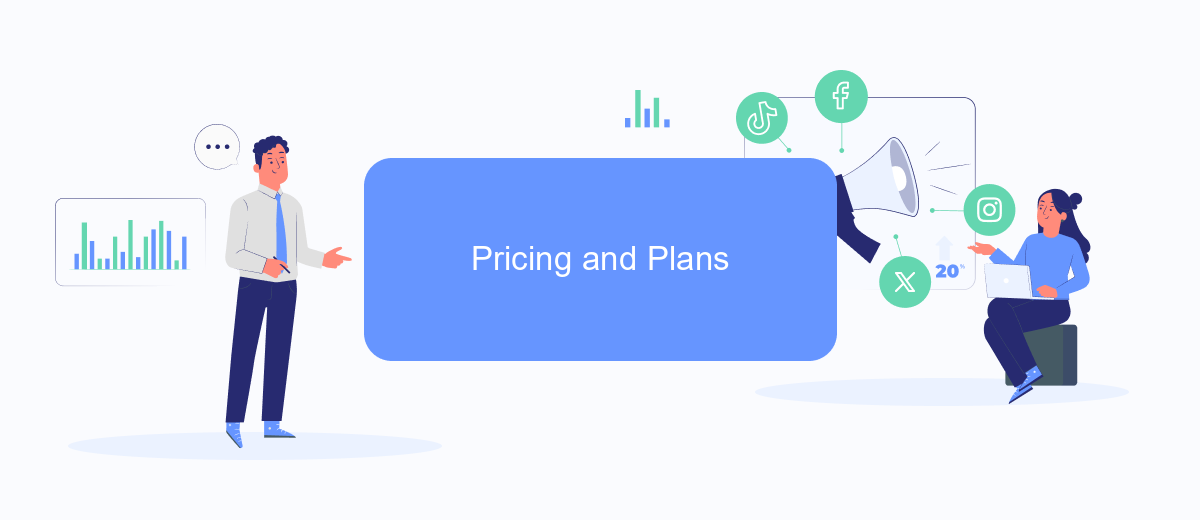
When comparing Kissflow and Jotform, their pricing and plans cater to different business needs and budgets. Both platforms offer a range of options, from basic plans for small teams to more advanced packages for larger enterprises.
- Kissflow: Kissflow's pricing starts with a Basic plan at 0 per month, which includes essential features for workflow automation. The Advanced plan, at 0 per month, offers more customization and integration options. For large enterprises, the Fully Loaded plan is available upon request and includes premium support and advanced analytics.
- Jotform: Jotform offers a more tiered pricing structure, starting with a free plan that includes basic form creation and limited submissions. The Bronze plan costs per month, the Silver plan is per month, and the Gold plan is per month. Each tier increases the number of forms, submissions, and storage capacity.
Both Kissflow and Jotform provide robust solutions, but the choice depends on your specific needs and budget. Additionally, integrating these platforms with other services can be streamlined using tools like SaveMyLeads, which automates lead data transfer, ensuring seamless workflow and data management.
Pros and Cons
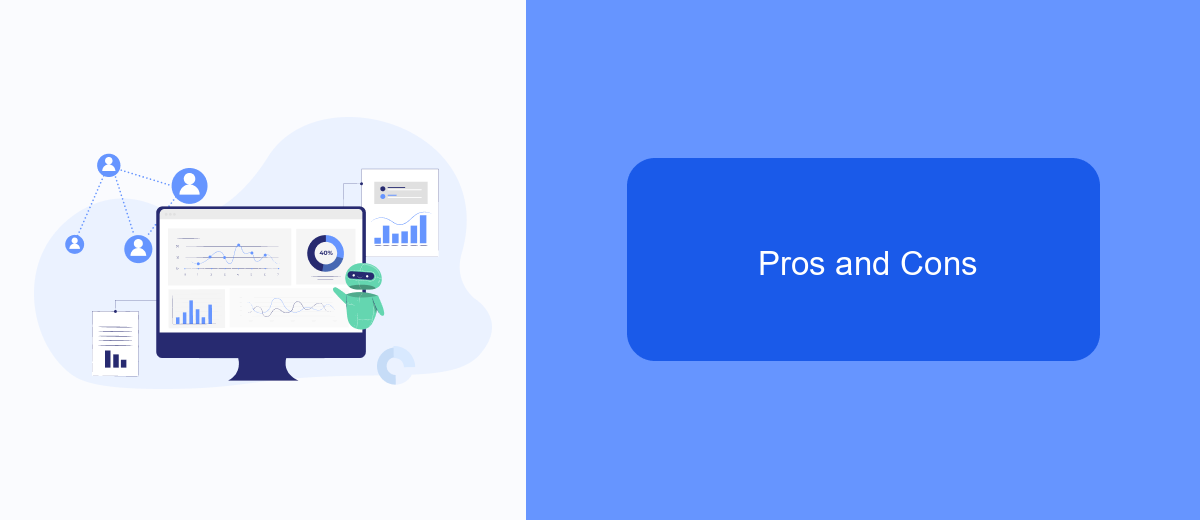
When comparing Kissflow and Jotform, it's essential to weigh their pros and cons to determine which tool best fits your needs. Both platforms offer unique features that cater to different business requirements, but they also have their limitations.
Kissflow is renowned for its robust workflow automation capabilities, making it a strong contender for businesses looking to streamline their processes. On the other hand, Jotform excels in form creation and data collection, providing a user-friendly interface for building custom forms.
- Kissflow Pros: Comprehensive workflow automation, customizable processes, and strong integration capabilities.
- Kissflow Cons: Steeper learning curve and higher cost for advanced features.
- Jotform Pros: Easy-to-use form builder, extensive template library, and affordable pricing.
- Jotform Cons: Limited workflow automation and fewer integration options.
For businesses that require extensive integrations, services like SaveMyLeads can be beneficial. SaveMyLeads simplifies the process of connecting various applications, ensuring seamless data flow between Kissflow, Jotform, and other essential tools. This added layer of integration can enhance the functionality of both platforms, making them more versatile and efficient for your business needs.
Conclusion
In conclusion, both Kissflow and Jotform offer robust solutions for workflow automation and form creation, respectively. Kissflow excels in providing a comprehensive platform for managing business processes, making it ideal for organizations seeking to streamline their operations. On the other hand, Jotform stands out for its user-friendly form-building capabilities, making it a go-to choice for businesses needing customizable forms and data collection tools.
When it comes to integrations, both platforms offer a variety of options to connect with other tools and services. For businesses looking to further enhance their workflow automation, services like SaveMyLeads can be invaluable. SaveMyLeads allows seamless integration of various applications, ensuring that data flows smoothly between systems without manual intervention. Ultimately, the choice between Kissflow and Jotform will depend on your specific business needs and the level of customization and integration required.
- Automate the work with leads from the Facebook advertising account
- Empower with integrations and instant transfer of leads
- Don't spend money on developers or integrators
- Save time by automating routine tasks
FAQ
What are the main differences between Kissflow and Jotform?
Can Kissflow and Jotform integrate with other software?
Which platform is better for managing complex business processes?
Is it possible to automate data transfer between Kissflow and Jotform?
Which tool is more user-friendly for beginners?
You probably know that the speed of leads processing directly affects the conversion and customer loyalty. Do you want to receive real-time information about new orders from Facebook and Instagram in order to respond to them as quickly as possible? Use the SaveMyLeads online connector. Link your Facebook advertising account to the messenger so that employees receive notifications about new leads. Create an integration with the SMS service so that a welcome message is sent to each new customer. Adding leads to a CRM system, contacts to mailing lists, tasks to project management programs – all this and much more can be automated using SaveMyLeads. Set up integrations, get rid of routine operations and focus on the really important tasks.