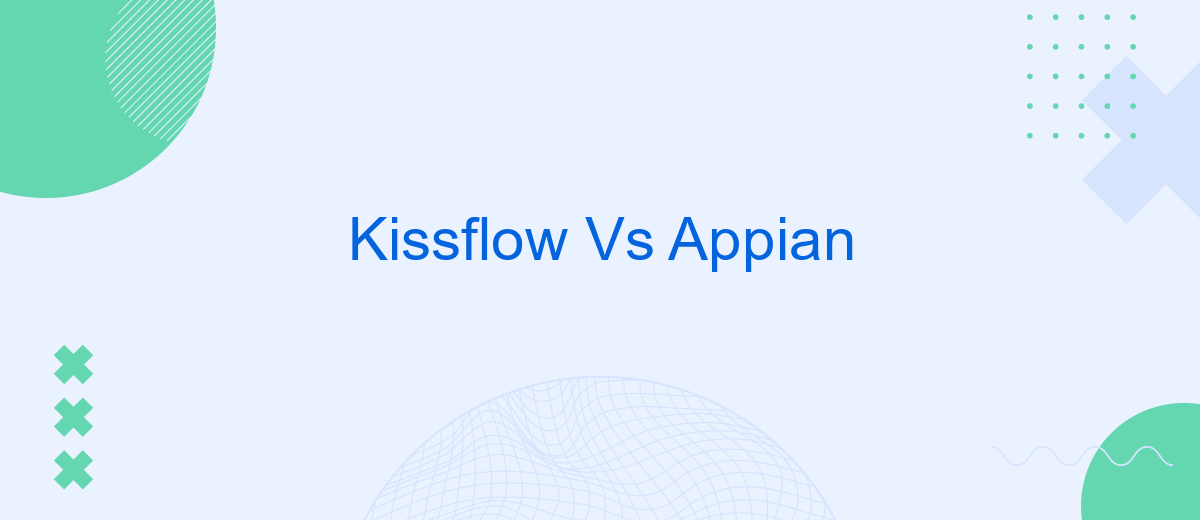In the rapidly evolving landscape of business process management (BPM) and workflow automation, choosing the right platform is crucial. Kissflow and Appian are two leading contenders, each offering unique features and capabilities. This article compares Kissflow and Appian, highlighting their strengths and weaknesses to help businesses make an informed decision tailored to their specific needs.
Key Differences
When comparing Kissflow and Appian, there are several key differences to consider. Both platforms offer robust solutions for workflow automation and business process management, but they cater to different needs and preferences.
- User Interface: Kissflow provides a more user-friendly and intuitive interface, making it easier for non-technical users to create and manage workflows. Appian, while powerful, has a steeper learning curve.
- Customization: Appian offers extensive customization options through its low-code platform, allowing for more complex and tailored solutions. Kissflow focuses on simplicity and ease-of-use, which may limit customization for advanced users.
- Integration: Both platforms support integrations, but Appian has a broader range of built-in connectors. For seamless integration with various applications, services like SaveMyLeads can be utilized to automate data transfer and synchronization.
- Pricing: Kissflow generally offers more affordable pricing plans, making it suitable for small to medium-sized businesses. Appian's pricing is higher, reflecting its advanced features and capabilities.
Ultimately, the choice between Kissflow and Appian depends on the specific needs of your organization. If ease of use and affordability are your priorities, Kissflow may be the better option. For more complex and customizable solutions, Appian is worth the investment.
Target Audience
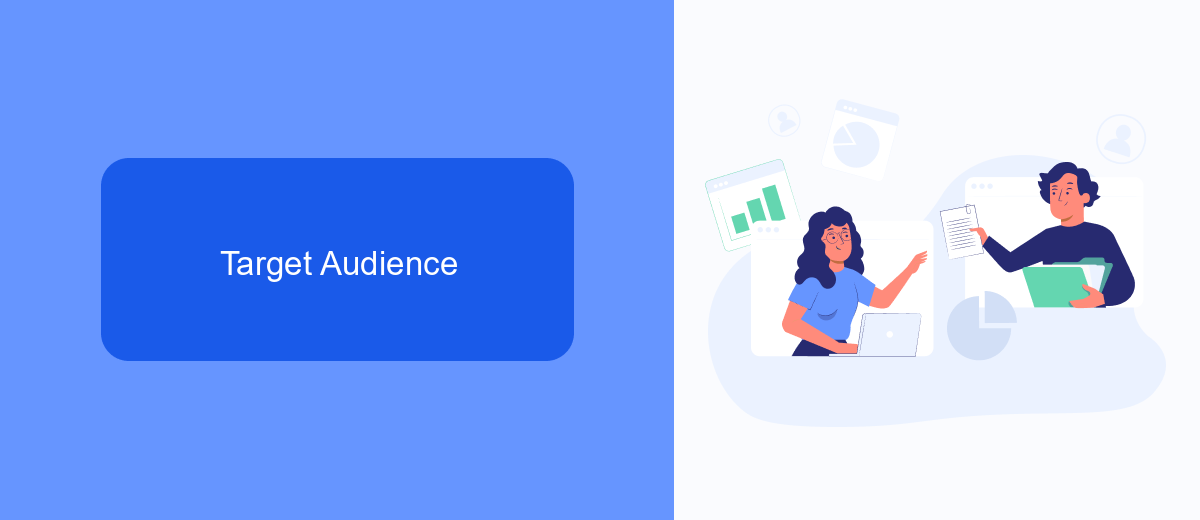
Kissflow and Appian cater to organizations seeking efficient workflow automation and business process management solutions. These platforms are ideal for enterprises of various sizes that aim to streamline their operations, enhance productivity, and foster collaboration among team members. Companies in sectors such as finance, healthcare, manufacturing, and IT, which require robust process automation and customization capabilities, will find these tools particularly beneficial.
Moreover, businesses looking to integrate multiple services and applications can leverage tools like SaveMyLeads to facilitate seamless data flow between Kissflow, Appian, and other software. This integration capability is crucial for organizations that rely on diverse systems and need to ensure consistent and accurate data management across platforms. By utilizing SaveMyLeads, companies can enhance their operational efficiency and reduce manual data entry, allowing teams to focus on more strategic tasks.
Pricing
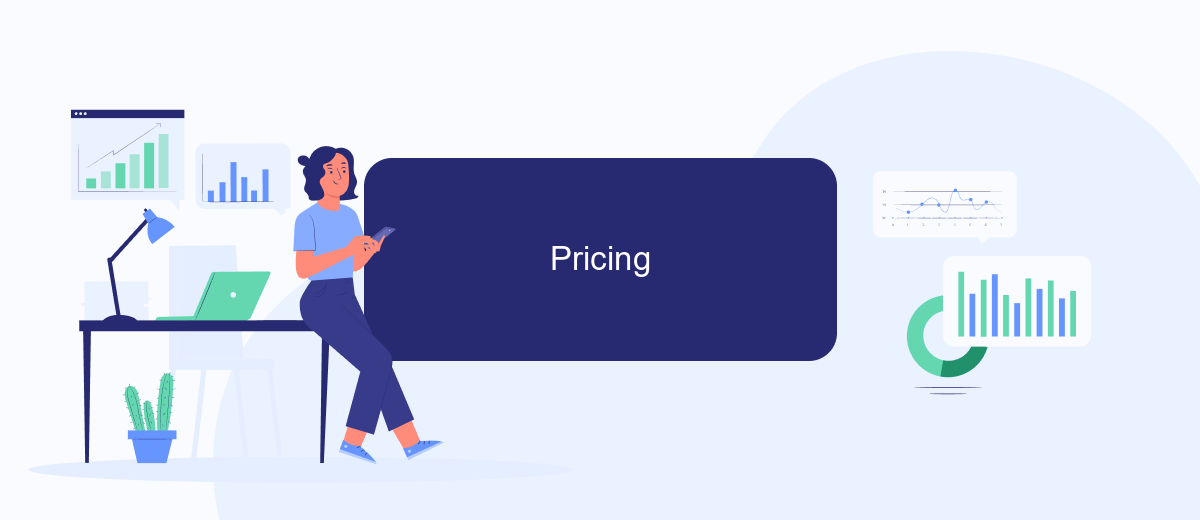
When it comes to pricing, both Kissflow and Appian offer flexible plans to cater to different business needs. However, their pricing structures differ significantly, making it important to understand which one aligns better with your budget and requirements.
- Kissflow: Kissflow provides a straightforward pricing model with plans starting at per user per month. They offer a free trial, and the pricing scales based on the number of users and additional features required. For larger enterprises, custom pricing options are available.
- Appian: Appian, on the other hand, offers a more complex pricing structure. Their plans start at approximately per user per month, and they also provide custom pricing for enterprise solutions. Appian's pricing varies based on the deployment method (cloud or on-premises) and additional services required.
While both platforms offer robust features, it's crucial to consider the total cost of ownership, including any additional integration services you might need. For instance, using a service like SaveMyLeads can help streamline integrations and potentially reduce overall costs by automating lead management processes. Careful evaluation of these factors will ensure you choose the most cost-effective solution for your business.
Pros and Cons
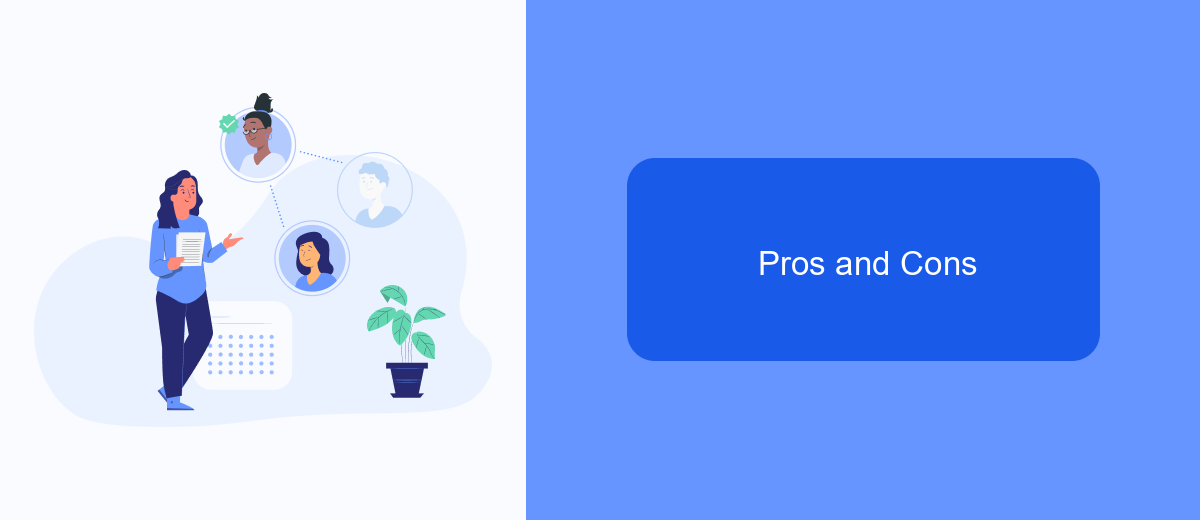
Choosing between Kissflow and Appian can be challenging, as both platforms offer robust features for business process management and automation. Kissflow is known for its user-friendly interface and ease of use, making it ideal for small to medium-sized businesses. Appian, on the other hand, is more suited for larger enterprises that require complex integrations and advanced functionalities.
One of the key considerations when selecting a platform is the ability to integrate with existing systems. Both Kissflow and Appian offer integration capabilities, but they differ in their approach and ease of use. For instance, services like SaveMyLeads can simplify the integration process, making it easier to connect various applications and automate workflows seamlessly.
- Kissflow Pros: User-friendly, quick setup, cost-effective.
- Kissflow Cons: Limited advanced features, less customization.
- Appian Pros: Highly customizable, powerful integrations, robust features.
- Appian Cons: Steeper learning curve, higher cost.
Ultimately, the choice between Kissflow and Appian will depend on your organization's specific needs and resources. If ease of use and quick deployment are your priorities, Kissflow may be the better option. However, if you require extensive customization and advanced capabilities, Appian could be the more suitable choice.
Final Verdict
In conclusion, both Kissflow and Appian offer robust solutions for workflow automation and business process management. Kissflow stands out for its user-friendly interface and ease of use, making it an excellent choice for small to medium-sized enterprises looking to quickly implement and adapt to a new system. On the other hand, Appian shines with its advanced capabilities and extensive customization options, catering well to larger organizations with complex requirements.
When it comes to integration, both platforms provide solid options. However, if seamless integration with various services is a priority, leveraging a tool like SaveMyLeads can significantly simplify the process. SaveMyLeads allows businesses to effortlessly connect and automate workflows across different applications, enhancing the overall efficiency of both Kissflow and Appian. Ultimately, the choice between the two platforms should be guided by your specific business needs, scale, and the complexity of your workflows.


FAQ
What are the main differences between Kissflow and Appian?
Which platform is better for small to medium-sized businesses?
Can both Kissflow and Appian integrate with other software applications?
Do I need technical expertise to use Kissflow or Appian?
How do I automate lead management processes using Kissflow or Appian?
If you use Facebook Lead Ads, then you should know what it means to regularly download CSV files and transfer data to various support services. How many times a day do you check for new leads in your ad account? How often do you transfer data to a CRM system, task manager, email service or Google Sheets? Try using the SaveMyLeads online connector. This is a no-code tool with which anyone can set up integrations for Facebook. Spend just a few minutes and you will receive real-time notifications in the messenger about new leads. Another 5-10 minutes of work in SML, and the data from the FB advertising account will be automatically transferred to the CRM system or Email service. The SaveMyLeads system will do the routine work for you, and you will surely like it.