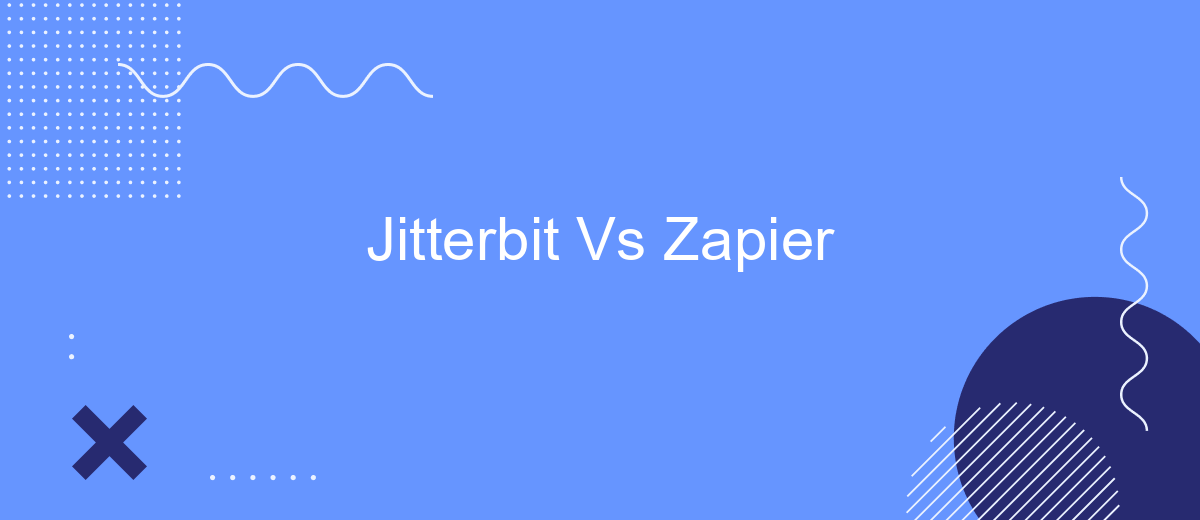When it comes to streamlining workflows and integrating various applications, Jitterbit and Zapier are two of the most popular platforms available. Both offer unique features and capabilities designed to enhance productivity and efficiency. In this article, we'll compare Jitterbit and Zapier, examining their strengths, weaknesses, and ideal use cases to help you decide which tool best suits your needs.
Introduction
In today's digital landscape, businesses rely heavily on automation to streamline their operations and improve efficiency. Two popular tools in this domain are Jitterbit and Zapier, both of which offer robust solutions for integrating various applications and automating workflows. Selecting the right tool can be a game-changer for your business, making it essential to understand the strengths and weaknesses of each platform.
- Jitterbit: Known for its powerful data integration capabilities and enterprise-level features.
- Zapier: Popular for its user-friendly interface and extensive app connectivity options.
- SaveMyLeads: A versatile service that simplifies the setup of integrations with various platforms.
Choosing between Jitterbit and Zapier depends on your specific needs, such as the complexity of integrations, budget, and technical expertise. This article aims to provide a comprehensive comparison to help you make an informed decision. Additionally, we'll explore how services like SaveMyLeads can further enhance your automation strategy by offering easy and efficient integration solutions.
Key Differences
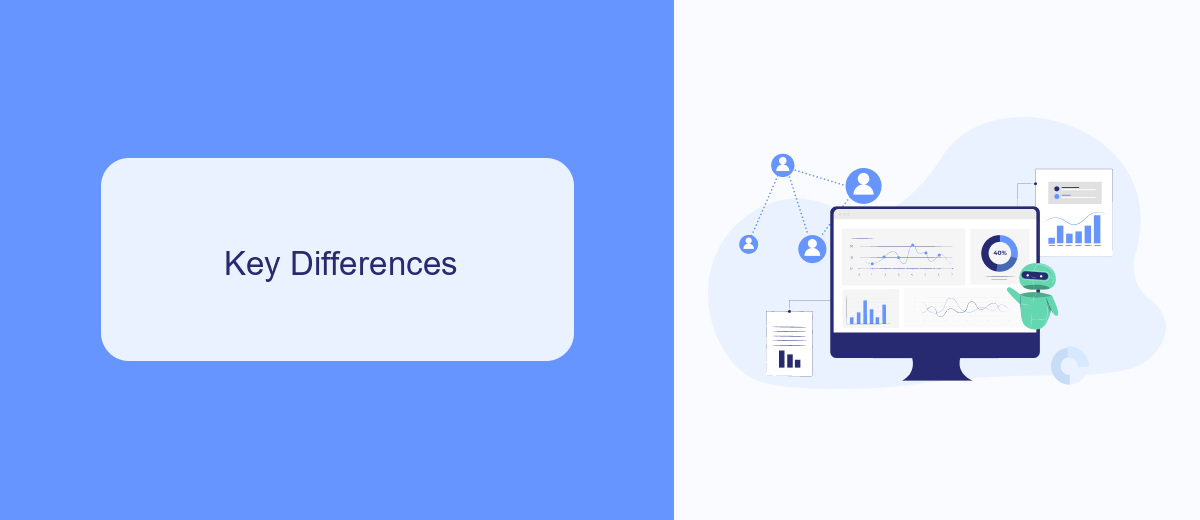
Jitterbit and Zapier are both powerful integration platforms, but they serve different purposes and audiences. Jitterbit is tailored for more complex, enterprise-level integrations, offering robust tools for API management, data transformation, and workflow automation. It is ideal for businesses that require extensive customization and scalability. On the other hand, Zapier is designed for simplicity and ease of use, catering to small to medium-sized businesses and individuals who need to automate tasks quickly without deep technical knowledge. Zapier's user-friendly interface and extensive library of pre-built integrations make it accessible for users who need to connect apps and automate workflows with minimal setup.
While both platforms offer valuable integration capabilities, Jitterbit's advanced features come with a steeper learning curve and higher cost. Zapier, however, provides a more affordable and straightforward solution for everyday automation needs. Additionally, services like SaveMyLeads can further simplify the integration process by offering ready-made solutions for connecting popular apps and services, bridging the gap between the capabilities of Jitterbit and Zapier. Ultimately, the choice between Jitterbit and Zapier depends on the specific needs and technical expertise of the user or organization.
Pricing and Features
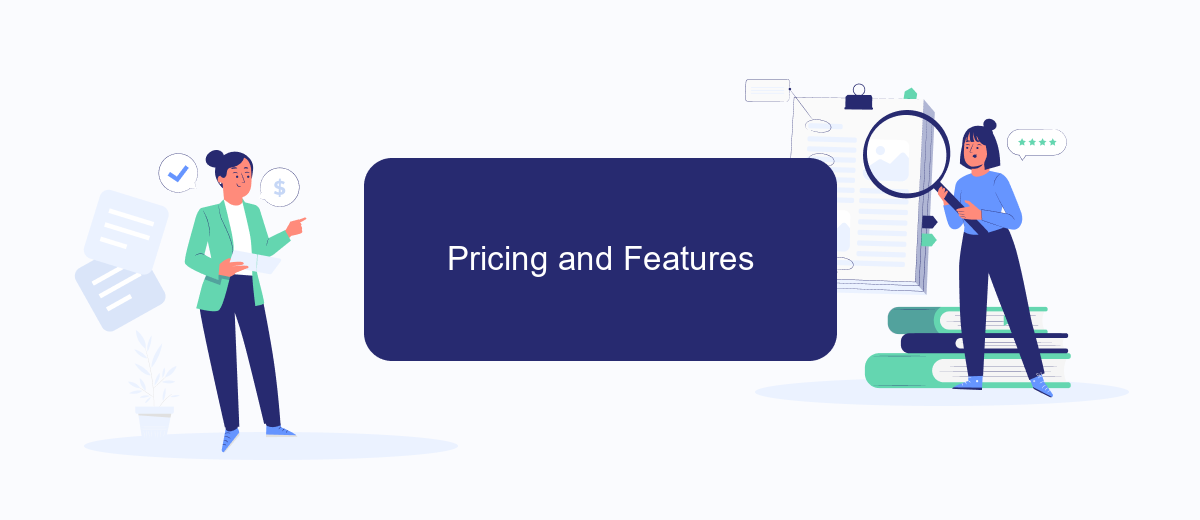
When it comes to choosing between Jitterbit and Zapier, understanding their pricing and features is crucial. Both platforms offer unique capabilities tailored to different integration needs.
- Jitterbit: Known for its robust data integration capabilities, Jitterbit offers a more enterprise-focused solution. Pricing is typically custom and based on the specific requirements of the business, making it ideal for larger organizations with complex integration needs. Features include API integration, data transformation, and real-time data processing.
- Zapier: Zapier is designed for ease of use, catering to small and medium-sized businesses. It offers a tiered subscription model starting from a free basic plan to premium plans that scale with the number of tasks and integrations. Key features include a wide range of app integrations, workflow automation, and a user-friendly interface.
For businesses looking for an alternative solution to streamline their integrations, SaveMyLeads offers a competitive option. It provides a user-friendly platform for automating lead data transfers between various services, enhancing efficiency without the need for complex setup. Understanding the pricing and features of each platform will help you make an informed decision that aligns with your business needs.
Pros and Cons
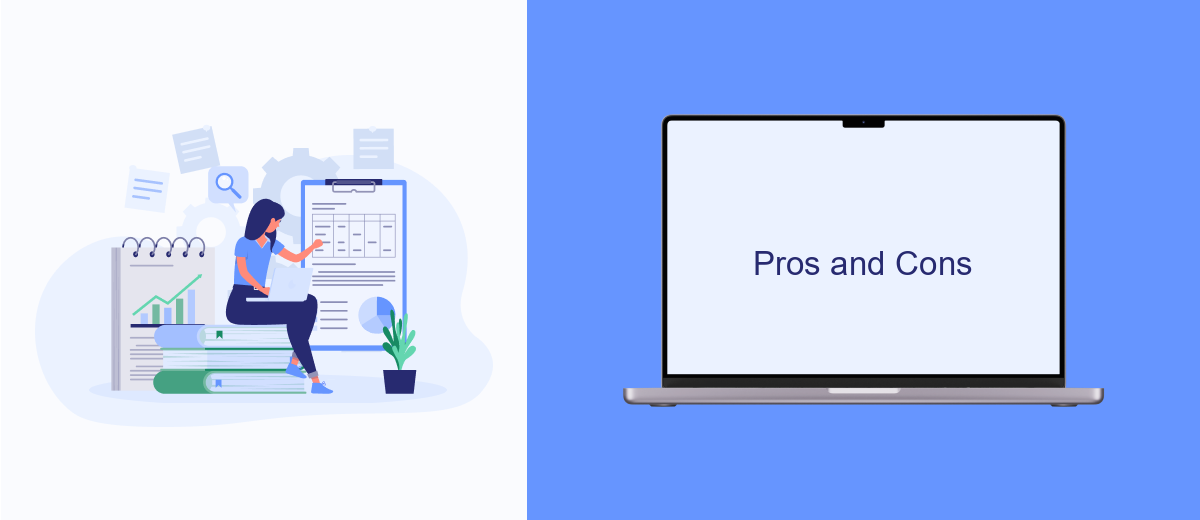
When comparing Jitterbit and Zapier, both platforms offer robust solutions for integration and automation. Jitterbit is often praised for its powerful data transformation capabilities and enterprise-level features. Zapier, on the other hand, is celebrated for its user-friendly interface and extensive app ecosystem, making it accessible for users of all technical levels.
However, each platform has its own set of advantages and drawbacks that can influence your choice based on your specific needs.
- Jitterbit Pros: Advanced data transformation, strong enterprise support, high customization.
- Jitterbit Cons: Steeper learning curve, higher cost, less intuitive interface.
- Zapier Pros: Easy to use, large app ecosystem, affordable pricing tiers.
- Zapier Cons: Limited advanced features, less suited for complex integrations, performance can vary.
For those looking for a straightforward solution to integrate various services, SaveMyLeads offers an excellent alternative. It simplifies the process of connecting apps and automating workflows, ensuring that even non-technical users can set up integrations quickly and efficiently.
Conclusion
In conclusion, both Jitterbit and Zapier offer robust solutions for automating workflows and integrating various applications. Jitterbit stands out with its powerful data transformation capabilities and enterprise-level features, making it ideal for complex, large-scale integrations. On the other hand, Zapier excels in its user-friendly interface and extensive library of pre-built integrations, catering well to small and medium-sized businesses seeking quick and easy automation solutions.
When choosing between the two, consider your specific needs and technical requirements. For those looking for an alternative that combines ease of use with powerful integration capabilities, SaveMyLeads is also worth exploring. It offers seamless integration setups and supports a wide range of applications, providing a balanced solution for businesses of all sizes. Ultimately, the best choice depends on your unique business processes and the level of customization you require.
FAQ
What is the primary difference between Jitterbit and Zapier?
Which platform is better for small businesses?
Can both Jitterbit and Zapier handle real-time data synchronization?
How do the pricing models differ between Jitterbit and Zapier?
Is there an alternative for businesses looking for easy automation and integration setup?
Are you using Facebook Lead Ads? Then you will surely appreciate our service. The SaveMyLeads online connector is a simple and affordable tool that anyone can use to set up integrations for Facebook. Please note that you do not need to code or learn special technologies. Just register on our website and create the necessary integration through the web interface. Connect your advertising account with various services and applications. Integrations are configured in just 5-10 minutes, and in the long run they will save you an impressive amount of time.