In today's fast-paced digital landscape, businesses constantly seek efficient integration solutions to streamline operations and enhance productivity. Jitterbit and Workato are two leading platforms that offer robust tools for connecting disparate systems and automating workflows. This article delves into a detailed comparison of Jitterbit vs. Workato, examining their features, capabilities, and suitability for various organizational needs.
Introduction
In today’s rapidly evolving digital landscape, businesses are increasingly relying on integration platforms to streamline their operations and enhance productivity. Two popular tools in this domain are Jitterbit and Workato. Both platforms offer robust features for connecting various applications and automating workflows, but how do they compare against each other?
- Jitterbit: Known for its powerful data integration capabilities and user-friendly interface.
- Workato: Offers a wide range of pre-built connectors and advanced automation features.
- SaveMyLeads: An emerging service that simplifies the process of integrating various applications without the need for technical expertise.
This article aims to provide a comprehensive comparison between Jitterbit and Workato, highlighting their key features, benefits, and potential drawbacks. Whether you're a small business looking to automate simple tasks or a large enterprise needing complex integrations, understanding the strengths and weaknesses of each platform can help you make an informed decision.
Feature Comparison

When comparing Jitterbit and Workato, both platforms offer robust integration capabilities but cater to slightly different needs. Jitterbit excels in providing a comprehensive suite of tools for API creation, integration, and management, making it a go-to choice for enterprises with complex integration requirements. It offers powerful data transformation features and supports a wide range of protocols and applications, ensuring seamless connectivity across various systems.
On the other hand, Workato focuses on ease of use and rapid deployment, making it ideal for businesses looking for quick, user-friendly integration solutions. Its intuitive drag-and-drop interface allows users to create integrations without extensive coding knowledge. Additionally, Workato’s extensive library of pre-built connectors and recipes simplifies the integration process. For businesses seeking a straightforward solution to automate workflows, services like SaveMyLeads can also be considered as they provide easy-to-use tools for connecting different applications and automating data transfers.
Pricing Comparison

When comparing the pricing of Jitterbit and Workato, it's essential to consider the needs and scale of your business. Both platforms offer robust integration solutions, but their pricing models differ significantly.
- Jitterbit: Jitterbit's pricing is typically quote-based, meaning you need to contact their sales team to get a tailored plan that fits your specific requirements. This can be advantageous for larger enterprises needing customized solutions.
- Workato: Workato offers a more transparent pricing structure with several tiers based on the number of integrations and the volume of tasks. This can be more suitable for small to medium-sized businesses looking for predictable costs.
Both Jitterbit and Workato provide powerful tools for integration, but if you're looking for an alternative that simplifies the process and offers competitive pricing, consider SaveMyLeads. It provides easy-to-use integration services that can be more cost-effective, especially for businesses looking to streamline their workflows without breaking the bank.
Use Case Comparison

When it comes to integration platforms, both Jitterbit and Workato offer robust solutions tailored to different business needs. Jitterbit excels in providing powerful data transformation capabilities, making it an ideal choice for enterprises with complex data requirements. On the other hand, Workato focuses on ease of use and rapid deployment, catering to businesses looking for quick and efficient integration solutions.
One of the key differentiators between Jitterbit and Workato is their approach to user experience. Jitterbit offers a more technical interface that demands a certain level of expertise, whereas Workato provides a user-friendly, no-code platform that allows even non-technical users to create integrations seamlessly.
- Jitterbit: Best for complex data transformations and large enterprises.
- Workato: Ideal for quick, no-code integrations suitable for small to medium-sized businesses.
- SaveMyLeads: Simplifies lead management by automating data transfer between marketing tools and CRM systems.
Ultimately, the choice between Jitterbit and Workato depends on the specific needs and technical capabilities of your organization. For businesses looking for a middle ground, SaveMyLeads offers an excellent alternative by focusing on automating lead data transfers, thus enhancing the efficiency of marketing and sales operations.
Conclusion
In conclusion, both Jitterbit and Workato offer robust integration solutions, each with its own unique strengths. Jitterbit stands out for its powerful data transformation capabilities and extensive API integrations, making it ideal for complex enterprise environments. On the other hand, Workato excels in its user-friendly interface and extensive library of pre-built connectors, which cater to businesses looking for quick and efficient automation solutions.
For those who need a more straightforward and accessible integration tool, services like SaveMyLeads can be a valuable addition. SaveMyLeads simplifies the process of connecting various applications and automating workflows, making it an excellent choice for businesses of all sizes. Ultimately, the best choice between Jitterbit and Workato will depend on your specific needs, technical expertise, and business goals. By carefully evaluating these factors, you can select the integration platform that will drive the most value for your organization.
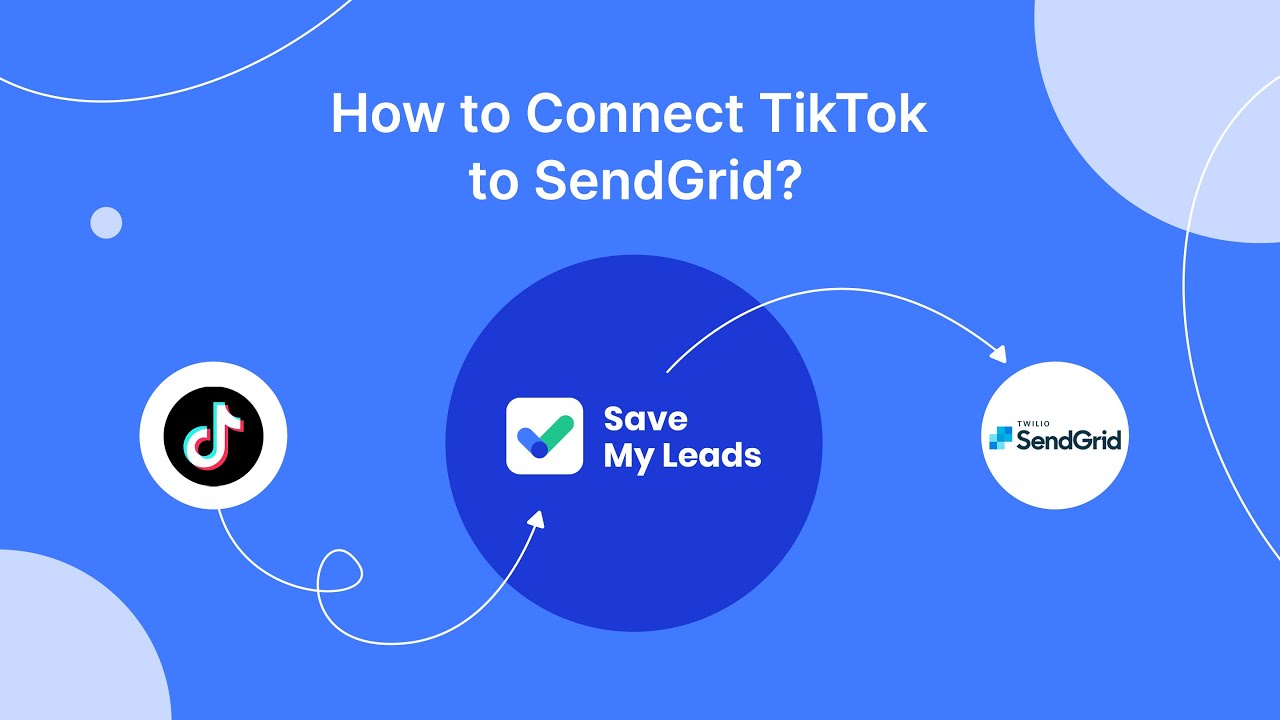

FAQ
What are the primary differences between Jitterbit and Workato?
Which platform is more suitable for small to medium-sized businesses?
Can both platforms integrate with CRM systems like Salesforce?
What kind of support and documentation do Jitterbit and Workato offer?
Are there any alternatives to Jitterbit and Workato for simpler integration needs?
What do you do with the data you get from Facebook lead forms? Do you send them to the manager, add them to mailing services, transfer them to the CRM system, use them to implement feedback? Automate all of these processes with the SaveMyLeads online connector. Create integrations so that new Facebook leads are automatically transferred to instant messengers, mailing services, task managers and other tools. Save yourself and your company's employees from routine work.
