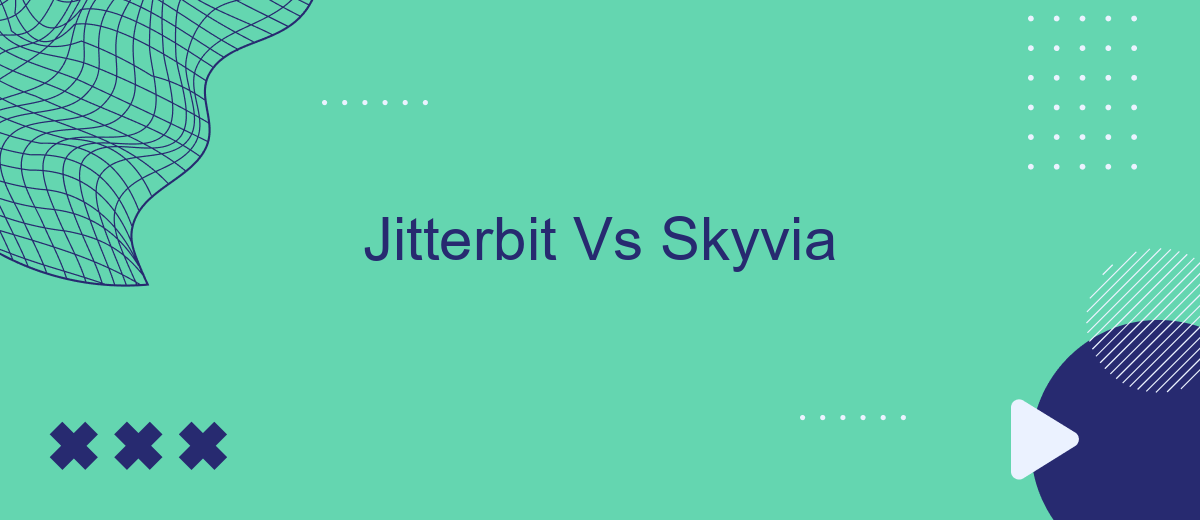When it comes to data integration and automation, choosing the right platform can significantly impact your business efficiency. Jitterbit and Skyvia are two prominent players in this field, each offering unique features and capabilities. This article aims to compare Jitterbit and Skyvia, providing insights into their strengths and weaknesses to help you make an informed decision.
Introduction
In the ever-evolving landscape of data integration, choosing the right platform is crucial for streamlining business processes and ensuring seamless data flow. Jitterbit and Skyvia are two prominent players in this domain, each offering unique features tailored to diverse integration needs. This article aims to provide a comparative analysis of Jitterbit and Skyvia, helping you make an informed decision for your integration projects.
- Jitterbit: Known for its robust API integration capabilities and user-friendly interface.
- Skyvia: Offers versatile cloud data integration solutions with a focus on simplicity and efficiency.
- SaveMyLeads: An additional tool worth considering, particularly for automating lead data transfers with ease.
Understanding the strengths and limitations of each platform is vital for optimizing your data integration strategy. Whether you prioritize advanced customization or ease of use, this comparison will highlight the key aspects to consider. Stay tuned as we delve deeper into the features, pricing, and overall performance of Jitterbit and Skyvia.
Features and Functionality
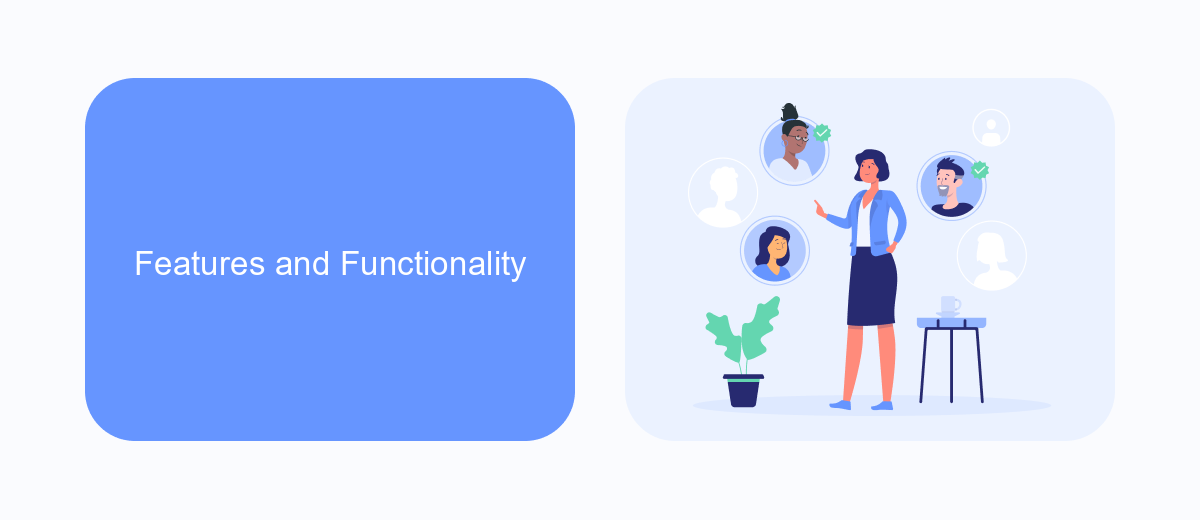
Jitterbit and Skyvia both offer robust features for data integration, but they cater to slightly different needs. Jitterbit excels in providing a comprehensive integration platform that includes API management, app integration, and data integration. Its intuitive interface and powerful ETL (Extract, Transform, Load) capabilities make it suitable for complex enterprise-level integrations. Users can easily connect disparate systems, automate workflows, and manage APIs, making it a versatile tool for large-scale operations.
Skyvia, on the other hand, is known for its simplicity and ease of use, particularly for cloud data integration. It supports a wide range of data sources and offers features like data backup, replication, and synchronization. Skyvia’s no-code integration approach allows users to set up integrations quickly without extensive technical knowledge. For those looking to streamline their integration processes even further, services like SaveMyLeads can be beneficial. SaveMyLeads automates the process of connecting various platforms, reducing the manual effort involved and ensuring seamless data flow across systems.
Pricing

When comparing Jitterbit and Skyvia in terms of pricing, it's essential to consider the different plans and features each platform offers. Both platforms provide various pricing tiers to accommodate different business needs and budgets.
- Jitterbit: Jitterbit offers a range of pricing plans starting from the Standard plan, which is suitable for small businesses, to more advanced plans like Professional and Enterprise for larger organizations. The exact pricing is available upon request, as it often depends on the specific requirements and volume of data integration.
- Skyvia: Skyvia provides a more transparent pricing model with clear tiers. They offer a Free plan with limited features, a Basic plan for small-scale integrations, and more comprehensive plans like Standard and Professional. Pricing for these plans is listed on their website, making it easier for businesses to choose the right option.
For those looking to streamline and automate their integration processes without extensive technical know-how, services like SaveMyLeads can be a valuable addition. SaveMyLeads offers an easy-to-use platform for setting up integrations quickly, ensuring that businesses can connect their tools efficiently and affordably.
Customer Support
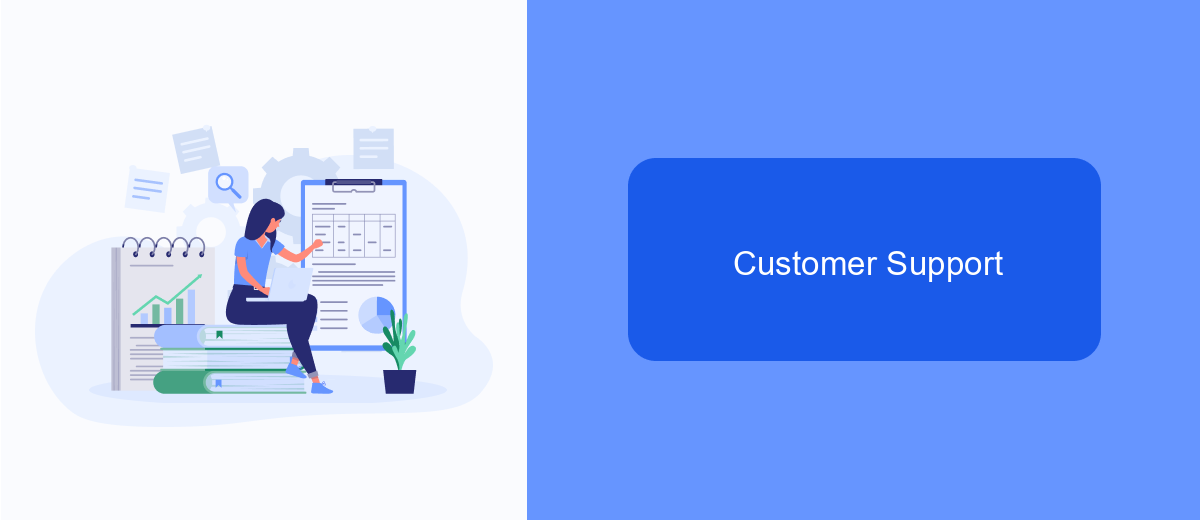
When it comes to customer support, both Jitterbit and Skyvia offer robust solutions, but there are differences in the level of service and support options available. Jitterbit provides comprehensive support through various channels, including phone, email, and a dedicated support portal. Their extensive documentation and community forums are also valuable resources for troubleshooting and learning.
Skyvia, on the other hand, offers support through email and an online ticketing system. While their support options are slightly more limited compared to Jitterbit, they do provide detailed documentation and a knowledge base to help users resolve common issues. Additionally, Skyvia's user-friendly interface makes it easier for users to navigate and find solutions on their own.
- Jitterbit: Phone, email, support portal, community forums
- Skyvia: Email, online ticketing system, knowledge base
For users looking for additional support in setting up integrations, SaveMyLeads is a valuable service that simplifies the process. It provides pre-built templates and automation tools that can help users quickly and efficiently integrate their systems without extensive technical knowledge. This can be particularly beneficial for businesses looking to streamline their workflows and reduce the time spent on manual tasks.
Conclusion
In conclusion, both Jitterbit and Skyvia offer robust solutions for data integration, each with its own set of strengths. Jitterbit excels in providing a highly customizable and powerful platform suitable for complex integration needs. Its advanced features and flexibility make it a preferred choice for enterprises looking for comprehensive integration capabilities. However, this level of complexity might be overwhelming for smaller businesses or those without dedicated IT resources.
On the other hand, Skyvia stands out for its user-friendly interface and ease of use, making it an excellent option for small to medium-sized businesses. Its straightforward setup and cloud-based nature allow for quick deployment and minimal maintenance. Additionally, for businesses seeking a more automated and simplified integration process, services like SaveMyLeads can further streamline operations by automating lead management and other routine tasks. Ultimately, the choice between Jitterbit and Skyvia will depend on the specific requirements and resources of your organization.
- Automate the work with leads from the Facebook advertising account
- Empower with integrations and instant transfer of leads
- Don't spend money on developers or integrators
- Save time by automating routine tasks
FAQ
What are the main differences between Jitterbit and Skyvia?
Which platform is better for small to medium-sized businesses?
Do both Jitterbit and Skyvia support real-time data integration?
How do Jitterbit and Skyvia handle data security and compliance?
Are there alternatives to Jitterbit and Skyvia for automating and configuring integrations?
Personalized responses to new clients from Facebook/Instagram. Receiving data on new orders in real time. Prompt delivery of information to all employees who are involved in lead processing. All this can be done automatically. With the SaveMyLeads service, you will be able to easily create integrations for Facebook Lead Ads and implement automation. Set up the integration once and let it do the chores every day.