When it comes to integration platforms, Jitterbit and MuleSoft are two of the most prominent names in the industry. Both offer robust solutions for connecting applications, data, and APIs, but they differ in features, pricing, and ease of use. This article aims to compare Jitterbit and MuleSoft, helping you determine which platform best suits your business needs.
Introduction
In the rapidly evolving world of business technology, integration platforms play a crucial role in ensuring seamless data flow and connectivity between diverse applications. Jitterbit and MuleSoft are two prominent names in this domain, each offering unique capabilities and features to address integration challenges. Understanding the differences between these platforms can help businesses make informed decisions tailored to their specific needs.
- Jitterbit: Known for its user-friendly interface and rapid deployment capabilities.
- MuleSoft: Renowned for its extensive API management and robust integration solutions.
- SaveMyLeads: A service that simplifies the integration process by automating data transfers between applications.
As companies strive to enhance their operational efficiency and customer experience, selecting the right integration platform becomes paramount. By comparing Jitterbit and MuleSoft, businesses can identify the most suitable solution to streamline their workflows and achieve their integration goals. Additionally, leveraging services like SaveMyLeads can further optimize the integration process, ensuring a smooth and efficient transition.
Platform Capabilities

Jitterbit and Mulesoft both offer robust platform capabilities designed to streamline integration processes. Jitterbit excels with its intuitive, low-code interface, allowing users to quickly connect disparate systems and automate workflows without extensive programming knowledge. It supports a wide range of connectors and pre-built templates, making it easier for businesses to deploy solutions rapidly. Additionally, Jitterbit's real-time data processing and API management capabilities ensure seamless data flow and integration across various applications.
Mulesoft, on the other hand, provides a comprehensive integration platform with advanced features suitable for complex enterprise environments. Its Anypoint Platform offers a unified solution for API management, design, and analytics, enabling organizations to build and manage APIs at scale. Mulesoft's extensive library of connectors and its support for various integration patterns make it highly adaptable to different business needs. For companies looking to simplify their integration efforts, services like SaveMyLeads can be beneficial, providing automated lead data transfers between platforms, thereby enhancing overall efficiency and reducing manual workload.
Ease of Use

When comparing Jitterbit and Mulesoft in terms of ease of use, both platforms offer user-friendly interfaces, but there are notable differences that can influence your decision.
- Jitterbit: Jitterbit's interface is designed with simplicity in mind, making it accessible for users with varying technical skills. The drag-and-drop functionality allows for quick setup and deployment of integrations.
- Mulesoft: Mulesoft offers a more robust and feature-rich platform, which can be overwhelming for beginners. However, it provides extensive documentation and a strong community for support.
- SaveMyLeads Integration: For users looking to streamline their integration setup, SaveMyLeads can be a valuable tool. It simplifies the process by automating data transfers between different platforms, making it easier for users to manage their integrations without extensive technical knowledge.
Ultimately, Jitterbit may be more suitable for those seeking a straightforward and quick-to-implement solution, while Mulesoft is ideal for users who need a comprehensive and scalable platform. The inclusion of tools like SaveMyLeads can further enhance the usability of either platform by reducing the complexity of integration processes.
Pricing and Support
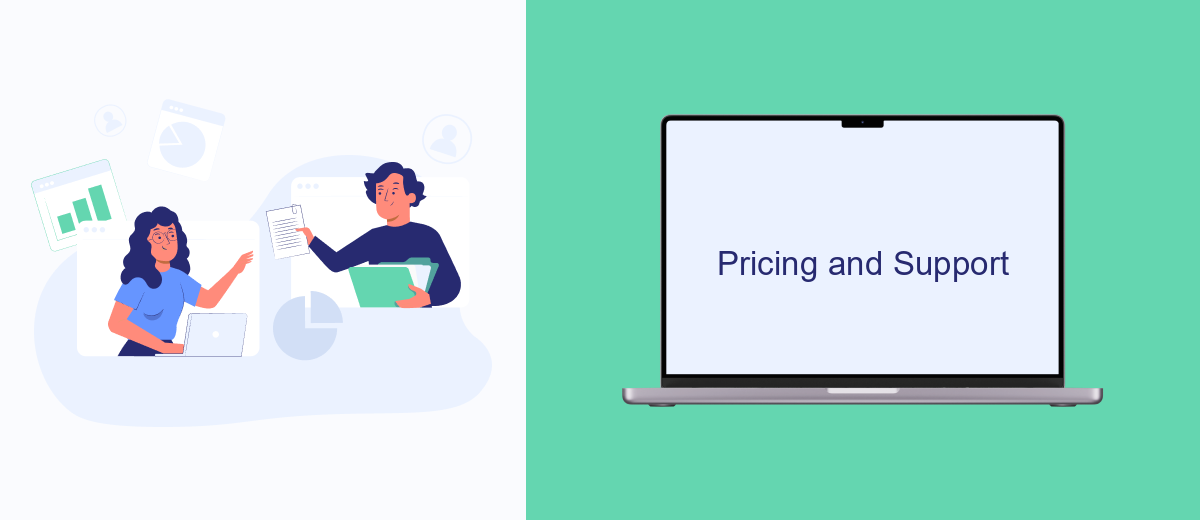
When comparing Jitterbit and Mulesoft in terms of pricing, both platforms offer flexible pricing models tailored to various business needs. Jitterbit typically provides a more straightforward pricing structure, which can be beneficial for small to medium-sized enterprises. On the other hand, Mulesoft's pricing is more complex and usually better suited for larger organizations with extensive integration requirements.
Support is another crucial aspect to consider. Jitterbit offers comprehensive support options, including online resources, community forums, and dedicated support plans. Mulesoft also provides robust support, featuring a range of services from self-service resources to premium support packages for enterprise clients.
- Jitterbit: Transparent pricing, ideal for SMEs
- Mulesoft: Complex pricing, suitable for large enterprises
- Jitterbit: Extensive support options, including dedicated plans
- Mulesoft: Wide range of support services, from self-service to premium
For businesses looking to simplify their integration processes, platforms like SaveMyLeads can be invaluable. SaveMyLeads offers easy-to-use tools for automating lead data transfers between various services, making it an excellent addition to either Jitterbit or Mulesoft setups. This can help reduce the complexity and time required for managing integrations.
Conclusion
In conclusion, both Jitterbit and Mulesoft offer robust solutions for integration needs, each with its own strengths. Jitterbit excels in ease of use and quick deployment, making it an attractive option for businesses looking for a straightforward integration platform. On the other hand, Mulesoft provides a more comprehensive and scalable solution, suitable for larger enterprises with complex integration requirements.
When deciding between the two, it's essential to consider the specific needs of your organization. For businesses seeking a more automated and user-friendly approach to integration, services like SaveMyLeads can be invaluable. SaveMyLeads simplifies the process by automating data transfer between various applications, ensuring seamless and efficient workflows. Ultimately, the choice between Jitterbit and Mulesoft will depend on your company's size, complexity of integration needs, and the level of customization required.

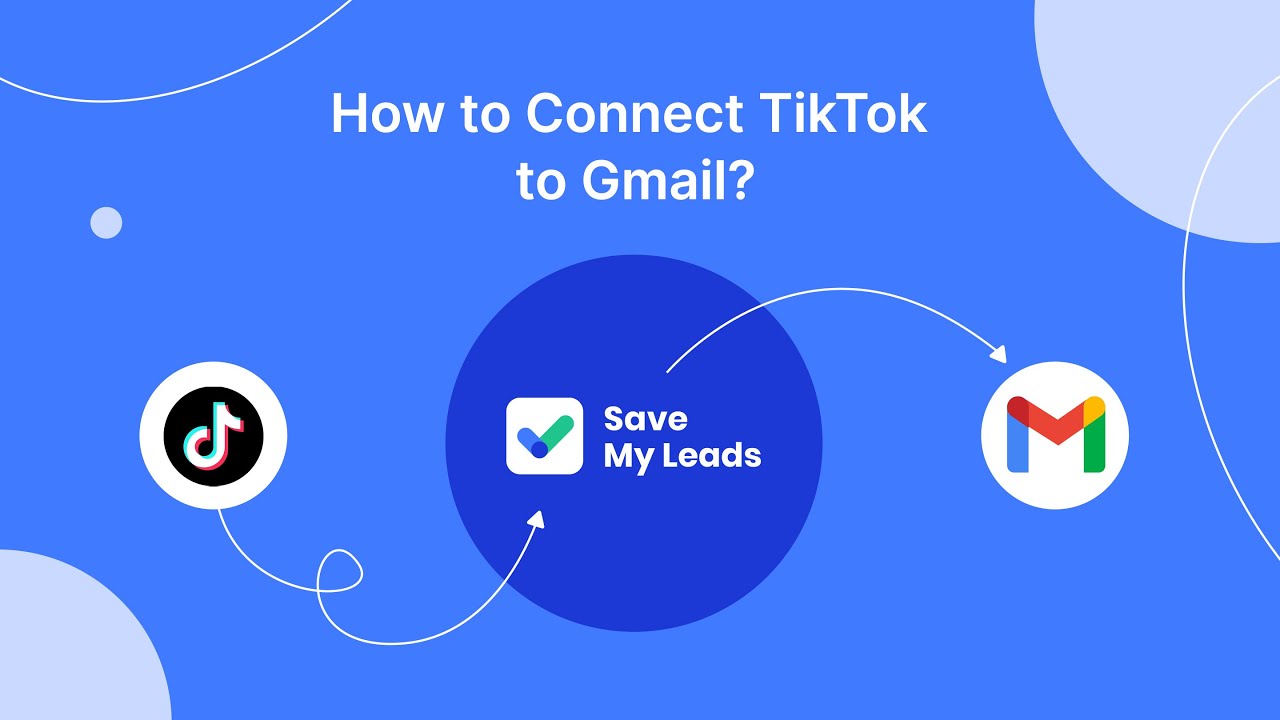
FAQ
What are the main differences between Jitterbit and Mulesoft?
Which platform is easier to use for beginners?
How do Jitterbit and Mulesoft handle API management?
Can these platforms be integrated with CRM systems like Salesforce?
What are the options for automating and setting up integrations without deep technical knowledge?
SaveMyLeads is a simple and effective service that will help you automate routine tasks and optimize business processes. Stop wasting time uploading leads from Facebook manually – you can do it automatically, saving a lot of time and money. Eliminate routine from workflows and achieve more with minimal investment of money, effort and human resources.
