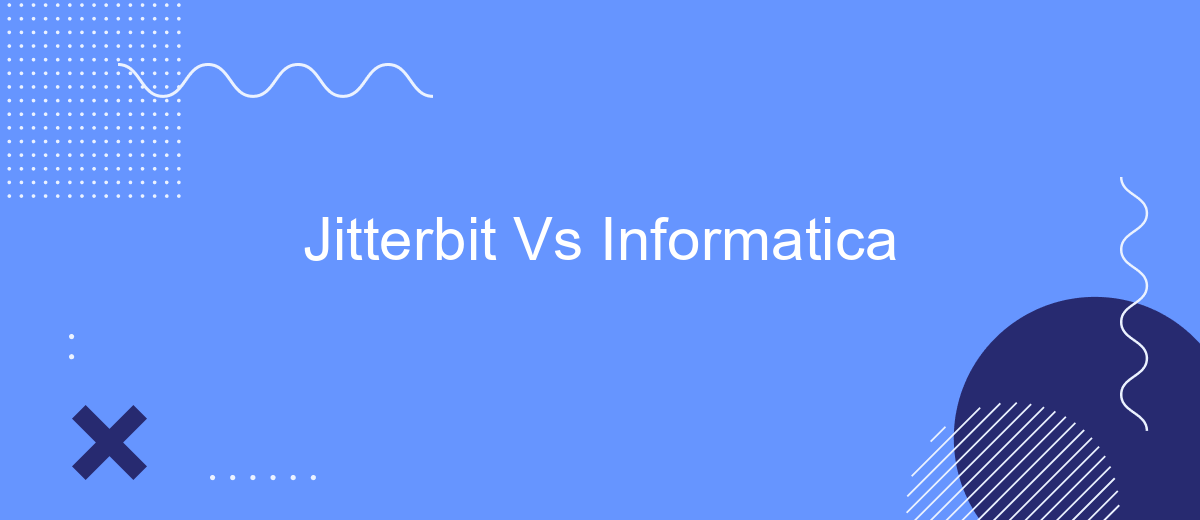When it comes to data integration and management, choosing the right platform is crucial for business success. Jitterbit and Informatica are two leading solutions in this space, each offering unique features and capabilities. This article provides a comparative analysis of Jitterbit and Informatica, helping you understand their strengths, weaknesses, and which might be the best fit for your organization's needs.
Introduction
In today's fast-paced business environment, the ability to seamlessly integrate various software applications is crucial for maintaining operational efficiency and gaining a competitive edge. Jitterbit and Informatica are two leading integration platforms that offer robust solutions for connecting disparate systems and automating workflows. Understanding the key differences between these platforms can help organizations make informed decisions about which tool best suits their needs.
- Jitterbit: Known for its user-friendly interface and rapid deployment capabilities.
- Informatica: Offers a comprehensive suite of data integration tools with advanced features.
- SaveMyLeads: Simplifies the integration process by automating lead data transfer between various platforms.
Both Jitterbit and Informatica provide powerful features for data integration, but they cater to different use cases and business requirements. While Jitterbit is ideal for companies looking for quick and easy integrations, Informatica is better suited for organizations with complex data management needs. Additionally, services like SaveMyLeads can further streamline the integration process, making it easier for businesses to manage their data flows.
Cloud Integration
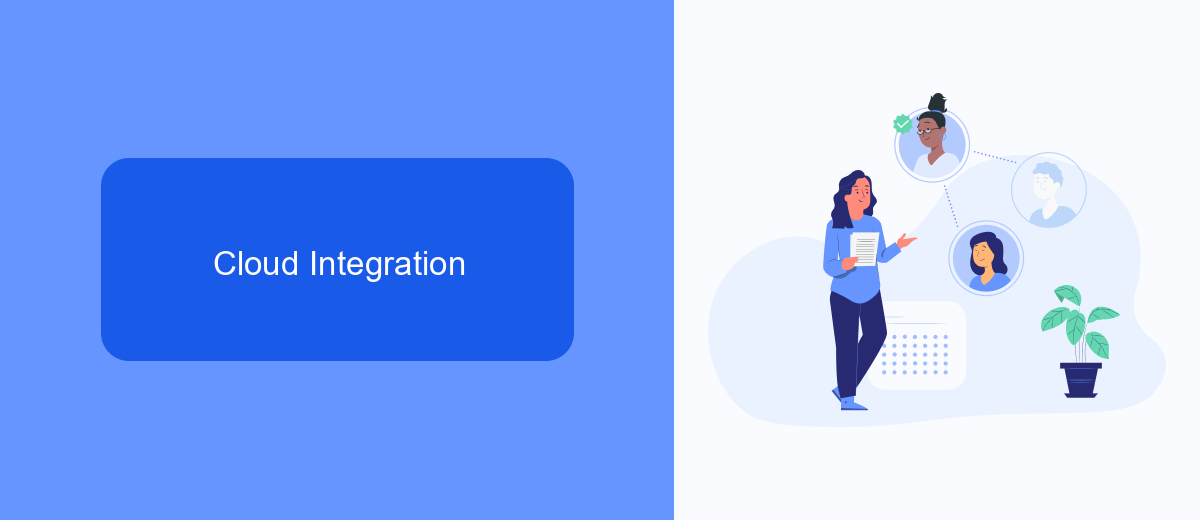
When it comes to cloud integration, both Jitterbit and Informatica offer robust solutions to connect various applications and data sources. Jitterbit excels in providing an intuitive interface that allows users to easily set up integrations without extensive coding knowledge. Its cloud-based platform supports a wide range of connectors, enabling seamless data flow between on-premises systems and cloud applications. Jitterbit's real-time data processing capabilities ensure that businesses can make timely decisions based on the most current data available.
Informatica, on the other hand, is known for its comprehensive suite of data integration tools that cater to complex enterprise needs. Its cloud integration services are designed to handle large volumes of data with high reliability and security. Informatica's advanced features, such as data quality management and master data management, provide additional layers of data governance. For businesses looking for a simpler, more straightforward integration solution, services like SaveMyLeads can be a valuable alternative. SaveMyLeads offers easy-to-use tools for automating lead data transfers between various platforms, ensuring that critical sales information is always up-to-date.
Data Management
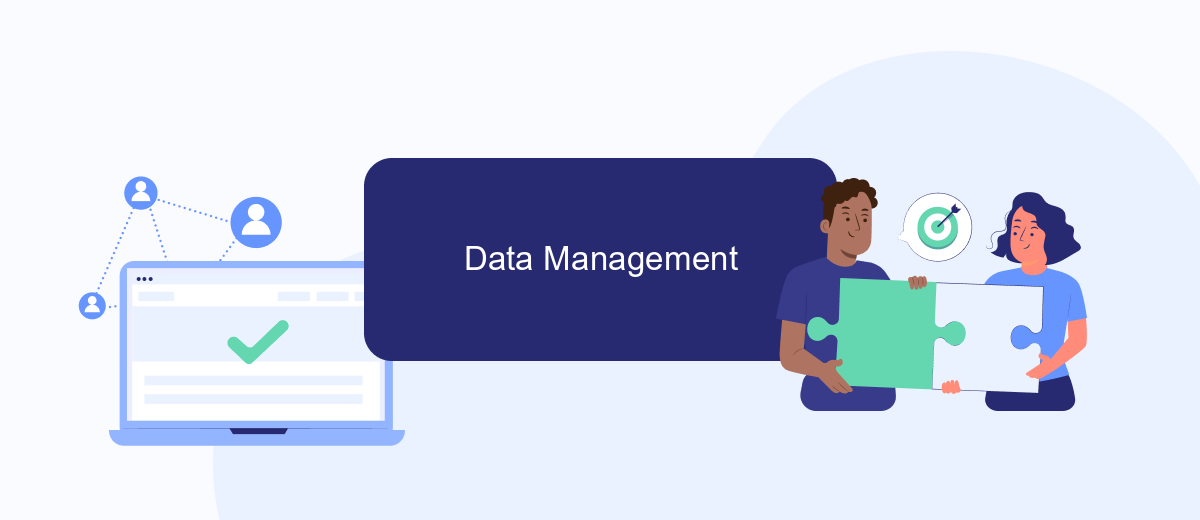
When it comes to data management, both Jitterbit and Informatica offer robust solutions tailored to different business needs. These platforms provide comprehensive tools for data integration, ensuring that your data is consistent, accurate, and accessible across various systems.
- Data Integration: Jitterbit excels in real-time data integration, making it ideal for businesses that require immediate data synchronization. Informatica, on the other hand, offers extensive batch processing capabilities, suitable for large-scale data migrations.
- Data Quality: Informatica provides advanced data quality tools that help in cleansing and standardizing data, whereas Jitterbit focuses on simplifying the integration process with intuitive tools and templates.
- Scalability: Both platforms support scalability, but Informatica stands out with its ability to handle complex data environments and large datasets efficiently.
For businesses looking to streamline their data management processes, integrating additional services like SaveMyLeads can be beneficial. SaveMyLeads automates data transfer between various platforms, ensuring seamless data flow and reducing manual intervention. This can complement the functionalities provided by Jitterbit and Informatica, offering a more cohesive data management strategy.
Pricing and Licensing
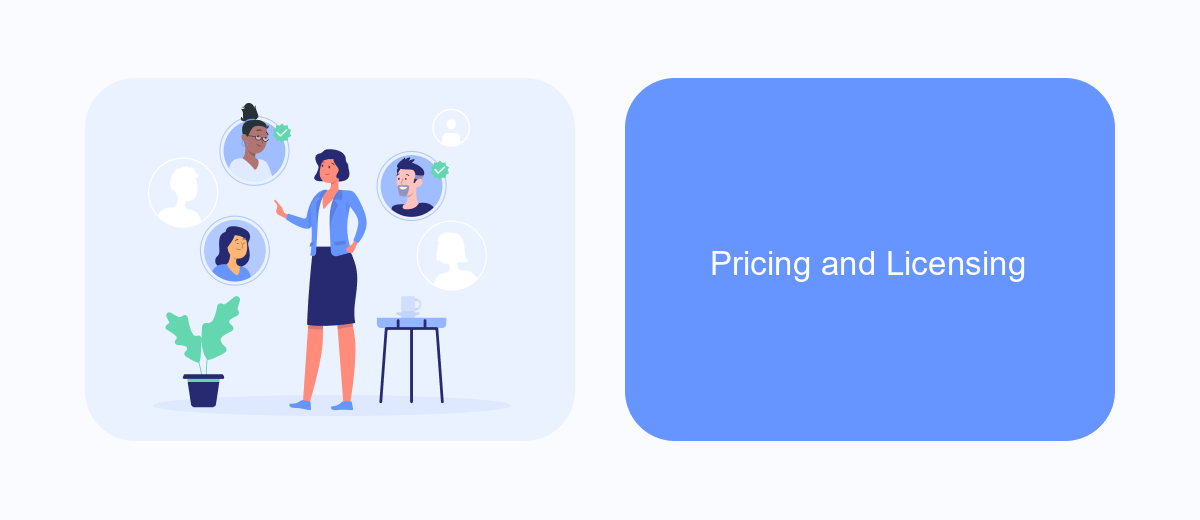
When comparing Jitterbit and Informatica, pricing and licensing are crucial factors to consider. Both platforms offer flexible pricing models, but they cater to different business needs and budgets.
Jitterbit provides a subscription-based pricing model, which is scalable based on the number of users and the volume of data processed. Informatica, on the other hand, offers a more complex pricing structure that can include subscription, perpetual licensing, and usage-based billing.
- Jitterbit: Subscription-based, scalable pricing
- Informatica: Subscription, perpetual licensing, and usage-based billing
- Both: Customizable plans based on business needs
For businesses looking to streamline their integration processes, services like SaveMyLeads can be a valuable addition. SaveMyLeads offers automated integration solutions that can complement both Jitterbit and Informatica, making it easier to manage data flows and improve overall efficiency.
Conclusion
In conclusion, both Jitterbit and Informatica offer robust solutions for data integration, each with its own strengths and weaknesses. Jitterbit stands out for its user-friendly interface and rapid deployment capabilities, making it an excellent choice for businesses looking for quick and effective integration solutions. On the other hand, Informatica provides a more comprehensive suite of tools that cater to complex integration needs, making it ideal for larger enterprises with extensive data management requirements.
When choosing between Jitterbit and Informatica, it's crucial to consider the specific needs and scale of your organization. Additionally, services like SaveMyLeads can further streamline your integration processes by automating lead data transfers, enhancing the overall efficiency of your operations. Ultimately, the best choice will depend on your specific use case, budget, and the level of customization and scalability you require.
FAQ
What are the primary differences between Jitterbit and Informatica?
Which platform is more suitable for small to medium-sized businesses?
Can both Jitterbit and Informatica handle real-time data integration?
What kind of support and resources are available for users of Jitterbit and Informatica?
How do Jitterbit and Informatica handle data security and compliance?
Would you like your employees to receive real-time data on new Facebook leads, and automatically send a welcome email or SMS to users who have responded to your social media ad? All this and more can be implemented using the SaveMyLeads system. Connect the necessary services to your Facebook advertising account and automate data transfer and routine work. Let your employees focus on what really matters, rather than wasting time manually transferring data or sending out template emails.