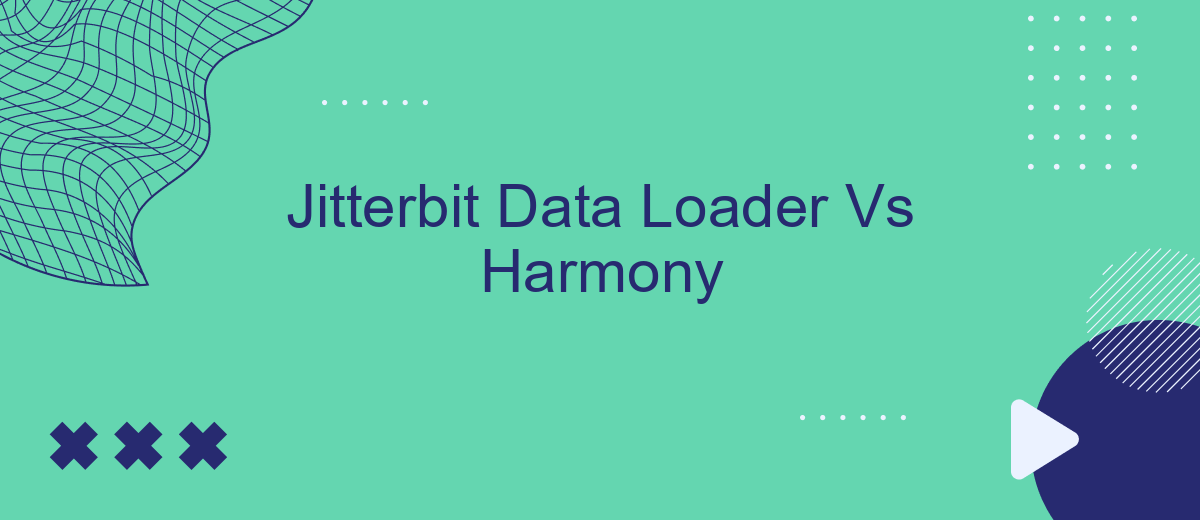Choosing the right data integration tool is crucial for efficient business operations. This article compares Jitterbit Data Loader and Jitterbit Harmony, two popular solutions in the market. We'll delve into their features, ease of use, performance, and overall value to help you determine which tool best suits your organization's specific needs. Read on to make an informed decision.
Introduction
In today's fast-paced business environment, data integration tools play a crucial role in streamlining operations and enhancing productivity. Two popular solutions in this domain are Jitterbit Data Loader and Harmony. Both offer unique features and capabilities, but which one is right for your organization?
- Jitterbit Data Loader: Known for its user-friendly interface and robust data transformation capabilities.
- Harmony: Offers advanced integration solutions with a focus on scalability and performance.
Choosing the right tool depends on various factors such as the complexity of your data needs, budget, and specific use cases. Additionally, services like SaveMyLeads can complement these tools by providing seamless integration and automation solutions, making it easier to manage and utilize your data effectively. This article will delve deeper into the features, advantages, and limitations of Jitterbit Data Loader and Harmony to help you make an informed decision.
Key Features
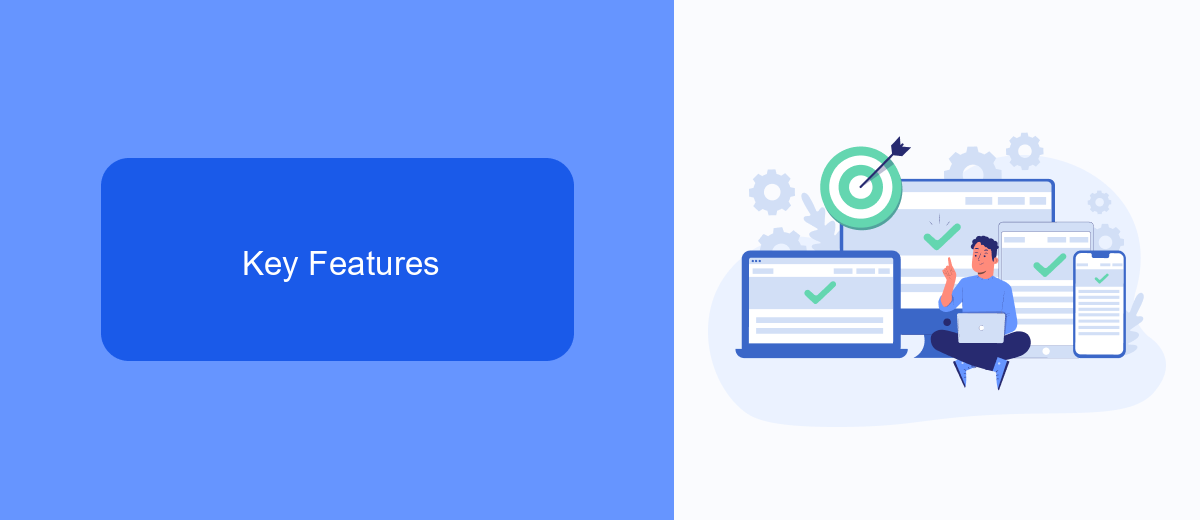
Jitterbit Data Loader and Harmony both offer robust features for data integration and management. Jitterbit Data Loader is known for its user-friendly interface, allowing users to quickly load, replicate, and migrate data across various applications and databases. Its drag-and-drop functionality simplifies the process of mapping data fields, making it accessible even for users with minimal technical expertise. Additionally, Jitterbit provides real-time data synchronization, ensuring that your data is always up-to-date across all platforms.
Harmony, on the other hand, excels in providing a comprehensive integration platform with advanced customization options. It supports a wide range of connectors and APIs, allowing seamless integration with numerous third-party applications. Harmony's automation capabilities reduce manual intervention, enhancing efficiency and productivity. For users looking to streamline their integration processes further, services like SaveMyLeads can be invaluable. SaveMyLeads offers pre-built integrations and automated workflows, making it easier to connect various services and automate data transfers without extensive coding. This combination of features makes Harmony a powerful tool for complex integration needs.
Pricing
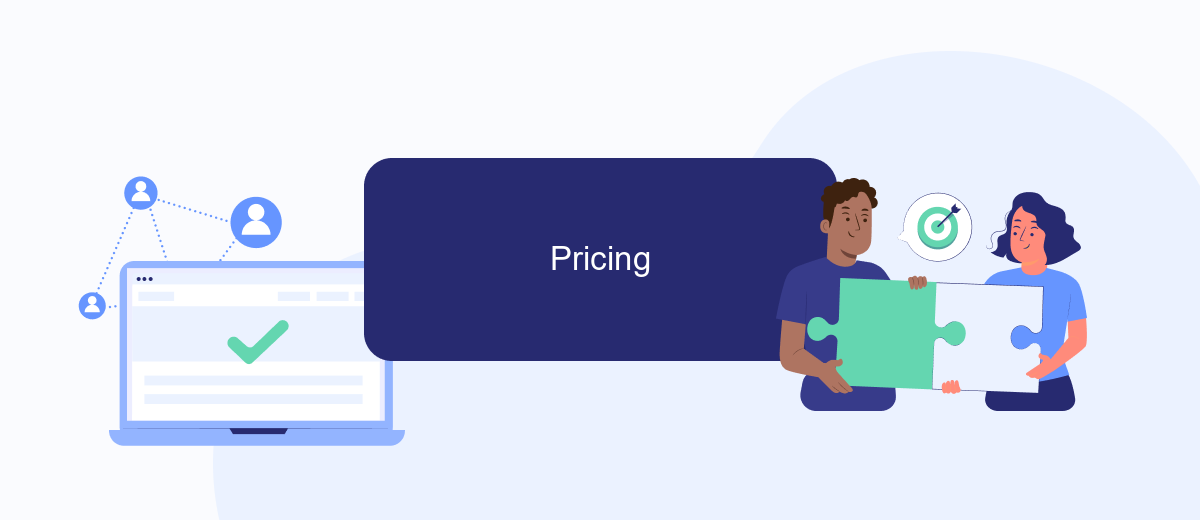
When comparing Jitterbit Data Loader and Harmony, pricing is an essential factor to consider. Both platforms offer different pricing structures tailored to meet various business needs and budgets.
- Jitterbit Data Loader: Jitterbit offers a free version of its Data Loader, which is an excellent option for small businesses or those just starting with data integration. For more advanced features, Jitterbit provides various pricing tiers based on the number of integrations and the level of support required.
- Harmony: Harmony's pricing model is based on a subscription service, which includes different plans depending on the number of users and the volume of data processed. This makes it a scalable solution for growing businesses.
In addition to these options, services like SaveMyLeads can also be considered for setting up integrations. SaveMyLeads offers a straightforward pricing model with various plans to help businesses automate data flows between multiple platforms efficiently. By evaluating these pricing structures, businesses can choose the most cost-effective solution that aligns with their data integration needs.
Ease of Use
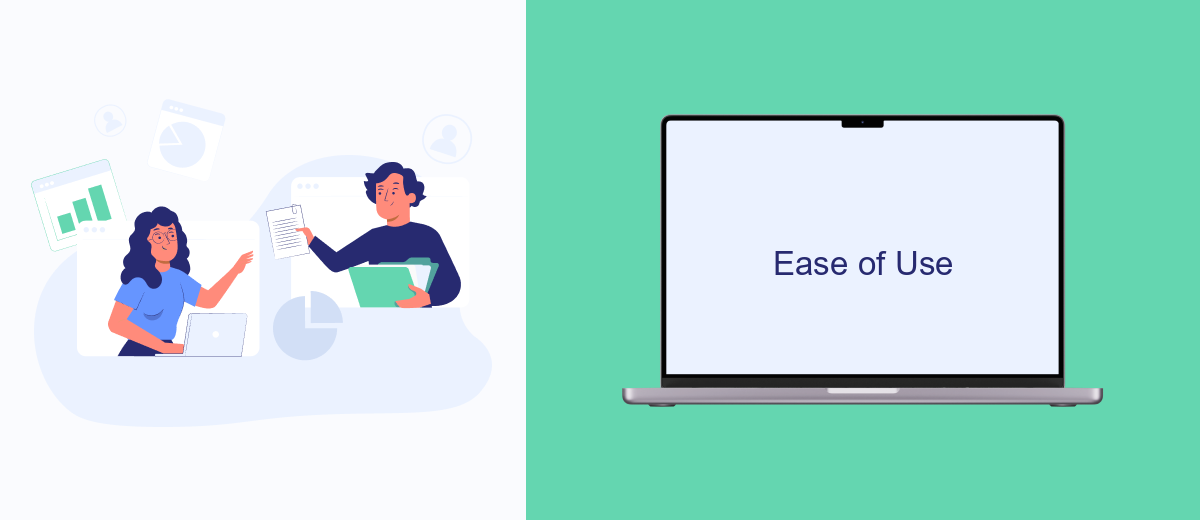
When it comes to ease of use, both Jitterbit Data Loader and Harmony offer user-friendly interfaces, but they cater to different user needs. Jitterbit Data Loader is designed for those who require a straightforward solution for loading and managing data. Its intuitive drag-and-drop interface makes it accessible even for users with limited technical skills.
Harmony, on the other hand, is more robust and offers a wide range of features that can be overwhelming for beginners. However, for advanced users, it provides greater flexibility and customization options. The platform's comprehensive documentation and community support are invaluable resources for troubleshooting and learning.
- Jitterbit Data Loader: Simple drag-and-drop interface
- Harmony: Advanced features with extensive documentation
- SaveMyLeads: Automated integration setup and management
In summary, if you are looking for a quick and easy way to load data without delving into complex configurations, Jitterbit Data Loader is the ideal choice. For those who need more advanced capabilities and are willing to invest time in learning, Harmony offers a powerful solution. Additionally, services like SaveMyLeads can further simplify the process by automating integration setup and management.
Conclusion
In comparing Jitterbit Data Loader and Harmony, it is evident that both tools offer robust capabilities for data integration and management. Jitterbit Data Loader stands out for its user-friendly interface and ease of use, making it an excellent choice for businesses that need to quickly load and manage data. On the other hand, Harmony offers more advanced features and customization options, which can be highly beneficial for organizations with complex integration needs.
For those looking to streamline their integration processes further, services like SaveMyLeads can provide additional support. SaveMyLeads automates data transfer between various platforms, reducing the manual effort required and minimizing errors. This can be particularly useful for businesses aiming to maintain data consistency and accuracy across multiple systems. Ultimately, the choice between Jitterbit Data Loader and Harmony will depend on your specific requirements, but leveraging complementary services like SaveMyLeads can enhance your overall data integration strategy.
FAQ
What is the primary difference between Jitterbit Data Loader and Jitterbit Harmony?
Can Jitterbit Data Loader be used for real-time data integration?
Is it necessary to have technical expertise to use Jitterbit Harmony?
What are the deployment options for Jitterbit Harmony?
Can I automate integration tasks without coding?
Use the SaveMyLeads service to improve the speed and quality of your Facebook lead processing. You do not need to regularly check the advertising account and download the CSV file. Get leads quickly and in a convenient format. Using the SML online connector, you can set up automatic transfer of leads from Facebook to various services: CRM systems, instant messengers, task managers, email services, etc. Automate the data transfer process, save time and improve customer service.