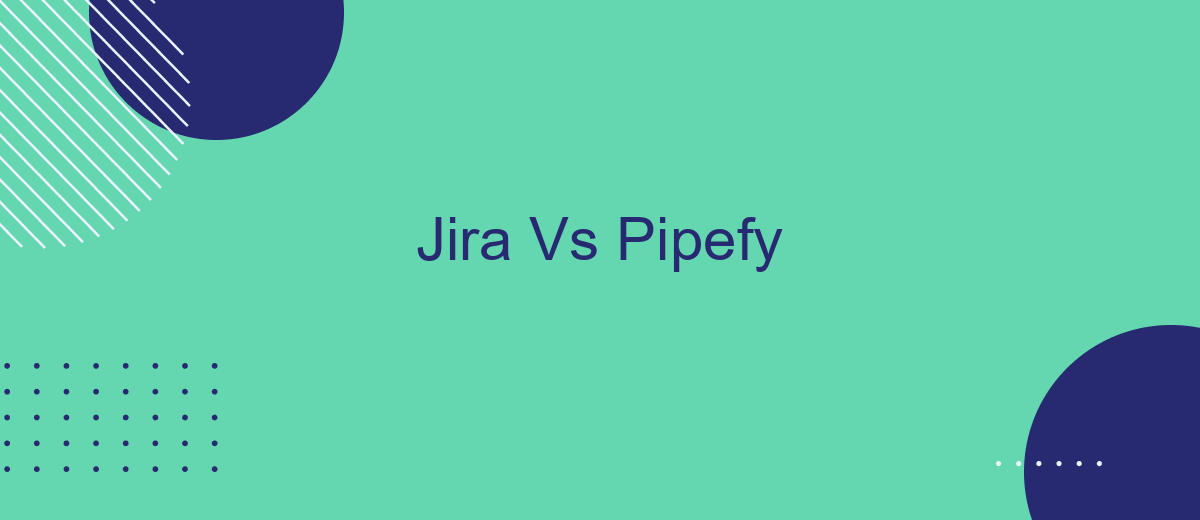In today's fast-paced business environment, selecting the right project management tool is crucial for efficiency and success. Jira and Pipefy are two popular options that cater to different organizational needs. This article will compare their features, usability, and pricing to help you determine which platform best aligns with your team's workflow and project management requirements.
Features
When comparing Jira and Pipefy, it's essential to consider the features each platform offers to determine which one suits your project management needs best. Both tools come with robust functionalities designed to streamline workflows, but they cater to different types of users and use cases.
- Task Management: Jira excels in managing complex projects with its advanced task tracking and reporting capabilities, while Pipefy offers a more straightforward, user-friendly interface for task management.
- Customization: Jira provides extensive customization options, allowing users to tailor workflows, dashboards, and reports. Pipefy also offers customizable workflows but with a simpler approach.
- Integrations: Both platforms support numerous integrations. Jira has a vast ecosystem of plugins and third-party integrations, whereas Pipefy focuses on essential integrations and can benefit from services like SaveMyLeads to automate and streamline integration processes.
- Collaboration: Jira supports detailed collaboration features suitable for large teams, while Pipefy offers intuitive collaboration tools that are easy to use for smaller teams.
Ultimately, your choice between Jira and Pipefy will depend on your team's specific needs and project complexity. Jira is ideal for larger, more complex projects requiring detailed customization and reporting, whereas Pipefy is perfect for smaller teams looking for a simple, intuitive workflow management solution.
Pricing
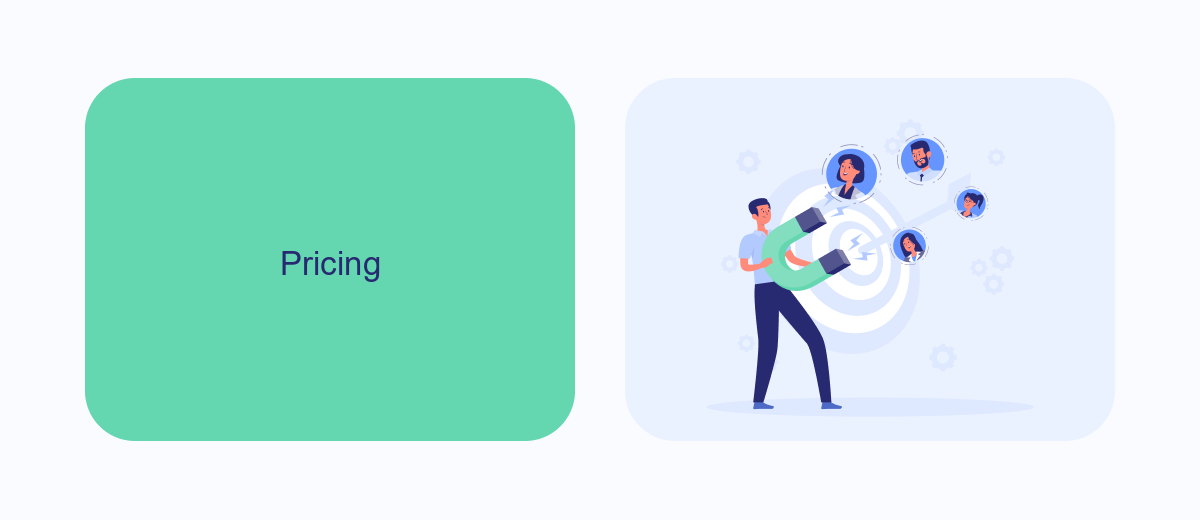
When it comes to pricing, Jira offers a variety of plans to suit different team sizes and needs. Their pricing starts with a free tier for up to 10 users, providing basic functionalities. For larger teams, the Standard plan is available at per user per month, and the Premium plan is priced at per user per month, offering advanced features such as project archiving and increased storage. Enterprise solutions are also available for organizations requiring enhanced security and compliance options.
Pipefy, on the other hand, provides a more straightforward pricing model. They offer a free plan for small teams, with limited features. Their Business plan starts at per user per month, which includes additional automation and integration capabilities. For larger enterprises, Pipefy offers a custom pricing plan that includes advanced support and more extensive integration options. To streamline integration processes, services like SaveMyLeads can be utilized, allowing teams to automate data transfer between Pipefy and other platforms seamlessly.
Integration
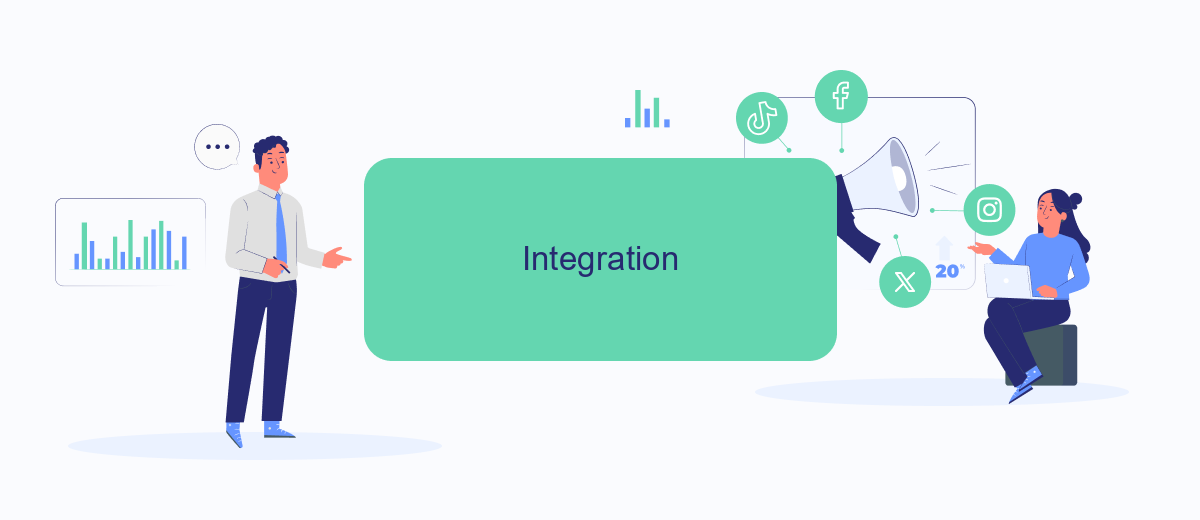
When it comes to integrations, both Jira and Pipefy offer robust options to connect with various tools and services, enhancing their functionality and streamlining workflows. Jira, a product of Atlassian, provides seamless integration with other Atlassian products like Confluence and Bitbucket, as well as third-party applications via APIs and webhooks.
- Jira integrates natively with Atlassian products such as Confluence and Bitbucket.
- Pipefy offers integrations with popular tools like Slack, Google Sheets, and Trello.
- Both platforms support Zapier and SaveMyLeads for additional integration capabilities.
Pipefy, on the other hand, features built-in integrations with tools like Slack, Google Sheets, and Trello, making it easy to automate processes and enhance productivity. Both Jira and Pipefy support integration platforms like Zapier and SaveMyLeads, enabling users to connect with hundreds of other applications without writing a single line of code. This flexibility ensures that teams can tailor their workflows to meet specific needs and optimize efficiency.
Use Cases
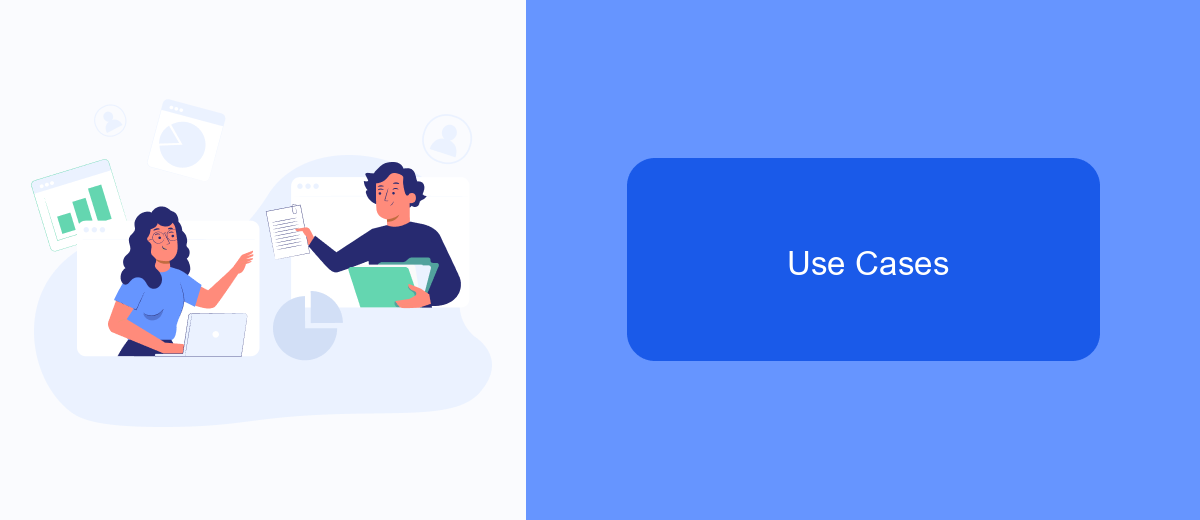
When considering Jira vs Pipefy, it's essential to understand their different use cases. Jira is primarily designed for software development teams, providing robust tools for issue tracking, project management, and agile development. It excels in environments where detailed tracking, sprint planning, and collaboration are critical.
On the other hand, Pipefy is a more flexible platform suitable for a variety of business processes beyond software development. It is often used for workflow automation, customer support, and HR processes, making it a good choice for organizations looking to streamline operations across multiple departments.
- Jira: Best for software development, agile project management, and issue tracking.
- Pipefy: Ideal for workflow automation, customer support, and HR processes.
For businesses requiring seamless integrations, services like SaveMyLeads can be invaluable. SaveMyLeads allows for easy integration between these platforms and other tools, ensuring data flows smoothly and operations remain efficient. Whether you choose Jira or Pipefy, leveraging integration services can enhance the functionality and connectivity of your chosen platform.
Summary
Jira and Pipefy are two powerful tools designed to streamline project management and workflow automation. Jira, developed by Atlassian, is renowned for its robust features tailored to software development teams, including agile project management, bug tracking, and customizable workflows. On the other hand, Pipefy offers a more flexible approach, catering to a broader range of industries with its user-friendly interface and pre-built templates that can be easily adapted to various business processes.
When it comes to integrations, both platforms provide extensive options. Jira boasts a wide range of plugins and integrations with tools like Confluence, Bitbucket, and Slack, enhancing its functionality for development teams. Pipefy also supports numerous integrations and can be further extended using services like SaveMyLeads, which simplifies the process of connecting Pipefy with other applications such as CRMs and marketing tools. Ultimately, the choice between Jira and Pipefy depends on the specific needs of your team and the complexity of your projects.
- Automate the work with leads from the Facebook advertising account
- Empower with integrations and instant transfer of leads
- Don't spend money on developers or integrators
- Save time by automating routine tasks
FAQ
What are the primary differences between Jira and Pipefy?
Which tool is better for agile project management?
Can I integrate Jira and Pipefy with other tools?
Is there a steep learning curve for Jira compared to Pipefy?
Which tool is more cost-effective for small businesses?
Would you like your employees to receive real-time data on new Facebook leads, and automatically send a welcome email or SMS to users who have responded to your social media ad? All this and more can be implemented using the SaveMyLeads system. Connect the necessary services to your Facebook advertising account and automate data transfer and routine work. Let your employees focus on what really matters, rather than wasting time manually transferring data or sending out template emails.