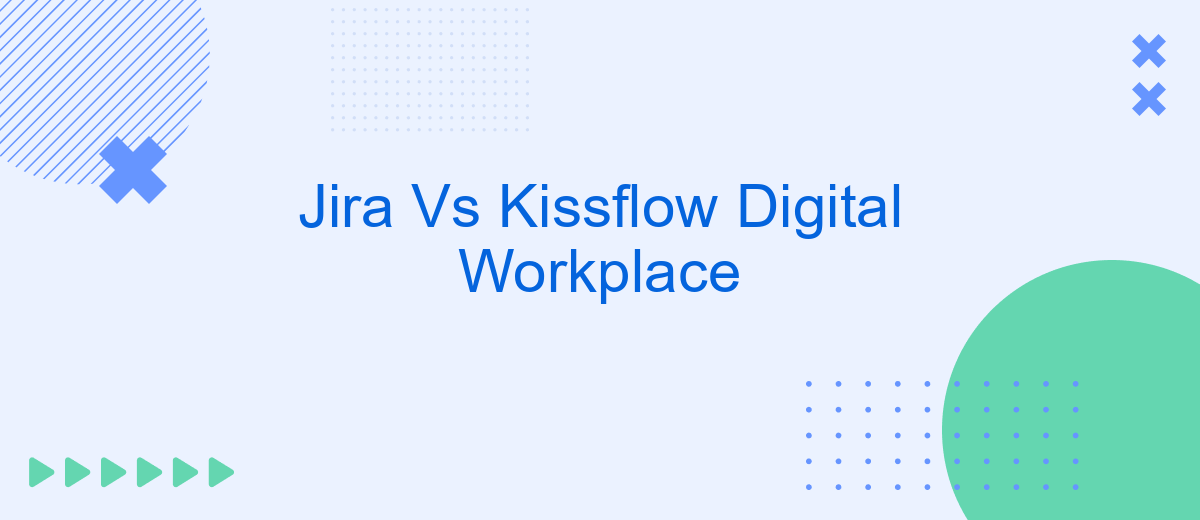In today's fast-paced business environment, choosing the right project management and workflow automation tools is crucial for success. Jira and Kissflow Digital Workplace are two prominent solutions that cater to these needs, each offering unique features and benefits. This article aims to compare Jira and Kissflow Digital Workplace, helping you determine which platform best aligns with your organization's requirements.
Introduction
In today's fast-paced business environment, choosing the right digital tools is crucial for effective project management and workflow automation. Two popular platforms that often come up in discussions are Jira and Kissflow Digital Workplace. Both offer unique features and capabilities, making it essential to understand their differences to make an informed decision.
- Jira: Known for its robust project management capabilities, especially in software development.
- Kissflow Digital Workplace: Offers a comprehensive suite for workflow automation and collaboration.
When deciding between Jira and Kissflow Digital Workplace, it's important to consider your organization's specific needs and existing workflows. Additionally, integrating these tools with other services, such as SaveMyLeads, can further enhance their functionality by automating lead management and other critical business processes. By carefully evaluating these factors, you can select the platform that best aligns with your operational goals.
Features Comparison
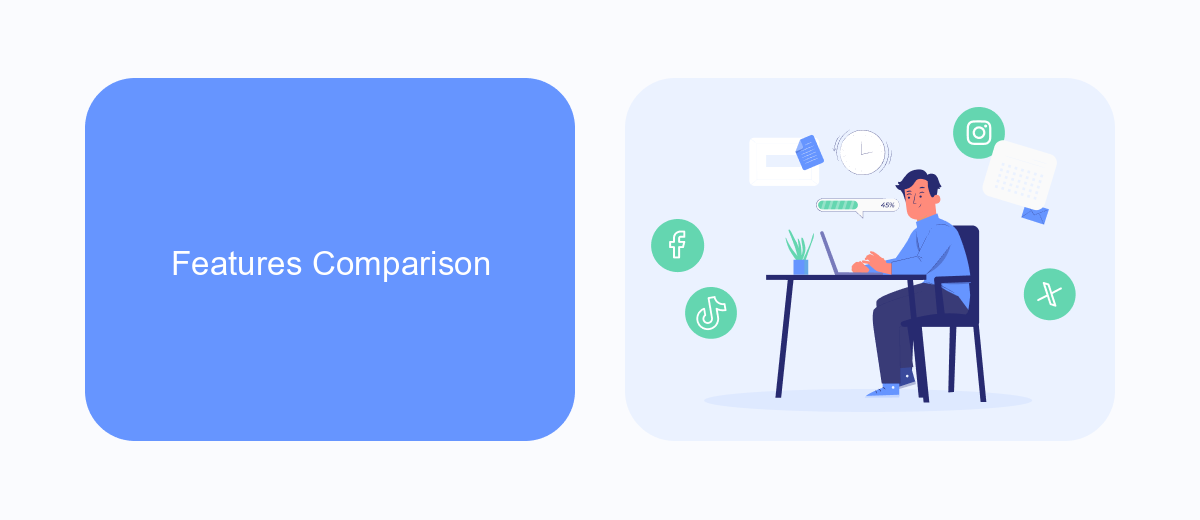
When comparing Jira and Kissflow Digital Workplace, it's essential to look at their core features. Jira is well-known for its robust project management capabilities, particularly in software development. It offers extensive issue and bug tracking, agile project management, and customizable workflows. Users can leverage its powerful reporting and analytics to monitor project progress and team performance effectively. Additionally, Jira's integration capabilities are extensive, allowing seamless connections with tools like GitHub, Bitbucket, and various CI/CD pipelines.
On the other hand, Kissflow Digital Workplace focuses on providing a comprehensive digital workspace for managing both projects and processes. It combines project management with workflow automation, making it ideal for organizations looking to streamline their operations. Kissflow offers an intuitive, no-code interface, which allows users to create custom workflows without technical expertise. Integration is also a strong suit for Kissflow, and it can be enhanced with services like SaveMyLeads to automate data transfer between various applications, further boosting productivity and efficiency.
Usability and User Interface

When comparing the usability and user interface of Jira and Kissflow Digital Workplace, both platforms offer unique strengths tailored to different user needs. Jira's interface is highly customizable, making it suitable for complex project management tasks, but it can be overwhelming for new users. In contrast, Kissflow provides a more intuitive and user-friendly interface, which is ideal for teams looking for simplicity and ease of use.
- Jira: Offers extensive customization options, but the learning curve can be steep for beginners.
- Kissflow: Features a straightforward and clean interface, making it accessible for users of all technical levels.
- SaveMyLeads Integration: Both platforms can benefit from integrating with SaveMyLeads to streamline lead management and enhance workflow automation.
In summary, while Jira excels in offering robust tools for detailed project management, Kissflow's user-centric design makes it a better choice for teams prioritizing ease of use. The addition of SaveMyLeads can further enhance the functionality of both platforms by automating lead integration and simplifying workflow processes.
Pricing and Value for Money
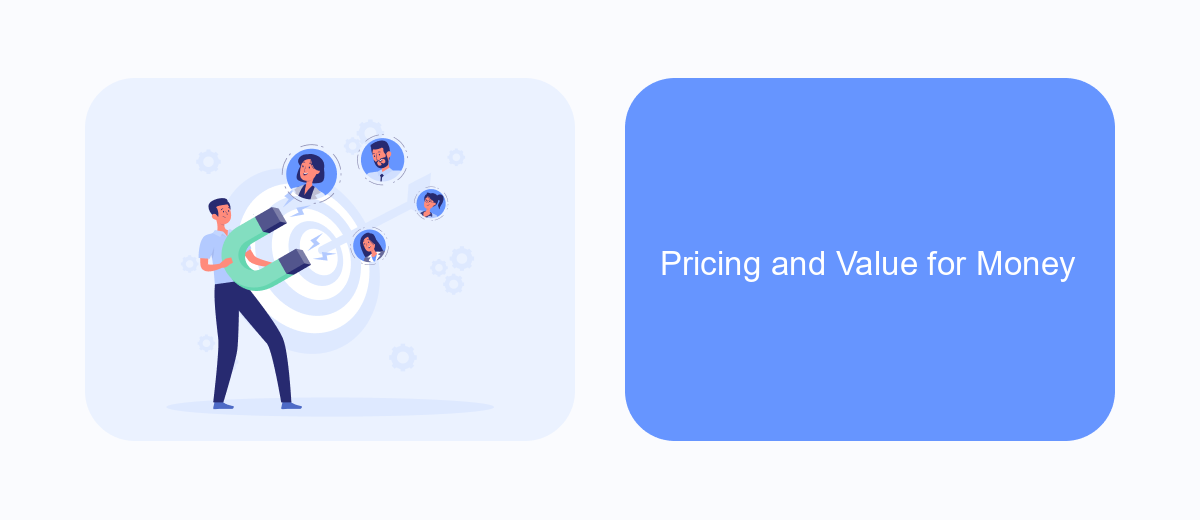
When comparing Jira and Kissflow Digital Workplace, pricing and value for money are crucial factors to consider. Jira offers a flexible pricing model based on the number of users and the specific needs of the organization. Kissflow, on the other hand, provides a more straightforward pricing structure with different tiers based on features and user count.
Jira's pricing starts at a lower entry point, making it accessible for small teams, but can become expensive as the team grows and more advanced features are required. Kissflow's pricing is more predictable, with clear tiers that make it easier for organizations to budget for their digital workplace needs.
- Jira: Starts at /user/month, scales with advanced features.
- Kissflow: Starts at /user/month, with tiered pricing based on features.
- SaveMyLeads: Useful integration service to automate workflows and save time.
Both platforms offer good value for money, but the choice depends on the specific requirements and scale of the organization. Jira is ideal for teams needing extensive project management capabilities, while Kissflow is best for those seeking a comprehensive digital workplace solution. Additionally, services like SaveMyLeads can enhance both platforms by simplifying integrations and automating processes.
Conclusion
In conclusion, both Jira and Kissflow Digital Workplace offer robust solutions for project management and workflow automation, catering to different organizational needs. Jira excels in providing a comprehensive suite of tools for agile project management, making it an ideal choice for software development teams. On the other hand, Kissflow Digital Workplace shines with its user-friendly interface and flexibility, making it suitable for a broader range of business processes and industries.
When choosing between these platforms, it is crucial to consider your organization's specific requirements and the nature of your projects. Additionally, integrating these tools with other services can significantly enhance their functionality. Services like SaveMyLeads can simplify the integration process, allowing seamless data flow between Jira, Kissflow, and other essential business applications. Ultimately, the right choice will depend on your team's workflow preferences and the specific challenges you aim to address.
FAQ
What are the primary differences between Jira and Kissflow Digital Workplace?
Can Jira and Kissflow Digital Workplace be integrated?
Which tool is better for non-technical teams?
How do both tools handle workflow automation?
Is it possible to automate data transfer between Jira and Kissflow Digital Workplace?
If you use Facebook Lead Ads, then you should know what it means to regularly download CSV files and transfer data to various support services. How many times a day do you check for new leads in your ad account? How often do you transfer data to a CRM system, task manager, email service or Google Sheets? Try using the SaveMyLeads online connector. This is a no-code tool with which anyone can set up integrations for Facebook. Spend just a few minutes and you will receive real-time notifications in the messenger about new leads. Another 5-10 minutes of work in SML, and the data from the FB advertising account will be automatically transferred to the CRM system or Email service. The SaveMyLeads system will do the routine work for you, and you will surely like it.