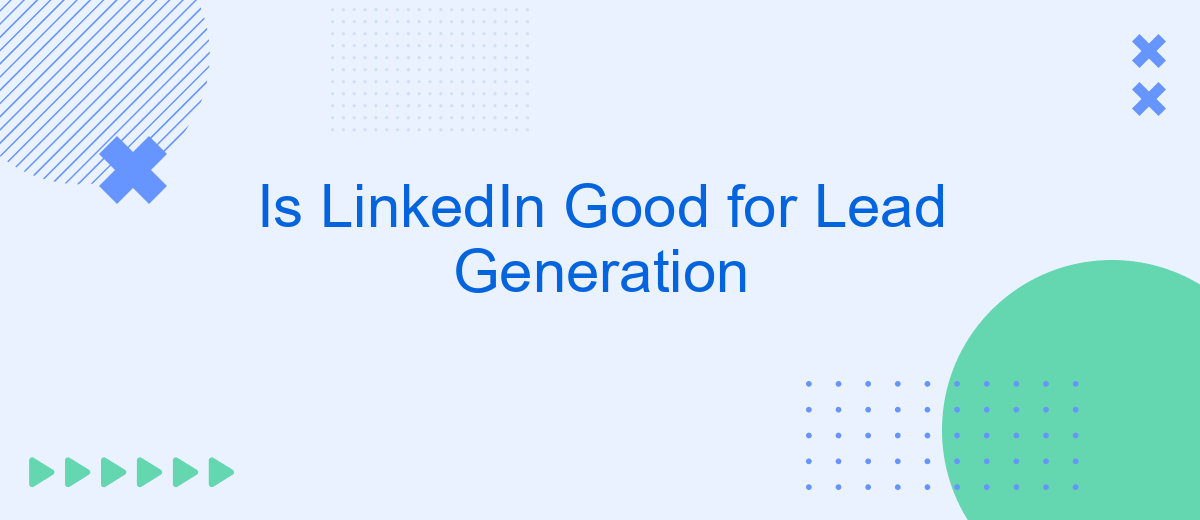In today's digital age, LinkedIn has emerged as a powerful tool for professionals and businesses alike. With its vast network of over 700 million users, LinkedIn offers unparalleled opportunities for lead generation. But is it truly effective for capturing high-quality leads? This article explores the benefits and challenges of leveraging LinkedIn for your lead generation strategy.
How Does LinkedIn Help with Lead Generation?
LinkedIn is a powerful platform for lead generation, offering a multitude of tools and features that help businesses connect with potential clients. By leveraging LinkedIn's extensive network, companies can effectively target and engage with their desired audience, enhancing their lead generation efforts.
- Advanced search filters to find specific prospects
- InMail messages for direct communication with potential leads
- Content sharing to showcase expertise and attract interest
- LinkedIn Ads to reach a broader audience
- Integration with tools like SaveMyLeads for automated lead management
By utilizing these features, businesses can streamline their lead generation process, ensuring they reach the right people at the right time. Tools like SaveMyLeads further enhance this by automating the capture and management of leads, allowing companies to focus on nurturing relationships and closing deals. This makes LinkedIn an invaluable resource for any business looking to expand its client base and drive sales.
Building Connections on LinkedIn for Lead Generation
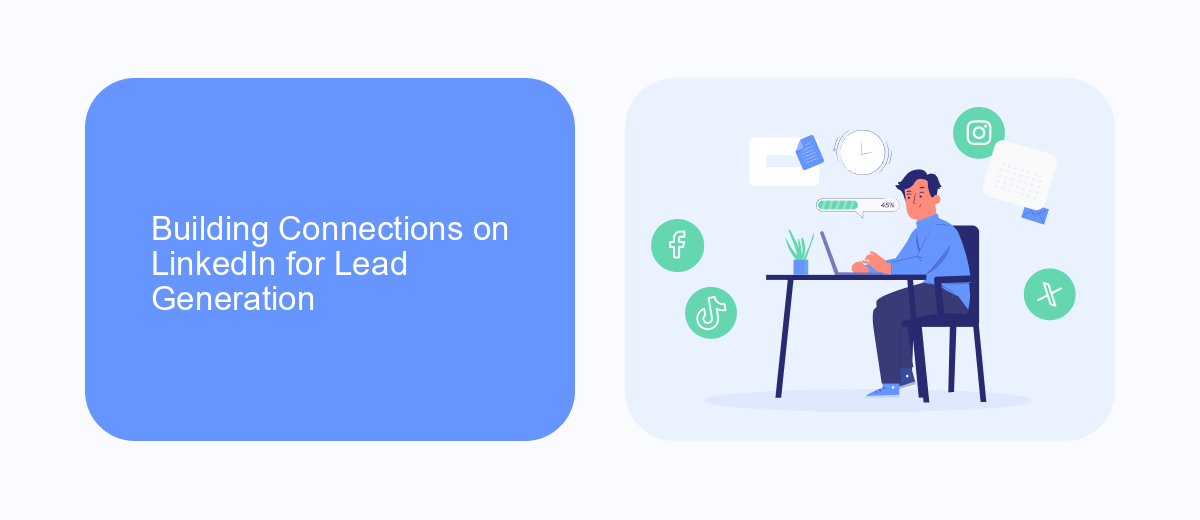
Building connections on LinkedIn is crucial for effective lead generation. Start by optimizing your profile to reflect your professional brand, ensuring it is complete and up-to-date. Use a professional photo, write a compelling headline, and craft a summary that highlights your expertise and value proposition. Regularly post relevant content and engage with your network to stay visible and authoritative in your industry.
Leverage LinkedIn's advanced search feature to find potential leads and connect with them by sending personalized invitations. Join relevant groups and participate in discussions to expand your network further. To streamline and automate your lead generation process, consider using tools like SaveMyLeads, which can integrate LinkedIn with your CRM and other marketing platforms, ensuring you never miss an opportunity to follow up with a potential lead. By strategically building and nurturing your LinkedIn connections, you can create a robust pipeline of high-quality leads.
Using LinkedIn Groups and Discussions for Lead Generation

LinkedIn Groups and Discussions offer a powerful way to generate leads by connecting with industry professionals and potential clients. By actively participating in relevant groups, you can showcase your expertise, build relationships, and attract leads organically.
- Join relevant LinkedIn Groups: Look for groups that align with your industry, target audience, and interests. This will ensure you are reaching the right people.
- Engage in discussions: Contribute valuable insights, answer questions, and share relevant content. This will help establish your authority and attract attention.
- Promote your services subtly: Avoid direct sales pitches. Instead, focus on providing value and gently introduce your services when appropriate.
- Utilize tools like SaveMyLeads: Integrate LinkedIn with your CRM or email marketing tools using services like SaveMyLeads to streamline lead management and follow-ups.
By leveraging LinkedIn Groups and actively participating in discussions, you can effectively generate leads and nurture professional relationships. Tools like SaveMyLeads can further enhance your lead generation efforts by automating integration processes, allowing you to focus on meaningful interactions.
Leveraging LinkedIn Features for Lead Generation

LinkedIn offers a wealth of features that can be effectively leveraged for lead generation. By utilizing these tools, businesses can connect with potential clients and nurture relationships that lead to conversions. The key is to understand how to use LinkedIn's features strategically.
One of the most powerful tools on LinkedIn is its advanced search capabilities. This feature allows you to filter potential leads by industry, job title, location, and more. Additionally, LinkedIn's Sales Navigator provides even more refined search options and insights into lead activity, helping you identify and engage with the right prospects.
- Advanced Search: Filter leads by various criteria.
- Sales Navigator: Gain deeper insights and enhanced search options.
- LinkedIn Groups: Join and participate in industry-specific groups.
- InMail: Directly message potential leads, even if you're not connected.
- SaveMyLeads: Automate lead data collection and integration with your CRM.
By actively participating in LinkedIn Groups, you can establish yourself as a thought leader and engage with potential leads in a more informal setting. Additionally, using tools like SaveMyLeads can streamline your lead generation process by automating data collection and integration with your CRM system. This allows you to focus on building relationships and closing deals.
- Automate the work with leads from the Facebook advertising account
- Empower with integrations and instant transfer of leads
- Don't spend money on developers or integrators
- Save time by automating routine tasks
Integrating LinkedIn with CRM Tools for Lead Generation
Integrating LinkedIn with CRM tools can significantly enhance your lead generation efforts by streamlining the process of capturing and managing leads. By connecting LinkedIn directly to your CRM, you can automatically transfer lead information, reducing manual data entry and ensuring that no potential client is overlooked. This seamless integration allows for real-time updates and a more organized approach to lead nurturing, ultimately increasing efficiency and productivity.
One effective way to set up this integration is by using services like SaveMyLeads. SaveMyLeads simplifies the process by automating the transfer of lead data from LinkedIn to your CRM system. With just a few clicks, you can connect your LinkedIn account to various CRM platforms, such as Salesforce, HubSpot, or Zoho CRM. This not only saves time but also ensures that all relevant lead information is accurately captured and readily available for your sales team, helping you turn LinkedIn connections into valuable business relationships.
FAQ
Is LinkedIn effective for lead generation?
How can I optimize my LinkedIn profile for lead generation?
What types of content should I post on LinkedIn to attract leads?
How can I use LinkedIn groups for lead generation?
Can I automate LinkedIn lead generation?
What do you do with the data you get from Facebook lead forms? Do you send them to the manager, add them to mailing services, transfer them to the CRM system, use them to implement feedback? Automate all of these processes with the SaveMyLeads online connector. Create integrations so that new Facebook leads are automatically transferred to instant messengers, mailing services, task managers and other tools. Save yourself and your company's employees from routine work.