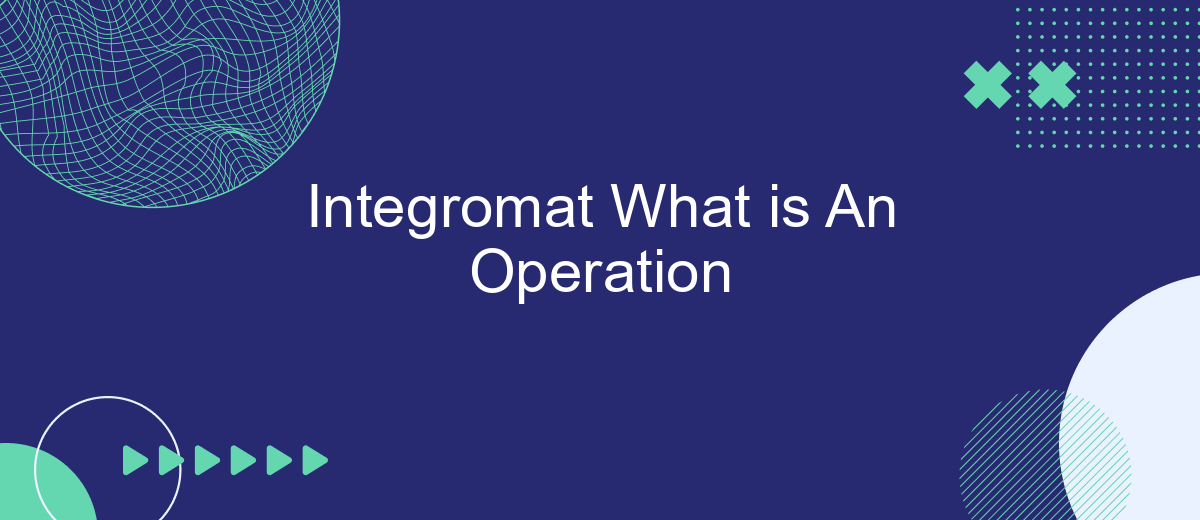Integromat is a powerful automation tool that allows users to connect various apps and services to streamline workflows. Central to its functionality is the concept of an "operation." An operation is a single action performed within a scenario, such as transferring data, triggering events, or manipulating information. Understanding operations is key to maximizing the potential of Integromat in automating complex tasks.
Operations
Operations in Integromat are the fundamental building blocks that define the actions and tasks performed within an automation scenario. Each operation is a step that executes a specific function, such as retrieving data, processing information, or sending notifications. Understanding operations is crucial for effectively designing and managing automation workflows.
- Data Retrieval: Fetch data from various sources like APIs, databases, or spreadsheets.
- Data Processing: Manipulate and transform data to fit your needs, including filtering, sorting, and aggregating.
- Notifications: Send alerts or messages via email, SMS, or other communication channels.
- Integration: Connect different applications and services, such as SaveMyLeads, to streamline processes and enhance productivity.
- Error Handling: Manage and resolve errors that occur during the execution of operations to ensure smooth workflow.
By leveraging operations in Integromat, users can automate complex tasks and create efficient workflows that save time and reduce manual effort. Services like SaveMyLeads further enhance this capability by providing seamless integration solutions, allowing for effortless data synchronization and communication between various platforms.
Predefined Operations

Predefined operations in Integromat streamline the process of setting up integrations by providing ready-made actions and triggers that can be easily configured. These operations cover a wide range of functionalities, from data manipulation to communication between different services. For instance, SaveMyLeads offers predefined operations that allow users to effortlessly connect their lead generation forms with CRM systems, email marketing platforms, and other essential tools.
By utilizing these predefined operations, users can save significant time and effort compared to creating custom workflows from scratch. SaveMyLeads, for example, simplifies the integration process by offering a library of common operations that can be quickly adapted to specific business needs. This not only enhances productivity but also ensures that data flows seamlessly between various applications, reducing the risk of errors and improving overall efficiency.
Custom Operations

Custom operations in Integromat allow you to create tailored workflows that fit your specific needs. By defining your own operations, you can extend the functionality of your integrations and automate complex tasks that are unique to your business processes.
- Identify the specific task or workflow that requires customization.
- Access the Integromat scenario editor and choose the appropriate module for your integration.
- Define the custom operation by specifying the input parameters, actions, and output results.
- Test the custom operation to ensure it performs as expected and refines it as necessary.
- Save and implement the custom operation within your workflow for seamless automation.
For those who need additional support in setting up integrations, services like SaveMyLeads can be invaluable. SaveMyLeads simplifies the process of connecting various apps and automating lead management tasks, making it easier to focus on growing your business. By leveraging such services, you can enhance your Integromat experience and ensure your custom operations are both efficient and effective.
Operation Properties
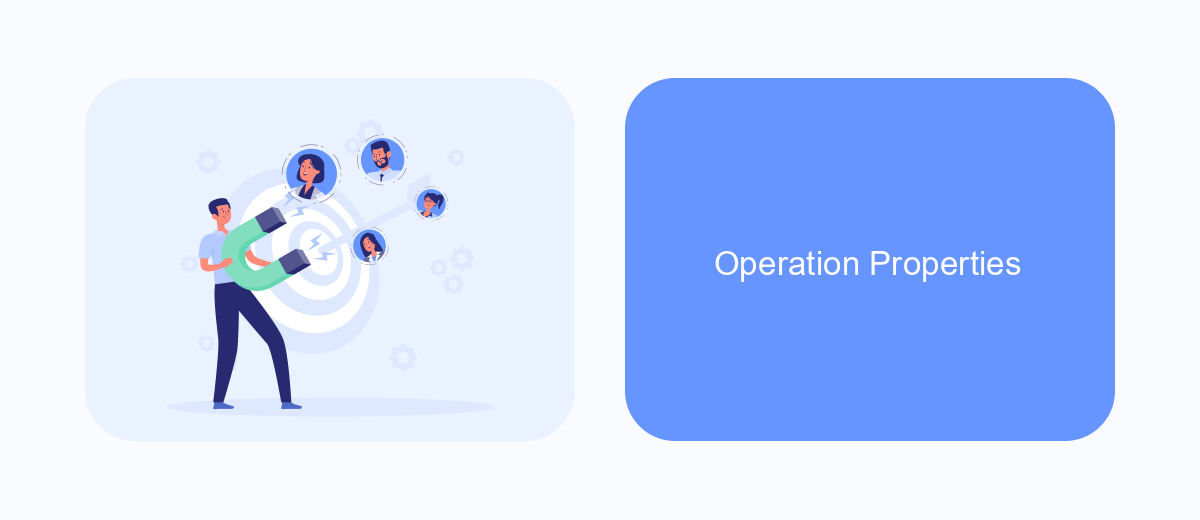
In Integromat, an operation is a fundamental unit that performs a specific task within an automation scenario. Each operation has distinct properties that determine its behavior and how it interacts with other operations in the sequence.
Understanding the properties of an operation is crucial for setting up effective and efficient automation workflows. These properties can include various parameters and settings that control the operation's execution and data handling.
- Action: Defines what the operation will do, such as creating, updating, or retrieving data.
- Parameters: Specific inputs required for the operation to execute, such as API keys or data fields.
- Conditions: Criteria that must be met for the operation to run, like filters or triggers.
- Output: The data or result produced by the operation, which can be used by subsequent operations.
Services like SaveMyLeads can simplify the process of configuring these properties by providing pre-built templates and integrations. This allows users to focus on their core tasks while ensuring their automation workflows are set up correctly and efficiently.
Managing Operations
Managing operations in Integromat involves overseeing and configuring the various tasks and processes that your scenarios perform. Each operation represents a single action or step within a scenario, such as retrieving data from an API, transforming data, or sending information to another service. To effectively manage these operations, it's crucial to understand their sequence and dependencies to ensure smooth and efficient workflow execution.
One of the tools that can help streamline the management of operations is SaveMyLeads. This service simplifies the process of integrating various applications and automating tasks by providing pre-built templates and a user-friendly interface. SaveMyLeads allows you to easily connect different services, monitor the performance of your integrations, and make adjustments as needed. By leveraging such tools, you can enhance the efficiency of your workflows and ensure that your operations run seamlessly.
FAQ
What is an operation in Integromat?
How do operations affect my Integromat usage?
Can I automate tasks between different services using Integromat?
What happens if I exceed my operation limit in Integromat?
Are there alternatives to Integromat for automation and integration?
If you use Facebook Lead Ads, then you should know what it means to regularly download CSV files and transfer data to various support services. How many times a day do you check for new leads in your ad account? How often do you transfer data to a CRM system, task manager, email service or Google Sheets? Try using the SaveMyLeads online connector. This is a no-code tool with which anyone can set up integrations for Facebook. Spend just a few minutes and you will receive real-time notifications in the messenger about new leads. Another 5-10 minutes of work in SML, and the data from the FB advertising account will be automatically transferred to the CRM system or Email service. The SaveMyLeads system will do the routine work for you, and you will surely like it.