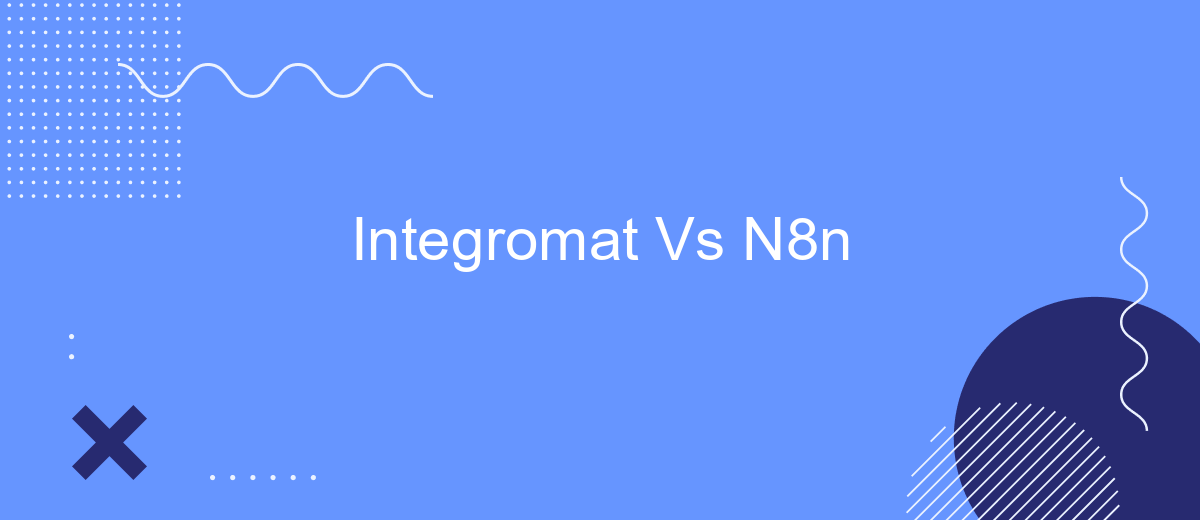When it comes to automating workflows and integrating various applications, Integromat and N8n are two powerful tools that often come up in discussions. Both platforms offer unique features and capabilities, making it challenging to choose the right one for your needs. In this article, we will compare Integromat and N8n to help you make an informed decision.
Introduction and Overview
In the rapidly evolving landscape of automation tools, Integromat and N8n have emerged as two prominent players. Both platforms offer powerful capabilities for automating workflows, but they cater to different user needs and preferences.
- Integromat: Known for its user-friendly interface and extensive library of pre-built integrations.
- N8n: Offers open-source flexibility and the ability to create custom workflows with greater control.
Choosing between Integromat and N8n largely depends on your specific requirements and technical expertise. For businesses seeking a balance between ease of use and customization, SaveMyLeads can also be a valuable resource, simplifying the process of setting up integrations and automating tasks with minimal effort.
Key Features
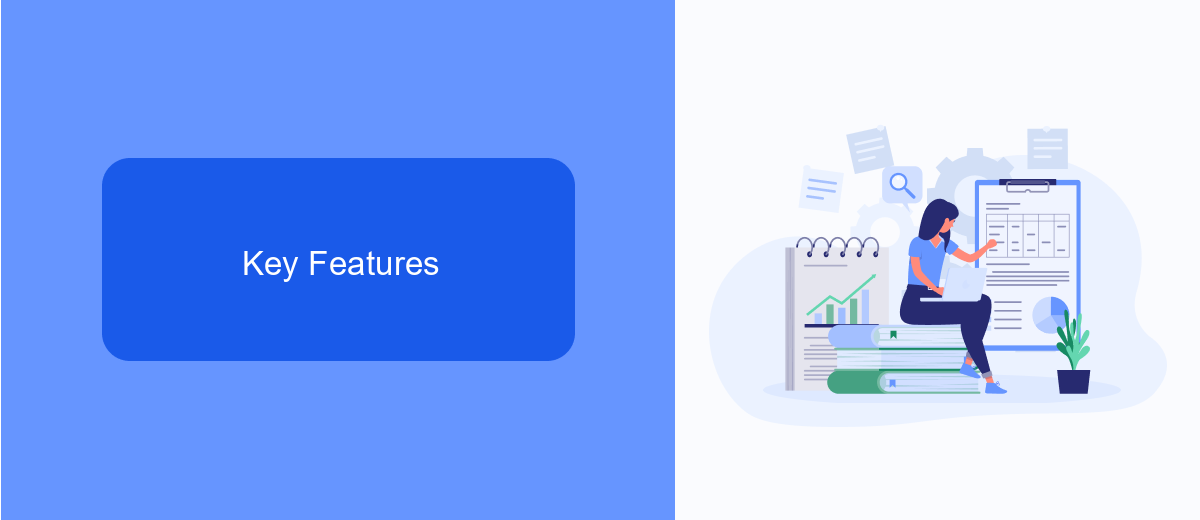
Integromat and N8n are powerful automation tools designed to streamline workflows by connecting various apps and services. Integromat offers an intuitive visual interface, allowing users to create complex automations with ease. It supports a wide range of pre-built integrations, making it simple to connect popular apps like Google Sheets, Slack, and Trello. Additionally, Integromat provides advanced features such as error handling, conditional logic, and scheduling, ensuring that automations run smoothly and efficiently.
N8n, on the other hand, is an open-source automation tool that provides greater flexibility for developers. It allows users to create custom workflows using a visual editor, and its modular architecture supports the addition of new integrations through custom nodes. N8n's self-hosting option ensures data privacy and security, making it an attractive choice for businesses with strict compliance requirements. For those looking for a simpler solution to set up integrations, SaveMyLeads offers an easy-to-use platform that connects various services without the need for technical expertise, making it a valuable alternative to both Integromat and N8n.
Similarities and Differences

When comparing Integromat and N8n, it's essential to understand their similarities and differences to determine which tool best suits your needs. Both platforms offer robust automation capabilities, but they cater to different user preferences and requirements.
- User Interface: Integromat provides a more polished and user-friendly interface, whereas N8n offers a more flexible and customizable experience suitable for developers.
- Pricing: Integromat operates on a subscription-based model with various pricing tiers, while N8n offers a free, open-source version alongside its paid cloud service.
- Integration Options: Both platforms support numerous integrations, but Integromat has a more extensive library. For those needing additional integrations, services like SaveMyLeads can bridge the gap by providing custom integration solutions.
- Ease of Use: Integromat is generally easier for beginners to start with, thanks to its intuitive design. N8n, however, requires a bit more technical knowledge but offers greater flexibility for complex workflows.
Ultimately, the choice between Integromat and N8n depends on your specific needs, technical expertise, and budget. Evaluating these factors will help you select the right tool for your automation projects.
Pricing and Support
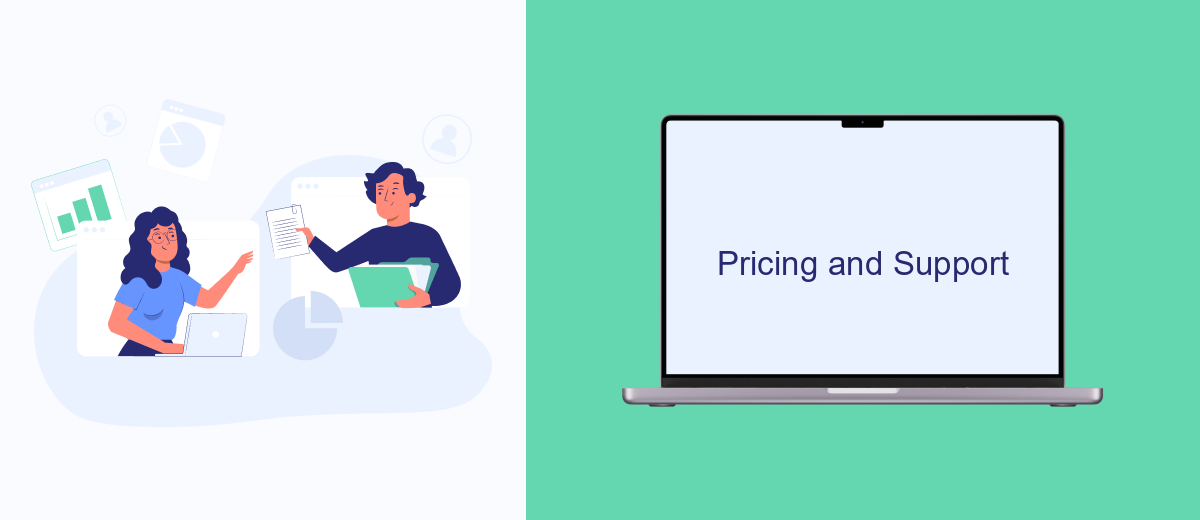
When it comes to pricing, Integromat offers a tiered subscription model, starting with a free plan that includes basic features and limited operations. As your needs grow, you can upgrade to higher tiers that provide more operations, premium features, and priority support. N8n, on the other hand, offers a free self-hosted version, allowing you to run your workflows on your own server. For those who prefer a managed solution, N8n also offers a cloud version with subscription-based pricing.
In terms of support, both platforms offer extensive documentation and community forums where users can seek help and share insights. Integromat provides email support for all plans, with faster response times for premium subscribers. N8n offers support through its community forum and GitHub, and premium support is available for cloud customers.
- Integromat: Tiered subscription plans, email support, extensive documentation
- N8n: Free self-hosted version, cloud subscription, community support
For those looking to simplify the process of setting up integrations, services like SaveMyLeads can be a valuable resource. SaveMyLeads offers a user-friendly platform to automate lead data transfers, reducing the need for manual setup and ensuring seamless integration between various tools and platforms.
Conclusion and Recommendations
In conclusion, both Integromat and N8n offer robust automation capabilities, each with its own strengths. Integromat stands out with its user-friendly interface and extensive pre-built integrations, making it ideal for users who need a quick and efficient setup. On the other hand, N8n provides greater flexibility and customization options, which are beneficial for developers and those who require more control over their workflows. Your choice between the two should depend on your specific needs and technical expertise.
For users seeking an alternative that combines ease of use with powerful integration capabilities, SaveMyLeads is worth considering. It simplifies the process of connecting various services and automates lead management efficiently. Whether you choose Integromat, N8n, or SaveMyLeads, investing in an automation tool will undoubtedly streamline your operations and enhance productivity. Evaluate your requirements carefully and select the platform that aligns best with your business goals.
FAQ
What are the main differences between Integromat and N8n?
Which platform is better for non-technical users?
Can I self-host my automation workflows?
How do these platforms handle pricing?
Are there any alternatives for automation and integration?
If you use Facebook Lead Ads, then you should know what it means to regularly download CSV files and transfer data to various support services. How many times a day do you check for new leads in your ad account? How often do you transfer data to a CRM system, task manager, email service or Google Sheets? Try using the SaveMyLeads online connector. This is a no-code tool with which anyone can set up integrations for Facebook. Spend just a few minutes and you will receive real-time notifications in the messenger about new leads. Another 5-10 minutes of work in SML, and the data from the FB advertising account will be automatically transferred to the CRM system or Email service. The SaveMyLeads system will do the routine work for you, and you will surely like it.