IFTTT, which stands for "If This Then That," is a powerful automation tool that connects different apps and devices to work together seamlessly. By creating simple conditional statements, users can automate tasks and streamline their digital lives. Whether you're looking to boost productivity, enhance home automation, or simplify daily routines, IFTTT offers a versatile solution for all your needs.
Introduction: IFTTT Overview
IFTTT (If This Then That) is a powerful automation platform that allows users to connect various apps, devices, and services to create custom workflows. By setting up simple conditional statements, users can automate repetitive tasks, streamline processes, and enhance productivity across different platforms.
- Automate social media posts
- Sync smart home devices
- Receive notifications for important events
- Integrate with over 600 services
One of the key features of IFTTT is its ability to integrate with numerous services, including SaveMyLeads, which helps users set up and manage their integrations easily. With SaveMyLeads, you can automate lead processing and data transfer between various platforms, ensuring that your business stays efficient and responsive. Whether you're a casual user or a business professional, IFTTT offers versatile solutions to meet your automation needs.
Benefits of Using IFTTT
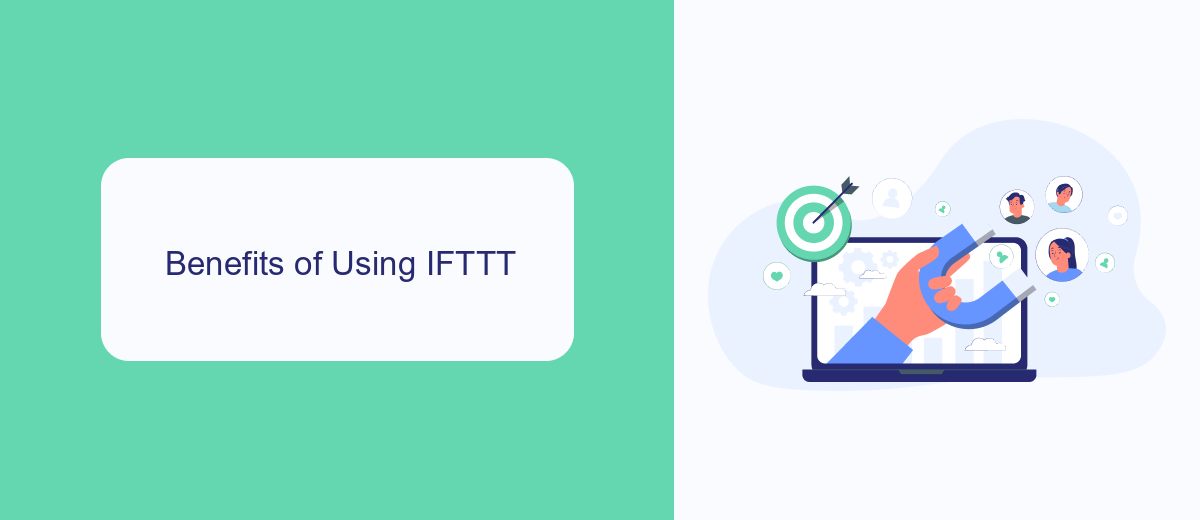
IFTTT (If This Then That) is a powerful tool that allows users to automate tasks and integrate various services and devices effortlessly. By creating simple conditional statements, known as "applets," users can connect different apps and devices to work together in harmony. This not only saves time but also enhances productivity by automating repetitive tasks, such as posting on social media, syncing data between apps, and managing smart home devices. With IFTTT, users can streamline their digital lives and focus on more important tasks.
One of the standout benefits of using IFTTT is its compatibility with a wide range of services and devices. For instance, SaveMyLeads is an excellent service that helps users set up integrations without any coding knowledge. By leveraging SaveMyLeads, users can seamlessly connect their lead generation tools with other platforms, ensuring that no potential customer is missed. This ease of integration and automation makes IFTTT an invaluable tool for both personal and professional use, enabling users to create a more connected and efficient digital ecosystem.
How IFTTT Works

IFTTT, which stands for "If This Then That," is a platform that allows users to create automations between different apps and services. By setting up simple conditional statements known as "applets," users can streamline tasks and enhance productivity. The platform supports a wide range of services, including social media, smart home devices, and even email.
- Choose a trigger: Start by selecting an event that will initiate the automation. This could be anything from receiving an email to a change in weather conditions.
- Set an action: Next, decide what you want to happen when the trigger event occurs. For example, when you receive an email, you might want to save the attachment to a cloud storage service.
- Connect services: Use platforms like SaveMyLeads to integrate various services and ensure seamless communication between them.
- Activate the applet: Once everything is set up, activate the applet to start automating your tasks.
By following these steps, users can create powerful automations that save time and reduce manual effort. With tools like SaveMyLeads, integrating different services becomes even easier, allowing for more complex and efficient workflows.
Creating Applets and Recipes
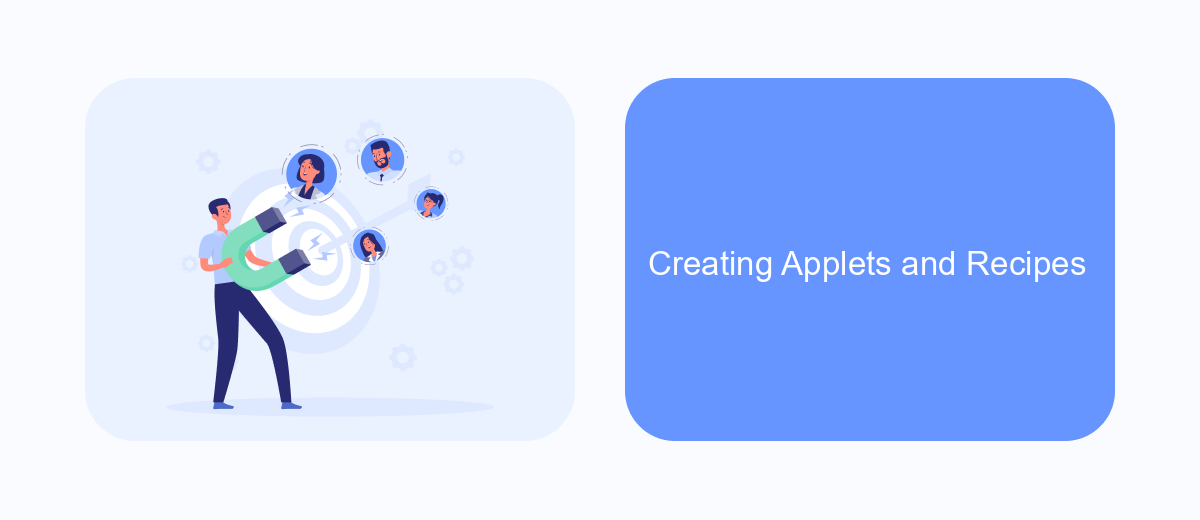
Creating applets and recipes on IFTTT allows you to automate tasks and integrate various services seamlessly. SaveMyLeads is an excellent tool that helps in setting up these integrations efficiently. By connecting different apps and services, you can streamline your workflow and save valuable time.
To start creating applets, you need to sign in to your IFTTT account and navigate to the 'Create' section. Here, you can select a trigger service and an action service. SaveMyLeads can be used to connect your CRM with other applications, ensuring that your leads are automatically transferred and managed.
- Select a trigger service and define the trigger event.
- Choose an action service and specify the action to be performed.
- Configure the settings and save your applet.
- Test the applet to ensure it works as expected.
By leveraging SaveMyLeads, you can simplify the process of creating applets and recipes on IFTTT. This ensures that your business processes are automated, reducing manual effort and increasing efficiency. Whether you are managing leads or integrating other services, SaveMyLeads makes the setup quick and straightforward.
Popular IFTTT Use Cases and Integrations
IFTTT (If This Then That) is a powerful tool that enables users to automate various tasks by creating simple conditional statements called applets. One popular use case is integrating smart home devices. For example, you can set up an applet to turn on your lights automatically when you arrive home or to adjust your thermostat based on the weather forecast. This seamless automation enhances convenience and energy efficiency in your daily life.
Another notable use case is social media management. With IFTTT, you can automatically share your Instagram photos to Twitter or back up your social media posts to cloud storage services like Google Drive. Additionally, services like SaveMyLeads can be integrated to automatically capture and manage leads from various online platforms, streamlining your marketing efforts. These integrations save time and ensure that you never miss an important update or opportunity.
- Automate the work with leads from the Facebook advertising account
- Empower with integrations and instant transfer of leads
- Don't spend money on developers or integrators
- Save time by automating routine tasks
FAQ
What is IFTTT?
How does IFTTT work?
Can I integrate IFTTT with social media platforms?
Are there alternatives to IFTTT for automation?
Is it possible to automate lead management with IFTTT?
Would you like your employees to receive real-time data on new Facebook leads, and automatically send a welcome email or SMS to users who have responded to your social media ad? All this and more can be implemented using the SaveMyLeads system. Connect the necessary services to your Facebook advertising account and automate data transfer and routine work. Let your employees focus on what really matters, rather than wasting time manually transferring data or sending out template emails.

