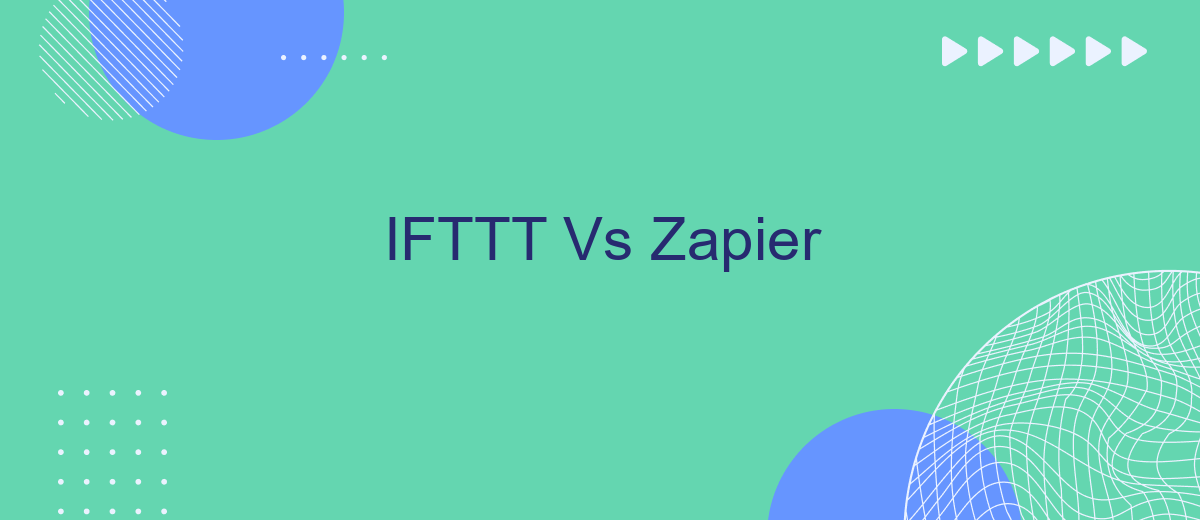In the realm of automation tools, IFTTT and Zapier stand out as two of the most popular platforms for streamlining workflows and enhancing productivity. Both offer unique features and capabilities, catering to different user needs. This article delves into a comparative analysis of IFTTT and Zapier, helping you determine which tool better suits your automation requirements.
Introduction
In today's fast-paced digital world, automation tools like IFTTT and Zapier have become essential for streamlining workflows and enhancing productivity. These platforms allow users to connect various apps and services, automating repetitive tasks and freeing up valuable time for more important activities. Choosing the right tool can significantly impact the efficiency of your daily operations.
- IFTTT (If This Then That) – a user-friendly platform designed for consumers and small businesses.
- Zapier – a robust automation tool aimed at professionals and enterprises.
- SaveMyLeads – a service that simplifies the integration process, making it easier to connect multiple platforms.
Both IFTTT and Zapier offer unique features and capabilities, catering to different user needs and preferences. While IFTTT focuses on simplicity and ease of use, Zapier provides advanced functionalities for complex workflows. Additionally, services like SaveMyLeads can further enhance your automation experience by simplifying the integration process, ensuring seamless connectivity between various apps and services.
Features Comparison

When comparing IFTTT and Zapier, one of the key differences lies in their feature sets. IFTTT is known for its simplicity and user-friendly interface, making it ideal for personal use and basic automation tasks. It supports a wide range of consumer apps and devices, allowing users to create "applets" that connect different services with simple "if this, then that" logic. In contrast, Zapier is more robust and geared towards business and professional use. It supports a larger number of apps, including many enterprise-level tools, and offers more complex automation capabilities through "zaps" that can include multi-step workflows, conditional logic, and data formatting.
Both platforms offer integration capabilities, but Zapier provides more advanced options for customization and scalability. For instance, Zapier's multi-step workflows enable users to create intricate automation sequences that can handle more sophisticated business processes. On the other hand, SaveMyLeads is another service that simplifies the process of integrating various applications, particularly for lead generation and CRM management. It offers a straightforward interface for setting up integrations quickly, making it a valuable tool for businesses looking to streamline their marketing and sales operations. Overall, the choice between IFTTT and Zapier depends on the user's needs, with IFTTT being better for simple, personal tasks and Zapier excelling in complex, professional scenarios.
Advantages and Disadvantages

When comparing IFTTT and Zapier, it's essential to weigh their advantages and disadvantages to determine which platform best suits your needs.
- IFTTT Advantages: User-friendly interface, ideal for simple automations, supports a wide range of consumer apps.
- IFTTT Disadvantages: Limited to basic automation tasks, fewer business app integrations, less robust in handling complex workflows.
- Zapier Advantages: Supports complex multi-step workflows, extensive integration with business apps, powerful customization options.
- Zapier Disadvantages: Can be overwhelming for beginners, higher cost for advanced features, steeper learning curve.
For those looking for an alternative or supplementary service, SaveMyLeads offers a streamlined solution for integrating and automating lead management processes, making it a valuable tool for businesses seeking to optimize their workflow efficiently.
Pricing
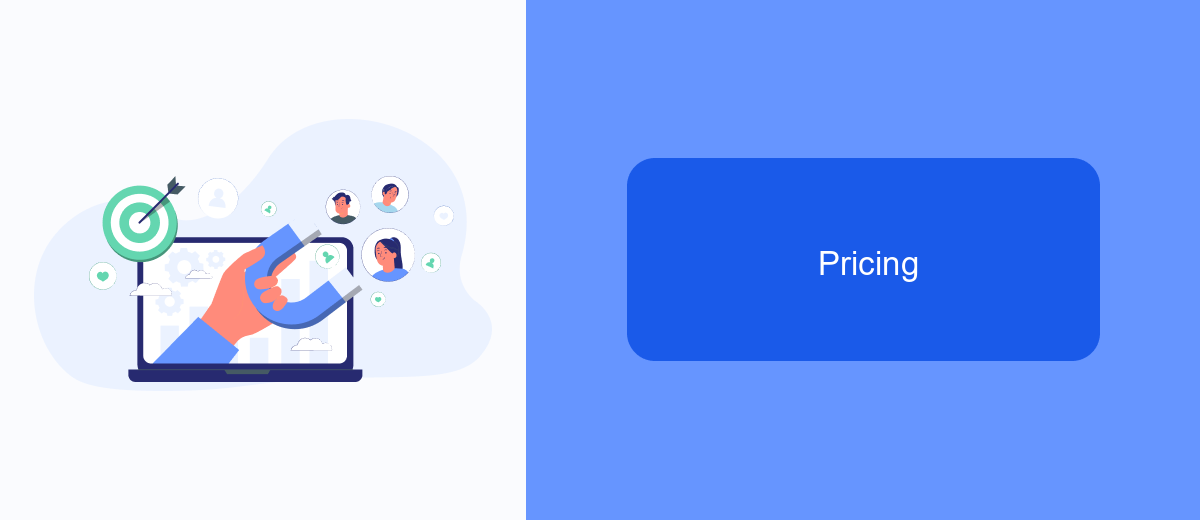
When comparing the pricing of IFTTT and Zapier, it's essential to consider the value each platform offers relative to its cost. Both services provide a range of plans tailored to different user needs, from individuals to businesses.
IFTTT offers a free tier with limited features, which is ideal for personal use or simple automations. Their Pro plan starts at .99 per month, providing more advanced options and faster execution times. On the other hand, Zapier's pricing starts at .99 per month for the Starter plan, which includes more complex workflows and premium app integrations.
- IFTTT Free: Basic features, limited applets
- IFTTT Pro: .99/month, advanced features, faster execution
- Zapier Starter: .99/month, multi-step Zaps, premium apps
- Zapier Professional: /month, advanced tools, priority support
For businesses seeking more robust automation solutions, Zapier's higher-tier plans offer extensive capabilities, including custom logic and team collaboration features. Meanwhile, services like SaveMyLeads provide an alternative for those looking for specialized integrations, particularly for lead management. Ultimately, the choice between IFTTT and Zapier will depend on your specific automation needs and budget.
Conclusion
In conclusion, both IFTTT and Zapier offer robust solutions for automating tasks and integrating various apps and services. IFTTT is ideal for individuals and small businesses looking for simple, straightforward automation without a steep learning curve. Its user-friendly interface and extensive library of applets make it accessible for those new to automation.
On the other hand, Zapier caters to more complex business needs, providing advanced features and greater flexibility. It supports a wider range of applications and offers more powerful workflow customization. For businesses seeking to optimize their processes further, services like SaveMyLeads can be invaluable. SaveMyLeads simplifies the integration process, enabling seamless data transfer between platforms, thus enhancing productivity and efficiency. Ultimately, the choice between IFTTT and Zapier depends on the specific needs and technical expertise of the user.
FAQ
What are the main differences between IFTTT and Zapier?
Which platform is better for complex workflows?
Can I use both IFTTT and Zapier together?
How do the pricing models compare between IFTTT and Zapier?
Are there alternatives to IFTTT and Zapier for automation?
Use the SaveMyLeads service to improve the speed and quality of your Facebook lead processing. You do not need to regularly check the advertising account and download the CSV file. Get leads quickly and in a convenient format. Using the SML online connector, you can set up automatic transfer of leads from Facebook to various services: CRM systems, instant messengers, task managers, email services, etc. Automate the data transfer process, save time and improve customer service.