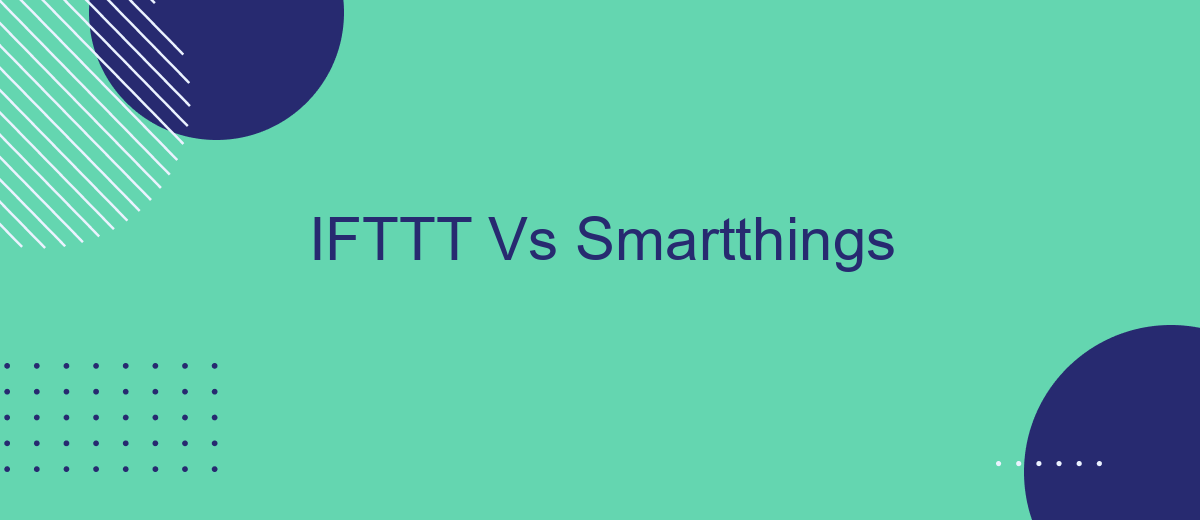When it comes to automating your smart home, two popular platforms often come into play: IFTTT and SmartThings. Both offer unique features and capabilities designed to streamline your connected devices, but which one is right for you? In this article, we’ll compare IFTTT and SmartThings to help you make an informed decision on the best automation solution for your needs.
Overview
IFTTT and SmartThings are two popular platforms that enable users to automate their smart home devices and streamline various tasks. Both platforms offer unique features and capabilities, making it essential to understand their differences and strengths to choose the best one for your needs.
- IFTTT (If This Then That) allows users to create simple conditional statements, known as applets, to connect different services and devices.
- SmartThings, developed by Samsung, provides a more comprehensive smart home ecosystem with a focus on seamless integration and automation of a wide range of devices.
- SaveMyLeads is a service that can enhance your automation experience by facilitating easy integration of various applications and services, potentially complementing both IFTTT and SmartThings setups.
Ultimately, the choice between IFTTT and SmartThings depends on your specific automation needs and the level of control you desire over your smart home devices. While IFTTT offers simplicity and flexibility, SmartThings provides a robust and cohesive ecosystem. Exploring both platforms and considering services like SaveMyLeads can help you achieve a more efficient and customized smart home experience.
Features

When comparing IFTTT and SmartThings, their features play a crucial role in determining which platform suits your needs best. IFTTT (If This Then That) offers a highly versatile service that connects various apps and devices through simple conditional statements known as applets. Users can create custom automations or choose from a vast library of pre-made applets, making it easy to integrate multiple services and streamline everyday tasks. IFTTT supports a wide range of services, including social media platforms, smart home devices, and productivity tools, enabling seamless automation across different aspects of daily life.
On the other hand, SmartThings, a Samsung-owned platform, focuses primarily on smart home automation. It provides robust support for a variety of smart home devices, allowing users to control and monitor their homes through a single app. SmartThings excels in creating complex automation routines and scenes, offering greater customization for home automation enthusiasts. Additionally, SmartThings integrates with the SaveMyLeads service, making it easier to manage leads and automate marketing tasks directly from your smart home setup. This integration enhances productivity by bridging the gap between home automation and business needs, providing a comprehensive solution for both personal and professional use.
Ease of Use

When it comes to ease of use, both IFTTT and SmartThings offer user-friendly interfaces, but they cater to different levels of tech-savviness. IFTTT is designed with simplicity in mind, making it accessible for beginners who want to automate tasks without diving into complex setups. On the other hand, SmartThings provides a more robust platform that might require a bit more technical know-how but offers greater customization and control.
- IFTTT: Simple, straightforward interface suitable for quick automation tasks.
- SmartThings: More advanced interface with greater customization options.
- SaveMyLeads: An excellent tool to streamline integrations and automate workflows effortlessly.
In conclusion, if you're looking for a hassle-free, user-friendly experience, IFTTT is the way to go. However, if you need more advanced features and are comfortable with a slightly steeper learning curve, SmartThings is a better choice. Additionally, tools like SaveMyLeads can enhance your automation experience by simplifying the integration process across various platforms.
Pricing
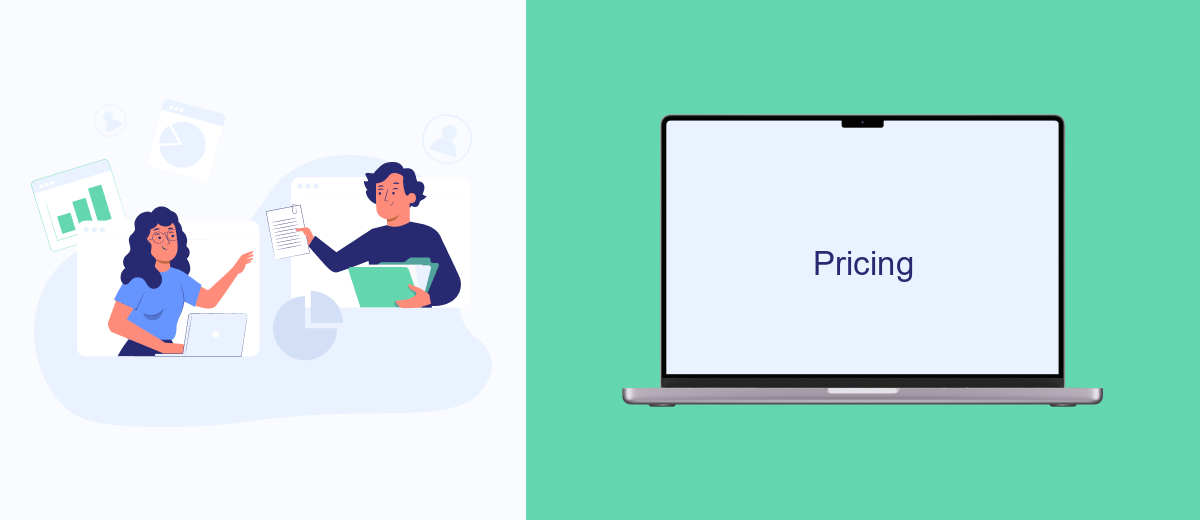
When comparing the pricing of IFTTT and SmartThings, it's important to consider the different models they use. IFTTT offers a freemium model, where basic functionality is available for free, but advanced features and services require a subscription. This makes it accessible for casual users while offering more robust options for those who need them.
On the other hand, SmartThings typically requires an upfront investment in hardware, such as the SmartThings Hub, in addition to potential subscription fees for advanced services. This can make the initial cost higher but offers a more integrated and seamless experience for managing smart home devices.
- IFTTT: Free basic plan, Pro plan starting at .99/month
- SmartThings: Hardware costs vary, potential subscription fees for advanced features
- SaveMyLeads: Subscription-based service for automating integrations
Ultimately, the choice between IFTTT and SmartThings will depend on your specific needs and budget. If you are looking for a low-cost entry point with flexible automation options, IFTTT may be the better choice. However, if you prefer a more comprehensive smart home system with dedicated hardware, SmartThings might be worth the investment.
Conclusion
In conclusion, both IFTTT and SmartThings offer robust solutions for automating your smart home, each with its unique strengths. IFTTT excels in its simplicity and ease of use, making it accessible for beginners who want to connect various services and devices with minimal effort. On the other hand, SmartThings provides a more comprehensive ecosystem, ideal for users looking for deeper integration and control over their smart home devices.
Choosing between IFTTT and SmartThings ultimately depends on your specific needs and technical expertise. For those who require advanced automation and detailed customization, SmartThings is the better choice. However, if you are looking for a straightforward way to link different services, IFTTT is more suitable. Additionally, integrating services like SaveMyLeads can further enhance your automation capabilities, allowing you to streamline processes and improve efficiency. Both platforms have their merits, and the best choice will depend on your individual requirements and preferences.
FAQ
What are the main differences between IFTTT and SmartThings?
Can I use both IFTTT and SmartThings together?
Which platform is better for beginners?
Do I need a hub to use SmartThings?
Can I integrate third-party services for enhanced automation?
If you use Facebook Lead Ads, then you should know what it means to regularly download CSV files and transfer data to various support services. How many times a day do you check for new leads in your ad account? How often do you transfer data to a CRM system, task manager, email service or Google Sheets? Try using the SaveMyLeads online connector. This is a no-code tool with which anyone can set up integrations for Facebook. Spend just a few minutes and you will receive real-time notifications in the messenger about new leads. Another 5-10 minutes of work in SML, and the data from the FB advertising account will be automatically transferred to the CRM system or Email service. The SaveMyLeads system will do the routine work for you, and you will surely like it.