In the ever-evolving landscape of automation tools, IFTTT and Integromat stand out as two of the most popular options available. Both platforms offer powerful features to streamline workflows and enhance productivity, but they cater to different needs and user experiences. This article delves into a comparative analysis of IFTTT and Integromat, helping you determine which tool is best suited for your automation requirements.
Summary of IFTTT and Integromat
IFTTT and Integromat are two popular automation platforms that help users streamline workflows by connecting different apps and services. Both platforms offer unique features and capabilities to cater to various automation needs.
- IFTTT: Known for its simplicity and user-friendly interface, IFTTT is ideal for individuals looking to automate everyday tasks. It supports a wide range of apps and services, making it easy to set up simple "if this, then that" rules without any coding knowledge.
- Integromat: Integromat provides a more advanced and flexible automation solution. It allows users to create complex workflows with multiple steps and conditions. Integromat supports a vast array of integrations and offers powerful features such as data transformation and error handling.
When choosing between IFTTT and Integromat, consider your specific automation requirements and technical expertise. For those looking for a more advanced tool with extensive customization options, Integromat is a better fit. However, if simplicity and ease of use are your priorities, IFTTT is a great choice. Additionally, services like SaveMyLeads can further enhance your automation experience by providing seamless integration setups and support.
Key Differences Between IFTTT and Integromat
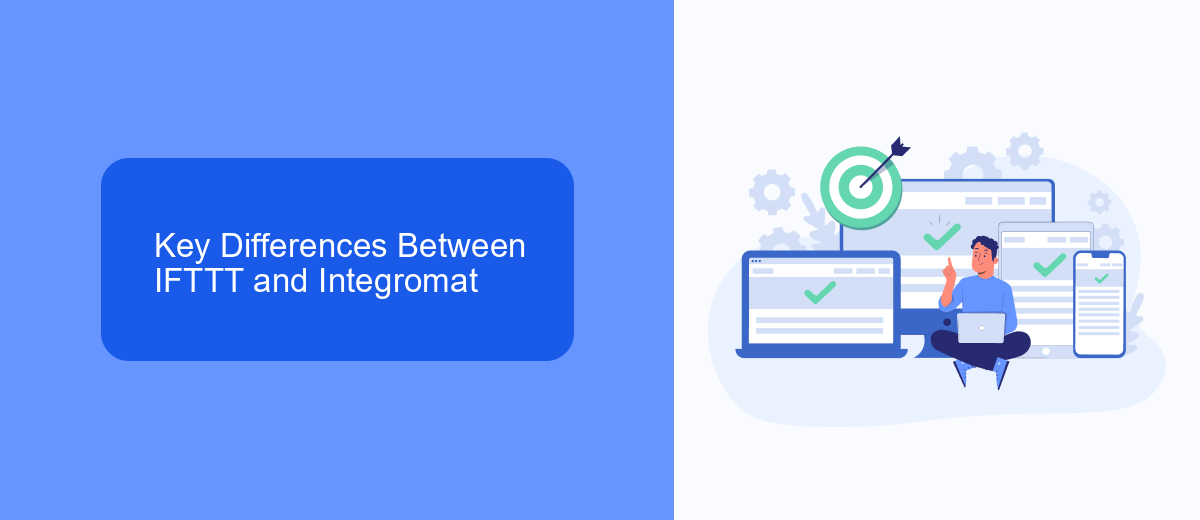
IFTTT (If This Then That) and Integromat are both powerful automation tools, but they cater to different user needs. IFTTT is designed with simplicity in mind, making it accessible for users with little to no technical expertise. It offers a straightforward interface where users can create "applets" to connect various services and devices. In contrast, Integromat provides a more robust and flexible platform, suitable for advanced users and businesses. It allows for complex workflows and detailed customization, including multi-step scenarios and intricate data manipulation.
One of the key differences lies in the range of integrations available. While IFTTT supports a wide variety of consumer-focused services, Integromat excels in offering integrations for business applications and professional tools. Additionally, Integromat provides advanced features such as error handling, data transformation, and conditional logic, which are not available in IFTTT. For those looking for an alternative that combines ease of use with powerful capabilities, SaveMyLeads offers a balanced solution, enabling users to automate lead management and other business processes efficiently.
Pros and Cons of IFTTT and Integromat
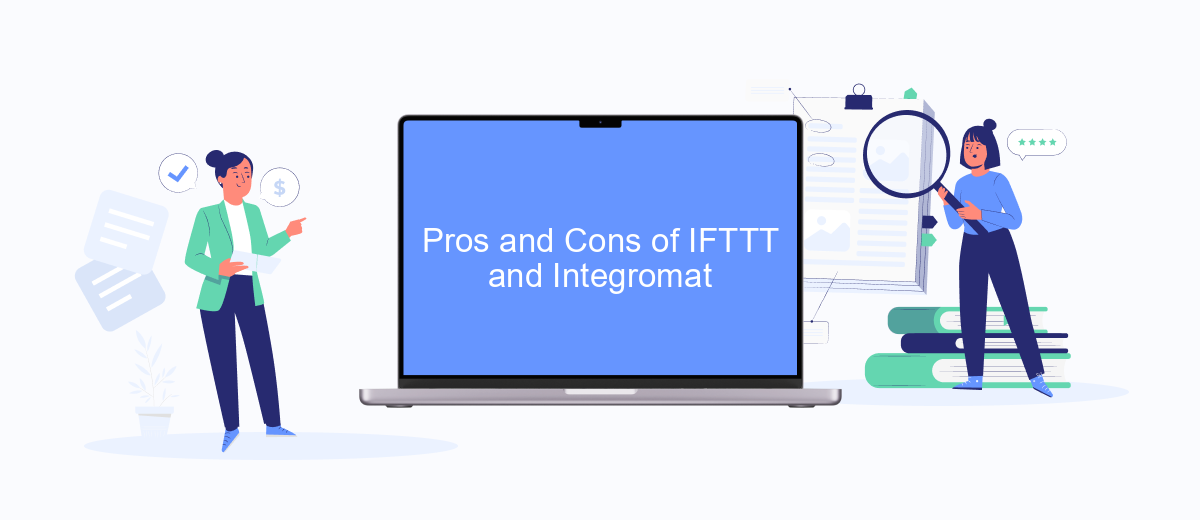
When comparing IFTTT and Integromat, it's important to weigh their pros and cons to determine which automation tool best suits your needs. Both platforms offer unique features that cater to different user requirements.
- IFTTT Pros:
- User-friendly interface
- Wide range of applets and services
- Free tier available
- IFTTT Cons:
- Limited customization options
- Less powerful compared to other automation tools
- Occasional delays in triggering actions
- Integromat Pros:
- Highly customizable workflows
- Supports complex multi-step scenarios
- Real-time data processing
- Integromat Cons:
- Steeper learning curve
- Higher cost for premium features
- Interface can be overwhelming for beginners
Ultimately, the choice between IFTTT and Integromat depends on your specific needs and technical expertise. For those seeking a simple and straightforward solution, IFTTT might be the better option. However, if you require more advanced automation capabilities, Integromat is worth considering. Additionally, services like SaveMyLeads can further enhance your integration experience by streamlining the setup process and offering additional support.
Pricing Comparison of IFTTT and Integromat
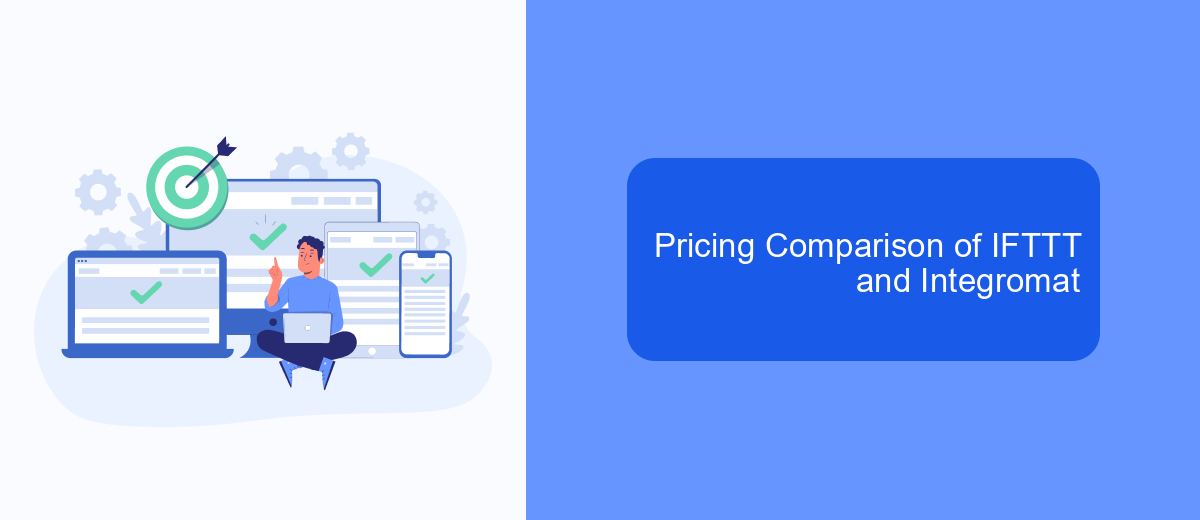
When comparing the pricing of IFTTT and Integromat, it's essential to consider the different plans they offer and what features are included in each. Both platforms provide a range of pricing options to cater to varying user needs, from individual users to businesses requiring more advanced automation capabilities.
IFTTT offers a free plan with basic features, while their Pro plan starts at .99 per month, which includes advanced features like multi-step applets and faster execution times. On the other hand, Integromat provides a free plan with limited operations and data transfer, with their Basic plan starting at per month, offering more operations and higher data limits.
- IFTTT Free Plan: Basic features, single-step applets
- IFTTT Pro Plan: .99/month, multi-step applets, faster execution
- Integromat Free Plan: Limited operations and data transfer
- Integromat Basic Plan: /month, more operations, higher data limits
For users looking to streamline their integration setup, services like SaveMyLeads can provide additional value by offering pre-configured integrations and simplifying the process of connecting different applications. This can be particularly beneficial for businesses that require efficient and reliable automation solutions.
Use Cases and Examples
IFTTT is ideal for simple, everyday automations such as turning on smart lights at sunset, sending a daily weather report to your phone, or automatically saving your Instagram photos to Dropbox. These use cases highlight IFTTT's strength in connecting a wide variety of consumer apps and devices with straightforward, trigger-based workflows that don't require any technical expertise.
In contrast, Integromat excels in more complex scenarios involving multiple steps and data manipulation. For example, businesses can use Integromat to automate their CRM processes by integrating Google Sheets, Gmail, and SaveMyLeads to capture and manage leads efficiently. This platform is well-suited for users who need to create intricate workflows with conditional logic and detailed data transformations, making it a powerful tool for both small businesses and enterprise-level operations.
- Automate the work with leads from the Facebook advertising account
- Empower with integrations and instant transfer of leads
- Don't spend money on developers or integrators
- Save time by automating routine tasks
FAQ
What are the main differences between IFTTT and Integromat?
Which service is better for beginners?
Can I use these services for business applications?
Are there any limitations to these services?
Is there an alternative service that combines ease of use with advanced features?
Would you like your employees to receive real-time data on new Facebook leads, and automatically send a welcome email or SMS to users who have responded to your social media ad? All this and more can be implemented using the SaveMyLeads system. Connect the necessary services to your Facebook advertising account and automate data transfer and routine work. Let your employees focus on what really matters, rather than wasting time manually transferring data or sending out template emails.

