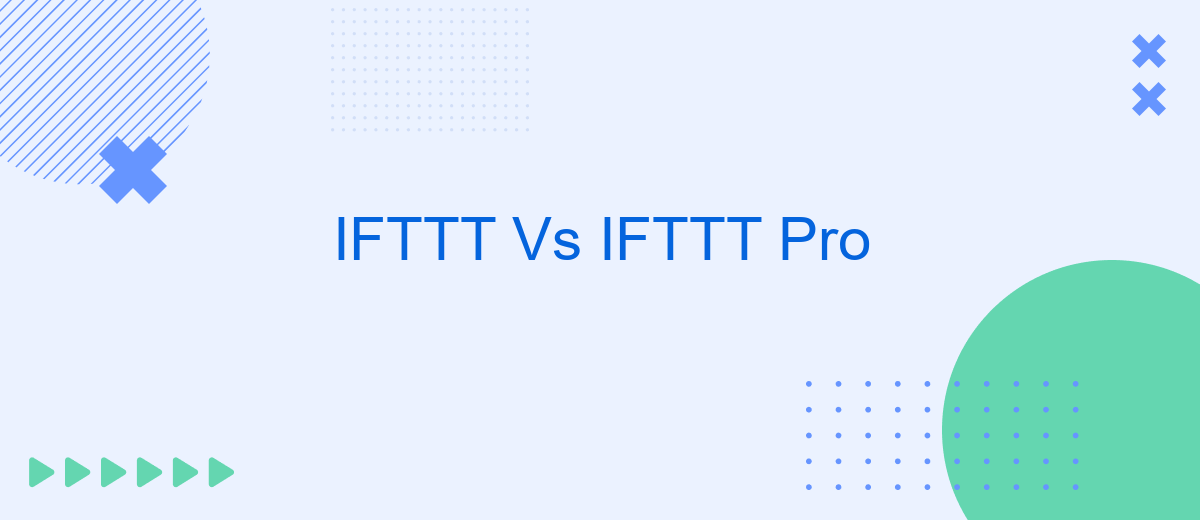In the world of automation, IFTTT and IFTTT Pro offer powerful tools to streamline your digital life. While both services enable users to create custom workflows, IFTTT Pro introduces advanced features and enhanced capabilities. This article explores the key differences between IFTTT and IFTTT Pro, helping you decide which option best suits your needs.
Introduction
In today's digital age, automation tools are essential for optimizing productivity and streamlining workflows. IFTTT (If This Then That) and its premium version, IFTTT Pro, are two popular platforms that offer powerful automation capabilities. These tools enable users to create custom integrations between various apps and devices, automating repetitive tasks and enhancing efficiency.
- IFTTT: A free version offering basic automation features.
- IFTTT Pro: A premium version with advanced functionalities and faster execution times.
Both versions cater to different user needs, from simple task automation to more complex workflows. Additionally, services like SaveMyLeads provide seamless integrations, allowing businesses to automate lead management and other critical processes effectively. Understanding the distinctions between IFTTT and IFTTT Pro can help users choose the right tool for their specific requirements, ensuring they maximize their productivity and streamline their operations.
Comparison of Features
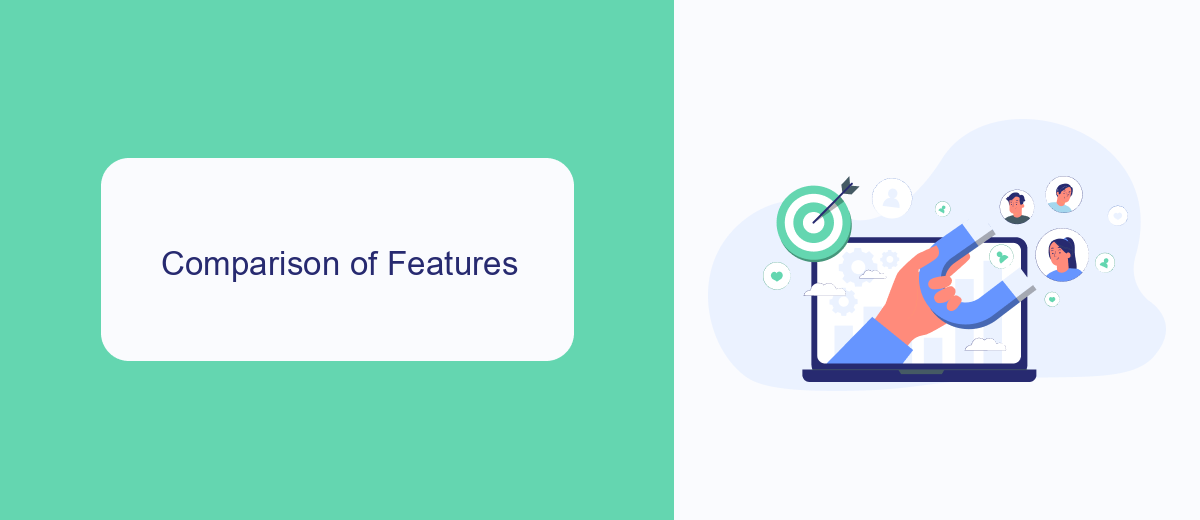
IFTTT (If This Then That) and IFTTT Pro offer users the ability to create automated workflows, known as applets, that link various services and devices. The primary difference between the two lies in the complexity and customization of these applets. IFTTT allows users to create simple, single-action applets, which are sufficient for basic automation needs. In contrast, IFTTT Pro provides advanced features such as multi-step applets, conditional logic, and faster execution times, catering to users who require more sophisticated automation solutions.
Another key difference is in the level of support and integration options. While IFTTT supports a wide range of services and devices, IFTTT Pro users benefit from priority support and access to exclusive applets. Additionally, services like SaveMyLeads can enhance the user experience by offering seamless integration with various CRM systems, enabling businesses to automate lead management more efficiently. This added layer of functionality makes IFTTT Pro a more powerful tool for professionals and businesses looking to streamline their workflows and improve productivity.
Pricing and Subscription

When comparing IFTTT and IFTTT Pro, pricing and subscription options play a significant role in decision-making. IFTTT offers a free tier that allows users to create and use basic applets, making it accessible for those who need simple automation without any costs. On the other hand, IFTTT Pro is a paid subscription that provides advanced features and customization options for power users.
- IFTTT Free: Allows users to create up to 3 applets, limited functionality, and basic support.
- IFTTT Pro: Priced at .99/month, offers unlimited applets, faster execution times, multi-step applets, and premium support.
For users who require more complex integrations and enhanced automation capabilities, IFTTT Pro is the better choice. Additionally, services like SaveMyLeads can complement IFTTT Pro by offering specialized integration solutions, making it easier to connect various platforms and streamline workflows. Ultimately, the choice between IFTTT and IFTTT Pro depends on your specific needs and the level of automation you require.
Benefits and Drawbacks
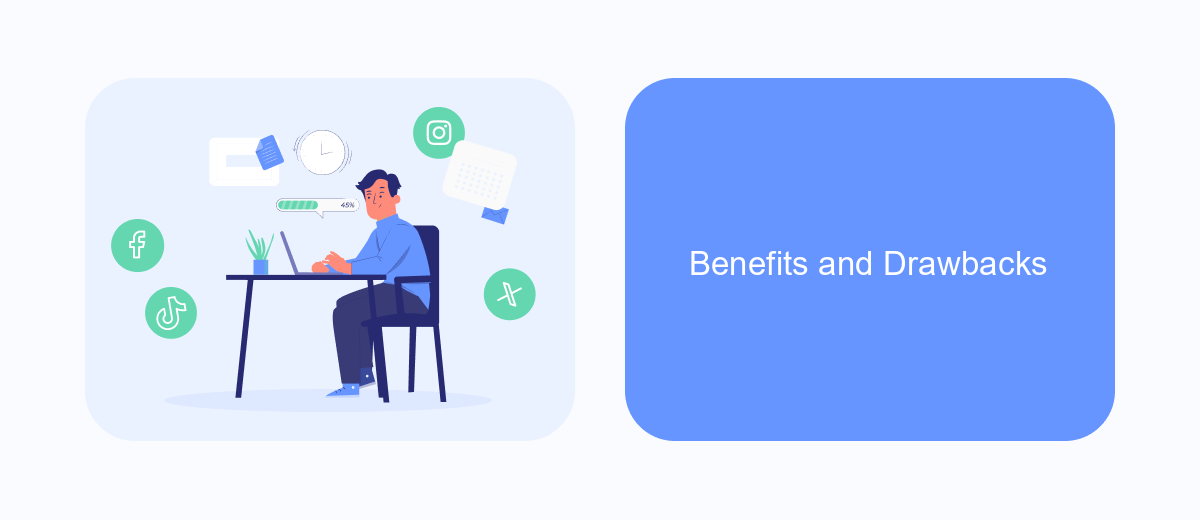
When comparing IFTTT and IFTTT Pro, it's essential to weigh the benefits and drawbacks of each to determine which is the best fit for your needs. IFTTT offers a straightforward, free service that allows users to create simple automations called applets. On the other hand, IFTTT Pro provides advanced features such as multi-step applets, conditional logic, and faster execution times, but comes with a subscription fee.
One of the primary advantages of IFTTT is its accessibility. It's free to use, making it an excellent option for those who need basic automation without any cost. However, its simplicity can also be a limitation for more complex automation needs. IFTTT Pro addresses these limitations by offering more robust features but requires a monthly subscription.
- IFTTT: Free, simple to use, limited to basic automations.
- IFTTT Pro: Advanced features, multi-step applets, conditional logic, faster execution, subscription required.
For users who need more sophisticated integrations, services like SaveMyLeads can complement IFTTT Pro by providing specialized tools for setting up and managing complex workflows. Ultimately, the choice between IFTTT and IFTTT Pro depends on the complexity of your automation needs and your willingness to invest in a subscription service for enhanced capabilities.
Conclusion and Recommendation
In conclusion, both IFTTT and IFTTT Pro offer valuable automation services that cater to different user needs. IFTTT is ideal for individuals who require basic automation tasks without any financial commitment. It provides a straightforward way to connect various apps and devices, making it a great starting point for beginners. On the other hand, IFTTT Pro offers advanced features such as multi-step applets, faster execution times, and prioritized customer support, which are well-suited for power users and businesses looking for more robust automation solutions.
For those who seek even more specialized integration capabilities, services like SaveMyLeads can be a game-changer. SaveMyLeads allows for seamless integration of complex workflows and data management across various platforms, enhancing the overall efficiency of your automation processes. Ultimately, the choice between IFTTT and IFTTT Pro depends on your specific needs and budget. However, considering additional tools like SaveMyLeads can provide an extra layer of customization and functionality, ensuring that your automation setup is as effective and efficient as possible.
- Automate the work with leads from the Facebook advertising account
- Empower with integrations and instant transfer of leads
- Don't spend money on developers or integrators
- Save time by automating routine tasks
FAQ
What is the difference between IFTTT and IFTTT Pro?
How many applets can I create with IFTTT and IFTTT Pro?
Is there an alternative to IFTTT and IFTTT Pro for business automation?
Do I need programming skills to use IFTTT Pro?
Can I customize the triggers and actions in IFTTT Pro?
You probably know that the speed of leads processing directly affects the conversion and customer loyalty. Do you want to receive real-time information about new orders from Facebook and Instagram in order to respond to them as quickly as possible? Use the SaveMyLeads online connector. Link your Facebook advertising account to the messenger so that employees receive notifications about new leads. Create an integration with the SMS service so that a welcome message is sent to each new customer. Adding leads to a CRM system, contacts to mailing lists, tasks to project management programs – all this and much more can be automated using SaveMyLeads. Set up integrations, get rid of routine operations and focus on the really important tasks.