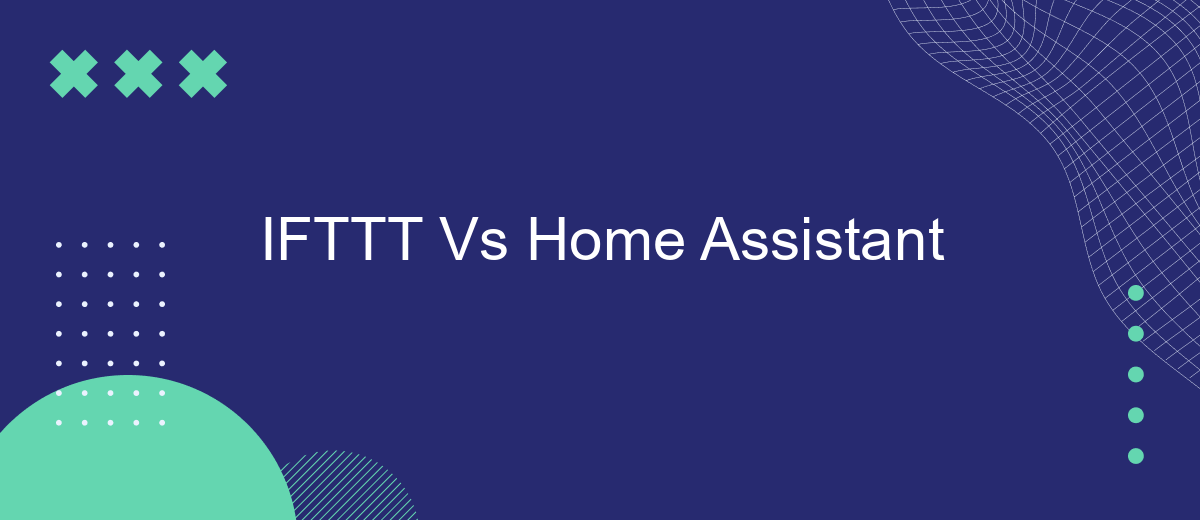When it comes to automating your smart home, choosing the right platform can make all the difference. IFTTT (If This Then That) and Home Assistant are two of the most popular options available. Both offer unique features and capabilities, but which one is the best fit for your needs? In this article, we will compare IFTTT and Home Assistant to help you decide.
Introduction
In the rapidly evolving world of smart home technology, automation platforms play a crucial role in enhancing convenience and efficiency. Two of the most popular platforms in this domain are IFTTT (If This Then That) and Home Assistant. Both offer unique features and capabilities, making it essential to understand their strengths and weaknesses to determine which one is best suited for your needs.
- IFTTT: A user-friendly platform that allows you to create simple conditional statements, known as applets, to automate tasks between different apps and devices.
- Home Assistant: An open-source platform that provides extensive customization options and supports a wide range of devices and integrations, ideal for tech-savvy users.
Choosing between IFTTT and Home Assistant depends on your specific requirements and technical expertise. While IFTTT is great for beginners due to its simplicity, Home Assistant offers more advanced features for those looking to create a highly customized smart home environment. Additionally, services like SaveMyLeads can help streamline the process of integrating various applications and devices, further enhancing your automation experience.
IFTTT Overview
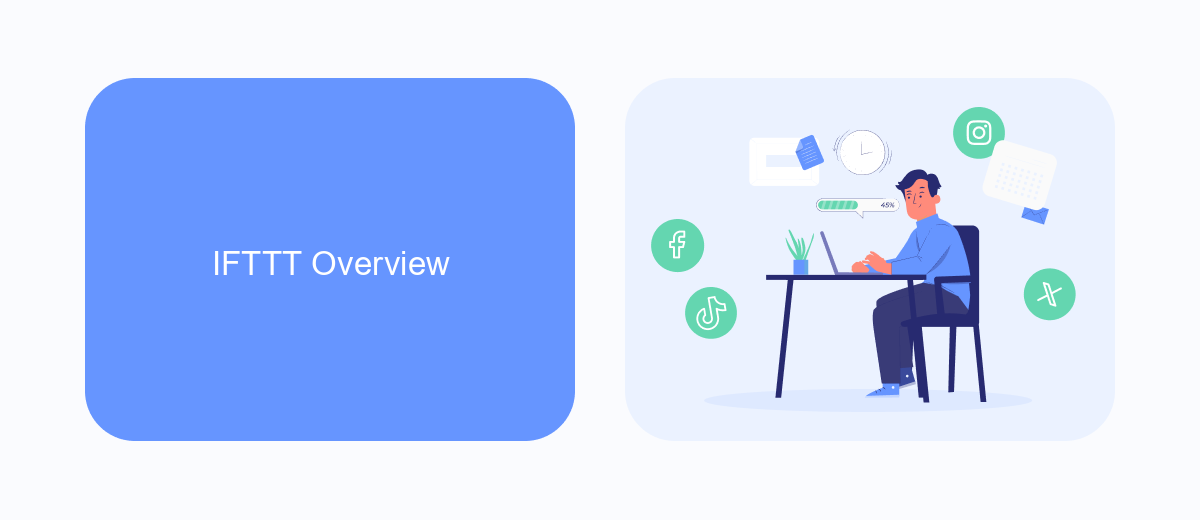
IFTTT, which stands for "If This Then That," is a web-based service that allows users to create chains of simple conditional statements, called applets. These applets are triggered by changes that occur within other web services such as Gmail, Facebook, Instagram, or even smart home devices. The platform aims to automate tasks and workflows, making it easier for users to connect disparate services and devices without needing advanced technical skills.
One of the key advantages of IFTTT is its user-friendly interface, which simplifies the process of setting up integrations. For those looking to further streamline their automation efforts, services like SaveMyLeads can be incredibly useful. SaveMyLeads offers pre-built integrations that can save time and reduce the complexity involved in connecting different applications. This makes IFTTT a versatile tool for both personal and professional use, helping users to automate repetitive tasks and improve productivity.
Home Assistant Overview

Home Assistant is an open-source platform designed to help users automate and control their smart home devices. It is highly customizable, allowing for a wide range of integrations with various smart home products and services. This flexibility makes it a powerful tool for those who want to create a seamless and efficient smart home environment.
- Customizable Automations: Home Assistant allows users to create personalized automation scripts to control devices based on specific conditions and triggers.
- Extensive Integrations: It supports a vast number of integrations with popular smart home devices and services, including lights, thermostats, and security systems.
- Community Support: A large, active community contributes to the platform, providing regular updates, new integrations, and troubleshooting assistance.
Additionally, services like SaveMyLeads can enhance the Home Assistant experience by simplifying the process of integrating various platforms and automating tasks. This allows users to focus more on enjoying their smart home rather than spending time on complex configurations. Overall, Home Assistant offers a robust and flexible solution for smart home automation, catering to both beginners and advanced users.
Comparison of Features

When comparing IFTTT and Home Assistant, it's essential to consider the unique features each platform offers. Both are powerful tools for automating smart home devices, but they cater to different user needs and technical expertise levels.
IFTTT (If This Then That) is known for its simplicity and ease of use. It allows users to create automation recipes with minimal effort, making it ideal for beginners. On the other hand, Home Assistant is a more advanced platform that offers extensive customization options and supports a wide range of devices and services.
- Ease of Use: IFTTT is user-friendly and requires no programming knowledge, whereas Home Assistant may require some technical skills.
- Customization: Home Assistant offers more in-depth customization and advanced automation capabilities.
- Device Support: Both platforms support numerous devices, but Home Assistant has broader compatibility.
- Integration Services: Services like SaveMyLeads can enhance integration capabilities, especially for Home Assistant users seeking more complex setups.
Ultimately, the choice between IFTTT and Home Assistant depends on your specific needs and technical comfort level. IFTTT is perfect for quick and straightforward automations, while Home Assistant is better suited for users who need more control and customization.
Conclusion
In conclusion, both IFTTT and Home Assistant offer unique advantages for home automation, catering to different user needs and expertise levels. IFTTT stands out for its simplicity and ease of use, making it an excellent choice for beginners who want to automate basic tasks without diving into complex configurations. On the other hand, Home Assistant provides a more powerful and flexible platform, ideal for advanced users who seek extensive customization and integration capabilities.
When choosing between IFTTT and Home Assistant, consider your technical proficiency and specific automation requirements. For those who prefer a straightforward, user-friendly approach, IFTTT is a suitable option. However, if you are looking for a robust solution with deeper integration possibilities, Home Assistant is the way to go. Additionally, services like SaveMyLeads can further enhance your automation setup by streamlining the integration process, making it easier to connect various platforms and services seamlessly.
FAQ
What is the main difference between IFTTT and Home Assistant?
Which platform is more suitable for beginners?
Can I use both IFTTT and Home Assistant together?
How do I handle complex automation tasks that IFTTT can't manage?
Is there a cost associated with using IFTTT or Home Assistant?
What do you do with the data you get from Facebook lead forms? Do you send them to the manager, add them to mailing services, transfer them to the CRM system, use them to implement feedback? Automate all of these processes with the SaveMyLeads online connector. Create integrations so that new Facebook leads are automatically transferred to instant messengers, mailing services, task managers and other tools. Save yourself and your company's employees from routine work.