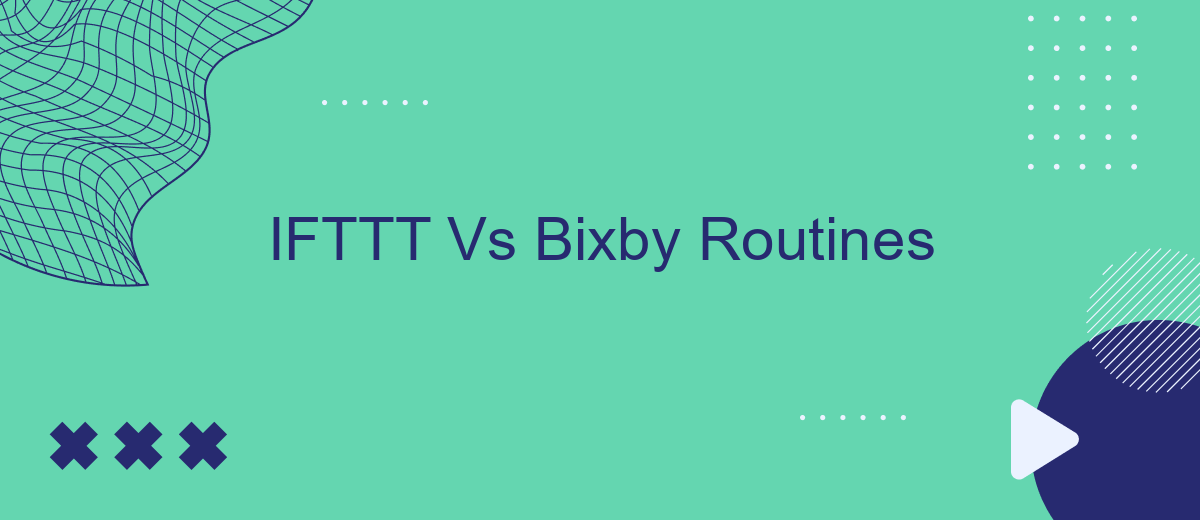In the ever-evolving landscape of smart technology, automation tools like IFTTT and Bixby Routines have become essential for enhancing productivity and convenience. This article delves into a comparative analysis of these two powerful platforms, exploring their features, strengths, and potential limitations to help you determine which one best suits your needs for automating everyday tasks.
Introduction
In today's fast-paced digital world, automation tools have become essential for enhancing productivity and streamlining daily tasks. Two popular automation services, IFTTT (If This Then That) and Bixby Routines, offer unique features to help users automate various aspects of their lives. Both platforms aim to simplify the process of connecting different apps and devices, but they cater to different needs and preferences.
- IFTTT: A versatile platform that connects multiple apps and devices through simple conditional statements.
- Bixby Routines: A Samsung-exclusive feature that automates tasks based on user behavior and preferences.
Choosing the right automation tool depends on individual requirements and the ecosystem you're invested in. While IFTTT provides a broader range of integrations and is compatible with numerous services, Bixby Routines offers a more personalized experience for Samsung users. Additionally, services like SaveMyLeads can further enhance your automation capabilities by enabling seamless integration between various apps and platforms, ensuring that your workflows are as efficient as possible.
Functionality
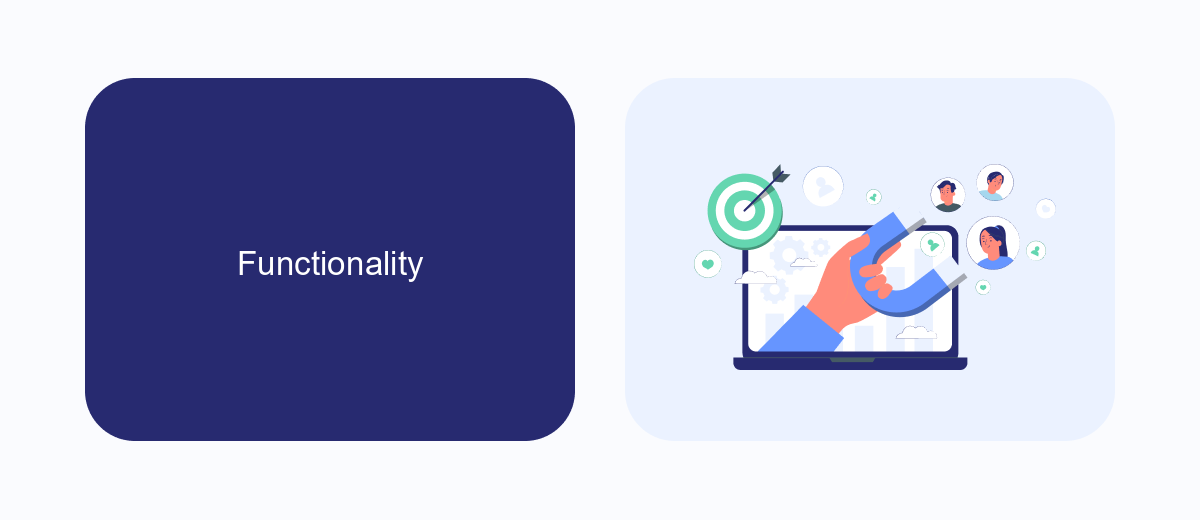
IFTTT (If This Then That) offers a highly versatile platform that allows users to create custom automations, known as "applets," by connecting various services and devices. Users can integrate over 600 different apps and devices, including social media platforms, smart home devices, and productivity tools. For instance, you can automate tasks like saving email attachments to cloud storage or turning on your smart lights when you arrive home. SaveMyLeads can further enhance IFTTT's functionality by streamlining the integration process, making it easier to connect and automate various services without requiring extensive technical knowledge.
On the other hand, Bixby Routines is a feature exclusive to Samsung devices, focusing on automating actions within the Samsung ecosystem. It allows users to set up "routines" that trigger specific actions based on conditions like time, location, or device status. For example, you can create a routine to mute your phone and turn on the blue light filter during bedtime. While Bixby Routines may not support as many third-party integrations as IFTTT, it excels in providing a seamless and intuitive experience for Samsung users, leveraging the full potential of Samsung's hardware and software capabilities.
Compatibility

When it comes to compatibility, both IFTTT and Bixby Routines offer extensive integration options, but they cater to different ecosystems and user needs. IFTTT supports a wide range of devices and services, making it a versatile choice for those looking to automate various aspects of their digital life. Bixby Routines, on the other hand, is more tailored to Samsung devices and their associated services.
- IFTTT supports over 600 services, including popular apps like Google Assistant, Alexa, and Spotify.
- Bixby Routines is designed to work seamlessly with Samsung's ecosystem, including SmartThings and Galaxy devices.
- Both platforms offer user-friendly interfaces for setting up automation, but IFTTT provides more flexibility with third-party integrations.
For users who need to integrate services beyond the built-in options, tools like SaveMyLeads can be invaluable. SaveMyLeads allows for easy integration and automation of various services, enhancing the capabilities of both IFTTT and Bixby Routines. Whether you are deeply embedded in the Samsung ecosystem or prefer a more diverse range of integrations, there are solutions available to meet your needs.
User Interface
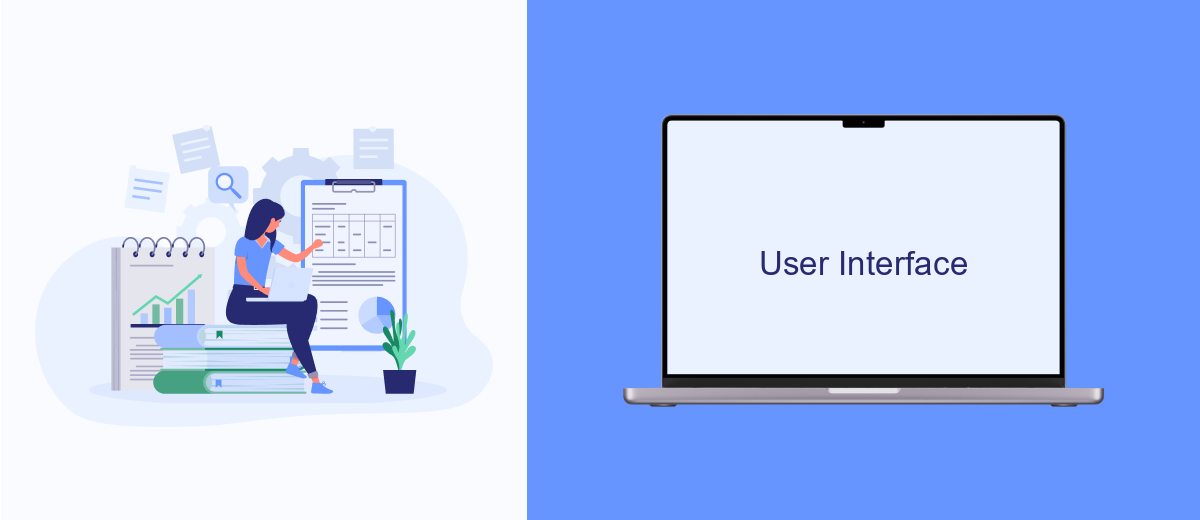
When it comes to user interface, IFTTT and Bixby Routines offer distinct experiences tailored to their respective ecosystems. IFTTT features a straightforward, web-based interface that allows users to create "applets" by linking various services and devices. The drag-and-drop functionality and intuitive design make it easy for users to set up complex automations without requiring technical expertise.
On the other hand, Bixby Routines is deeply integrated into Samsung devices, offering a more seamless experience for Samsung users. The interface is embedded within the device settings, making it accessible and convenient for those already using Samsung's ecosystem. Bixby Routines focuses on automating tasks based on user behavior and preferences, providing a personalized touch.
- IFTTT: Web-based, drag-and-drop interface
- Bixby Routines: Integrated within Samsung device settings
- Customization: IFTTT offers more third-party integrations
- Personalization: Bixby Routines adapts to user behavior
While IFTTT excels in offering a wide range of third-party integrations, services like SaveMyLeads can further enhance its capabilities by automating lead management and other business processes. Bixby Routines, however, shines in its ability to provide a more cohesive experience for Samsung users, making everyday tasks more intuitive and efficient.
Conclusion
In conclusion, both IFTTT and Bixby Routines offer powerful automation capabilities, each with its own strengths. IFTTT stands out for its extensive range of integrations and ease of use, making it an excellent choice for users looking to connect a wide variety of services and devices. On the other hand, Bixby Routines excels within the Samsung ecosystem, offering seamless automation for Samsung device users with a more intuitive and personalized experience.
Ultimately, the choice between IFTTT and Bixby Routines depends on your specific needs and the devices you use. For those heavily invested in the Samsung ecosystem, Bixby Routines provides a highly integrated solution. However, if you require broader compatibility and more diverse integration options, IFTTT is the superior choice. Additionally, for users seeking advanced automation capabilities, services like SaveMyLeads can further enhance your productivity by simplifying the process of setting up complex integrations across multiple platforms.
FAQ
What is the main difference between IFTTT and Bixby Routines?
Can I use IFTTT and Bixby Routines together?
What types of services can I integrate with IFTTT?
Are there any limitations to using Bixby Routines?
How can I automate workflows involving multiple web services?
Use the SaveMyLeads service to improve the speed and quality of your Facebook lead processing. You do not need to regularly check the advertising account and download the CSV file. Get leads quickly and in a convenient format. Using the SML online connector, you can set up automatic transfer of leads from Facebook to various services: CRM systems, instant messengers, task managers, email services, etc. Automate the data transfer process, save time and improve customer service.