In the ever-evolving landscape of automation tools, IFTTT and Apple Shortcuts stand out as powerful options for streamlining tasks and enhancing productivity. While both platforms offer unique features and capabilities, understanding their differences is crucial for users seeking to optimize their workflows. This article delves into a detailed comparison of IFTTT and Apple Shortcuts to help you make an informed choice.
Introduction
In today's digital age, automation tools have become essential for optimizing productivity and simplifying everyday tasks. Two popular platforms that offer powerful automation capabilities are IFTTT and Apple Shortcuts. Both services allow users to create custom workflows that can streamline various activities, from managing smart home devices to organizing personal routines.
- IFTTT (If This Then That) connects multiple apps and devices, enabling them to work together seamlessly.
- Apple Shortcuts is integrated into iOS and allows users to create personalized shortcuts using Siri and other native apps.
- SaveMyLeads offers a robust solution for automating lead management and integrating various marketing tools.
Choosing between IFTTT and Apple Shortcuts depends largely on your specific needs and the ecosystem you are invested in. While IFTTT provides a more extensive range of third-party integrations, Apple Shortcuts offers a deeper integration within the Apple ecosystem. Understanding the strengths and limitations of each can help you make an informed decision to enhance your digital workflow.
IFTTT vs. Apple Shortcuts: Features and Capabilities

When comparing IFTTT and Apple Shortcuts, it is essential to consider their unique features and capabilities. IFTTT (If This Then That) offers a broad range of integrations with various third-party services, making it highly versatile. Users can create applets that connect different applications and devices, automating tasks across platforms like social media, smart home devices, and more. Additionally, services like SaveMyLeads can enhance IFTTT's functionality by streamlining data transfers between apps, ensuring seamless workflow automation.
Apple Shortcuts, on the other hand, is deeply integrated into the Apple ecosystem, providing a more cohesive experience for iOS users. It allows users to create custom shortcuts using a simple drag-and-drop interface, automating tasks on their iPhones, iPads, and Macs. While it may not support as many third-party services as IFTTT, its integration with native Apple apps and Siri makes it incredibly powerful for those entrenched in the Apple environment. Overall, the choice between IFTTT and Apple Shortcuts depends on the user's specific needs and the ecosystems they prefer.
Integration and Compatibility
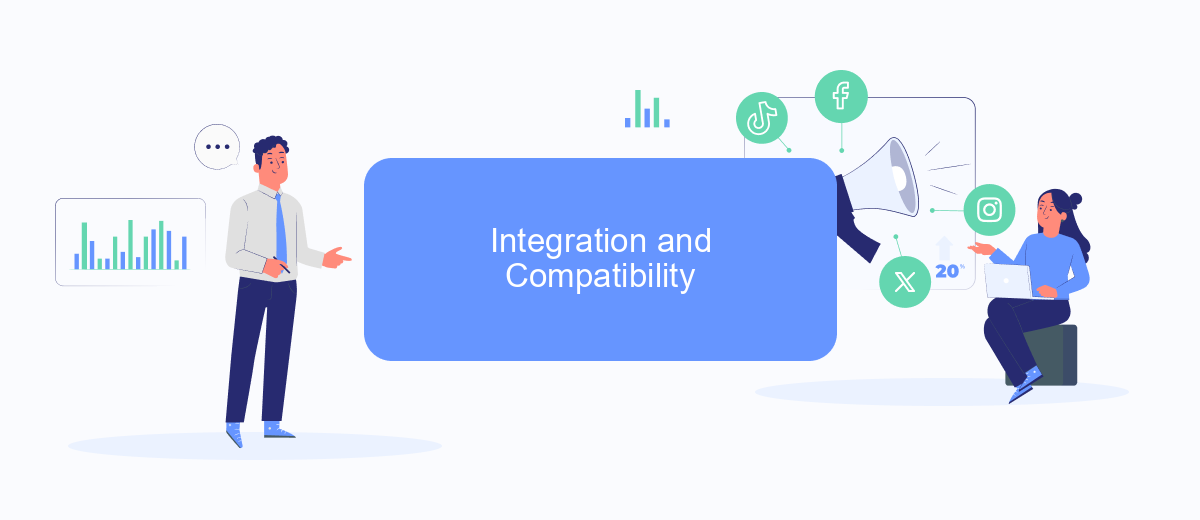
When it comes to integration and compatibility, both IFTTT and Apple Shortcuts offer unique advantages that cater to different user needs. IFTTT stands out with its broad range of supported services and devices, making it a versatile choice for users looking to connect various apps and gadgets seamlessly. On the other hand, Apple Shortcuts excels within the Apple ecosystem, providing deep integration with iOS and macOS applications, thus offering a smooth and cohesive user experience for Apple device owners.
1. IFTTT supports a wide array of third-party services, including popular platforms like Google, Amazon, and Microsoft.
2. Apple Shortcuts is tightly integrated with Apple’s native apps like Safari, Mail, and Reminders, offering more robust automation within the Apple ecosystem.
3. Platforms like SaveMyLeads can further enhance integration capabilities by automating lead management and connecting various marketing tools, making it easier to streamline workflows.
While IFTTT offers a more extensive range of integrations across different platforms, Apple Shortcuts provides a more cohesive experience for those deeply embedded in the Apple environment. Ultimately, the choice between the two will depend on the user's specific needs and the ecosystem they are most invested in.
Ease of Use and Learning Curve
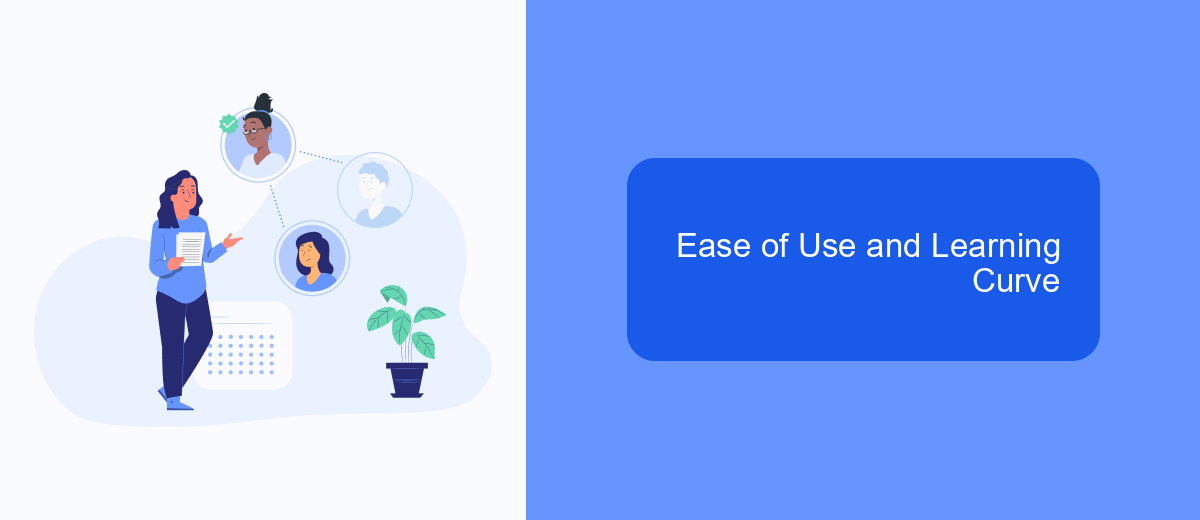
When it comes to ease of use, both IFTTT and Apple Shortcuts offer user-friendly interfaces, but they cater to different audiences. IFTTT is designed for users who want to set up automation quickly and effortlessly. Its drag-and-drop interface allows users to create applets without any coding knowledge. On the other hand, Apple Shortcuts offers a more robust experience, with a steeper learning curve due to its advanced customization options.
For beginners, IFTTT’s simplicity is a significant advantage. Users can easily connect multiple services and create automation with just a few clicks. Apple Shortcuts, however, requires a bit more time and effort to master, as it offers deeper integration with iOS and more complex actions.
- IFTTT: Easy drag-and-drop interface
- Apple Shortcuts: Advanced customization options
- SaveMyLeads: Simplifies integration setup for various services
Overall, if you're looking for quick and straightforward automation, IFTTT is the way to go. However, if you need more advanced functionalities and are willing to invest the time to learn, Apple Shortcuts will provide a richer experience. Additionally, services like SaveMyLeads can help streamline the integration process, making it easier to connect different platforms seamlessly.
Pricing and Value Proposition
When it comes to pricing, IFTTT offers a free tier that includes basic functionalities and a Pro plan starting at .99 per month, which provides advanced features such as multi-step applets and faster execution times. Apple Shortcuts, on the other hand, is free to use but requires an Apple device, making it a more cost-effective option for those already within the Apple ecosystem. However, the investment in Apple hardware might be a consideration for new users.
In terms of value proposition, IFTTT excels with its broad compatibility across various platforms and devices, making it a versatile choice for users looking to connect a wide range of services. Apple Shortcuts shines in its seamless integration with iOS and macOS, offering a more intuitive and polished experience for Apple users. For businesses and advanced users seeking more robust integration capabilities, services like SaveMyLeads can further enhance both platforms by automating complex workflows and connecting disparate systems efficiently.
FAQ
What is the main difference between IFTTT and Apple Shortcuts?
Can I use both IFTTT and Apple Shortcuts together?
Which one is easier to use for beginners?
Are there any limitations to using Apple Shortcuts compared to IFTTT?
Can I integrate business automation tools with IFTTT or Apple Shortcuts?
You probably know that the speed of leads processing directly affects the conversion and customer loyalty. Do you want to receive real-time information about new orders from Facebook and Instagram in order to respond to them as quickly as possible? Use the SaveMyLeads online connector. Link your Facebook advertising account to the messenger so that employees receive notifications about new leads. Create an integration with the SMS service so that a welcome message is sent to each new customer. Adding leads to a CRM system, contacts to mailing lists, tasks to project management programs – all this and much more can be automated using SaveMyLeads. Set up integrations, get rid of routine operations and focus on the really important tasks.
