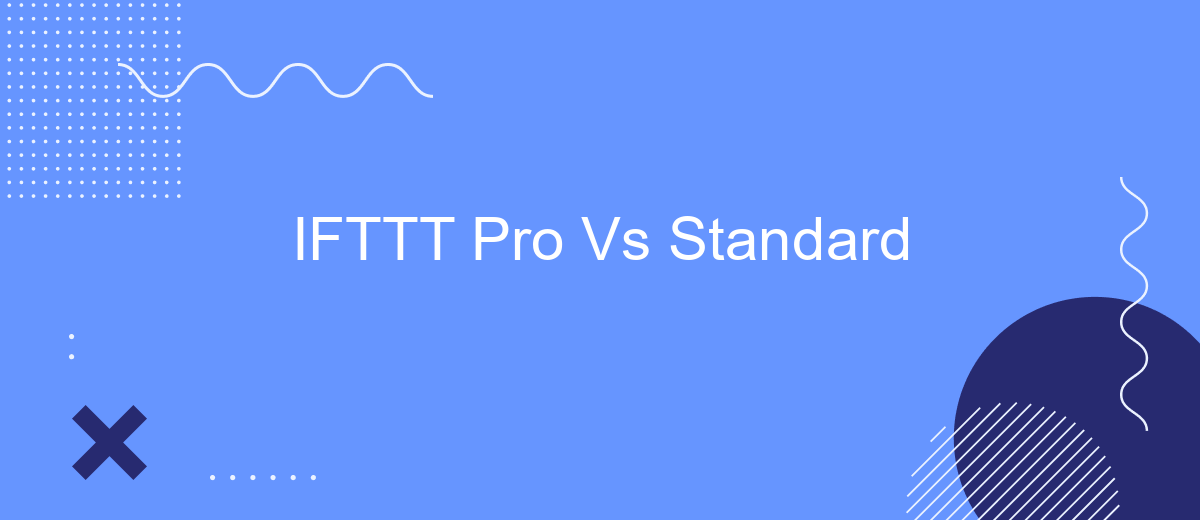In the ever-evolving world of automation, IFTTT (If This Then That) stands out as a powerful tool for connecting various apps and devices. With the introduction of IFTTT Pro, users now face a choice between the Standard and Pro versions. This article delves into the key differences, features, and benefits of IFTTT Pro versus Standard, helping you decide which suits your needs best.
Introduction
In today's fast-paced digital world, automation tools like IFTTT (If This Then That) have become essential for streamlining tasks and enhancing productivity. IFTTT offers two main subscription plans: Standard and Pro. Each plan caters to different user needs, providing various features and capabilities to automate workflows effectively.
- IFTTT Standard: Basic automation with limited applets and functionalities.
- IFTTT Pro: Advanced automation, offering multi-step applets, faster execution, and premium support.
Choosing between IFTTT Pro and Standard depends on your specific requirements. For those looking for more robust automation options, including complex integrations with services like SaveMyLeads, the Pro plan may be the better choice. SaveMyLeads, for instance, helps businesses automate lead generation and management, making it easier to connect various platforms and streamline processes. Understanding the differences between these plans will help you make an informed decision that best suits your automation needs.
Key Features Comparison

When comparing IFTTT Pro and Standard, the key features that stand out include the number of applets, customization capabilities, and performance speed. IFTTT Pro allows users to create an unlimited number of applets, offering greater flexibility and control over automation. In contrast, the Standard version limits users to just three applets. Pro users benefit from advanced customization options, including multi-step applets and conditional logic, which enable more complex and tailored workflows. Additionally, IFTTT Pro boasts faster execution times, ensuring that automated tasks are completed more swiftly.
Another significant difference lies in the support for integrations and services. While both versions support a wide range of integrations, IFTTT Pro provides priority access to new services and features. For users looking to streamline their workflows further, services like SaveMyLeads can be invaluable. SaveMyLeads offers seamless integration with various platforms, simplifying the process of connecting different services and automating tasks. This can be particularly beneficial for businesses and power users who require robust and reliable automation solutions.
Pricing and Plans
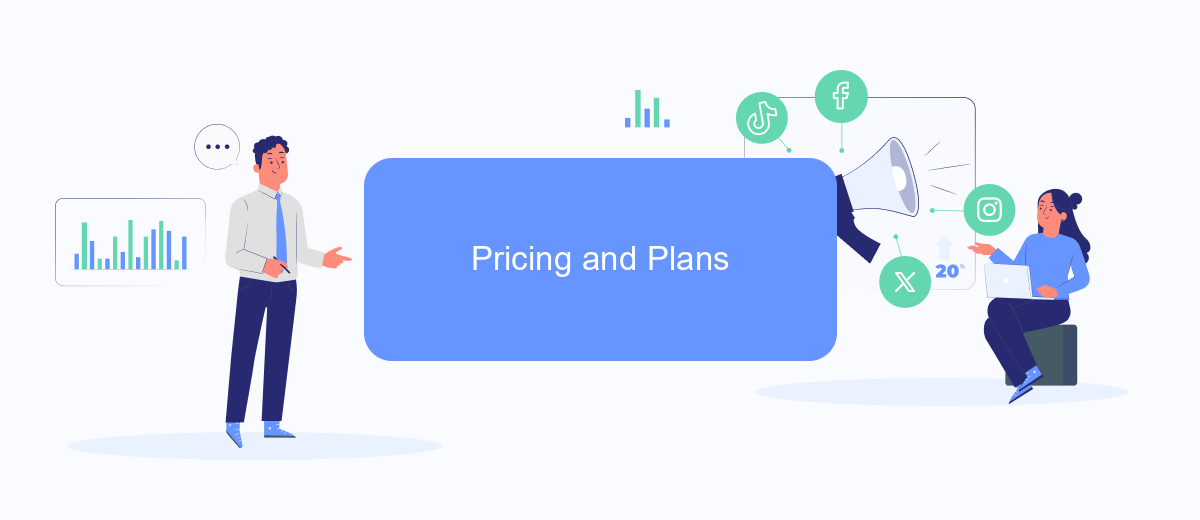
When comparing IFTTT Pro and Standard plans, it's essential to understand the differences in pricing and features. IFTTT Standard is free, offering basic applet creation and access to a limited number of services. On the other hand, IFTTT Pro is a subscription-based plan with advanced features and enhanced capabilities.
- IFTTT Standard: Free, includes basic applets and limited service integrations.
- IFTTT Pro: .99 per month, includes multi-step applets, faster execution, and priority support.
For users who require more sophisticated automation and integration capabilities, the Pro plan is highly recommended. Additionally, services like SaveMyLeads can be integrated with IFTTT Pro to streamline lead management and enhance your workflow. This combination allows for more complex and efficient automation setups, making it a valuable investment for businesses and power users.
Use Cases
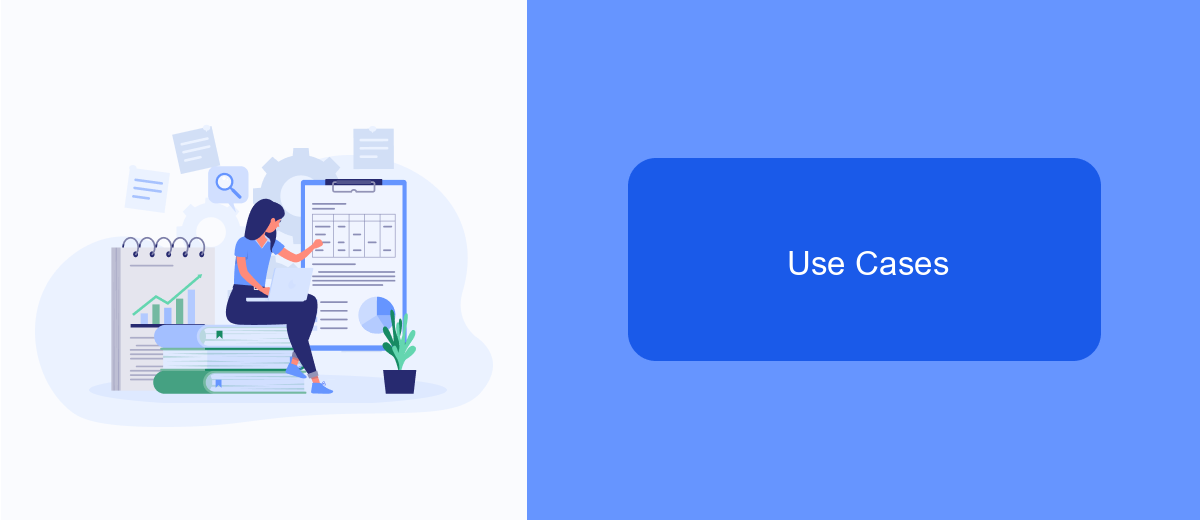
IFTTT (If This Then That) offers two main service tiers: Pro and Standard. Each tier is designed to cater to different user needs, whether for personal use or more complex automation tasks. Understanding the use cases for each can help you decide which plan suits you best.
The Standard plan is ideal for individuals who need basic automation for everyday tasks. With this plan, users can create simple applets to streamline their daily routines. For instance, you can automate tasks like saving email attachments to cloud storage or receiving weather updates.
- Automating social media posts
- Syncing fitness data between apps
- Receiving notifications for important emails
On the other hand, the Pro plan is tailored for users who require more advanced functionalities. This includes multi-step applets, faster execution, and priority support. For businesses, integrating IFTTT Pro with services like SaveMyLeads can significantly enhance workflow automation, allowing for seamless data transfer between various platforms and applications.
Conclusion
In conclusion, choosing between IFTTT Pro and Standard largely depends on your specific needs and how you plan to use the automation services. IFTTT Pro offers advanced features such as multi-step applets, faster execution, and priority support, making it ideal for users who require more complex and reliable integrations. On the other hand, the Standard plan provides basic automation capabilities that are sufficient for casual users looking to simplify their daily tasks without incurring additional costs.
For those seeking even more specialized integration options, services like SaveMyLeads can be a valuable addition. SaveMyLeads offers seamless integration with various platforms, enabling businesses to automate lead generation and follow-up processes efficiently. By combining the strengths of IFTTT and SaveMyLeads, users can create a robust automation ecosystem that caters to both personal and professional needs. Ultimately, the choice between IFTTT Pro and Standard should be guided by your specific requirements and the level of automation you wish to achieve.


FAQ
What is the main difference between IFTTT Pro and Standard?
Can I use multi-step applets with IFTTT Standard?
Is there a limit on the number of applets I can create with IFTTT Standard?
How does pricing differ between IFTTT Pro and Standard?
Can I integrate my IFTTT applets with other automation services?
You probably know that the speed of leads processing directly affects the conversion and customer loyalty. Do you want to receive real-time information about new orders from Facebook and Instagram in order to respond to them as quickly as possible? Use the SaveMyLeads online connector. Link your Facebook advertising account to the messenger so that employees receive notifications about new leads. Create an integration with the SMS service so that a welcome message is sent to each new customer. Adding leads to a CRM system, contacts to mailing lists, tasks to project management programs – all this and much more can be automated using SaveMyLeads. Set up integrations, get rid of routine operations and focus on the really important tasks.