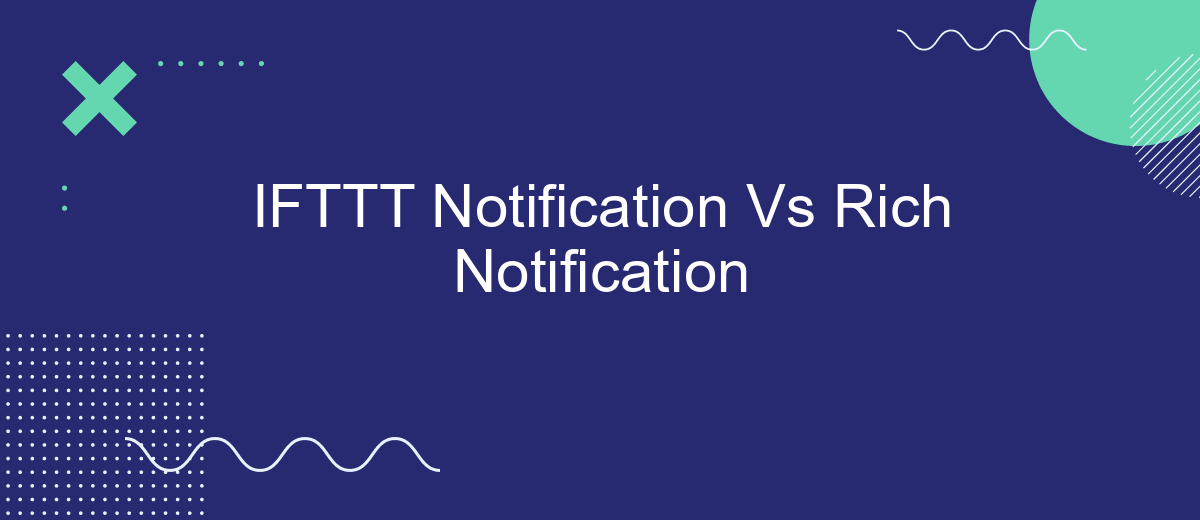In the ever-evolving landscape of digital communication, the choice between IFTTT notifications and rich notifications can significantly impact user experience. This article delves into the unique features, advantages, and potential drawbacks of both notification types, offering insights to help you make an informed decision for your specific needs. Discover how each option can enhance your connectivity and streamline your digital interactions.
Introduction
In today's digital age, notifications play a crucial role in keeping us informed and connected. With the proliferation of smart devices and applications, the way notifications are delivered has evolved significantly. Two popular methods of delivering notifications are IFTTT notifications and rich notifications. Understanding the differences and advantages of each can help users and developers choose the most effective method for their needs.
- IFTTT Notifications: Simple, automated alerts triggered by predefined conditions.
- Rich Notifications: Enhanced notifications that include images, buttons, and other interactive elements.
Both IFTTT and rich notifications have their unique benefits and use cases. For instance, IFTTT notifications are ideal for straightforward alerts and automation, while rich notifications offer a more engaging and interactive user experience. Services like SaveMyLeads can help streamline the integration and management of these notifications, ensuring that users receive timely and relevant information in the most efficient manner possible.
IFTTT Notification
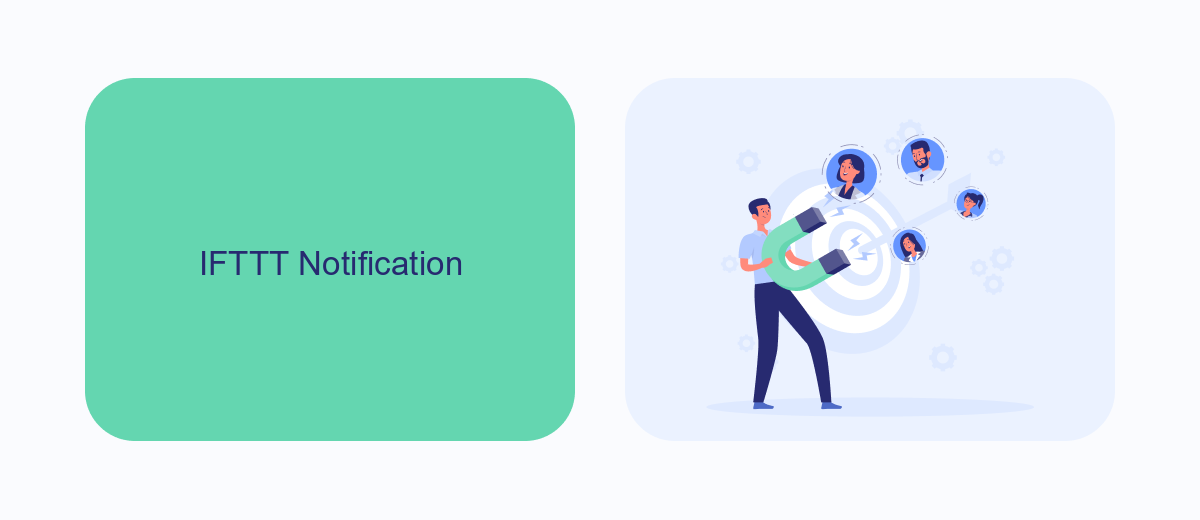
IFTTT (If This Then That) is a powerful automation tool that connects different apps and devices to create seamless workflows. With IFTTT Notifications, users can receive alerts and updates triggered by specific conditions or events. For example, you can set up a notification to alert you when a new email arrives, when the weather changes, or when a specific keyword is mentioned on social media. These notifications ensure that users stay informed without constantly checking multiple apps and services.
To enhance the functionality of IFTTT Notifications, users can integrate them with services like SaveMyLeads. SaveMyLeads allows users to automate the transfer of leads from various sources directly into their CRM or other systems. By connecting IFTTT with SaveMyLeads, users can receive instant notifications whenever a new lead is captured, ensuring they can respond promptly and efficiently. This integration streamlines workflow and ensures that critical information is always at the user's fingertips.
Rich Notification
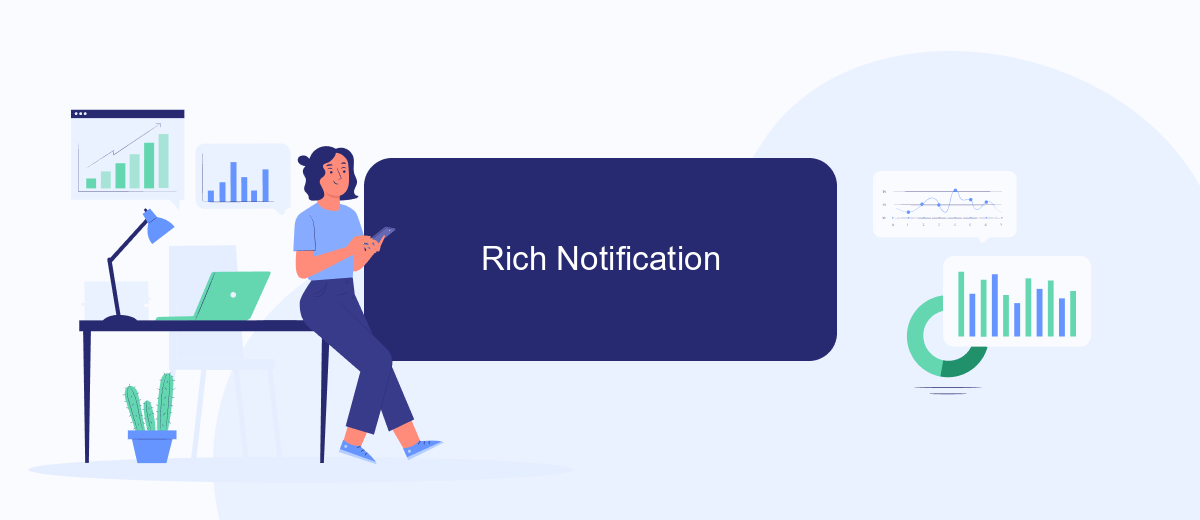
Rich notifications are an advanced form of push notifications that allow users to engage with content directly from the notification itself. Unlike standard notifications, rich notifications can include images, videos, and interactive elements, making them more engaging and informative.
- Enhanced Engagement: Rich notifications offer more interactive features, such as buttons, images, and videos, which can significantly increase user engagement.
- Improved User Experience: By providing more context and information within the notification, users can make quicker decisions without needing to open the app.
- Customizable Actions: Users can take immediate actions like replying to messages, liking posts, or even making purchases directly from the notification.
For businesses looking to streamline the integration of rich notifications, services like SaveMyLeads can be incredibly useful. SaveMyLeads offers seamless integration with various platforms, allowing businesses to set up and manage rich notifications with ease. By leveraging such services, companies can ensure that their notifications are not only visually appealing but also drive higher engagement and conversions.
Comparison
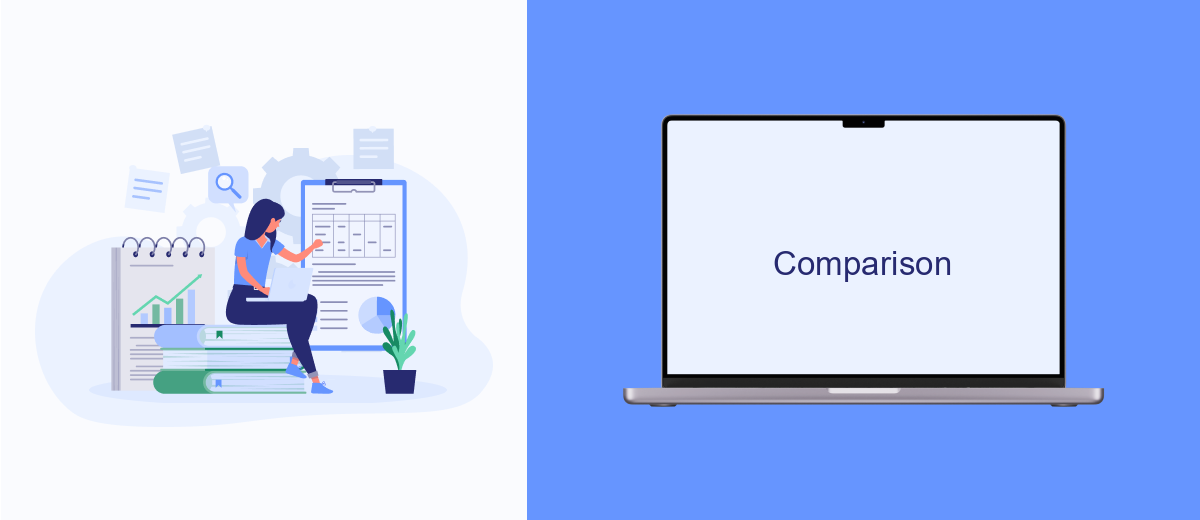
When comparing IFTTT notifications and Rich Notifications, it's essential to understand the primary differences in their functionality and user experience. IFTTT (If This Then That) notifications are straightforward alerts triggered by specific conditions or actions, making them ideal for simple, automated updates.
Rich Notifications, on the other hand, offer a more dynamic and engaging way to present information. These notifications can include images, buttons, and other interactive elements, providing a richer user experience. They are particularly useful for applications that require more detailed information or user interaction.
- IFTTT Notifications: Simple, condition-based alerts.
- Rich Notifications: Interactive, multimedia-enhanced alerts.
For those looking to streamline their notification systems, integrating services like SaveMyLeads can be highly beneficial. SaveMyLeads allows for seamless integration between various platforms, ensuring that both IFTTT and Rich Notifications are efficiently managed and delivered. This can significantly enhance the overall communication strategy and user engagement.
Conclusion
In conclusion, both IFTTT notifications and rich notifications offer distinct advantages depending on the user's needs and preferences. IFTTT notifications provide a simple and flexible way to automate tasks and receive alerts from various services, making it a valuable tool for users who prioritize ease of integration and customization. On the other hand, rich notifications deliver more detailed and interactive content directly to the user, enhancing the overall user experience with actionable insights and media-rich updates.
For those looking to streamline their notification management and enhance the efficiency of their workflows, integrating services like SaveMyLeads can be particularly beneficial. SaveMyLeads offers a robust platform for automating lead generation and notification processes, ensuring that important updates are delivered promptly and efficiently. Ultimately, the choice between IFTTT notifications and rich notifications will depend on the specific requirements and goals of the user, but leveraging tools like SaveMyLeads can significantly enhance the effectiveness of either approach.
- Automate the work with leads from the Facebook advertising account
- Empower with integrations and instant transfer of leads
- Don't spend money on developers or integrators
- Save time by automating routine tasks
FAQ
What is the primary difference between IFTTT notifications and rich notifications?
Can I customize the content of rich notifications?
Do rich notifications require more complex setup compared to IFTTT notifications?
Are there any specific use cases where rich notifications are more beneficial than IFTTT notifications?
Can I use a service like SaveMyLeads to set up rich notifications?
You probably know that the speed of leads processing directly affects the conversion and customer loyalty. Do you want to receive real-time information about new orders from Facebook and Instagram in order to respond to them as quickly as possible? Use the SaveMyLeads online connector. Link your Facebook advertising account to the messenger so that employees receive notifications about new leads. Create an integration with the SMS service so that a welcome message is sent to each new customer. Adding leads to a CRM system, contacts to mailing lists, tasks to project management programs – all this and much more can be automated using SaveMyLeads. Set up integrations, get rid of routine operations and focus on the really important tasks.