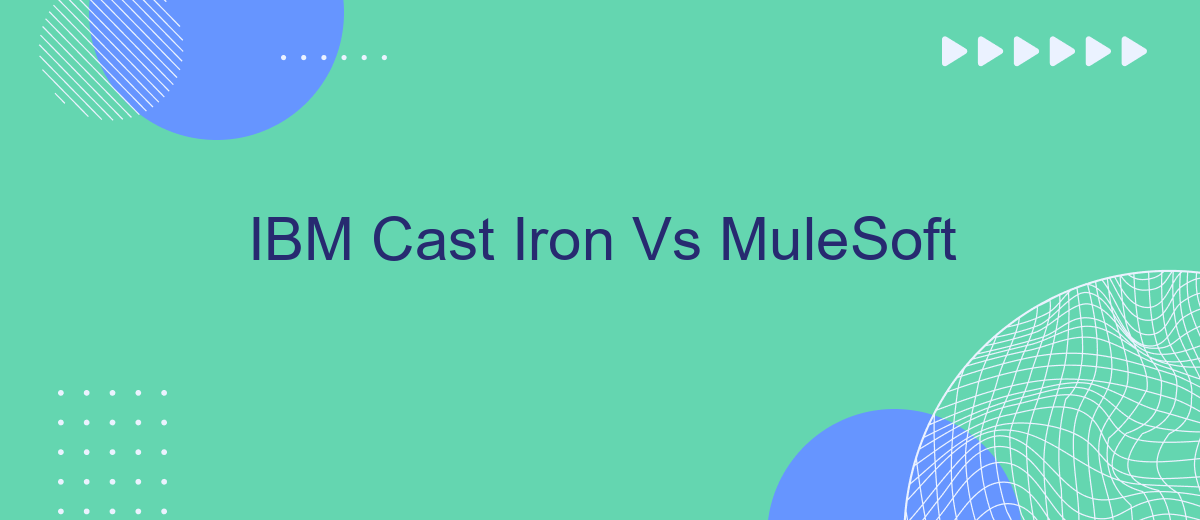In the rapidly evolving landscape of enterprise integration, choosing the right platform is crucial for seamless connectivity and data flow. This article delves into a comparative analysis of IBM Cast Iron and MuleSoft, two prominent integration solutions. By examining their features, capabilities, and use cases, we aim to provide insights to help businesses make informed decisions tailored to their specific needs.
Introduction
In today's rapidly evolving digital landscape, businesses are increasingly relying on integration platforms to streamline their operations and improve connectivity across various applications. Two prominent players in this space are IBM Cast Iron and MuleSoft. These platforms offer robust tools for integrating disparate systems, enabling organizations to enhance their efficiency and agility.
- IBM Cast Iron: Known for its ease of use and pre-built templates, IBM Cast Iron simplifies the integration process, making it accessible even for non-technical users.
- MuleSoft: Recognized for its powerful Anypoint Platform, MuleSoft provides a comprehensive solution for API management and integration, catering to complex enterprise needs.
- SaveMyLeads: An emerging service that automates lead data integration, SaveMyLeads offers a user-friendly interface and seamless connectivity with various CRM systems.
Choosing the right integration platform depends on various factors including the specific requirements of your organization, the complexity of the integrations, and the level of technical expertise available. This article will compare IBM Cast Iron and MuleSoft, examining their features, benefits, and potential use cases to help you make an informed decision.
Integration Capabilities

IBM Cast Iron and MuleSoft both offer robust integration capabilities, but they cater to different needs and use cases. IBM Cast Iron focuses on simplifying the integration process through pre-configured templates and a user-friendly interface, making it ideal for businesses looking for quick and easy connections between cloud and on-premise applications. Its drag-and-drop functionality and extensive library of connectors enable users to integrate applications without deep technical expertise.
On the other hand, MuleSoft provides a more comprehensive and flexible integration platform, known as Anypoint Platform, which supports a wide range of integration patterns, including API-led connectivity, microservices, and event-driven architectures. MuleSoft's extensive set of tools and connectors allows for more complex integrations and customizations. Additionally, services like SaveMyLeads can complement these platforms by offering automated workflows and seamless data transfer between various applications, further enhancing the integration capabilities of both IBM Cast Iron and MuleSoft.
Pricing and Licensing

When evaluating the pricing and licensing options for IBM Cast Iron and MuleSoft, it's essential to understand the unique offerings and cost structures of each platform. Both solutions are designed to help businesses streamline their integration processes, but they differ significantly in their pricing models and licensing terms.
- IBM Cast Iron: IBM Cast Iron offers a subscription-based pricing model, which includes various tiers based on the number of integrations and the volume of data processed. This model provides flexibility for businesses to scale their usage as needed.
- MuleSoft: MuleSoft operates on a subscription basis as well, with pricing tiers determined by the number of API calls, the level of support required, and the specific features needed. MuleSoft also offers an enterprise edition with advanced capabilities and premium support.
For businesses seeking additional integration solutions, services like SaveMyLeads can be beneficial. SaveMyLeads provides an easy-to-use platform for automating lead processing and integrating various marketing and sales tools, complementing the capabilities of both IBM Cast Iron and MuleSoft. Ultimately, the choice between these platforms will depend on your specific integration needs and budget constraints.
Ease of Use and Administration
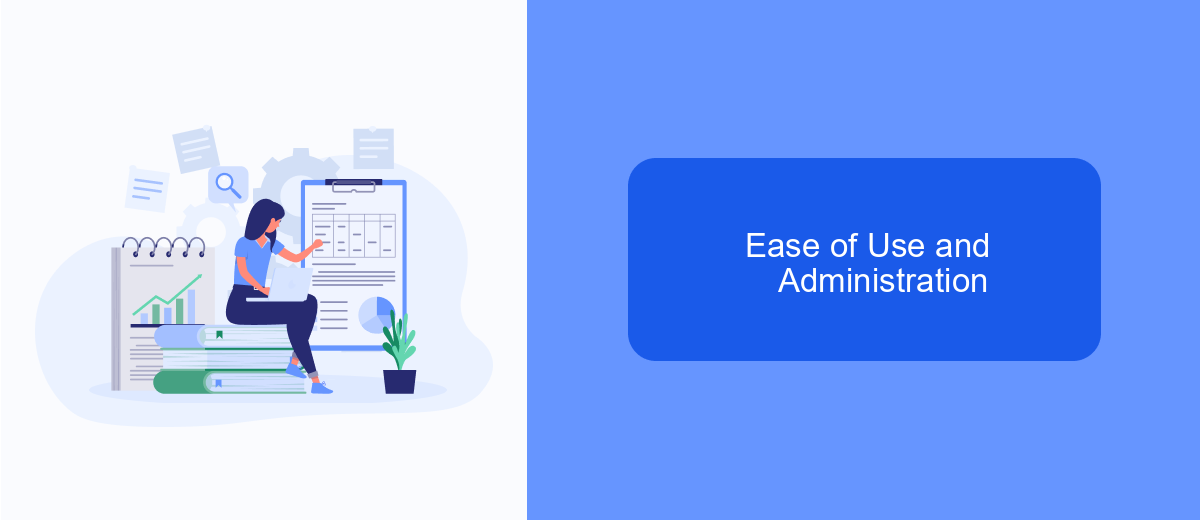
When it comes to ease of use and administration, both IBM Cast Iron and MuleSoft offer user-friendly interfaces and comprehensive tools. IBM Cast Iron provides a straightforward, drag-and-drop interface that simplifies the process of building integrations. This allows users, even those with limited technical expertise, to create complex workflows efficiently.
MuleSoft, on the other hand, offers Anypoint Studio, a powerful IDE that supports a wide range of integration scenarios. While it may require a steeper learning curve compared to IBM Cast Iron, it provides extensive customization and flexibility, making it a robust option for developers seeking advanced features.
- IBM Cast Iron: Drag-and-drop interface, easy for non-technical users.
- MuleSoft Anypoint Studio: Comprehensive IDE, better suited for developers.
- SaveMyLeads: Simplifies integration setup with pre-built connectors.
Both platforms have their strengths in ease of use and administration. IBM Cast Iron is ideal for quick and simple integrations, while MuleSoft is better suited for complex, large-scale projects. Additionally, services like SaveMyLeads can further simplify the integration process, providing pre-built connectors that streamline setup and reduce the need for extensive coding.
Conclusion
In conclusion, both IBM Cast Iron and MuleSoft offer robust solutions for enterprise integration needs. IBM Cast Iron excels in simplifying complex integrations with its user-friendly interface and pre-built templates, making it a strong choice for organizations that prioritize ease of use and rapid deployment. On the other hand, MuleSoft provides a more flexible and scalable platform, which is ideal for businesses looking to handle a wide range of integration scenarios with extensive customization options.
Ultimately, the choice between IBM Cast Iron and MuleSoft will depend on the specific requirements of your organization. If ease of use and rapid deployment are your primary concerns, IBM Cast Iron may be the better fit. However, if you require a highly customizable and scalable solution, MuleSoft stands out as the superior option. Additionally, services like SaveMyLeads can further streamline the integration process by automating data transfer and enhancing connectivity between various applications, thereby complementing either platform effectively.


FAQ
What are the primary differences between IBM Cast Iron and MuleSoft?
Which platform is better for small to medium-sized businesses?
How do IBM Cast Iron and MuleSoft handle API management?
What are the typical use cases for IBM Cast Iron and MuleSoft?
Are there services available to help implement and automate integrations for these platforms?
You probably know that the speed of leads processing directly affects the conversion and customer loyalty. Do you want to receive real-time information about new orders from Facebook and Instagram in order to respond to them as quickly as possible? Use the SaveMyLeads online connector. Link your Facebook advertising account to the messenger so that employees receive notifications about new leads. Create an integration with the SMS service so that a welcome message is sent to each new customer. Adding leads to a CRM system, contacts to mailing lists, tasks to project management programs – all this and much more can be automated using SaveMyLeads. Set up integrations, get rid of routine operations and focus on the really important tasks.